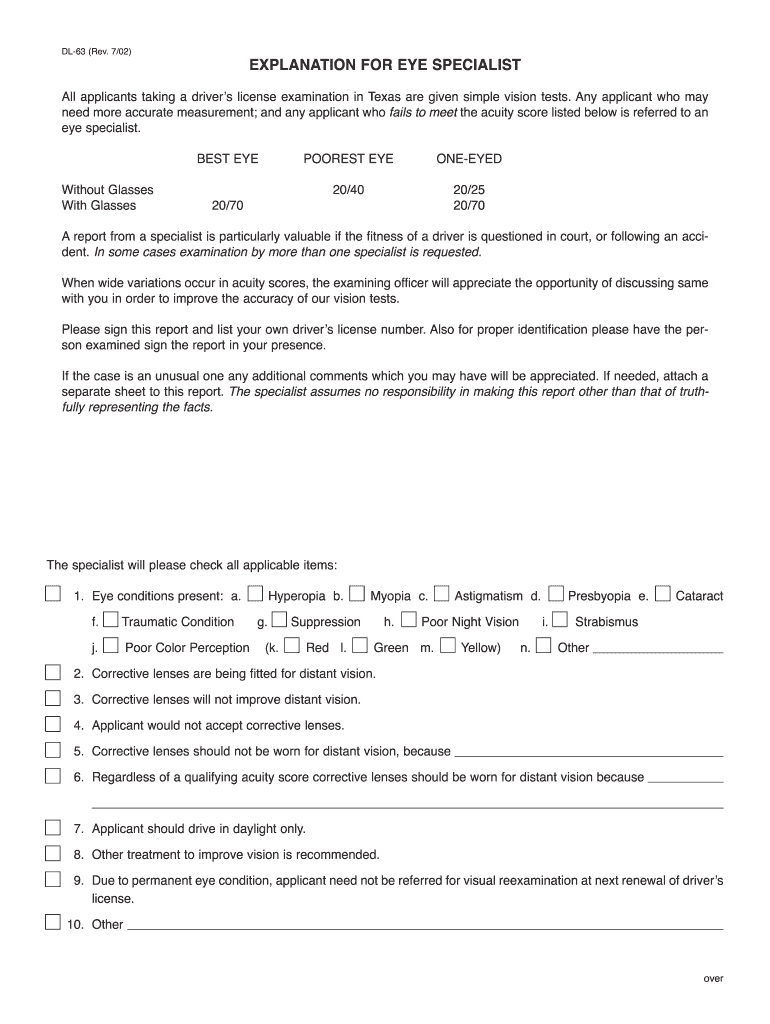
Texas Dmv Eye Chart 2015


What is the Texas DMV Eye Chart
The Texas DMV Eye Chart is a standardized visual acuity test used to assess an individual's vision for obtaining or renewing a driver's license in Texas. This chart typically features letters of varying sizes, arranged in a specific format to evaluate how well a person can see at a distance. The results from this eye exam are crucial for determining whether a driver meets the vision requirements set by the Texas Department of Public Safety (DPS).
How to Use the Texas DMV Eye Chart
To use the Texas DMV Eye Chart, the individual must stand a specified distance away from the chart, usually twenty feet. The person will be asked to read the letters from the top to the bottom of the chart. Each line represents a different level of visual acuity, and the smallest line that can be read accurately determines the individual's vision score. It is important to ensure proper lighting and that the chart is positioned correctly for accurate results.
Steps to Complete the Texas DMV Eye Chart
Completing the Texas DMV Eye Chart involves several steps:
- Position the eye chart at the appropriate height and distance, typically twenty feet away.
- Ensure the area is well-lit to enhance visibility.
- Cover one eye while reading the letters on the chart, starting from the top.
- Record the smallest line that can be read accurately.
- Repeat the process with the other eye to obtain a complete assessment.
Legal Use of the Texas DMV Eye Chart
The Texas DMV Eye Chart is legally recognized as a valid method for assessing visual acuity for driving purposes. The results must meet the minimum vision standards established by the Texas DPS to ensure that all drivers can operate vehicles safely. Accurate completion of this eye exam is essential for compliance with state regulations, and it may be required for both new applicants and those renewing their driver's licenses.
Key Elements of the Texas DMV Eye Chart
Key elements of the Texas DMV Eye Chart include:
- Standardized letter sizes to measure visual acuity accurately.
- Clear instructions for the individual being tested.
- Specific distance requirements for optimal testing conditions.
- Documentation of the results for submission to the DMV.
State-Specific Rules for the Texas DMV Eye Chart
In Texas, specific rules govern the use of the DMV Eye Chart, including:
- Minimum visual acuity standards that must be met to qualify for a driver's license.
- Requirements for the environment in which the eye test is conducted, such as lighting and distance.
- Provisions for individuals who may need corrective lenses to meet the vision standards.
Quick guide on how to complete texas dmv eye chart 2022
Complete Texas Dmv Eye Chart seamlessly on any device
Online document management has become increasingly popular among organizations and individuals. It offers an ideal eco-friendly substitute to conventional printed and signed papers, allowing you to access the proper form and securely store it online. airSlate SignNow equips you with all the resources necessary to create, modify, and eSign your documents rapidly without hold-ups. Manage Texas Dmv Eye Chart on any device with airSlate SignNow Android or iOS applications and enhance any document-oriented process today.
How to modify and eSign Texas Dmv Eye Chart effortlessly
- Locate Texas Dmv Eye Chart and click on Get Form to begin.
- Utilize the tools we offer to fill out your form.
- Highlight pertinent sections of your documents or obscure sensitive information with tools that airSlate SignNow provides specifically for that purpose.
- Create your signature using the Sign feature, which takes seconds and holds the same legal validity as a traditional wet ink signature.
- Verify all the details and click on the Done button to save your changes.
- Choose how you wish to send your form, via email, SMS, or invitation link, or download it to your computer.
Eliminate worries about lost or misplaced documents, tedious form searching, or mistakes that necessitate printing new document copies. airSlate SignNow addresses your document management needs in just a few clicks from any device of your preference. Edit and eSign Texas Dmv Eye Chart and guarantee excellent communication at every stage of the form preparation process with airSlate SignNow.
Create this form in 5 minutes or less
Create this form in 5 minutes!
How to create an eSignature for the texas dmv eye chart 2022
How to create an electronic signature for a PDF online
How to create an electronic signature for a PDF in Google Chrome
How to create an e-signature for signing PDFs in Gmail
How to create an e-signature right from your smartphone
How to create an e-signature for a PDF on iOS
How to create an e-signature for a PDF on Android
People also ask
-
What is a DPS eye exam form?
A DPS eye exam form is a document required for individuals seeking to obtain a driver's license or renew an existing one in certain states. This form confirms that the applicant has undergone a vision examination. With airSlate SignNow, you can easily fill out and eSign the DPS eye exam form, facilitating a seamless process.
-
How can I obtain a DPS eye exam form?
You can obtain a DPS eye exam form through your local Department of Public Safety office or directly from their website. Using airSlate SignNow, you can quickly access and complete the DPS eye exam form online, allowing you to submit it without the hassles of paper forms.
-
Are there any costs associated with using the DPS eye exam form on airSlate SignNow?
Accessing the DPS eye exam form through airSlate SignNow is both efficient and cost-effective. While there may be fees for certain services like eSigning or document management, using our platform can save you time and resources compared to traditional methods.
-
What features does airSlate SignNow provide for the DPS eye exam form?
airSlate SignNow offers a variety of features for the DPS eye exam form, including easy document creation, eSigning capabilities, and cloud storage. Additionally, our platform ensures that your documents are secure and compliant with all relevant regulations, giving you peace of mind during the process.
-
Can I integrate the DPS eye exam form with other applications?
Yes, airSlate SignNow supports integrations with various applications, allowing you to streamline the completion and submission of the DPS eye exam form. By connecting with CRM systems, cloud storage solutions, and more, you can manage your documents more effectively.
-
Is it easy to track the progress of my DPS eye exam form submission?
Absolutely! With airSlate SignNow, you can easily track the status of your DPS eye exam form submission in real-time. Our platform provides notifications and updates, ensuring you stay informed throughout the process.
-
How does airSlate SignNow enhance security for the DPS eye exam form?
Security is a top priority at airSlate SignNow. For your DPS eye exam form, we utilize encryption technology and secure servers to protect your sensitive information, ensuring that your data remains confidential and secure during the eSigning process.
Get more for Texas Dmv Eye Chart
Find out other Texas Dmv Eye Chart
- Can I Electronic signature Oregon Sports Form
- How To Electronic signature New York Courts Document
- How Can I Electronic signature Oklahoma Courts PDF
- How Do I Electronic signature South Dakota Courts Document
- Can I Electronic signature South Dakota Sports Presentation
- How To Electronic signature Utah Courts Document
- Can I Electronic signature West Virginia Courts PPT
- Send Sign PDF Free
- How To Send Sign PDF
- Send Sign Word Online
- Send Sign Word Now
- Send Sign Word Free
- Send Sign Word Android
- Send Sign Word iOS
- Send Sign Word iPad
- How To Send Sign Word
- Can I Send Sign Word
- How Can I Send Sign Word
- Send Sign Document Online
- Send Sign Document Computer