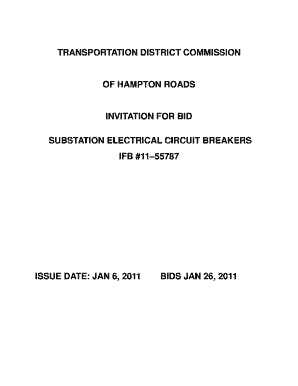
Electrical Panel Label Template Excel Form


What is the Electrical Panel Label Template Excel
The electrical panel label template Excel is a structured document designed to help individuals and businesses create labels for their electrical panels. This template is available for download in Excel format, allowing users to customize the labels according to their specific needs. It typically includes fields for circuit identification, amperage ratings, and other critical information necessary for safe electrical management. By using this template, users can ensure that their electrical panels are clearly labeled, which is essential for safety and compliance with electrical codes.
How to Use the Electrical Panel Label Template Excel
Using the electrical panel label template Excel is straightforward. First, download the template from a reliable source. Open the file in Microsoft Excel or compatible spreadsheet software. Next, fill in the required fields, including the circuit names, breaker sizes, and any additional notes that may be necessary for clarity. Once completed, print the labels on adhesive paper or label sheets. Finally, affix the labels to the corresponding breakers in your electrical panel to ensure proper identification and safety.
Steps to Complete the Electrical Panel Label Template Excel
To effectively complete the electrical panel label template Excel, follow these steps:
- Download the template from a trusted source.
- Open the file in Excel and review the layout.
- Identify each circuit and its corresponding breaker.
- Input the circuit names and amperage ratings in the designated fields.
- Add any additional notes or instructions as needed.
- Review the information for accuracy.
- Print the labels and apply them to the electrical panel.
Key Elements of the Electrical Panel Label Template Excel
The key elements of the electrical panel label template Excel include:
- Circuit Identification: Clear labeling of each circuit to avoid confusion.
- Amperage Ratings: Indicating the amperage for each breaker to ensure proper usage.
- Notes Section: A space for any additional instructions or safety warnings.
- Printable Format: Designed for easy printing on standard label sheets.
Legal Use of the Electrical Panel Label Template Excel
The legal use of the electrical panel label template Excel is important for compliance with local and national electrical codes. Proper labeling is often mandated by regulations to ensure safety and facilitate maintenance. Using this template helps users meet these legal requirements by providing a standardized format for labeling. It is advisable to check local regulations to ensure that all necessary information is included and that the labels comply with any specific guidelines set forth by local authorities.
Examples of Using the Electrical Panel Label Template Excel
Examples of using the electrical panel label template Excel include:
- Residential electrical panels where homeowners label circuits for appliances, lighting, and HVAC systems.
- Commercial buildings that require clear labeling for safety inspections and maintenance.
- Industrial facilities where complex electrical systems necessitate detailed labeling for operational efficiency.
Quick guide on how to complete electrical panel label template excel
Complete Electrical Panel Label Template Excel seamlessly on any device
Digital document management has gained traction among businesses and individuals. It offers an ideal eco-friendly substitute to traditional printed and signed documents, as you can access the correct form and securely save it online. airSlate SignNow provides you with all the tools necessary to create, edit, and eSign your documents quickly and efficiently. Handle Electrical Panel Label Template Excel on any platform with airSlate SignNow Android or iOS applications and simplify any document-related task today.
The easiest way to edit and eSign Electrical Panel Label Template Excel effortlessly
- Find Electrical Panel Label Template Excel and then click Get Form to begin.
- Utilize the tools we provide to complete your document.
- Emphasize relevant sections of the documents or obscure sensitive details with tools that airSlate SignNow specifically offers for that purpose.
- Generate your signature using the Sign tool, which takes seconds and carries the same legal significance as a conventional wet ink signature.
- Review the information and then click on the Done button to preserve your changes.
- Choose how you would like to send your form, via email, SMS, or invitation link, or download it to your computer.
Eliminate worries about lost or misplaced documents, tedious form searches, or mistakes that require printing new document copies. airSlate SignNow meets your document management needs in just a few clicks from any device you choose. Modify and eSign Electrical Panel Label Template Excel and ensure excellent communication at every stage of the form preparation process with airSlate SignNow.
Create this form in 5 minutes or less
Create this form in 5 minutes!
How to create an eSignature for the electrical panel label template excel
How to create an electronic signature for a PDF online
How to create an electronic signature for a PDF in Google Chrome
How to create an e-signature for signing PDFs in Gmail
How to create an e-signature right from your smartphone
How to create an e-signature for a PDF on iOS
How to create an e-signature for a PDF on Android
People also ask
-
What is an electrical panel label template and how can I download it in Excel?
An electrical panel label template is a customizable tool that helps you create labels for your electrical panel to ensure safety and compliance. You can easily download the electrical panel label template in Excel format from airSlate SignNow, allowing you to personalize the labels according to your specifications.
-
What are the benefits of using an electrical panel label template excel download?
Using an electrical panel label template excel download can streamline the labeling process, ensuring clarity and organization. This template helps prevent confusion during electrical maintenance and emergencies, enhancing safety by providing clear identification of circuits.
-
Is the electrical panel label template compatible with other software?
Yes, the electrical panel label template excel download is compatible with various spreadsheet software. You can easily edit the template in Microsoft Excel or Google Sheets, allowing for seamless integration into your existing workflows.
-
What features are included in the electrical panel label template?
The electrical panel label template includes pre-defined fields for circuit names, amperage, and other critical data. It is designed to be easy to use, allowing you to print labels directly from Excel for quick application in your panel.
-
How much does the electrical panel label template excel download cost?
The electrical panel label template excel download is available for free when you use airSlate SignNow. This cost-effective solution enables you to access high-quality templates without any additional charges, making it a valuable resource for everyone.
-
Can I customize the electrical panel label template excel download?
Absolutely! The electrical panel label template excel download is fully customizable. You can adjust text, colors, and layouts in Excel to suit your specific needs and preferences.
-
Is there support available if I have questions about the electrical panel label template?
Yes, airSlate SignNow provides support for any questions you may have regarding the electrical panel label template. Our customer service team is here to help you understand how to effectively use the template to enhance your electrical panel labeling.
Get more for Electrical Panel Label Template Excel
Find out other Electrical Panel Label Template Excel
- Electronic signature North Carolina Plumbing Business Letter Template Easy
- Electronic signature Kansas Real Estate Residential Lease Agreement Simple
- How Can I Electronic signature North Carolina Plumbing Promissory Note Template
- Electronic signature North Dakota Plumbing Emergency Contact Form Mobile
- Electronic signature North Dakota Plumbing Emergency Contact Form Easy
- Electronic signature Rhode Island Plumbing Business Plan Template Later
- Electronic signature Louisiana Real Estate Quitclaim Deed Now
- Electronic signature Louisiana Real Estate Quitclaim Deed Secure
- How Can I Electronic signature South Dakota Plumbing Emergency Contact Form
- Electronic signature South Dakota Plumbing Emergency Contact Form Myself
- Electronic signature Maryland Real Estate LLC Operating Agreement Free
- Electronic signature Texas Plumbing Quitclaim Deed Secure
- Electronic signature Utah Plumbing Last Will And Testament Free
- Electronic signature Washington Plumbing Business Plan Template Safe
- Can I Electronic signature Vermont Plumbing Affidavit Of Heirship
- Electronic signature Michigan Real Estate LLC Operating Agreement Easy
- Electronic signature West Virginia Plumbing Memorandum Of Understanding Simple
- Electronic signature Sports PDF Alaska Fast
- Electronic signature Mississippi Real Estate Contract Online
- Can I Electronic signature Missouri Real Estate Quitclaim Deed