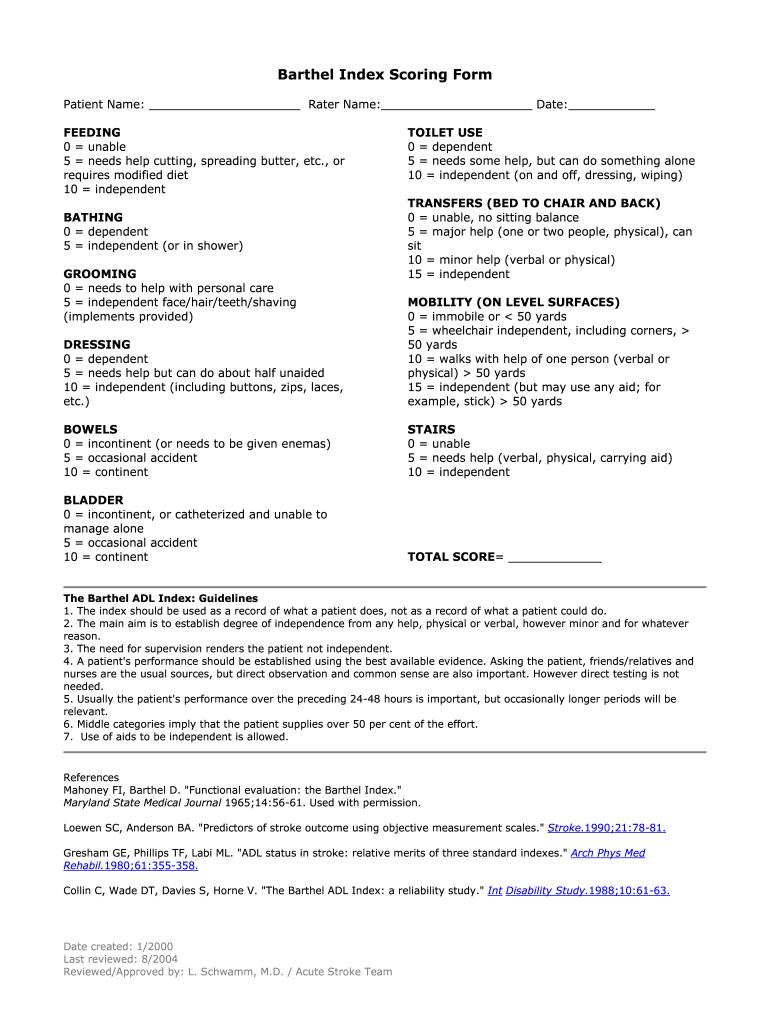
Barthel Index PDF Form


What is the Barthel Index PDF
The Barthel Index is a widely used assessment tool designed to measure an individual's ability to perform activities of daily living (ADLs). The Barthel Index PDF provides a structured format for healthcare professionals to evaluate a patient's functional independence. This assessment is crucial for determining the level of care needed for individuals recovering from illness or injury, particularly in rehabilitation settings. The PDF format allows for easy printing and distribution, making it accessible for both clinicians and patients.
How to Use the Barthel Index PDF
Using the Barthel Index PDF involves several straightforward steps. First, the healthcare provider should print the PDF and ensure it is filled out in a clear and legible manner. The assessment typically includes a series of questions related to the patient's ability to perform specific tasks, such as feeding, bathing, and dressing. Each task is scored based on the level of assistance required, with higher scores indicating greater independence. After completing the assessment, the scores can be totaled to provide an overview of the patient's functional status.
Steps to Complete the Barthel Index PDF
Completing the Barthel Index PDF requires careful attention to detail. Here are the steps to follow:
- Print the Barthel Index PDF from a reliable source.
- Begin by assessing the patient's ability to perform each activity listed in the index.
- Assign scores based on the level of assistance needed for each task.
- Total the scores to determine the overall level of independence.
- Review the completed form for accuracy before using it for further care planning.
Legal Use of the Barthel Index PDF
The Barthel Index PDF can serve as a legally binding document when used in compliance with relevant healthcare regulations. It is essential for healthcare providers to ensure that the assessment is conducted in accordance with established protocols. This includes obtaining informed consent from the patient and maintaining confidentiality of the results. Proper documentation of the Barthel Index assessment can also support claims for insurance reimbursement and provide evidence of the patient's care needs.
Key Elements of the Barthel Index PDF
The Barthel Index PDF includes several key elements that are critical for effective assessment. These elements typically include:
- A list of activities of daily living to be assessed.
- A scoring system that quantifies the level of assistance required.
- Instructions for healthcare providers on how to administer the assessment.
- Space for recording patient information and scores.
These components work together to ensure a comprehensive evaluation of the patient's functional abilities.
Examples of Using the Barthel Index PDF
Examples of using the Barthel Index PDF can illustrate its practical application in various healthcare settings. For instance, a physical therapist may use the index to assess a stroke patient's recovery progress over time. Similarly, a home health aide may utilize the Barthel Index to determine the level of assistance required for elderly patients living independently. These examples highlight the versatility of the Barthel Index in supporting patient-centered care and rehabilitation planning.
Quick guide on how to complete barthel index pdf
Effortlessly Prepare Barthel Index Pdf on Any Device
Online document management has become increasingly popular among companies and individuals. It offers an ideal eco-friendly substitute for conventional printed and signed documents, allowing you to locate the necessary form and securely save it online. airSlate SignNow provides you with all the resources you require to create, alter, and electronically sign your documents swiftly without delays. Manage Barthel Index Pdf on any platform using airSlate SignNow’s Android or iOS applications and simplify any document-related task today.
The easiest method to modify and electronically sign Barthel Index Pdf effortlessly
- Obtain Barthel Index Pdf and click Get Form to begin.
- Utilize the tools we offer to finish your form.
- Highlight important sections of the documents or conceal sensitive information with the features that airSlate SignNow specifically provides for such tasks.
- Create your electronic signature using the Sign tool, which takes mere seconds and carries the same legal validity as a conventional ink signature.
- Review the details and click the Done button to save your modifications.
- Select how you wish to share your form, whether by email, SMS, or invitation link, or download it to your computer.
Eliminate concerns about lost or misfiled documents, tedious form searches, or errors that necessitate printing new document copies. airSlate SignNow fulfills your document management needs in just a few clicks from any device you prefer. Edit and electronically sign Barthel Index Pdf while ensuring outstanding communication throughout your form preparation process with airSlate SignNow.
Create this form in 5 minutes or less
Create this form in 5 minutes!
How to create an eSignature for the barthel index pdf
How to create an electronic signature for a PDF online
How to create an electronic signature for a PDF in Google Chrome
How to create an e-signature for signing PDFs in Gmail
How to create an e-signature right from your smartphone
How to create an e-signature for a PDF on iOS
How to create an e-signature for a PDF on Android
People also ask
-
What is the Barthel Index and how is it used?
The Barthel Index is a widely recognized tool for assessing an individual's ability to perform daily activities. It scores performance on tasks such as feeding, bathing, and mobility, helping healthcare providers gauge a patient's functional independence. Using the Barthel Index can streamline care planning and improve patient outcomes.
-
How can airSlate SignNow assist with documents related to the Barthel Index?
airSlate SignNow allows you to create, send, and eSign documents that may include assessments like the Barthel Index seamlessly. This makes it easy for healthcare professionals to securely manage patient evaluations and integrate signatures directly into their workflow. The efficiency gained from using airSlate SignNow can help improve documentation accuracy and compliance.
-
Is there a cost associated with using airSlate SignNow for Barthel Index assessments?
Yes, airSlate SignNow offers various pricing plans to suit different organizational needs, providing a cost-effective solution for managing documents, including those for the Barthel Index. Each plan includes features that help you create professional documents easily and efficiently. You can find detailed pricing information on our website.
-
What features does airSlate SignNow offer for handling the Barthel Index documentation?
airSlate SignNow provides features like customizable templates, automated workflows, and secure eSigning capabilities tailored for managing Barthel Index documentation. These features streamline the entire process, making it quick and simple to gather and manage crucial patient data. With user-friendly navigation, users can easily create and edit their assessments.
-
How does airSlate SignNow ensure data security for Barthel Index records?
Data security is a top priority at airSlate SignNow. We employ advanced encryption protocols and adhere to strict compliance standards to protect sensitive documents like the Barthel Index. You can trust that your patient information will remain confidential and secure when using our platform.
-
Can airSlate SignNow integrate with other healthcare software for Barthel Index assessments?
Yes, airSlate SignNow offers integrations with various healthcare applications that facilitate the management of Barthel Index assessments. These integrations enable seamless data exchange and ensure that your workflows are more efficient. This interoperability helps healthcare professionals maintain comprehensive patient records effortlessly.
-
What are the benefits of using airSlate SignNow for Barthel Index assessments?
Using airSlate SignNow for Barthel Index assessments provides numerous benefits, including time savings through automated workflows and improved accuracy in documentation. The ease of eSigning helps expedite the approval process, allowing healthcare providers to focus on patient care. Overall, it enhances operational efficiency in managing patient evaluations.
Get more for Barthel Index Pdf
Find out other Barthel Index Pdf
- eSign Nevada Software Development Proposal Template Mobile
- Can I eSign Colorado Mobile App Design Proposal Template
- How Can I eSignature California Cohabitation Agreement
- How Do I eSignature Colorado Cohabitation Agreement
- How Do I eSignature New Jersey Cohabitation Agreement
- Can I eSign Utah Mobile App Design Proposal Template
- eSign Arkansas IT Project Proposal Template Online
- eSign North Dakota IT Project Proposal Template Online
- eSignature New Jersey Last Will and Testament Online
- eSignature Pennsylvania Last Will and Testament Now
- eSign Arkansas Software Development Agreement Template Easy
- eSign Michigan Operating Agreement Free
- Help Me With eSign Nevada Software Development Agreement Template
- eSign Arkansas IT Consulting Agreement Computer
- How To eSignature Connecticut Living Will
- eSign Alaska Web Hosting Agreement Computer
- eSign Alaska Web Hosting Agreement Now
- eSign Colorado Web Hosting Agreement Simple
- How Do I eSign Colorado Joint Venture Agreement Template
- How To eSign Louisiana Joint Venture Agreement Template