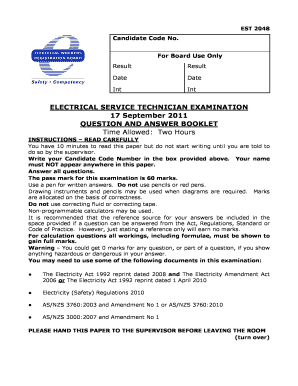
Uneb Examiners Application Form


What is the Uneb Examiners Application Form
The Uneb Examiners Application Form is a crucial document for individuals seeking to serve as examiners or scouts for the Uganda National Examinations Board (UNEB). This form collects essential information about the applicants, including personal details, educational background, and relevant experience. The application is a formal request for consideration in the UNEB examiners and scouts management system, ensuring that only qualified individuals participate in the examination process.
How to Obtain the Uneb Examiners Application Form
The Uneb Examiners Application Form can be obtained through the official UNEB website or designated educational institutions. The form is typically available as a PDF download, allowing applicants to fill it out electronically or print it for manual completion. It is important to ensure that you are accessing the most current version of the form to meet the application requirements.
Steps to Complete the Uneb Examiners Application Form
Completing the Uneb Examiners Application Form involves several key steps:
- Download the application form from the official UNEB website.
- Fill in your personal details accurately, including your full name, contact information, and educational qualifications.
- Provide information about your previous experience related to examinations or education.
- Review the form for completeness and accuracy before submission.
- Submit the completed form as directed, either online or by mail.
Legal Use of the Uneb Examiners Application Form
The Uneb Examiners Application Form serves as a legally binding document once submitted. It is essential that applicants provide truthful and accurate information, as any discrepancies may lead to disqualification or legal repercussions. The form must be completed in accordance with the guidelines set forth by UNEB to ensure compliance with local regulations and standards.
Eligibility Criteria
To be eligible for consideration as an examiner or scout, applicants must meet specific criteria outlined by UNEB. This typically includes having a relevant educational background, sufficient experience in the education sector, and a commitment to uphold the integrity of the examination process. Applicants are encouraged to review the eligibility requirements carefully before submitting their application.
Application Process & Approval Time
The application process for the Uneb Examiners Application Form involves several stages. After submission, the UNEB reviews all applications to ensure they meet the necessary criteria. The approval time can vary, but applicants should expect to receive feedback within a specified timeframe. It is advisable to check the UNEB website for updates regarding application status and timelines.
Quick guide on how to complete uneb examiners and scouts management system
Complete uneb examiners and scouts management system seamlessly on any device
Digital document management has become favored by businesses and individuals alike. It offers an ideal environmentally friendly substitute for traditional printed and signed documents, allowing you to access the necessary form and securely store it online. airSlate SignNow equips you with all the tools required to create, edit, and eSign your documents swiftly without delays. Manage uneb examiners portal on any platform using airSlate SignNow's Android or iOS applications and simplify any document-related process today.
The easiest way to modify and eSign uneb examiners online application without hassle
- Obtain uneb examiners and scouts application form pdf download and then click Get Form to begin.
- Utilize the tools we provide to complete your document.
- Emphasize key sections of your documents or redact sensitive information using tools specifically offered by airSlate SignNow for that purpose.
- Generate your signature with the Sign tool, which takes mere seconds and holds the same legal validity as a conventional wet ink signature.
- Verify all information and then click on the Done button to save your modifications.
- Choose how you would like to send your form: via email, text message (SMS), or a sharing link, or download it to your computer.
Eliminate the worry of lost or misplaced documents, tedious form hunting, or mistakes that necessitate printing new document copies. airSlate SignNow addresses all your document management needs in just a few clicks from any device you prefer. Revise and eSign uneb examiners update form and ensure outstanding communication at any stage of the form drafting process with airSlate SignNow.
Create this form in 5 minutes or less
Related searches to uneb examiners and scouts application deadline
Create this form in 5 minutes!
How to create an eSignature for the uneb examiners and scouts application 2025
How to create an electronic signature for a PDF online
How to create an electronic signature for a PDF in Google Chrome
How to create an e-signature for signing PDFs in Gmail
How to create an e-signature right from your smartphone
How to create an e-signature for a PDF on iOS
How to create an e-signature for a PDF on Android
People also ask uneb examiners update form 2024
-
What is the uneb examiners update form?
The uneb examiners update form is an essential document used by the Uganda National Examinations Board to facilitate the updating of examiner information. This form allows examiners to keep their details current, ensuring smooth administration of exams. Utilizing tools like airSlate SignNow can streamline this process effectively.
-
How can airSlate SignNow help with the uneb examiners update form?
airSlate SignNow provides an easy-to-use platform for electronically signing and managing documents, including the uneb examiners update form. With its efficient workflow capabilities, users can quickly fill out and send their forms without delays. This ensures timely submission to the Uganda National Examinations Board.
-
Is there a cost associated with using airSlate SignNow for the uneb examiners update form?
Yes, there is a cost associated with airSlate SignNow, but it is highly competitive and offers great value for managing documents like the uneb examiners update form. The pricing plans are flexible, catering to different needs and budgets. This makes it an ideal solution for individuals and organizations alike.
-
What features does airSlate SignNow offer for the uneb examiners update form?
AirSlate SignNow offers features such as electronic signatures, document templates, and online storage, which are perfect for handling the uneb examiners update form. The platform also allows for secure sharing and tracking of documents, providing peace of mind for both users and administrators. Additionally, its intuitive interface enhances user experience.
-
What are the benefits of using airSlate SignNow for the uneb examiners update form?
Using airSlate SignNow for the uneb examiners update form offers numerous benefits, including increased efficiency in document management and reduced paper waste. It allows users to complete forms faster and stay organized, signNowly improving turnaround time. Moreover, the platform enhances security through encrypted data transactions.
-
Can airSlate SignNow integrate with other services for the uneb examiners update form?
Yes, airSlate SignNow can integrate seamlessly with various applications and services, making it ideal for managing the uneb examiners update form. This capability allows users to connect their existing workflows and data sources, ensuring a streamlined process. Integration possibilities enhance productivity and collaboration.
-
Is it easy to track the status of the uneb examiners update form using airSlate SignNow?
Absolutely! One of the key features of airSlate SignNow is the ability to track the status of the uneb examiners update form in real-time. Users receive notifications upon signing and can see who has accessed the document, providing clarity on the process. This transparency helps ensure all necessary updates are completed promptly.
Get more for uneb examiners online application login
Find out other uneb examiners and scouts application 2025 pdf download
- Electronic signature Oklahoma Legal Bill Of Lading Fast
- Electronic signature Oklahoma Legal Promissory Note Template Safe
- Electronic signature Oregon Legal Last Will And Testament Online
- Electronic signature Life Sciences Document Pennsylvania Simple
- Electronic signature Legal Document Pennsylvania Online
- How Can I Electronic signature Pennsylvania Legal Last Will And Testament
- Electronic signature Rhode Island Legal Last Will And Testament Simple
- Can I Electronic signature Rhode Island Legal Residential Lease Agreement
- How To Electronic signature South Carolina Legal Lease Agreement
- How Can I Electronic signature South Carolina Legal Quitclaim Deed
- Electronic signature South Carolina Legal Rental Lease Agreement Later
- Electronic signature South Carolina Legal Rental Lease Agreement Free
- How To Electronic signature South Dakota Legal Separation Agreement
- How Can I Electronic signature Tennessee Legal Warranty Deed
- Electronic signature Texas Legal Lease Agreement Template Free
- Can I Electronic signature Texas Legal Lease Agreement Template
- How To Electronic signature Texas Legal Stock Certificate
- How Can I Electronic signature Texas Legal POA
- Electronic signature West Virginia Orthodontists Living Will Online
- Electronic signature Legal PDF Vermont Online