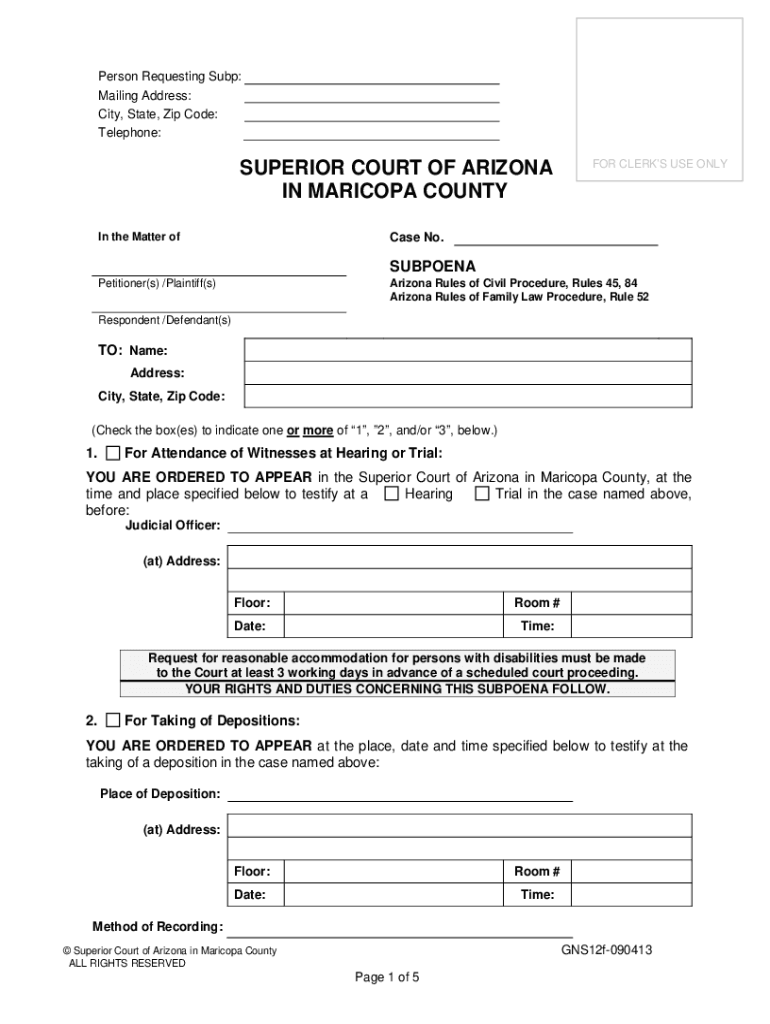
Arizona Subpoena Form


What is the Arizona Subpoena Form
The Arizona subpoena form is a legal document used to compel an individual or organization to provide testimony or produce evidence in a legal proceeding. This form is essential for ensuring that relevant information is available for court cases. It can be issued by a court or an attorney involved in a case, and it typically requires the recipient to appear in court or produce documents specified in the subpoena. Understanding the purpose and requirements of the Arizona state court subpoena is crucial for anyone involved in legal matters in Arizona.
How to use the Arizona Subpoena Form
Using the Arizona subpoena form involves several key steps. First, determine the specific type of subpoena needed, whether it is for testimony or for documents. Next, fill out the form accurately, including the names of parties involved, the court information, and the details of what is being requested. Once completed, the form must be served to the individual or entity required to comply. It is important to ensure that the subpoena is served in accordance with Arizona rules of civil procedure to maintain its validity.
Steps to complete the Arizona Subpoena Form
Completing the Arizona subpoena form requires careful attention to detail. Follow these steps:
- Identify the correct form, such as the Arizona Rule 84 Form 9 for subpoenas.
- Enter the court name and case number at the top of the form.
- Provide the names and addresses of the parties involved.
- Clearly specify what documents or testimony is being requested.
- Include the date, time, and location for compliance.
- Sign and date the form as the issuing party.
After completing the form, ensure that it is properly served to the recipient.
Legal use of the Arizona Subpoena Form
The legal use of the Arizona subpoena form is governed by specific rules outlined in the Arizona Rules of Civil Procedure. It is crucial to adhere to these regulations to ensure the subpoena is enforceable. The form must be used for legitimate legal purposes, such as gathering evidence for a trial or deposition. Misuse of the subpoena can lead to penalties, including sanctions or a motion to quash the subpoena.
Key elements of the Arizona Subpoena Form
Several key elements must be included in the Arizona subpoena form for it to be valid:
- The title of the court where the case is filed.
- The case number and names of the parties involved.
- A clear description of the documents or testimony being requested.
- The date, time, and location for compliance.
- The signature of the issuing party or attorney.
Ensuring these elements are present is essential for the subpoena's enforceability in court.
Form Submission Methods
The Arizona subpoena form can be submitted through various methods, including:
- In-person filing at the appropriate court clerk's office.
- Mailing the completed form to the court.
- Electronic filing, if permitted by the court.
Each method has its own requirements and timelines, so it is important to choose the most appropriate option based on the circumstances of the case.
Quick guide on how to complete arizona subpoena form
Manage Arizona Subpoena Form effortlessly on any device
Digital document management has gained traction among businesses and individuals alike. It offers an excellent eco-friendly option compared to traditional printed and signed forms, allowing you to locate the right template and securely keep it online. airSlate SignNow equips you with all the tools necessary to create, modify, and electronically sign your documents swiftly without delays. Manage Arizona Subpoena Form on any system with airSlate SignNow's Android or iOS applications and streamline any document-related workflow today.
The simplest way to modify and electronically sign Arizona Subpoena Form with ease
- Locate Arizona Subpoena Form and click Get Form to begin.
- Utilize the tools we provide to complete your form.
- Emphasize important sections of your documents or redact sensitive information using tools specifically designed for that purpose by airSlate SignNow.
- Craft your signature using the Sign feature, which takes moments and carries the same legal significance as a conventional wet ink signature.
- Review the details and click on the Done button to save your modifications.
- Select your preferred method to send your form, whether by email, SMS, or invitation link, or download it to your computer.
Eliminate worries about lost or misplaced documents, painstaking searches for forms, or errors that require new copies to be printed. airSlate SignNow fulfills all your document management needs in just a few clicks from any device you prefer. Modify and eSign Arizona Subpoena Form and ensure effective communication at every step of the form preparation journey with airSlate SignNow.
Create this form in 5 minutes or less
Create this form in 5 minutes!
How to create an eSignature for the arizona subpoena form
How to create an electronic signature for a PDF online
How to create an electronic signature for a PDF in Google Chrome
How to create an e-signature for signing PDFs in Gmail
How to create an e-signature right from your smartphone
How to create an e-signature for a PDF on iOS
How to create an e-signature for a PDF on Android
People also ask
-
What is an Arizona state court subpoena and how does it work?
An Arizona state court subpoena is a legal document that orders an individual or entity to produce evidence or testify in a legal proceeding. Understanding how to properly manage and respond to a subpoena is crucial, especially for businesses. Utilizing tools like airSlate SignNow can simplify the process of handling such documents, ensuring compliance with legal requirements.
-
How can airSlate SignNow help with managing Arizona state court subpoenas?
airSlate SignNow provides a user-friendly platform for sending and eSigning documents, including Arizona state court subpoenas. With its efficient workflow features, you can easily track and manage the entire subpoena process, reducing the risk of errors and ensuring timely responses. This can enhance your compliance management efforts signNowly.
-
What are the pricing options for using airSlate SignNow for Arizona state court subpoenas?
airSlate SignNow offers flexible pricing plans to suit various business needs, including those that may require handling Arizona state court subpoenas. You can choose from different tiers based on usage requirements and access to advanced features. This affordability makes it a cost-effective solution for managing legal documents.
-
Are there any features specific to handling Arizona state court subpoenas in airSlate SignNow?
Yes, airSlate SignNow includes features specifically designed to help manage Arizona state court subpoenas effectively. This includes automated reminders, customizable templates, and secure storage for easy reference. These tools ensure that you stay organized and compliant when dealing with legal documents.
-
Can airSlate SignNow integrate with other tools for managing Arizona state court subpoenas?
Absolutely! airSlate SignNow seamlessly integrates with various business tools, enhancing your ability to manage Arizona state court subpoenas. Whether you use CRM systems, cloud storage, or project management tools, these integrations streamline the workflow, allowing you to keep everything organized in one place.
-
What are the benefits of using airSlate SignNow for legal document management?
Using airSlate SignNow for legal document management, including Arizona state court subpoenas, offers several benefits. The platform enhances efficiency by reducing paperwork, speeds up document turnaround times, and improves security with encrypted eSigning. Businesses can save time and resources while ensuring compliance with legal standards.
-
Is it safe to send Arizona state court subpoenas using airSlate SignNow?
Yes, it is safe to send Arizona state court subpoenas using airSlate SignNow. The platform employs robust security measures, including encryption and secure access controls, to protect sensitive information. Your documents are secure during transit and while stored, ensuring compliance with legal regulations.
Get more for Arizona Subpoena Form
Find out other Arizona Subpoena Form
- How To Electronic signature Arkansas Construction Word
- How Do I Electronic signature Arkansas Construction Document
- Can I Electronic signature Delaware Construction PDF
- How Can I Electronic signature Ohio Business Operations Document
- How Do I Electronic signature Iowa Construction Document
- How Can I Electronic signature South Carolina Charity PDF
- How Can I Electronic signature Oklahoma Doctors Document
- How Can I Electronic signature Alabama Finance & Tax Accounting Document
- How To Electronic signature Delaware Government Document
- Help Me With Electronic signature Indiana Education PDF
- How To Electronic signature Connecticut Government Document
- How To Electronic signature Georgia Government PDF
- Can I Electronic signature Iowa Education Form
- How To Electronic signature Idaho Government Presentation
- Help Me With Electronic signature Hawaii Finance & Tax Accounting Document
- How Can I Electronic signature Indiana Government PDF
- How Can I Electronic signature Illinois Finance & Tax Accounting PPT
- How To Electronic signature Maine Government Document
- How To Electronic signature Louisiana Education Presentation
- How Can I Electronic signature Massachusetts Government PDF