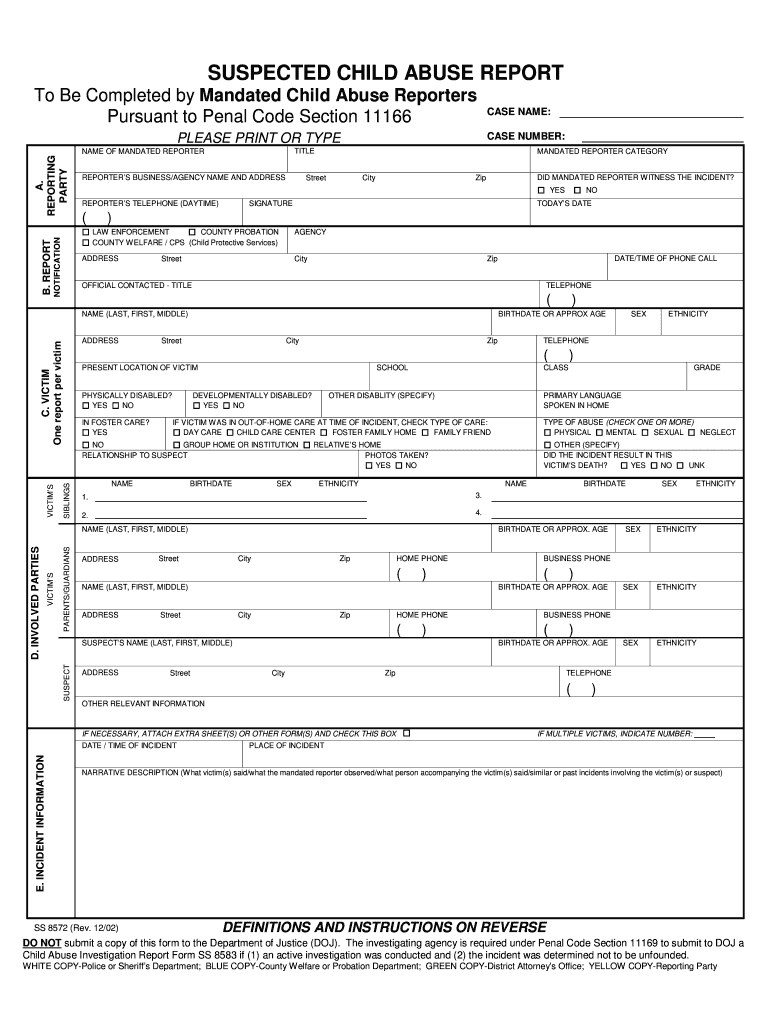
Cps Report Form


What is the CPS Report Form
The CPS report form is a critical document used to report suspected child abuse or neglect. It serves as a formal mechanism for individuals to communicate their concerns to child protective services (CPS) in their respective states. This form typically requires detailed information about the child, the alleged abuser, and the circumstances surrounding the suspected abuse. It is essential for ensuring the safety and well-being of children by initiating investigations and interventions when necessary.
How to Use the CPS Report Form
Using the CPS report form involves several key steps. First, individuals must accurately fill out the form with all required information, including personal details and specifics about the situation. Once completed, the form should be submitted to the appropriate child protective services agency in the state where the child resides. It is important to provide as much detail as possible to facilitate a thorough investigation. Additionally, individuals should keep a copy of the submitted form for their records.
Steps to Complete the CPS Report Form
Completing the CPS report form requires careful attention to detail. Follow these steps for effective completion:
- Gather necessary information about the child and the alleged abuser.
- Provide a clear description of the suspected abuse or neglect.
- Include any relevant dates, locations, and witness information.
- Review the form for accuracy and completeness.
- Submit the form to the appropriate CPS agency.
Ensuring that all sections are filled out accurately can significantly impact the response from child protective services.
Legal Use of the CPS Report Form
The CPS report form is legally recognized as a means to report suspected child abuse or neglect. When submitted, it triggers a legal obligation for child protective services to investigate the claims. The information provided must be truthful and accurate to avoid legal repercussions for false reporting. Understanding the legal implications of submitting this form is essential for anyone considering making a report.
Key Elements of the CPS Report Form
Several key elements are crucial when filling out the CPS report form:
- Identifying Information: Details about the child, including name, age, and address.
- Alleged Abuser Information: Name and relationship to the child.
- Description of Abuse: Specifics regarding the nature of the suspected abuse or neglect.
- Reporting Individual's Information: Your name and contact information, if you choose to provide it.
Including these elements ensures that the report is comprehensive and aids in the investigation process.
Form Submission Methods
The CPS report form can typically be submitted through various methods, including:
- Online Submission: Many states offer online portals for submitting CPS reports.
- Mail: Completed forms can often be mailed to the local CPS office.
- In-Person: Individuals may also choose to deliver the form directly to a CPS office.
Choosing the appropriate submission method can depend on the urgency of the situation and the resources available in your state.
Quick guide on how to complete cps report form
Complete Cps Report Form seamlessly on any device
Managing documents online has gained popularity among businesses and individuals. It serves as an ideal eco-friendly alternative to traditional printed and signed paperwork, allowing you to find the appropriate form and securely store it online. airSlate SignNow equips you with all the necessary tools to create, modify, and electronically sign your documents quickly and without delays. Handle Cps Report Form on any device using the airSlate SignNow Android or iOS applications and simplify any document-related process today.
The easiest way to modify and electronically sign Cps Report Form without difficulty
- Locate Cps Report Form and click Get Form to begin.
- Utilize the tools we offer to fill out your form.
- Emphasize pertinent sections of your documents or redact sensitive information with tools that airSlate SignNow provides specifically for that purpose.
- Create your electronic signature using the Sign tool, which takes seconds and holds the same legal validity as a conventional wet ink signature.
- Review all the details and click the Done button to save your changes.
- Select how you wish to send your form, via email, SMS, or invitation link, or download it to your computer.
Stop worrying about lost or misplaced files, tedious form searches, or errors that necessitate printing new document copies. airSlate SignNow fulfills all your document management needs in just a few clicks from any device you prefer. Modify and electronically sign Cps Report Form and guarantee excellent communication at any stage of your form preparation process with airSlate SignNow.
Create this form in 5 minutes or less
Create this form in 5 minutes!
How to create an eSignature for the cps report form
How to create an electronic signature for a PDF online
How to create an electronic signature for a PDF in Google Chrome
How to create an e-signature for signing PDFs in Gmail
How to create an e-signature right from your smartphone
How to create an e-signature for a PDF on iOS
How to create an e-signature for a PDF on Android
People also ask
-
What is a CPS form and how can airSlate SignNow help?
A CPS form, or a Child Protective Services form, is crucial for reporting child welfare concerns. airSlate SignNow offers features that allow you to create and eSign CPS forms quickly, ensuring that your submissions are both secure and compliant.
-
Are there any costs associated with using airSlate SignNow for CPS forms?
Yes, airSlate SignNow offers various pricing plans designed to fit different organizational needs. You can choose a plan that allows unlimited signing of CPS forms while ensuring that you leverage all necessary features for document management.
-
What features does airSlate SignNow provide for CPS form management?
airSlate SignNow provides a range of features that simplify CPS form management, including customizable templates, secure storage, and tracking. You can also set reminders and notifications to ensure timely processing of your CPS forms.
-
How does airSlate SignNow ensure the security of CPS forms?
AirSlate SignNow prioritizes security with encryption and GDPR compliance, ensuring that your CPS forms are handled with the utmost care. Each document is securely stored and accessible only by authorized users, protecting sensitive information.
-
Can I integrate airSlate SignNow with other tools for processing CPS forms?
Absolutely! airSlate SignNow seamlessly integrates with various applications, such as CRM and project management tools, streamlining your workflow for CPS forms. This makes it easier to manage all aspects of your documentation process.
-
How can eSigning CPS forms through airSlate SignNow benefit my business?
eSigning CPS forms through airSlate SignNow expedites the approval process, saving your business valuable time. The online platform offers convenience, allowing users to sign CPS forms from anywhere, thereby enhancing productivity.
-
What kind of support does airSlate SignNow offer for users managing CPS forms?
AirSlate SignNow offers comprehensive support for users managing CPS forms, including a dedicated help center with tutorials, live chat, and email assistance. Our team is committed to helping you efficiently use the platform for all your CPS form needs.
Get more for Cps Report Form
- Wced housing allowance forms
- Bi mart application form
- Ps4595 form
- California legacy license plate pre order form reg 17l apps dmv ca
- Sf87 form download
- Hazardous materials business plan environment health amp safety www ehs ucsd form
- Tim turner dom documents form
- Emergency rental assistance program erap written form
Find out other Cps Report Form
- eSign Maryland Legal LLC Operating Agreement Safe
- Can I eSign Virginia Life Sciences Job Description Template
- eSign Massachusetts Legal Promissory Note Template Safe
- eSign West Virginia Life Sciences Agreement Later
- How To eSign Michigan Legal Living Will
- eSign Alabama Non-Profit Business Plan Template Easy
- eSign Mississippi Legal Last Will And Testament Secure
- eSign California Non-Profit Month To Month Lease Myself
- eSign Colorado Non-Profit POA Mobile
- How Can I eSign Missouri Legal RFP
- eSign Missouri Legal Living Will Computer
- eSign Connecticut Non-Profit Job Description Template Now
- eSign Montana Legal Bill Of Lading Free
- How Can I eSign Hawaii Non-Profit Cease And Desist Letter
- Can I eSign Florida Non-Profit Residential Lease Agreement
- eSign Idaho Non-Profit Business Plan Template Free
- eSign Indiana Non-Profit Business Plan Template Fast
- How To eSign Kansas Non-Profit Business Plan Template
- eSign Indiana Non-Profit Cease And Desist Letter Free
- eSign Louisiana Non-Profit Quitclaim Deed Safe