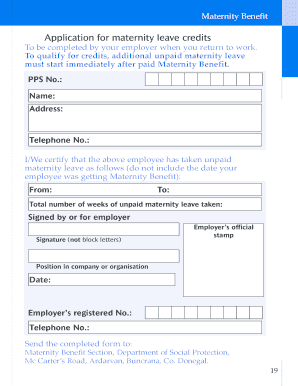
Maternity Leave Form PDF Download


What is the maternity leave form PDF download?
The maternity leave form PDF download is an official document that employees can use to formally request maternity leave from their employer. This form typically outlines the details of the leave, including the expected start and end dates, the reason for the leave, and any relevant medical information. It serves as a crucial tool for both employees and employers to ensure that maternity leave requests are documented and processed in accordance with company policies and legal requirements.
How to use the maternity leave form PDF download
Using the maternity leave form PDF download involves several straightforward steps. First, download the form from a reliable source, ensuring it is the most current version. Next, fill in the required information, including personal details, dates of leave, and any supporting documentation, such as a doctor's note if necessary. After completing the form, review it for accuracy before submitting it to your HR department or manager. It is advisable to keep a copy for your records.
Key elements of the maternity leave form PDF download
The key elements of the maternity leave form include personal identification information, such as the employee's name, employee ID, and contact details. Additionally, it should specify the anticipated leave dates, the total duration of the leave, and the reason for the leave request. Some forms may also require a section for the supervisor's approval or additional comments. Ensuring that all sections are accurately completed can facilitate a smoother approval process.
Steps to complete the maternity leave form PDF download
To complete the maternity leave form PDF download effectively, follow these steps:
- Download the form and open it using a PDF reader.
- Fill in your personal information, including your name and employee number.
- Clearly state the start and end dates of your maternity leave.
- Include any necessary medical documentation or notes from your healthcare provider.
- Review the completed form for any errors or missing information.
- Print and sign the form if required, or use an electronic signature if submitting digitally.
- Submit the form to your HR department or direct supervisor.
Legal use of the maternity leave form PDF download
The legal use of the maternity leave form PDF download is governed by various federal and state laws, including the Family and Medical Leave Act (FMLA). This act entitles eligible employees to take up to twelve weeks of unpaid leave for specific family and medical reasons, including childbirth. To ensure compliance, it is essential to follow the guidelines outlined in the form and submit it within the designated timeframes established by your employer's policies.
Eligibility criteria for maternity leave
Eligibility for maternity leave typically depends on several factors, including the length of employment with the company and the number of hours worked in the previous year. Under the FMLA, employees must have worked for their employer for at least twelve months and completed at least one thousand two hundred fifty hours of service during that time. Additionally, the company must be covered by the FMLA, which generally applies to employers with fifty or more employees within a seventy-five-mile radius.
Quick guide on how to complete maternity leave form pdf download
Effortlessly Complete Maternity Leave Form Pdf Download on Any Device
Digital document management has become increasingly popular among businesses and individuals. It serves as an ideal eco-friendly substitute for conventional printed and signed documents, allowing you to obtain the necessary form and securely store it online. airSlate SignNow equips you with all the tools you need to create, modify, and electronically sign your documents promptly without delays. Handle Maternity Leave Form Pdf Download on any platform using airSlate SignNow’s Android or iOS applications and streamline any document-driven process today.
The Easiest Way to Modify and eSign Maternity Leave Form Pdf Download with Ease
- Find Maternity Leave Form Pdf Download and click Get Form to begin.
- Utilize the tools we provide to complete your document.
- Mark important sections of the documents or obscure sensitive information with tools that airSlate SignNow offers specifically for that purpose.
- Generate your eSignature using the Sign tool, which takes only seconds and holds the same legal validity as a traditional handwritten signature.
- Review the information and click the Done button to save your changes.
- Select your preferred method of sending your form—via email, SMS, or invitation link—or download it to your computer.
Eliminate concerns about lost or misplaced files, tedious form searching, or errors that necessitate printing new document copies. airSlate SignNow addresses your document management needs in just a few clicks from any device you choose. Modify and eSign Maternity Leave Form Pdf Download and ensure exceptional communication throughout the document preparation process with airSlate SignNow.
Create this form in 5 minutes or less
Create this form in 5 minutes!
How to create an eSignature for the maternity leave form pdf download
How to create an electronic signature for a PDF online
How to create an electronic signature for a PDF in Google Chrome
How to create an e-signature for signing PDFs in Gmail
How to create an e-signature right from your smartphone
How to create an e-signature for a PDF on iOS
How to create an e-signature for a PDF on Android
People also ask
-
What is a maternity leave form?
A maternity leave form is a document that employees use to formally request leave during pregnancy and after childbirth. This form typically includes key information such as the expected start and end dates of leave and may require supporting documents. Utilizing a maternity leave form helps ensure that companies handle requests efficiently and in compliance with labor laws.
-
How can airSlate SignNow help with maternity leave forms?
airSlate SignNow allows businesses to create, send, and eSign maternity leave forms quickly and easily. The platform's intuitive design helps streamline the process for both employers and employees, reducing paperwork and minimizing processing time. Additionally, with airSlate SignNow, all documents are securely stored and easily accessible.
-
Is the maternity leave form customizable?
Yes, the maternity leave form on airSlate SignNow can be fully customized to meet the specific needs of your organization. You can add company logos, adjust the wording, and change the layout to ensure it aligns with your branding. Customization helps in creating a personalized experience for your employees when submitting their requests.
-
What features does airSlate SignNow offer for maternity leave forms?
airSlate SignNow offers features such as eSignature capabilities, document templates, and secure cloud storage for maternity leave forms. The platform also includes tracking tools that allow you to monitor the status of submitted forms. These features provide an efficient and organized way to manage maternity leave requests.
-
Is airSlate SignNow affordable for small businesses needing maternity leave forms?
Absolutely! airSlate SignNow provides a cost-effective solution for small businesses looking to handle maternity leave forms efficiently. With affordable pricing plans, even the smallest organizations can access the functionalities necessary to manage employee requests without breaking the bank.
-
Can I integrate airSlate SignNow with other applications for maternity leave forms?
Yes, airSlate SignNow seamlessly integrates with various business applications, allowing you to manage maternity leave forms more effectively. By connecting with tools such as HR software and cloud storage services, you can automate workflows and improve overall efficiency. This integration capability makes it easier to manage all aspects of employee documentation.
-
What are the benefits of using airSlate SignNow for maternity leave forms?
The benefits of using airSlate SignNow for maternity leave forms include improved efficiency, reduced paperwork, and enhanced security. By digitizing the process, you minimize the likelihood of errors and streamline approval workflows. This not only aids in the timely processing of requests but also boosts overall employee satisfaction.
Get more for Maternity Leave Form Pdf Download
Find out other Maternity Leave Form Pdf Download
- eSignature Nevada Performance Contract Safe
- eSignature California Franchise Contract Secure
- How To eSignature Colorado Sponsorship Proposal Template
- eSignature Alabama Distributor Agreement Template Secure
- eSignature California Distributor Agreement Template Later
- eSignature Vermont General Power of Attorney Template Easy
- eSignature Michigan Startup Cost Estimate Simple
- eSignature New Hampshire Invoice for Services (Standard Format) Computer
- eSignature Arkansas Non-Compete Agreement Later
- Can I eSignature Arizona Non-Compete Agreement
- How Do I eSignature New Jersey Non-Compete Agreement
- eSignature Tennessee Non-Compete Agreement Myself
- How To eSignature Colorado LLC Operating Agreement
- Help Me With eSignature North Carolina LLC Operating Agreement
- eSignature Oregon LLC Operating Agreement Online
- eSignature Wyoming LLC Operating Agreement Online
- eSignature Wyoming LLC Operating Agreement Computer
- eSignature Wyoming LLC Operating Agreement Later
- eSignature Wyoming LLC Operating Agreement Free
- How To eSignature Wyoming LLC Operating Agreement