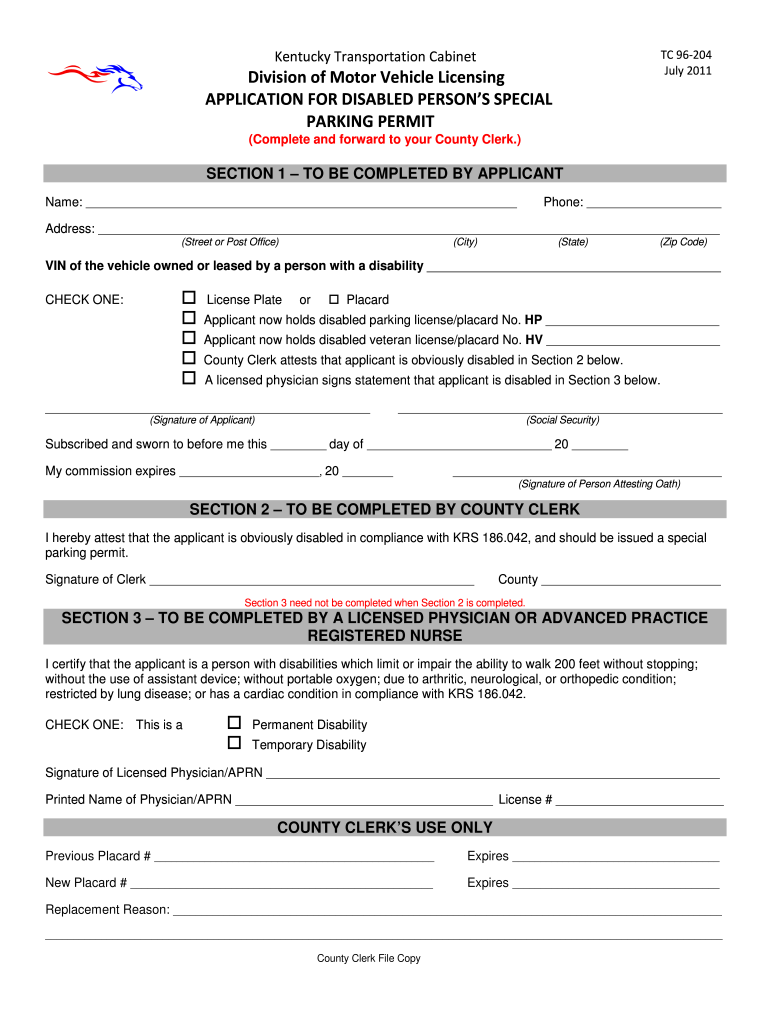
Form Tc 96 204 2011-2026


What is the Form TC 96 204
The Form TC 96 204 is an official document issued by the state of Kentucky, primarily used for the application of a disabled person’s special parking permit. This form allows eligible individuals to obtain a permit that grants them access to designated parking spaces, ensuring convenience and accessibility. The form is essential for those who meet the criteria set forth by the state, enabling them to legally park in spaces reserved for disabled persons.
How to Use the Form TC 96 204
Using the Form TC 96 204 involves a straightforward process. First, individuals must ensure they meet the eligibility criteria for a disabled parking permit. Once confirmed, the form can be filled out with the necessary personal information, including name, address, and details regarding the disability. After completing the form, it should be submitted to the appropriate state agency for review and approval. It is important to follow all instructions carefully to avoid delays in processing.
Steps to Complete the Form TC 96 204
Completing the Form TC 96 204 requires several key steps:
- Gather necessary documentation, such as proof of disability and identification.
- Fill out personal information accurately, including contact details.
- Provide a description of the disability and any relevant medical information.
- Review the form for completeness and accuracy before submission.
- Submit the form to the designated office, either online, by mail, or in person.
Legal Use of the Form TC 96 204
The Form TC 96 204 is legally binding when completed and submitted according to Kentucky state regulations. It serves as a formal request for a disabled parking permit, which is recognized by law enforcement and parking authorities. Ensuring that all information is accurate and that the form is submitted through the proper channels is crucial for its legal validity.
Key Elements of the Form TC 96 204
Several key elements must be included in the Form TC 96 204 for it to be considered complete:
- Applicant’s full name and contact information.
- Details regarding the nature of the disability.
- Signature of a qualified medical professional, if required.
- Any additional documentation that supports the application.
Who Issues the Form TC 96 204
The Form TC 96 204 is issued by the Kentucky Transportation Cabinet. This agency is responsible for overseeing the distribution and approval of disabled parking permits in the state. Individuals seeking to obtain this form can access it through the official website of the Kentucky Transportation Cabinet or visit their local office for assistance.
Quick guide on how to complete form tc 96 204
Accomplish Form Tc 96 204 seamlessly on any device
Digital document management has become increasingly popular among businesses and individuals. It serves as an ideal environmentally friendly substitute for traditional printed and signed documents, allowing you to obtain the correct form and securely store it online. airSlate SignNow equips you with all the resources necessary to create, modify, and electronically sign your documents swiftly and without holdups. Manage Form Tc 96 204 on any platform using the airSlate SignNow Android or iOS applications and enhance any document-centric process today.
The easiest way to modify and electronically sign Form Tc 96 204 with ease
- Find Form Tc 96 204 and click Get Form to begin.
- Utilize the tools we provide to complete your document.
- Highlight important sections of your documents or obscure sensitive information with tools that airSlate SignNow specifically offers for that purpose.
- Create your electronic signature with the Sign tool, which takes moments and carries the same legal validity as a conventional wet ink signature.
- Review the details and click on the Done button to save your adjustments.
- Select how you would like to send your form, via email, SMS, or invitation link, or download it to your computer.
Say goodbye to lost or misplaced documents, tedious form searches, or errors that necessitate printing new copies. airSlate SignNow meets all your document management needs in just a few clicks from any device you prefer. Edit and electronically sign Form Tc 96 204 and ensure excellent communication throughout the form preparation process with airSlate SignNow.
Create this form in 5 minutes or less
Create this form in 5 minutes!
How to create an eSignature for the form tc 96 204
How to create an electronic signature for a PDF online
How to create an electronic signature for a PDF in Google Chrome
How to create an e-signature for signing PDFs in Gmail
How to create an e-signature right from your smartphone
How to create an e-signature for a PDF on iOS
How to create an e-signature for a PDF on Android
People also ask
-
What is the purpose of the state of Kentucky form TC 204?
The state of Kentucky form TC 204 is used for vehicle title applications. It ensures that all necessary information is collected for processing vehicle titles efficiently. Utilizing airSlate SignNow can streamline the submission process of form TC 204 and enhance document management.
-
How can airSlate SignNow facilitate filling out the state of Kentucky form TC 204?
With airSlate SignNow, users can easily fill out the state of Kentucky form TC 204 electronically. The platform offers features like templates and drag-and-drop functionality to simplify form completion. This makes the process faster and more efficient for all users.
-
Is there a cost associated with using airSlate SignNow for the state of Kentucky form TC 204?
Yes, airSlate SignNow offers various pricing plans to suit different needs, including access to features for filling out the state of Kentucky form TC 204. Customers can choose a plan based on their business size and needs, which includes competitive pricing options for eSignature solutions.
-
What are the benefits of using airSlate SignNow for the state of Kentucky form TC 204?
Using airSlate SignNow for the state of Kentucky form TC 204 offers numerous benefits including increased efficiency, reduced processing time, and enhanced document security. The electronic signature functionality allows for faster approvals and the ability to track the status of submissions electronically.
-
Can I integrate airSlate SignNow with other applications when using the state of Kentucky form TC 204?
Yes, airSlate SignNow seamlessly integrates with various applications which can enhance your workflow when dealing with the state of Kentucky form TC 204. This integration ensures that all your documents are connected and easily accessible, improving overall productivity.
-
Is airSlate SignNow secure for submitting the state of Kentucky form TC 204?
Absolutely, airSlate SignNow prioritizes security with advanced encryption and safety protocols to protect your documents, including the state of Kentucky form TC 204. Users can be confident that their information is safe and complies with industry standards.
-
Can I collaborate with others on the state of Kentucky form TC 204 using airSlate SignNow?
Yes, airSlate SignNow allows for real-time collaboration on the state of Kentucky form TC 204. You can share documents easily with stakeholders, gather feedback, and obtain necessary signatures without delays, streamlining the collaboration process.
Get more for Form Tc 96 204
Find out other Form Tc 96 204
- How To eSign Hawaii Car Dealer Contract
- How To eSign Hawaii Car Dealer Living Will
- How Do I eSign Hawaii Car Dealer Living Will
- eSign Hawaii Business Operations Contract Online
- eSign Hawaii Business Operations LLC Operating Agreement Mobile
- How Do I eSign Idaho Car Dealer Lease Termination Letter
- eSign Indiana Car Dealer Separation Agreement Simple
- eSign Iowa Car Dealer Agreement Free
- eSign Iowa Car Dealer Limited Power Of Attorney Free
- eSign Iowa Car Dealer Limited Power Of Attorney Fast
- eSign Iowa Car Dealer Limited Power Of Attorney Safe
- How Can I eSign Iowa Car Dealer Limited Power Of Attorney
- How To eSign Illinois Business Operations Stock Certificate
- Can I eSign Louisiana Car Dealer Quitclaim Deed
- eSign Michigan Car Dealer Operating Agreement Mobile
- Can I eSign Mississippi Car Dealer Resignation Letter
- eSign Missouri Car Dealer Lease Termination Letter Fast
- Help Me With eSign Kentucky Business Operations Quitclaim Deed
- eSign Nevada Car Dealer Warranty Deed Myself
- How To eSign New Hampshire Car Dealer Purchase Order Template