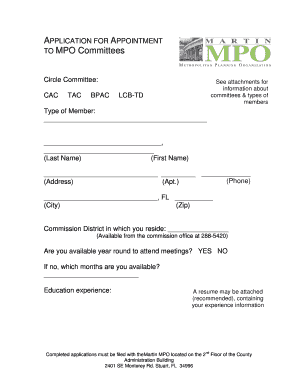
Online Mpo Form


What is the Online MPO?
The Online MPO (Multi-Purpose Online) application form is a digital document designed to streamline various application processes. It enables users to submit requests for multiple services or benefits through a single, unified platform. This form is particularly useful for educational institutions, government agencies, and businesses that require standardized applications. By utilizing the Online MPO, applicants can save time and reduce paperwork, ensuring a more efficient submission process.
Steps to Complete the Online MPO
Completing the Online MPO application form involves several key steps to ensure accuracy and compliance. Here is a straightforward guide:
- Access the Online MPO application form through the designated portal.
- Fill in personal information, including your name, address, and contact details.
- Provide any required identification numbers, such as Social Security or student ID numbers.
- Complete specific sections relevant to your application, which may include educational background or employment history.
- Review the information for accuracy before submitting the form.
- Submit the form electronically, ensuring you receive a confirmation of submission.
Legal Use of the Online MPO
The Online MPO application form is legally binding when completed according to established guidelines. To ensure its legality, users must adhere to the following:
- Use a compliant electronic signature that meets the requirements of the ESIGN Act and UETA.
- Ensure that all provided information is accurate and truthful.
- Retain a copy of the submitted form for personal records.
By following these guidelines, applicants can be confident that their Online MPO submissions are valid and recognized by relevant authorities.
Required Documents
When filling out the Online MPO application form, it is essential to gather and submit the necessary documents to support your application. Commonly required documents may include:
- Proof of identity (e.g., driver's license or passport).
- Social Security number or taxpayer identification number.
- Academic transcripts or employment records, depending on the application type.
- Any additional documentation specified within the form instructions.
Having these documents ready will facilitate a smoother application process and reduce the likelihood of delays.
Form Submission Methods
The Online MPO application form can be submitted through various methods, providing flexibility for users. The primary submission methods include:
- Online submission via the designated portal, which is the most efficient option.
- Mailing a printed copy of the completed form to the appropriate address, if necessary.
- In-person submission at designated offices or institutions that accept the MPO application.
Choosing the right submission method can help ensure that your application is processed in a timely manner.
Eligibility Criteria
To successfully complete the Online MPO application form, applicants must meet specific eligibility criteria, which may vary depending on the purpose of the application. Common eligibility requirements include:
- Age restrictions, such as being at least eighteen years old.
- Residency requirements, often necessitating proof of U.S. citizenship or legal residency.
- Specific educational or professional qualifications relevant to the application.
Reviewing these criteria before starting the application will help ensure that you qualify and can proceed without complications.
Quick guide on how to complete mpo online application form pdf
Complete mpo online application form pdf effortlessly on any device
Web-based document organization has become increasingly favored by businesses and individuals alike. It offers a perfect eco-conscious substitute for traditional printed and signed documents, allowing you to access the necessary form and securely store it online. airSlate SignNow equips you with all the tools required to create, edit, and electronically sign your documents quickly without delays. Manage mpo application form on any device with airSlate SignNow's Android or iOS applications and enhance any document-oriented process today.
The easiest way to modify and electronically sign mpo online application without hassle
- Obtain mpo aplication form new and click on Get Form to begin.
- Utilize the tools we provide to complete your form.
- Emphasize essential sections of your documents or obscure sensitive information with tools that airSlate SignNow offers specifically for that purpose.
- Create your signature with the Sign tool, which takes mere seconds and carries the same legal validity as a conventional handwritten signature.
- Review the details and click on the Done button to save your modifications.
- Choose your preferred method of sending your form, via email, text message (SMS), or invitation link, or download it to your computer.
Eliminate the worries of lost or misplaced documents, tedious form searches, or mistakes that necessitate printing new document copies. airSlate SignNow meets all your document management needs in just a few clicks from any device you prefer. Modify and electronically sign online mpo application form and ensure superb communication at every step of the form preparation process with airSlate SignNow.
Create this form in 5 minutes or less
Related searches to mpo application form no No Download Needed needed
Create this form in 5 minutes!
How to create an eSignature for the online mpo form no No Download Needed needed
How to create an electronic signature for a PDF online
How to create an electronic signature for a PDF in Google Chrome
How to create an e-signature for signing PDFs in Gmail
How to create an e-signature right from your smartphone
How to create an e-signature for a PDF on iOS
How to create an e-signature for a PDF on Android
People also ask mpo application form pdf
-
What is the mpo online application?
The mpo online application is a powerful tool offered by airSlate SignNow that allows users to manage and sign documents electronically. With this application, businesses can streamline their document workflows, making it easier to send, receive, and eSign important paperwork quickly and efficiently.
-
How much does the mpo online application cost?
The pricing for the mpo online application varies depending on the plan you choose. airSlate SignNow offers flexible pricing tiers to accommodate businesses of all sizes, ensuring you select the option that best fits your needs and budget.
-
What features does the mpo online application provide?
The mpo online application includes features such as customizable templates, real-time tracking of document status, and robust security measures. These features help enhance workflow efficiency and ensure your documents are secure throughout the signing process.
-
Can I integrate the mpo online application with other tools?
Yes, the mpo online application from airSlate SignNow supports integrations with various business tools and software. This allows for seamless collaboration and data transfer between platforms, streamlining your overall business processes.
-
What are the benefits of using the mpo online application?
Using the mpo online application offers numerous benefits, including faster turnaround times for documents, reduced paper usage, and enhanced accessibility for remote teams. Businesses can leverage these advantages to improve productivity and focus on core operations.
-
Is the mpo online application easy to use?
Absolutely! The mpo online application is designed with user-friendliness in mind. Its intuitive interface ensures that users of all levels can easily navigate through features without any extensive training or prior experience.
-
Can I access the mpo online application on mobile devices?
Yes, the mpo online application is fully accessible on mobile devices, enabling users to send and eSign documents on-the-go. This flexibility allows you to manage your documents anytime, anywhere, enhancing your workflow and productivity.
Get more for onlinempo
- Uw oshkosh transcript request form
- Lesson plan template form
- Personal reference form university of wisconsin stout uwstout
- Dcf 25104 wi continuing education form
- Immunization record and recommendations form university of uwstout
- Academic appeal form xavier university of louisiana xula
- Freshman forgiveness 2012 2019 form
- Transient student permit form baldwin wallace university bw
Find out other mpo form
- Help Me With eSignature Tennessee Banking PDF
- How Can I eSignature Virginia Banking PPT
- How Can I eSignature Virginia Banking PPT
- Can I eSignature Washington Banking Word
- Can I eSignature Mississippi Business Operations Document
- How To eSignature Missouri Car Dealer Document
- How Can I eSignature Missouri Business Operations PPT
- How Can I eSignature Montana Car Dealer Document
- Help Me With eSignature Kentucky Charity Form
- How Do I eSignature Michigan Charity Presentation
- How Do I eSignature Pennsylvania Car Dealer Document
- How To eSignature Pennsylvania Charity Presentation
- Can I eSignature Utah Charity Document
- How Do I eSignature Utah Car Dealer Presentation
- Help Me With eSignature Wyoming Charity Presentation
- How To eSignature Wyoming Car Dealer PPT
- How To eSignature Colorado Construction PPT
- How To eSignature New Jersey Construction PDF
- How To eSignature New York Construction Presentation
- How To eSignature Wisconsin Construction Document