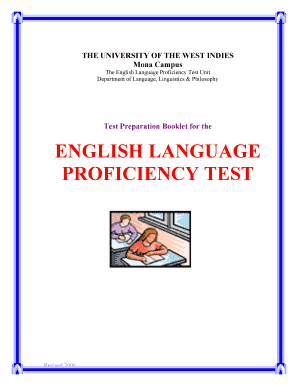
Uwi Elpt Test Sample Form


What is the UWI ELPT Test Sample?
The UWI English Language Proficiency Test (ELPT) sample consists of practice materials designed to help candidates prepare for the actual exam. This test assesses the English language skills of individuals, particularly those seeking admission to universities or colleges where English is the medium of instruction. The ELPT evaluates reading, writing, listening, and speaking abilities, ensuring that candidates meet the necessary language proficiency standards. The sample tests often include various question formats, such as multiple-choice questions, essay prompts, and comprehension exercises, mirroring the structure of the actual examination.
How to Use the UWI ELPT Test Sample
To effectively utilize the UWI ELPT test sample, candidates should approach it as a study tool. Begin by familiarizing yourself with the test format and types of questions included. Set aside dedicated study time to complete the sample test under timed conditions, simulating the actual exam environment. After completing the test, review your answers thoroughly, focusing on areas where improvement is needed. This reflective practice not only helps identify strengths and weaknesses but also builds confidence in your language skills.
How to Obtain the UWI ELPT Test Sample
Obtaining the UWI ELPT test sample can be done through several channels. Candidates can visit the official UWI website, where sample papers may be available for download in PDF format. Additionally, educational institutions may provide access to practice tests for their students. Libraries and online educational resources often have materials related to the UWI ELPT that can be borrowed or accessed digitally. Ensuring that you have the most recent and relevant materials is crucial for effective preparation.
Steps to Complete the UWI ELPT Test Sample
Completing the UWI ELPT test sample involves several steps to ensure a comprehensive understanding of the test format and content. First, gather all necessary materials, including the sample test and any additional resources. Next, find a quiet space free from distractions to complete the test. Allocate a specific time limit for each section, mirroring the actual test conditions. Once finished, take time to review your answers, focusing on the rationale behind correct and incorrect responses. This process will enhance your test-taking strategies and improve your overall performance.
Legal Use of the UWI ELPT Test Sample
The UWI ELPT test sample can be legally used for personal study and preparation purposes. It is important to respect copyright laws and not distribute or reproduce the materials without permission. Utilizing the sample for practice helps ensure that candidates are well-prepared for the actual test, which can lead to better performance and successful admission to educational programs. Always check the terms of use associated with any sample materials obtained to ensure compliance with legal guidelines.
Key Elements of the UWI ELPT Test Sample
Key elements of the UWI ELPT test sample include a variety of question types that reflect the actual test's structure. These may include:
- Reading comprehension passages with related questions.
- Writing prompts requiring essay responses.
- Listening exercises that assess auditory comprehension.
- Speaking tasks that may involve recorded responses.
Each element is designed to evaluate specific language skills, providing a holistic approach to language proficiency assessment.
Quick guide on how to complete uwi elpt test sample
Complete Uwi Elpt Test Sample effortlessly on any device
Web-based document management has become favored by businesses and individuals alike. It offers an ideal eco-friendly substitute for traditional printed and signed documents, as you can easily locate the necessary form and securely store it online. airSlate SignNow provides all the tools you require to create, modify, and electronically sign your documents swiftly without delays. Manage Uwi Elpt Test Sample on any platform using the airSlate SignNow Android or iOS applications and simplify any document-related process today.
The easiest way to adjust and digitally sign Uwi Elpt Test Sample without effort
- Obtain Uwi Elpt Test Sample and click Get Form to begin.
- Utilize the tools we provide to complete your document.
- Highlight important sections of the documents or conceal sensitive information with tools specifically offered by airSlate SignNow.
- Craft your signature with the Sign tool, which takes mere seconds and carries the same legal validity as a conventional ink signature.
- Review the details and hit the Done button to save your adjustments.
- Select how you wish to share your form, via email, SMS, or invitation link, or download it to your computer.
Eliminate concerns about lost or misplaced documents, tedious form searching, or mistakes that necessitate printing new copies. airSlate SignNow meets your document management needs in just a few clicks from any device you prefer. Modify and electronically sign Uwi Elpt Test Sample to ensure outstanding communication at any stage of your form preparation process with airSlate SignNow.
Create this form in 5 minutes or less
Create this form in 5 minutes!
How to create an eSignature for the uwi elpt test sample
How to create an electronic signature for a PDF online
How to create an electronic signature for a PDF in Google Chrome
How to create an e-signature for signing PDFs in Gmail
How to create an e-signature right from your smartphone
How to create an e-signature for a PDF on iOS
How to create an e-signature for a PDF on Android
People also ask
-
What is an ELPT practice test PDF and how can it help me?
An ELPT practice test PDF is a comprehensive resource designed to help you prepare for the English Language Proficiency Test. It includes practice questions and solutions, allowing you to better understand the test format and identify areas of improvement. By utilizing this PDF, you can approach the actual test with confidence and enhance your chances of success.
-
Where can I find a quality ELPT practice test PDF?
You can find a quality ELPT practice test PDF through various educational websites and official test preparation materials. Many reputable platforms offer downloadable PDFs that are specifically created to mirror the actual test structure. Be sure to check for user reviews and recommendations to ensure the material aligns with your study needs.
-
Is the ELPT practice test PDF effective for self-study?
Yes, the ELPT practice test PDF is highly effective for self-study. It allows you to practice at your own pace and review the material as needed. By working through the practice questions, you can track your progress, address weak areas, and become more familiar with the types of questions you’ll encounter on the actual test.
-
Are there any costs associated with obtaining an ELPT practice test PDF?
The cost of obtaining an ELPT practice test PDF can vary. Some resources are freely available, while others may require a purchase. Consider your budget and look for options that offer a balance between quality content and affordability to ensure a worthwhile investment in your preparation.
-
What features should I look for in an ELPT practice test PDF?
When selecting an ELPT practice test PDF, look for features such as comprehensive coverage of all test sections, detailed explanations for answers, and practice questions similar to the actual test format. Additionally, check for user-friendly designs that facilitate easy navigation and the inclusion of answer keys for self-assessment.
-
Can I use the ELPT practice test PDF on different devices?
Most ELPT practice test PDFs are designed to be compatible with various devices, including computers, tablets, and smartphones. This flexibility allows you to study from anywhere at your convenience, enabling you to maximize your preparation time and integrate studying into your daily routine seamlessly.
-
How often should I practice using the ELPT practice test PDF?
It's recommended to use the ELPT practice test PDF regularly leading up to your test date. Aim for consistent practice sessions multiple times a week, gradually increasing your study time as the exam approaches. This routine helps reinforce your knowledge and builds your proficiency in areas that may need extra attention.
Get more for Uwi Elpt Test Sample
Find out other Uwi Elpt Test Sample
- eSign Mississippi Sponsorship Agreement Free
- eSign North Dakota Copyright License Agreement Free
- How Do I eSign Idaho Medical Records Release
- Can I eSign Alaska Advance Healthcare Directive
- eSign Kansas Client and Developer Agreement Easy
- eSign Montana Domain Name Registration Agreement Now
- eSign Nevada Affiliate Program Agreement Secure
- eSign Arizona Engineering Proposal Template Later
- eSign Connecticut Proforma Invoice Template Online
- eSign Florida Proforma Invoice Template Free
- Can I eSign Florida Proforma Invoice Template
- eSign New Jersey Proforma Invoice Template Online
- eSign Wisconsin Proforma Invoice Template Online
- eSign Wyoming Proforma Invoice Template Free
- eSign Wyoming Proforma Invoice Template Simple
- How To eSign Arizona Agreement contract template
- eSign Texas Agreement contract template Fast
- eSign Massachusetts Basic rental agreement or residential lease Now
- How To eSign Delaware Business partnership agreement
- How Do I eSign Massachusetts Business partnership agreement