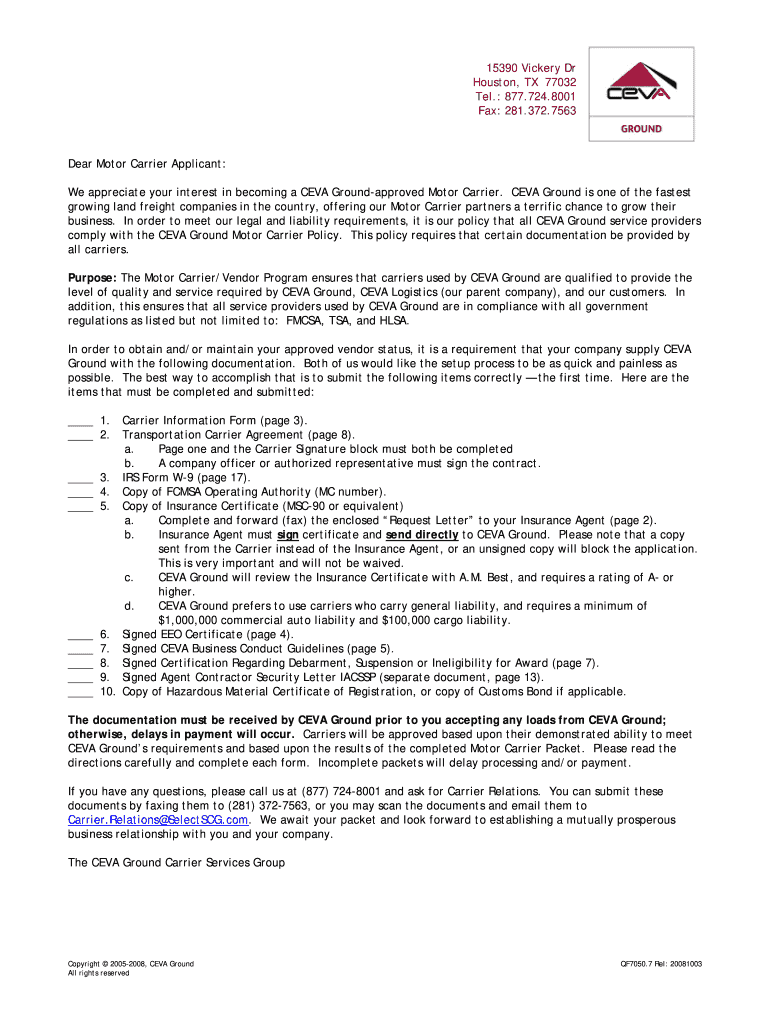
Ceva Logistics Carrier Setup Form


What is the Ceva Logistics Carrier Setup
The Ceva Logistics Carrier Setup is a structured process designed for businesses to register as carriers within the Ceva Logistics network. This setup allows carriers to access various logistics services, including freight transportation and load boards. By completing this setup, carriers can streamline their operations and ensure compliance with industry standards. The process typically involves submitting necessary documentation, verifying operational capabilities, and agreeing to Ceva's terms and conditions.
Steps to complete the Ceva Logistics Carrier Setup
Completing the Ceva Logistics Carrier Setup involves several key steps:
- Gather required documentation, including proof of insurance, operating authority, and vehicle registration.
- Access the online carrier setup portal provided by Ceva Logistics.
- Fill out the necessary forms, ensuring all information is accurate and up to date.
- Submit the completed forms along with any required documents.
- Await confirmation from Ceva Logistics regarding your carrier status.
Legal use of the Ceva Logistics Carrier Setup
To ensure the legal validity of the Ceva Logistics Carrier Setup, it is essential to comply with relevant regulations governing transportation and logistics. This includes adhering to federal and state laws regarding carrier operations, safety standards, and insurance requirements. Proper documentation and electronic signatures must also meet the criteria established by laws such as the ESIGN Act and UETA. By following these legal guidelines, carriers can protect themselves from potential liabilities and ensure their operations are recognized as legitimate.
Required Documents
When setting up as a carrier with Ceva Logistics, several documents are typically required:
- Proof of insurance coverage, including liability and cargo insurance.
- Operating authority documentation from the Federal Motor Carrier Safety Administration (FMCSA).
- Vehicle registration and inspection certificates.
- Tax identification information, such as an Employer Identification Number (EIN).
How to use the Ceva Logistics Carrier Setup
Utilizing the Ceva Logistics Carrier Setup effectively involves understanding the tools and resources available through the platform. After completing the setup, carriers can access the Ceva logistics load board, which provides real-time information on available loads. This allows carriers to optimize their routes and maximize efficiency. Additionally, carriers can manage their profiles, update documentation, and communicate with Ceva support through the online portal.
Eligibility Criteria
To be eligible for the Ceva Logistics Carrier Setup, businesses must meet specific criteria. This includes having the necessary operating authority, maintaining valid insurance coverage, and complying with safety regulations. Additionally, carriers should demonstrate operational capacity, including having qualified drivers and reliable vehicles. Meeting these eligibility requirements ensures that carriers can participate in Ceva's logistics network and access its services.
Quick guide on how to complete ceva logistics carrier setup
Prepare Ceva Logistics Carrier Setup effortlessly on any device
Digital document management has gained immense traction among organizations and individuals alike. It serves as an excellent environmentally-friendly substitute for traditional printed and signed documents, allowing you to obtain the appropriate form and securely archive it online. airSlate SignNow equips you with all the resources necessary to create, modify, and electronically sign your documents swiftly and without delay. Handle Ceva Logistics Carrier Setup across any platform using airSlate SignNow’s Android or iOS applications and simplify any document-related task today.
The easiest way to alter and electronically sign Ceva Logistics Carrier Setup with ease
- Find Ceva Logistics Carrier Setup and click Obtain Form to begin.
- Employ the tools we provide to fill out your form.
- Mark signNow portions of your documents or conceal sensitive information with tools specifically designed for that purpose by airSlate SignNow.
- Create your signature using the Sign tool, which takes seconds and carries the same legal validity as a conventional ink signature.
- Review all the details and then click the Complete button to save your changes.
- Select your preferred method for submitting your form, whether by email, text (SMS), invite link, or download it to your computer.
Eliminate concerns about lost or misplaced files, tedious form searches, or mistakes that require printing new document copies. airSlate SignNow meets your document management needs in a few clicks from any device you choose. Modify and electronically sign Ceva Logistics Carrier Setup and ensure excellent communication at every step of the document preparation process with airSlate SignNow.
Create this form in 5 minutes or less
Create this form in 5 minutes!
How to create an eSignature for the ceva logistics carrier setup
How to create an electronic signature for a PDF online
How to create an electronic signature for a PDF in Google Chrome
How to create an e-signature for signing PDFs in Gmail
How to create an e-signature right from your smartphone
How to create an e-signature for a PDF on iOS
How to create an e-signature for a PDF on Android
People also ask
-
What is the process for CEVA logistics carrier setup?
The CEVA logistics carrier setup process involves creating an account with airSlate SignNow and integrating it with your logistics system. After setup, you can easily manage your shipment documents and eSign them for faster processing. Our user-friendly interface simplifies this process, ensuring you can get started quickly.
-
How much does CEVA logistics carrier setup cost?
Pricing for CEVA logistics carrier setup through airSlate SignNow is competitive and tailored to meet diverse business needs. We offer various subscription plans that cater to different levels of usage, making it accessible for businesses of all sizes. For detailed pricing, please check our pricing page or signNow out to our sales team.
-
What features are included in the CEVA logistics carrier setup?
CEVA logistics carrier setup includes a range of features such as document eSigning, secure cloud storage, and easy integration with your existing logistics software. Additionally, users benefit from customizable templates and real-time tracking of document statuses. These features streamline the logistics process, making it more efficient.
-
What are the benefits of using airSlate SignNow for CEVA logistics carrier setup?
Using airSlate SignNow for CEVA logistics carrier setup offers numerous benefits, including enhanced efficiency through electronic signatures and reduced paperwork. Our platform also ensures compliance with industry standards, providing peace of mind for your logistics operations. By digitizing your processes, you can save time and costs.
-
Can I integrate other platforms with my CEVA logistics carrier setup?
Yes, airSlate SignNow allows seamless integration with various platforms including popular logistics and ERP systems. This interoperability is essential for effective CEVA logistics carrier setup, as it enables centralized management of your shipment documents. Check our integration options to learn more about compatibility with your tools.
-
Is technical support available for CEVA logistics carrier setup?
Yes, we provide comprehensive technical support for CEVA logistics carrier setup. Our dedicated support team is available to assist you with any questions or issues you may encounter during the setup process. Whether you need guidance on integration or troubleshooting, we are here to help ensure a smooth experience.
-
How secure is the CEVA logistics carrier setup with airSlate SignNow?
Security is a top priority for airSlate SignNow, especially during CEVA logistics carrier setup. We utilize advanced encryption protocols and secure cloud storage to protect your sensitive information. Our platform complies with industry regulations, ensuring that your data remains safe throughout the signing process.
Get more for Ceva Logistics Carrier Setup
Find out other Ceva Logistics Carrier Setup
- eSignature Mississippi Plumbing Emergency Contact Form Later
- eSignature Plumbing Form Nebraska Free
- How Do I eSignature Alaska Real Estate Last Will And Testament
- Can I eSignature Alaska Real Estate Rental Lease Agreement
- eSignature New Jersey Plumbing Business Plan Template Fast
- Can I eSignature California Real Estate Contract
- eSignature Oklahoma Plumbing Rental Application Secure
- How Can I eSignature Connecticut Real Estate Quitclaim Deed
- eSignature Pennsylvania Plumbing Business Plan Template Safe
- eSignature Florida Real Estate Quitclaim Deed Online
- eSignature Arizona Sports Moving Checklist Now
- eSignature South Dakota Plumbing Emergency Contact Form Mobile
- eSignature South Dakota Plumbing Emergency Contact Form Safe
- Can I eSignature South Dakota Plumbing Emergency Contact Form
- eSignature Georgia Real Estate Affidavit Of Heirship Later
- eSignature Hawaii Real Estate Operating Agreement Online
- eSignature Idaho Real Estate Cease And Desist Letter Online
- eSignature Idaho Real Estate Cease And Desist Letter Simple
- eSignature Wyoming Plumbing Quitclaim Deed Myself
- eSignature Colorado Sports Living Will Mobile