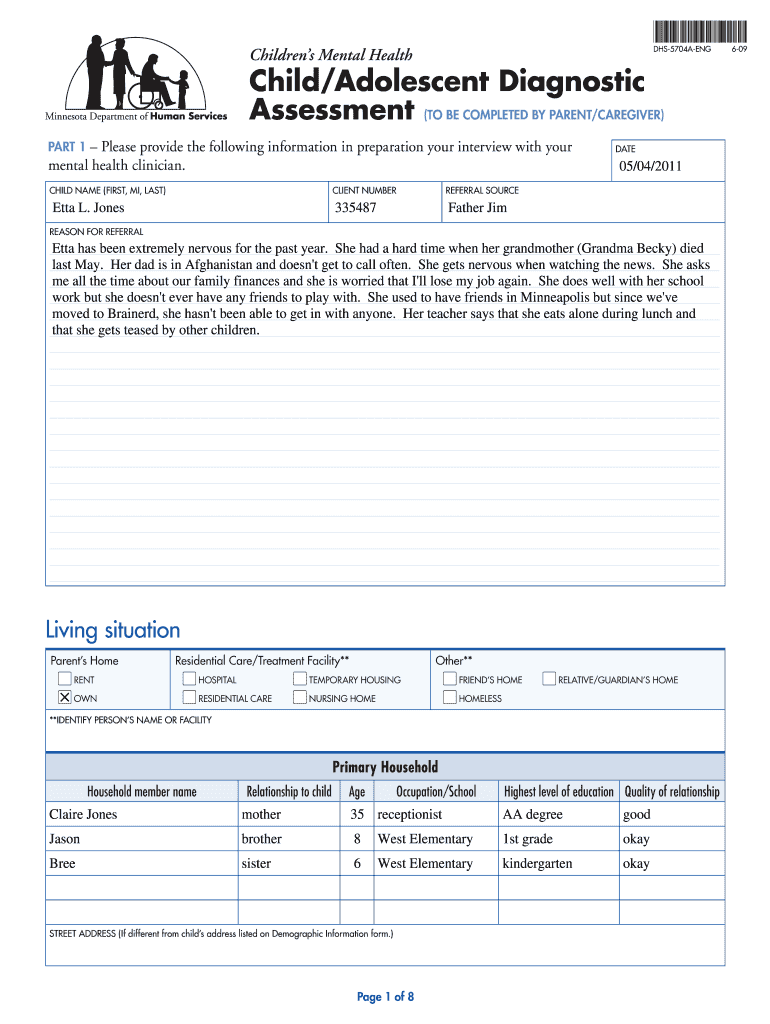
Diagnostic Assessment Template Form


What is the diagnostic assessment template?
The diagnostic assessment template is a structured document designed to evaluate an individual's needs, strengths, and challenges in various contexts. This template is commonly used in educational, psychological, and medical settings to gather comprehensive information about a person. It typically includes sections for personal information, assessment results, observations, and recommendations. By standardizing the assessment process, this template ensures that critical data is consistently collected and analyzed, facilitating informed decision-making.
How to use the diagnostic assessment template
Using the diagnostic assessment template involves several straightforward steps. First, gather all necessary background information about the individual being assessed. This may include previous assessments, medical history, and educational records. Next, fill out the template by providing detailed responses in each section, ensuring that all relevant information is included. After completing the template, review the entries for accuracy and completeness. Finally, share the completed document with relevant parties, such as educators, healthcare providers, or family members, to ensure a collaborative approach to support.
Steps to complete the diagnostic assessment template
Completing the diagnostic assessment template can be broken down into a series of steps:
- Gather background information, including prior assessments and relevant documents.
- Fill in personal details, such as name, age, and contact information.
- Complete sections regarding the individual's strengths and challenges.
- Provide observations and insights based on interactions with the individual.
- Include any recommendations for further action or support.
- Review the document for accuracy and completeness before submission.
Legal use of the diagnostic assessment template
The legal use of the diagnostic assessment template is crucial to ensure that the information gathered is valid and can be utilized in various contexts, such as educational placements or medical interventions. To be legally binding, the template must comply with relevant laws, including privacy regulations like HIPAA and FERPA. Additionally, it should include proper consent from the individual or their guardians, allowing for the sharing of information with authorized parties. Ensuring these legal requirements are met helps protect the rights and confidentiality of the individual being assessed.
Key elements of the diagnostic assessment template
Several key elements are essential in a diagnostic assessment template to ensure its effectiveness:
- Personal Information: Basic details about the individual, including name, age, and contact information.
- Background Information: Relevant history, including previous assessments and medical or educational records.
- Assessment Results: Detailed findings from various tests or evaluations conducted.
- Observations: Insights and notes from interactions with the individual.
- Recommendations: Suggested actions or interventions based on the assessment findings.
Examples of using the diagnostic assessment template
The diagnostic assessment template can be utilized in various scenarios, including:
- Educational Settings: Teachers may use the template to assess a student's learning needs and develop individualized education plans (IEPs).
- Healthcare: Psychologists and medical professionals can employ the template to evaluate mental health conditions and recommend treatment options.
- Social Services: Social workers may use the template to assess the needs of families and individuals for support services.
Quick guide on how to complete diagnostic assessment template
Complete Diagnostic Assessment Template effortlessly on any device
The management of documents online has become prevalent among businesses and individuals alike. It serves as an ideal eco-friendly alternative to traditional printed and signed documents, allowing you to locate the appropriate form and securely preserve it online. airSlate SignNow equips you with all the tools needed to create, alter, and eSign your documents swiftly and without delays. Manage Diagnostic Assessment Template on any platform utilizing airSlate SignNow's Android or iOS applications, and ease any document-related process today.
The simplest way to modify and eSign Diagnostic Assessment Template with ease
- Find Diagnostic Assessment Template and click Get Form to begin.
- Utilize the tools we provide to complete your document.
- Mark important sections of the documents or redact sensitive details with the tools that airSlate SignNow offers specifically for that purpose.
- Create your signature using the Sign tool, which takes mere seconds and carries the same legal validity as a traditional handwritten signature.
- Review the information and click on the Done button to save your changes.
- Select your preferred method to send your form, either by email, SMS, or invitation link, or download it to your computer.
Say goodbye to lost or misfiled documents, tedious form searches, or mistakes that necessitate printing new copies. airSlate SignNow addresses all your document management needs in just a few clicks from any device you choose. Modify and eSign Diagnostic Assessment Template and guarantee outstanding communication at every step of the form preparation process with airSlate SignNow.
Create this form in 5 minutes or less
Create this form in 5 minutes!
How to create an eSignature for the diagnostic assessment template
How to create an electronic signature for a PDF online
How to create an electronic signature for a PDF in Google Chrome
How to create an e-signature for signing PDFs in Gmail
How to create an e-signature right from your smartphone
How to create an e-signature for a PDF on iOS
How to create an e-signature for a PDF on Android
People also ask
-
What is a diagnostic assessment template?
A diagnostic assessment template is a structured document designed to evaluate knowledge, skills, or competencies in a specific area. It helps educators and organizations identify strengths and weaknesses before implementing teaching strategies or interventions. Using airSlate SignNow, you can easily create and manage your own diagnostic assessment templates.
-
How can I create a diagnostic assessment template using airSlate SignNow?
Creating a diagnostic assessment template with airSlate SignNow is straightforward. Simply use our intuitive document builder to customize your template, add necessary fields, and format it according to your needs. Once created, you can share it effortlessly with stakeholders for their input and feedback.
-
What are the key features of the diagnostic assessment template offered by airSlate SignNow?
Our diagnostic assessment template features customizable fields, eSignature capabilities, and collaboration options. It allows for real-time editing and sharing, ensuring that all team members can contribute to the assessment creation process. Additionally, it supports various file formats, making it versatile for different organizational needs.
-
Is the diagnostic assessment template suitable for academic institutions?
Yes, the diagnostic assessment template is highly suitable for academic institutions as it allows educators to evaluate student performance effectively. With its easy-to-use format and eSigning features, teachers can distribute assessments quickly and securely. This capability fosters efficient feedback loops and personalized learning strategies.
-
What are the benefits of using a diagnostic assessment template?
Using a diagnostic assessment template helps streamline the evaluation process, ensuring thorough assessment of knowledge areas. It provides educators and businesses with valuable insights into performance levels, enabling targeted interventions. Moreover, the template format promotes consistency and accuracy in assessments.
-
How much does it cost to use the diagnostic assessment template in airSlate SignNow?
airSlate SignNow offers various pricing plans that include access to the diagnostic assessment template. Depending on your organization's needs, you can choose a plan that provides the best value, including features like unlimited eSigning and document templates. Visit our pricing page for more details on the options available.
-
Can the diagnostic assessment template be integrated with other tools?
Yes, the diagnostic assessment template in airSlate SignNow can be easily integrated with a variety of tools and platforms. This includes popular learning management systems and productivity applications, streamlining the assessment process further. Integrations enhance functionality and allow for a seamless user experience.
Get more for Diagnostic Assessment Template
Find out other Diagnostic Assessment Template
- Electronic signature Oklahoma Legal Bill Of Lading Fast
- Electronic signature Oklahoma Legal Promissory Note Template Safe
- Electronic signature Oregon Legal Last Will And Testament Online
- Electronic signature Life Sciences Document Pennsylvania Simple
- Electronic signature Legal Document Pennsylvania Online
- How Can I Electronic signature Pennsylvania Legal Last Will And Testament
- Electronic signature Rhode Island Legal Last Will And Testament Simple
- Can I Electronic signature Rhode Island Legal Residential Lease Agreement
- How To Electronic signature South Carolina Legal Lease Agreement
- How Can I Electronic signature South Carolina Legal Quitclaim Deed
- Electronic signature South Carolina Legal Rental Lease Agreement Later
- Electronic signature South Carolina Legal Rental Lease Agreement Free
- How To Electronic signature South Dakota Legal Separation Agreement
- How Can I Electronic signature Tennessee Legal Warranty Deed
- Electronic signature Texas Legal Lease Agreement Template Free
- Can I Electronic signature Texas Legal Lease Agreement Template
- How To Electronic signature Texas Legal Stock Certificate
- How Can I Electronic signature Texas Legal POA
- Electronic signature West Virginia Orthodontists Living Will Online
- Electronic signature Legal PDF Vermont Online