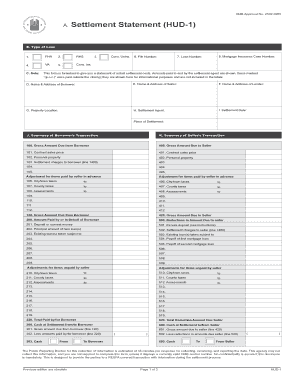
Hud Statement Online Form


What is the Hud Statement Online Form
The Hud Statement Online Form, also known as the HUD-1 Settlement Statement, is a crucial document used in real estate transactions, particularly for federally related mortgage loans. This form provides a detailed account of the financial aspects of a real estate transaction, including the costs associated with buying or selling property. It outlines the buyer's and seller's financial obligations, ensuring transparency in the closing process. The form is essential for both parties to understand all fees and charges involved in the transaction, making it a vital part of the home buying or selling experience.
How to use the Hud Statement Online Form
Using the Hud Statement Online Form involves several straightforward steps. First, access the online platform that offers the form. Fill in the necessary details, including buyer and seller information, property details, and all financial figures related to the transaction. It is important to ensure accuracy in all entries to avoid complications later. Once completed, review the form thoroughly to confirm that all information is correct. After verification, the form can be electronically signed and submitted as required, streamlining the closing process.
Steps to complete the Hud Statement Online Form
Completing the Hud Statement Online Form can be done in a few simple steps:
- Access the online form through a secure platform.
- Enter the buyer's and seller's names and contact information.
- Provide property details, including the address and sale price.
- List all financial details, including loan amounts, closing costs, and any other fees.
- Review all entries for accuracy and completeness.
- Sign the document electronically to ensure it is legally binding.
- Submit the completed form as per the transaction requirements.
Legal use of the Hud Statement Online Form
The Hud Statement Online Form is legally recognized when completed correctly and in compliance with applicable regulations. To ensure its validity, it must be signed by all parties involved in the transaction. The form adheres to the Electronic Signatures in Global and National Commerce Act (ESIGN) and the Uniform Electronic Transactions Act (UETA), which govern the use of electronic signatures and records. This legal framework ensures that the form holds the same weight as a traditional paper document when executed properly.
Key elements of the Hud Statement Online Form
Several key elements are essential to the Hud Statement Online Form. These include:
- Buyer and Seller Information: Names and contact details of both parties.
- Property Details: Address and legal description of the property being sold.
- Financial Information: Breakdown of all costs, including loan amounts, closing costs, and any adjustments.
- Signatures: Electronic signatures from both parties to validate the document.
- Settlement Charges: A detailed list of all fees associated with the transaction.
Form Submission Methods
The Hud Statement Online Form can be submitted through various methods, depending on the requirements of the transaction. Common submission methods include:
- Online Submission: Directly through a secure online platform, which allows for immediate processing.
- Email Submission: Sending the completed form as an attachment via email to the relevant parties.
- In-Person Submission: Printing the form and delivering it in person to the closing agent or relevant authority.
Quick guide on how to complete hud statement online form
Easily create Hud Statement Online Form on any device
Digital document management has become increasingly favored by businesses and individuals alike. It offers an ideal environmentally-friendly substitute for traditional printed and signed documents, allowing you to access the correct form and securely keep it online. airSlate SignNow provides all the tools necessary to create, modify, and eSign your documents promptly without delays. Manage Hud Statement Online Form on any device with airSlate SignNow’s Android or iOS applications and streamline any document-related process today.
The simplest way to alter and eSign Hud Statement Online Form effortlessly
- Locate Hud Statement Online Form and click on Get Form to begin.
- Utilize the tools we offer to complete your document.
- Emphasize pertinent sections of the documents or redact sensitive information with tools that airSlate SignNow provides specifically for that purpose.
- Create your eSignature using the Sign function, which takes moments and carries the same legal standing as a conventional handwritten signature.
- Verify the information and click on the Done button to save your changes.
- Select how you would like to send your form, whether by email, text (SMS), or invitation link, or download it to your computer.
Eliminate the hassle of lost or misplaced files, tedious document searches, or errors that necessitate printing new copies. airSlate SignNow addresses all your document management needs in just a few clicks from your selected device. Modify and eSign Hud Statement Online Form and ensure effective communication at every step of the form preparation process with airSlate SignNow.
Create this form in 5 minutes or less
Create this form in 5 minutes!
How to create an eSignature for the hud statement online form
How to create an electronic signature for a PDF online
How to create an electronic signature for a PDF in Google Chrome
How to create an e-signature for signing PDFs in Gmail
How to create an e-signature right from your smartphone
How to create an e-signature for a PDF on iOS
How to create an e-signature for a PDF on Android
People also ask
-
What is a Hud Statement Online Form?
A Hud Statement Online Form is a digital document used for real estate transactions that details the financial aspects of the transaction. This form simplifies the closing process by providing all necessary information in a centralized format. With airSlate SignNow, you can easily fill out and eSign your Hud Statement Online Form, streamlining your transaction.
-
How do I complete a Hud Statement Online Form using airSlate SignNow?
To complete a Hud Statement Online Form using airSlate SignNow, simply create an account and upload your document. Our user-friendly interface guides you through the completion process, allowing you to fill in all relevant details easily. Once completed, you can eSign the form and send it directly to the necessary parties.
-
Is there a cost to use the Hud Statement Online Form?
Using the Hud Statement Online Form with airSlate SignNow is part of our affordable pricing plans. We offer a range of options tailored to fit the needs and budgets of businesses of all sizes. Explore our plans to find the right one that allows you to efficiently manage your documents.
-
What features are included with the Hud Statement Online Form?
The Hud Statement Online Form includes features such as editable templates, eSignature capabilities, and secure document storage. Additionally, you can track the progress of your form and receive notifications when it's signed and completed. These features enhance the efficiency of your transactions.
-
Can I integrate the Hud Statement Online Form with other software?
Yes, airSlate SignNow allows for seamless integration with various third-party applications, enhancing workflow automation. By integrating with your existing software, you can streamline processes related to real estate transactions, making it easier to manage your Hud Statement Online Form alongside other documents.
-
What are the benefits of using airSlate SignNow for my Hud Statement Online Form?
Using airSlate SignNow for your Hud Statement Online Form provides numerous benefits, including enhanced security, ease of use, and improved turnaround time. Our platform ensures that your documents are securely stored and easily accessible. Plus, the eSignature feature allows for quick approvals, speeding up the entire process.
-
Is the Hud Statement Online Form compliant with regulations?
Absolutely! The Hud Statement Online Form created through airSlate SignNow complies with all relevant regulations and standards. We prioritize security and legal compliance so you can trust that your documents meet industry requirements throughout the transaction process.
Get more for Hud Statement Online Form
- Ca loan brokerage agreement form
- Verkoopsovereenkomst tussen particulieren form
- How to change your name legally ohio form
- Fin 579 form
- Hpcz cpd portal form
- Sunovion patient assistance application pdf form
- Ssi bundle checklist form
- Continuing education program activity log texas board engineers texas form
Find out other Hud Statement Online Form
- Electronic signature Wisconsin Charity Lease Agreement Mobile
- Can I Electronic signature Wisconsin Charity Lease Agreement
- Electronic signature Utah Business Operations LLC Operating Agreement Later
- How To Electronic signature Michigan Construction Cease And Desist Letter
- Electronic signature Wisconsin Business Operations LLC Operating Agreement Myself
- Electronic signature Colorado Doctors Emergency Contact Form Secure
- How Do I Electronic signature Georgia Doctors Purchase Order Template
- Electronic signature Doctors PDF Louisiana Now
- How To Electronic signature Massachusetts Doctors Quitclaim Deed
- Electronic signature Minnesota Doctors Last Will And Testament Later
- How To Electronic signature Michigan Doctors LLC Operating Agreement
- How Do I Electronic signature Oregon Construction Business Plan Template
- How Do I Electronic signature Oregon Construction Living Will
- How Can I Electronic signature Oregon Construction LLC Operating Agreement
- How To Electronic signature Oregon Construction Limited Power Of Attorney
- Electronic signature Montana Doctors Last Will And Testament Safe
- Electronic signature New York Doctors Permission Slip Free
- Electronic signature South Dakota Construction Quitclaim Deed Easy
- Electronic signature Texas Construction Claim Safe
- Electronic signature Texas Construction Promissory Note Template Online