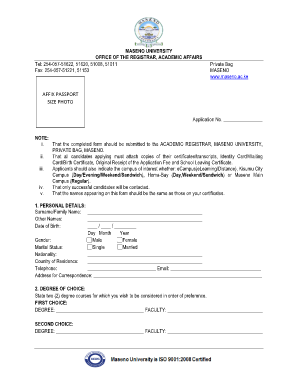
Mmust Online Registration Form


What is the mmust online registration?
The mmust online registration is a digital platform designed for prospective students to apply for admission to Masinde Muliro University. This system simplifies the application process, allowing users to submit their details, select courses, and upload necessary documents electronically. The online registration process is crucial for ensuring that applicants meet the university's admission requirements while providing a streamlined experience that saves time and resources.
Steps to complete the mmust online registration
Completing the mmust online registration involves several key steps:
- Visit the official mmust online application portal.
- Create an account or log in if you already have one.
- Fill out the application form with your personal information, including your name, contact details, and educational background.
- Select the desired courses from the available mmust courses pdf.
- Upload any required documents, such as transcripts and identification.
- Review your application for accuracy.
- Submit the application and keep a copy of the confirmation for your records.
Legal use of the mmust online registration
The mmust online registration is legally binding when completed correctly. To ensure compliance with legal standards, applicants must provide accurate information and necessary documentation. The use of electronic signatures is recognized under U.S. law, making the submission of the application valid. It is important for applicants to understand that any false information may lead to disqualification from the admission process.
Required documents for mmust online registration
When registering online for admission to Masinde Muliro University, certain documents are typically required:
- Completed mmust application form.
- Official academic transcripts from previous institutions.
- Identification documents, such as a national ID or passport.
- Passport-sized photographs.
- Any additional documents specified by the university for specific programs.
Who issues the mmust registration form?
The mmust registration form is issued by Masinde Muliro University. The university's admissions office oversees the registration process and ensures that all applications are processed in accordance with institutional policies. This office is responsible for providing guidance on the application requirements and deadlines, ensuring that prospective students have the necessary information to complete their registration successfully.
Application process & approval time
The application process for mmust registration is designed to be efficient. Once an applicant submits their online registration, the university reviews the application for completeness and accuracy. The approval time can vary depending on the volume of applications received, but applicants can generally expect to receive feedback within a few weeks. It is advisable to check the university's official reporting dates for specific timelines related to admissions.
Quick guide on how to complete application mmust ac ke
Easily Prepare application mmust ac ke on Any Device
Managing documents online has gained popularity among businesses and individuals. It serves as an ideal eco-friendly alternative to traditional printed and signed documents, allowing you to obtain the appropriate form and securely store it online. airSlate SignNow provides all the necessary tools to create, edit, and electronically sign your documents swiftly and without hassle. Handle mmust registration on any platform using the airSlate SignNow Android or iOS applications and enhance any document-related process today.
The Simplest Method to Edit and Electronically Sign masinde muliro online application for admission Effortlessly
- Obtain masinde muliro university admission letters and click Get Form to begin.
- Utilize the tools we offer to complete your document.
- Emphasize important sections of your documents or conceal sensitive information with the specific tools available from airSlate SignNow.
- Create your signature using the Sign feature, which takes just seconds and carries the same legal validity as a conventional wet ink signature.
- Verify the details and click on the Done button to save your changes.
- Select your preferred delivery method for your form, whether by email, SMS, invite link, or download it to your computer.
No more worrying about lost or misplaced documents, tedious form searches, or mistakes that necessitate printing new copies. airSlate SignNow fulfills your document management needs with just a few clicks from any device you choose. Edit and electronically sign mmust courses pdf and ensure effective communication throughout the document preparation process with airSlate SignNow.
Create this form in 5 minutes or less
Related searches to masinde muliro university admissions
Create this form in 5 minutes!
How to create an eSignature for the mmust september intake
How to create an electronic signature for a PDF online
How to create an electronic signature for a PDF in Google Chrome
How to create an e-signature for signing PDFs in Gmail
How to create an e-signature right from your smartphone
How to create an e-signature for a PDF on iOS
How to create an e-signature for a PDF on Android
People also ask chuka university letter of admission
-
What is the process for mmust registration on airSlate SignNow?
To complete mmust registration on airSlate SignNow, simply visit our registration page, fill out the necessary information, and follow the prompts. Our platform guides you through each step to ensure a smooth registration experience. Once registered, you can immediately start utilizing our eSigning features.
-
What features are included with mmust registration?
With mmust registration, users gain access to a variety of features including easy document creation, customizable templates, and secure eSigning. Additionally, we offer advanced options such as automated workflows and team collaboration tools. These features are designed to enhance your document management process.
-
Is there a cost associated with mmust registration?
Yes, there is a cost associated with mmust registration on airSlate SignNow. We offer flexible pricing plans based on your needs, including monthly and yearly subscriptions. Each plan is designed to provide great value while ensuring you can maximize the benefits of our eSigning capabilities.
-
Can I integrate airSlate SignNow with other software after mmust registration?
Absolutely! After completing mmust registration, you can integrate airSlate SignNow with various third-party applications such as CRM systems, cloud storage services, and more. Our platform supports seamless integrations to help streamline your document workflow and improve productivity.
-
What are the benefits of choosing airSlate SignNow for mmust registration?
Choosing airSlate SignNow for mmust registration provides numerous benefits, including an intuitive user interface, cost-effective pricing, and robust security measures. Our platform helps businesses reduce turnaround times on document approvals and increases overall efficiency. Plus, we offer exceptional customer support to assist you along the way.
-
How secure is my information with mmust registration on airSlate SignNow?
Security is a top priority at airSlate SignNow. With mmust registration, your Sensitive data is protected through advanced encryption technologies and strict data privacy policies. We comply with regulatory standards to ensure your documents and personal information remain confidential and safe.
-
Is training available for new users after mmust registration?
Yes, we offer comprehensive training resources for new users following mmust registration. Our materials include video tutorials, help articles, and live webinars to help you understand how to use the platform effectively. We want to ensure that you get the most out of your airSlate SignNow experience.
Get more for masinde muliro university online application
- Fidelity brokeragelink participant acknowledgement form
- Glencoe precalculus chapter 4 test form 1 answers
- Rugby oregon scholarship application i hereby declare form
- A letter for soccer team sponsorship form
- Aabc roster form
- Football register sample form
- Hit a thon pledge form
- Hoagie order formpdffillercom
Find out other mmust september admission
- Electronic signature North Dakota Healthcare / Medical Notice To Quit Secure
- Help Me With Electronic signature Ohio Healthcare / Medical Moving Checklist
- Electronic signature Education PPT Ohio Secure
- Electronic signature Tennessee Healthcare / Medical NDA Now
- Electronic signature Tennessee Healthcare / Medical Lease Termination Letter Online
- Electronic signature Oklahoma Education LLC Operating Agreement Fast
- How To Electronic signature Virginia Healthcare / Medical Contract
- How To Electronic signature Virginia Healthcare / Medical Operating Agreement
- Electronic signature Wisconsin Healthcare / Medical Business Letter Template Mobile
- Can I Electronic signature Wisconsin Healthcare / Medical Operating Agreement
- Electronic signature Alabama High Tech Stock Certificate Fast
- Electronic signature Insurance Document California Computer
- Electronic signature Texas Education Separation Agreement Fast
- Electronic signature Idaho Insurance Letter Of Intent Free
- How To Electronic signature Idaho Insurance POA
- Can I Electronic signature Illinois Insurance Last Will And Testament
- Electronic signature High Tech PPT Connecticut Computer
- Electronic signature Indiana Insurance LLC Operating Agreement Computer
- Electronic signature Iowa Insurance LLC Operating Agreement Secure
- Help Me With Electronic signature Kansas Insurance Living Will