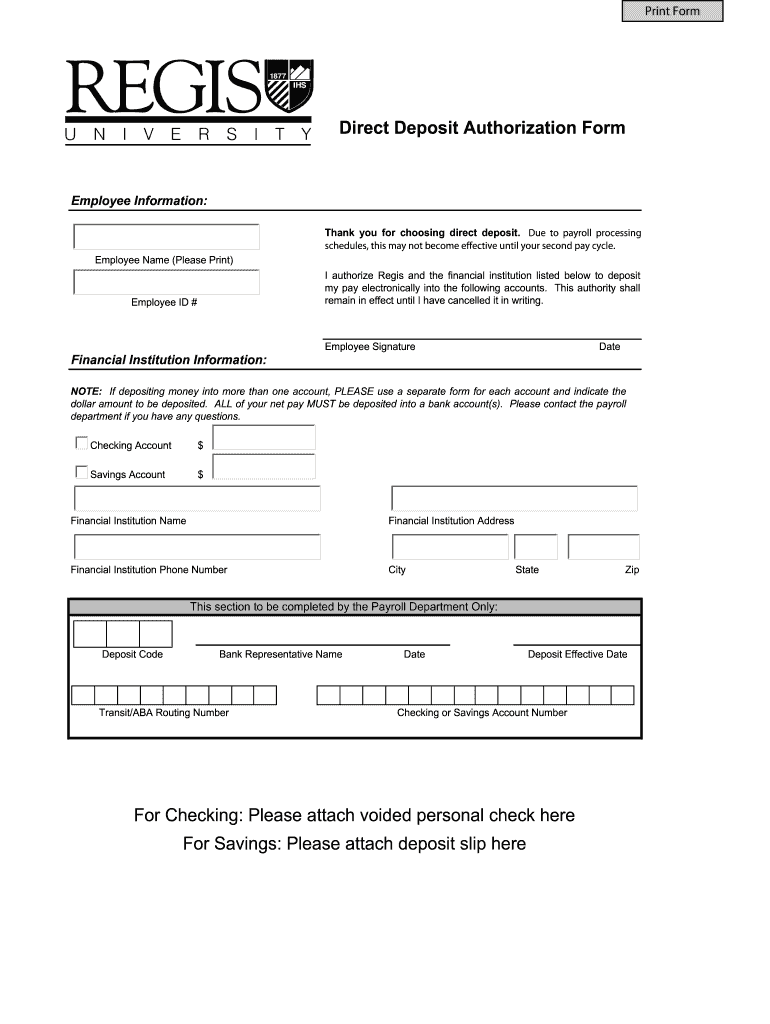
Paperless Employee Form


What is the Paperless Employee?
The Paperless Employee is a digital platform designed to streamline payroll processes for businesses, particularly in Yonkers. This system allows employees to access their payroll information, tax documents, and other essential employment records online, eliminating the need for physical paperwork. By using the Paperless Employee system, organizations can enhance efficiency, reduce costs associated with printing and mailing, and improve employee satisfaction through easy access to their information.
How to Use the Paperless Employee
To effectively use the Paperless Employee system, employees must first register for an account. This typically involves providing personal information, such as name, Social Security number, and email address. Once registered, users can log in to the platform to view their pay stubs, tax forms, and other relevant documents. The system is designed to be user-friendly, allowing employees to navigate easily and find the information they need without confusion.
Steps to Complete the Paperless Employee
Completing the Paperless Employee process involves several key steps:
- Register for an account by providing necessary personal information.
- Log into the Paperless Employee portal using your credentials.
- Access your payroll information and review your pay stubs and tax documents.
- Ensure that all personal details are up to date to avoid any discrepancies in payroll processing.
Legal Use of the Paperless Employee
The use of the Paperless Employee system is governed by various legal frameworks that ensure the validity and security of electronic documents. Compliance with laws such as the ESIGN Act and UETA is crucial. These regulations stipulate that electronic signatures and documents hold the same legal weight as their paper counterparts, provided that proper consent and security measures are in place. Organizations must ensure that their use of the Paperless Employee system adheres to these legal standards to maintain the integrity of their payroll processes.
Key Elements of the Paperless Employee
Several key elements define the Paperless Employee system:
- Accessibility: Employees can access their payroll information anytime and anywhere with an internet connection.
- Security: The platform employs encryption and secure login methods to protect sensitive information.
- Efficiency: Reduces the time and resources spent on managing paper documents.
- Compliance: Ensures adherence to legal requirements for electronic documentation.
Who Issues the Form?
The Paperless Employee system is typically issued and managed by the employer or the payroll department within an organization. It is designed to facilitate the distribution of payroll-related documents, such as pay stubs and tax forms, directly to employees. Employers are responsible for ensuring that the system is set up correctly and that employees are trained on how to use it effectively.
Quick guide on how to complete paperless employee
Complete Paperless Employee effortlessly on any device
Digital document management has grown increasingly popular among companies and individuals. It serves as an ideal environmentally friendly alternative to traditional printed and signed documents, as you can easily locate the correct form and securely store it online. airSlate SignNow offers you all the tools you need to create, alter, and eSign your documents quickly without hold-ups. Manage Paperless Employee on any device using airSlate SignNow Android or iOS applications and simplify any document-related process today.
How to alter and eSign Paperless Employee with ease
- Obtain Paperless Employee and then click Get Form to begin.
- Use the tools we provide to fill out your form.
- Emphasize pertinent sections of your documents or redact sensitive information with tools that airSlate SignNow offers specifically for that purpose.
- Create your signature using the Sign tool, which takes mere seconds and holds the same legal significance as a conventional wet ink signature.
- Review the information and then click on the Done button to save your edits.
- Choose how you would like to send your form, via email, text message (SMS), or invitation link, or download it to your computer.
Eliminate concerns over lost or misplaced files, tedious form searches, or errors that necessitate printing new document copies. airSlate SignNow meets your document management needs in just a few clicks from your device of choice. Modify and eSign Paperless Employee and ensure outstanding communication at every stage of the form preparation process with airSlate SignNow.
Create this form in 5 minutes or less
Create this form in 5 minutes!
How to create an eSignature for the paperless employee
How to create an electronic signature for a PDF online
How to create an electronic signature for a PDF in Google Chrome
How to create an e-signature for signing PDFs in Gmail
How to create an e-signature right from your smartphone
How to create an e-signature for a PDF on iOS
How to create an e-signature for a PDF on Android
People also ask
-
What is Yonkers paperless payroll and how does it work?
Yonkers paperless payroll is a digital payroll solution that streamlines the payroll process for businesses. By utilizing electronic documentation and e-signatures, businesses can efficiently manage payroll tasks while minimizing paperwork. This system enhances accuracy and security while making payroll accessible anytime, anywhere.
-
What are the key features of airSlate SignNow for Yonkers paperless payroll?
AirSlate SignNow offers several key features that benefit Yonkers paperless payroll users, including customizable templates, automated workflows, and secure e-signatures. These tools allow businesses to simplify their payroll documentation and approval processes, ensuring a smooth employee experience. The platform also provides robust tracking and reporting capabilities for comprehensive payroll management.
-
Is Yonkers paperless payroll cost-effective for small businesses?
Yes, Yonkers paperless payroll is designed to be cost-effective, especially for small businesses. By eliminating the need for physical paperwork and reducing administrative tasks, companies save time and money. AirSlate SignNow offers flexible pricing plans tailored to meet the unique needs of businesses of all sizes.
-
How does Yonkers paperless payroll improve compliance?
Using Yonkers paperless payroll helps improve compliance by ensuring that all documents are securely stored and easily accessible. AirSlate SignNow maintains an audit trail of all transactions and signatures, facilitating compliance with federal and state regulations. This transparency reduces the risk of errors and legal issues associated with payroll management.
-
Can Yonkers paperless payroll be integrated with other accounting software?
Yes, Yonkers paperless payroll can seamlessly integrate with various accounting software like QuickBooks, Xero, and others. This compatibility allows for synchronized data sharing and streamlined financial reporting. Such integrations enhance efficiency by reducing duplicate entries and errors in payroll processing.
-
What benefits does Yonkers paperless payroll offer employees?
Employees benefit from Yonkers paperless payroll through quicker access to paystubs, tax documents, and other essential documents. The ability to electronically sign payroll forms also adds convenience and speeds up onboarding processes. Overall, this digital solution enhances the employee experience by providing hassle-free access to critical information.
-
How secure is Yonkers paperless payroll?
Yonkers paperless payroll prioritizes security by employing advanced encryption technologies and secure servers to protect sensitive payroll information. Additionally, airSlate SignNow ensures that all documents are compliant with data protection regulations. Regular audits and updates safeguard your data against unauthorized access.
Get more for Paperless Employee
Find out other Paperless Employee
- How To Electronic signature Washington Employee Reference Request
- Electronic signature New York Working Time Control Form Easy
- How To Electronic signature Kansas Software Development Proposal Template
- Electronic signature Utah Mobile App Design Proposal Template Fast
- Electronic signature Nevada Software Development Agreement Template Free
- Electronic signature New York Operating Agreement Safe
- How To eSignature Indiana Reseller Agreement
- Electronic signature Delaware Joint Venture Agreement Template Free
- Electronic signature Hawaii Joint Venture Agreement Template Simple
- Electronic signature Idaho Web Hosting Agreement Easy
- Electronic signature Illinois Web Hosting Agreement Secure
- Electronic signature Texas Joint Venture Agreement Template Easy
- How To Electronic signature Maryland Web Hosting Agreement
- Can I Electronic signature Maryland Web Hosting Agreement
- Electronic signature Michigan Web Hosting Agreement Simple
- Electronic signature Missouri Web Hosting Agreement Simple
- Can I eSignature New York Bulk Sale Agreement
- How Do I Electronic signature Tennessee Web Hosting Agreement
- Help Me With Electronic signature Hawaii Debt Settlement Agreement Template
- Electronic signature Oregon Stock Purchase Agreement Template Later