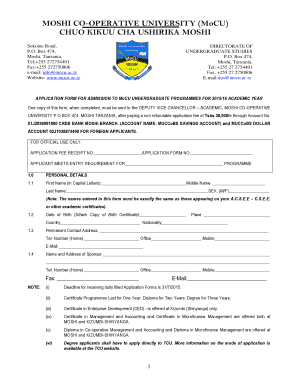
Chuo Cha Ushirika Moshi Form


What is the Chuo Cha Ushirika Moshi?
Chuo Cha Ushirika Moshi, also known as the Moshi Cooperative University, is a prominent institution in Tanzania dedicated to providing education and training in cooperative business and related fields. The university aims to empower students with the knowledge and skills necessary to thrive in cooperative management and community development. It offers various programs at both undergraduate and postgraduate levels, catering to a diverse range of academic interests.
Application Process & Approval Time
The application process for Moshi Cooperative University is designed to be straightforward and user-friendly. Prospective students can begin by visiting the official university website to access the online application portal. Here, they will need to create an applicant profile, which includes entering personal and educational information. After completing the online application form, applicants must submit the required documents and pay the application fee as outlined on the portal. The approval time for applications may vary, but students can typically expect to receive updates regarding their application status through the same portal.
Required Documents
When applying for admission to Chuo Cha Ushirika Moshi, applicants must prepare several essential documents to support their application. These typically include:
- A completed online application form
- Official academic transcripts from previous institutions
- A copy of the applicant's identification (such as a national ID or passport)
- Proof of payment for the application fee
- Any additional documents specified by the program of interest
Ensuring that all required documents are submitted accurately and on time is crucial for a successful application.
Eligibility Criteria
Eligibility for admission to Moshi Cooperative University varies depending on the program level and specific course requirements. Generally, prospective undergraduate students must have completed their secondary education with satisfactory grades in relevant subjects. For postgraduate programs, applicants are typically required to hold a bachelor's degree in a related field. Additionally, some programs may have specific prerequisites or experience requirements that candidates must meet.
Steps to Complete the Chuo Cha Ushirika Moshi Application
Completing the application for Chuo Cha Ushirika Moshi involves several key steps:
- Visit the official university website and navigate to the online application portal.
- Create an applicant profile by providing personal and educational details.
- Fill out the online application form accurately.
- Upload the required documents as specified in the application guidelines.
- Pay the application fee through the designated payment methods.
- Submit the application and track its status via the portal.
Following these steps carefully will help ensure a smooth application process.
Key Elements of the Chuo Cha Ushirika Moshi
Chuo Cha Ushirika Moshi is characterized by several key elements that define its educational approach:
- Focus on cooperative business principles and practices.
- Commitment to community development and social responsibility.
- Diverse range of academic programs tailored to meet industry needs.
- Strong emphasis on practical experience and internships.
- Supportive learning environment fostering collaboration and innovation.
These elements contribute to the university's mission of nurturing competent professionals in the cooperative sector.
Quick guide on how to complete chuo cha ushirika moshi
Complete Chuo Cha Ushirika Moshi effortlessly on any device
Online document management has become increasingly popular among businesses and individuals. It serves as an excellent eco-friendly alternative to traditional printed and signed documents, allowing you to find the right form and securely store it online. airSlate SignNow provides you with all the tools you need to create, modify, and eSign your documents quickly without delays. Manage Chuo Cha Ushirika Moshi on any device with airSlate SignNow Android or iOS applications and enhance any document-based process today.
How to modify and eSign Chuo Cha Ushirika Moshi with ease
- Locate Chuo Cha Ushirika Moshi and click Get Form to begin.
- Utilize the tools we provide to complete your form.
- Emphasize important sections of your documents or obscure sensitive information with tools that airSlate SignNow offers specifically for that purpose.
- Create your eSignature using the Sign tool, which takes seconds and holds the same legal validity as a conventional wet ink signature.
- Review all information and click the Done button to save your changes.
- Select your preferred method to send your form, whether by email, text message (SMS), or invitation link, or download it to your computer.
Eliminate the concerns of lost or misplaced documents, tedious form searches, or mistakes that necessitate printing new document copies. airSlate SignNow meets all your document management needs in just a few clicks from any device you choose. Modify and eSign Chuo Cha Ushirika Moshi and ensure effective communication at every stage of your form preparation process with airSlate SignNow.
Create this form in 5 minutes or less
Create this form in 5 minutes!
How to create an eSignature for the chuo cha ushirika moshi
How to create an electronic signature for a PDF online
How to create an electronic signature for a PDF in Google Chrome
How to create an e-signature for signing PDFs in Gmail
How to create an e-signature right from your smartphone
How to create an e-signature for a PDF on iOS
How to create an e-signature for a PDF on Android
People also ask
-
What is the mocu online application login for airSlate SignNow?
The mocu online application login is a secure access point for users to manage their electronic signatures and documents within airSlate SignNow. It allows businesses to easily log in and utilize the platform’s full features for efficient document handling. By using the mocu online application login, you ensure that your documents remain secure while offering the convenience of eSigning.
-
How much does airSlate SignNow cost with mocu online application login?
AirSlate SignNow offers various pricing plans that cater to different business needs, all accessible through the mocu online application login. The plans are competitively priced, making it a cost-effective solution for sending and eSigning documents. You can visit our pricing page to choose a plan that works best for you.
-
What features can I access with the mocu online application login?
With the mocu online application login, users can access a suite of features including document creation, eSigning, team collaboration, and tracking capabilities. These features are designed to enhance productivity and streamline your document workflows. The user-friendly interface ensures that you can take full advantage of all the tools available.
-
Are there any benefits to using mocu online application login over traditional methods?
Yes, using the mocu online application login for airSlate SignNow provides numerous benefits over traditional methods. It simplifies the signing process, reduces paperwork, and accelerates transactions by allowing users to eSign documents from anywhere. This not only saves time but also helps in minimizing operational costs.
-
Can I integrate mocu online application login with other business applications?
Absolutely! The mocu online application login allows for seamless integrations with various business applications like CRM systems, cloud storage services, and productivity tools. This integration capability enhances your workflow efficiency and allows for a more cohesive business operation.
-
Is it safe to use the mocu online application login for my documents?
Yes, safety is a top priority for airSlate SignNow. The mocu online application login is equipped with advanced security measures, including encryption and multi-factor authentication, ensuring that your documents and data remain protected. You can confidently manage your eSigning needs without compromising security.
-
How can I retrieve documents signed through mocu online application login?
Documents signed through the mocu online application login can be easily retrieved from your account dashboard. The platform allows you to access, download, and manage all your signed documents efficiently. This organized approach helps ensure that you always have the necessary documents at your fingertips.
Get more for Chuo Cha Ushirika Moshi
- Threshold program parent questionaire2015doc form
- Business minor declaration form
- Fort valley ga international application forms
- 2020 2021 federal verification worksheet form
- Annual resident reports american osteopathic college of form
- Major and minor declarationtufts student services form
- Verification sheet independent form
- Your personal academic plan form
Find out other Chuo Cha Ushirika Moshi
- How Do I eSignature Utah Web Hosting Agreement
- eSignature Connecticut Joint Venture Agreement Template Myself
- eSignature Georgia Joint Venture Agreement Template Simple
- eSignature Alaska Debt Settlement Agreement Template Safe
- eSignature New Jersey Debt Settlement Agreement Template Simple
- eSignature New Mexico Debt Settlement Agreement Template Free
- eSignature Tennessee Debt Settlement Agreement Template Secure
- eSignature Wisconsin Debt Settlement Agreement Template Safe
- Can I eSignature Missouri Share Transfer Agreement Template
- eSignature Michigan Stock Purchase Agreement Template Computer
- eSignature California Indemnity Agreement Template Online
- eSignature New Mexico Promissory Note Template Now
- eSignature Pennsylvania Promissory Note Template Later
- Help Me With eSignature North Carolina Bookkeeping Contract
- eSignature Georgia Gym Membership Agreement Mobile
- eSignature Michigan Internship Contract Computer
- Can I eSignature Nebraska Student Data Sheet
- How To eSignature Michigan Application for University
- eSignature North Carolina Weekly Class Evaluation Now
- eSignature Colorado Medical Power of Attorney Template Fast