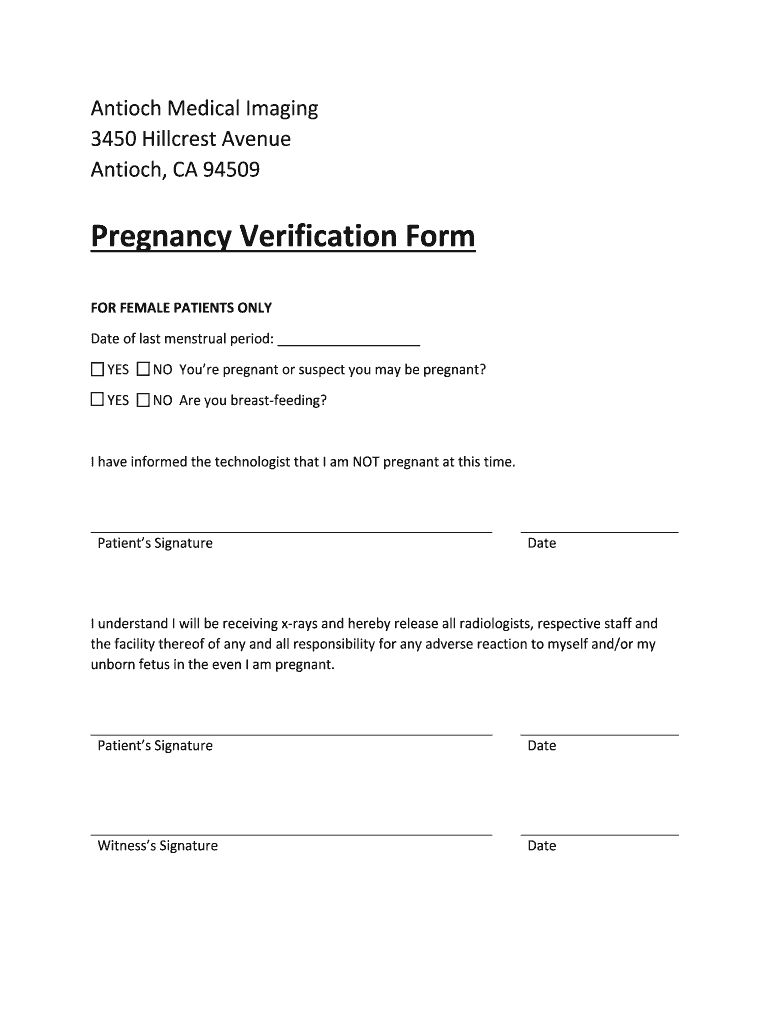
Proof of Pregnancy Form from Doctor


What is the proof of pregnancy form from doctor?
The proof of pregnancy form from a doctor serves as an official document verifying a woman's pregnancy status. This form is often required for various purposes, such as applying for government assistance programs, including WIC or SNAP, or for immigration processes. It typically includes essential details such as the patient's name, the doctor's information, and confirmation of the pregnancy, along with the estimated due date. This document is crucial for individuals who need to provide evidence of their pregnancy for legal or administrative reasons.
How to obtain the proof of pregnancy form from doctor
To obtain the proof of pregnancy form from a doctor, a patient should schedule an appointment with their healthcare provider. During the visit, the doctor will assess the pregnancy and, upon confirmation, can fill out the necessary form. Patients should ensure they bring identification and any relevant medical records to facilitate the process. It is advisable to discuss the specific requirements for the form during the appointment to ensure all necessary information is included.
Key elements of the proof of pregnancy form from doctor
The proof of pregnancy form from a doctor should contain several key elements to be considered valid. These elements include:
- Patient Information: Full name, date of birth, and contact details.
- Doctor's Information: Name, medical license number, and contact information.
- Pregnancy Confirmation: A statement confirming the patient's pregnancy status.
- Estimated Due Date: The expected date of delivery, if known.
- Date of Examination: The date when the doctor confirmed the pregnancy.
Including these elements ensures that the form meets the requirements of institutions or agencies requesting proof of pregnancy.
Steps to complete the proof of pregnancy form from doctor
Completing the proof of pregnancy form involves several straightforward steps:
- Schedule an Appointment: Contact your healthcare provider to arrange a visit.
- Consultation: During the appointment, discuss your pregnancy and any specific needs for the form.
- Form Completion: The doctor will fill out the form with the required information.
- Review: Ensure all details are accurate and complete before leaving the office.
- Obtain a Copy: Request a copy of the completed form for your records.
Following these steps will help ensure that you receive a properly completed proof of pregnancy form.
Legal use of the proof of pregnancy form from doctor
The proof of pregnancy form from a doctor is legally recognized in various contexts. It can be used to apply for government assistance programs such as WIC and SNAP, which require verification of pregnancy for eligibility. Additionally, this form may be necessary for immigration purposes, where proof of pregnancy can influence visa applications or residency status. It is essential to keep this document secure and ensure it is filled out correctly to prevent any legal complications.
Examples of using the proof of pregnancy form from doctor
There are several scenarios where the proof of pregnancy form from a doctor may be required:
- WIC Enrollment: Women applying for the Women, Infants, and Children (WIC) program often need to provide proof of pregnancy.
- SNAP Benefits: Applicants for Supplemental Nutrition Assistance Program (SNAP) may need to submit this form to demonstrate eligibility.
- Immigration Applications: Individuals applying for visas or residency may need to include proof of pregnancy as part of their documentation.
These examples illustrate the importance of having a valid proof of pregnancy form readily available for various applications.
Quick guide on how to complete pregnancy verification formpdf ami medical imaging
The optimal method to locate and authorize Proof Of Pregnancy Form From Doctor
On a company-wide scale, inefficient paper-based authorization processes can take up signNow work hours. Signing documents like Proof Of Pregnancy Form From Doctor is an inherent component of operations in any organization, which is why the effectiveness of each agreement's lifecycle is crucial to the overall productivity of the business. With airSlate SignNow, executing your Proof Of Pregnancy Form From Doctor is as straightforward and fast as possible. This platform offers the latest version of nearly any form. Even better, you can sign it instantly without needing to install external programs on your computer or print out physical copies.
Steps to obtain and sign your Proof Of Pregnancy Form From Doctor
- Browse our collection by category or use the search bar to locate the required form.
- Inspect the form preview by clicking on Learn more to ensure it meets your needs.
- Click Get form to begin editing immediately.
- Fill out your form and insert any necessary information using the toolbar.
- Once completed, click the Sign feature to sign your Proof Of Pregnancy Form From Doctor.
- Choose the signature method that suits you best: Draw, Create initials, or upload a photo of your written signature.
- Click Done to finish editing and proceed to document-sharing options if required.
With airSlate SignNow, you have everything required to handle your documents efficiently. You can locate, complete, modify, and even transmit your Proof Of Pregnancy Form From Doctor in one tab without complications. Enhance your workflows by utilizing a unified, intelligent eSignature solution.
Create this form in 5 minutes or less
FAQs
-
How do I create a fillable HTML form online that can be downloaded as a PDF? I have made a framework for problem solving and would like to give people access to an online unfilled form that can be filled out and downloaded filled out.
Create PDF Form that will be used for download and convert it to HTML Form for viewing on your website.However there’s a lot of PDF to HTML converters not many can properly convert PDF Form including form fields. If you plan to use some calculations or validations it’s even harder to find one. Try PDFix Form Converter which works fine to me.
-
I'm filling out the employment verification form online for KPMG and realized that it's not asking me for phone numbers to my previous employers. Just curious as to how they verify employment without me providing a contact number to call?
Many US employers today won’t allow individuals (coworkers, supervisors) at a company respond to any questions or write recommendations. Everything must go through HR and they will often only confirm dates of employment.I know this, so I’m not going to waste time contacting phone numbers/email lists of supposed former coworkers or managers. Fact is, if anyone answered and started responding to my questions, I’d be very suspicious. Instead, I just ask for the main number of the company — which I can look up on line and verify to be the actual number of the claimed company.Same deal with academic credentials. I’m not going to use your address for “Harvard” … the one with a PO Box in Laurel, KS. I’m going to look up the address for the registrar myself.Sorry to say, there’s far too much lying on resumes today, combined with the liability possible for a company to say anything about you. A common tactic is to lie about academic back ground while giving friends as your “former supervisor at XYZ.”
Create this form in 5 minutes!
How to create an eSignature for the pregnancy verification formpdf ami medical imaging
How to make an eSignature for your Pregnancy Verification Formpdf Ami Medical Imaging in the online mode
How to generate an eSignature for the Pregnancy Verification Formpdf Ami Medical Imaging in Chrome
How to make an electronic signature for signing the Pregnancy Verification Formpdf Ami Medical Imaging in Gmail
How to create an eSignature for the Pregnancy Verification Formpdf Ami Medical Imaging from your mobile device
How to generate an eSignature for the Pregnancy Verification Formpdf Ami Medical Imaging on iOS devices
How to make an electronic signature for the Pregnancy Verification Formpdf Ami Medical Imaging on Android devices
People also ask
-
What services does Antioch medical imaging provide?
Antioch medical imaging offers a range of diagnostic imaging services, including X-rays, MRIs, and CT scans. Their state-of-the-art equipment ensures accurate results to aid in effective treatment planning. It's crucial for patients to have reliable imaging services for timely diagnoses.
-
How does the pricing for Antioch medical imaging compare to other providers?
Pricing for Antioch medical imaging is competitive within the industry, ensuring that patients receive high-quality services at an accessible rate. They often provide transparent pricing options, making it easier for clients to understand costs associated with various imaging exams. It's advisable to check with insurance providers to explore coverage options.
-
What are the benefits of choosing Antioch medical imaging?
Choosing Antioch medical imaging means you will receive comprehensive imaging services from experienced professionals. Their commitment to patient care includes personalized service and quick turnaround times for results. This focus on quality care aims to enhance patient experience and satisfaction.
-
Are there any special features offered by Antioch medical imaging?
Antioch medical imaging boasts advanced technology that provides high-resolution images for more accurate diagnoses. They also offer digital imaging options, which allow for enhanced sharing and faster access to results. These features are designed to streamline the diagnostic process for both patients and healthcare providers.
-
Does Antioch medical imaging accept insurance?
Yes, Antioch medical imaging accepts various insurance plans, making their services accessible to a wider range of patients. It's recommended to contact them directly to verify if your specific insurance provider is accepted. This can help alleviate financial concerns for those needing medical imaging services.
-
What should I expect during my visit to Antioch medical imaging?
During your visit to Antioch medical imaging, you can expect a friendly and professional environment. The staff will guide you through the imaging process, ensuring you feel comfortable and informed. Clear instructions will be provided to prepare you for the procedure, as well as afterward concerning results.
-
How can I schedule an appointment with Antioch medical imaging?
Scheduling an appointment with Antioch medical imaging is straightforward. You can either call their office directly or use their online booking system for added convenience. They aim to provide flexible scheduling options to meet the needs of all patients seeking imaging services.
Get more for Proof Of Pregnancy Form From Doctor
Find out other Proof Of Pregnancy Form From Doctor
- Sign Louisiana Lawers Quitclaim Deed Now
- Sign Massachusetts Lawers Quitclaim Deed Later
- Sign Michigan Lawers Rental Application Easy
- Sign Maine Insurance Quitclaim Deed Free
- Sign Montana Lawers LLC Operating Agreement Free
- Sign Montana Lawers LLC Operating Agreement Fast
- Can I Sign Nevada Lawers Letter Of Intent
- Sign Minnesota Insurance Residential Lease Agreement Fast
- How Do I Sign Ohio Lawers LLC Operating Agreement
- Sign Oregon Lawers Limited Power Of Attorney Simple
- Sign Oregon Lawers POA Online
- Sign Mississippi Insurance POA Fast
- How Do I Sign South Carolina Lawers Limited Power Of Attorney
- Sign South Dakota Lawers Quitclaim Deed Fast
- Sign South Dakota Lawers Memorandum Of Understanding Free
- Sign South Dakota Lawers Limited Power Of Attorney Now
- Sign Texas Lawers Limited Power Of Attorney Safe
- Sign Tennessee Lawers Affidavit Of Heirship Free
- Sign Vermont Lawers Quitclaim Deed Simple
- Sign Vermont Lawers Cease And Desist Letter Free