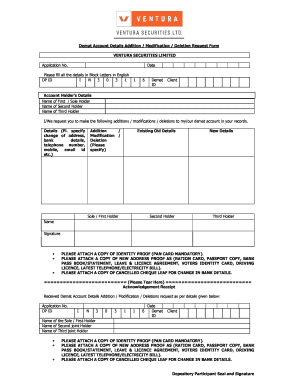
Ventura Demat Account Closure Form


What is the Ventura Demat Account Closure Form
The Ventura Demat Account Closure Form is a crucial document required for individuals wishing to close their Ventura demat accounts. This form officially requests the termination of the account and ensures that all holdings are settled appropriately. It is essential for investors to understand the implications of closing their accounts, including the potential impact on their securities and investments.
How to use the Ventura Demat Account Closure Form
To effectively use the Ventura Demat Account Closure Form, follow these steps:
- Download the form from the official Ventura website or obtain it from customer service.
- Fill out the necessary details, including your account number, personal information, and the reason for closure.
- Ensure that all required signatures are included, as incomplete forms may delay the closure process.
Steps to complete the Ventura Demat Account Closure Form
Completing the Ventura Demat Account Closure Form involves several key steps:
- Gather all required information, including your account details and identification.
- Clearly state your intention to close the account in the designated section of the form.
- Review the form for accuracy and completeness before submission.
- Submit the form either online or through traditional mail, depending on your preference.
Legal use of the Ventura Demat Account Closure Form
The Ventura Demat Account Closure Form is legally binding once completed and submitted. It serves as an official request for account termination, ensuring that the closure is recognized by Ventura Securities. To maintain compliance, it is important to follow all guidelines provided by Ventura and to keep copies of submitted forms for your records.
Required Documents
When submitting the Ventura Demat Account Closure Form, certain documents may be required to verify your identity and account ownership. Commonly required documents include:
- A government-issued photo ID, such as a driver's license or passport.
- Proof of address, such as a utility bill or bank statement.
- Any additional documentation requested by Ventura to facilitate the closure process.
Form Submission Methods (Online / Mail / In-Person)
The Ventura Demat Account Closure Form can be submitted through various methods to accommodate different preferences:
- Online: Many users prefer to submit the form electronically through the Ventura Securities website.
- Mail: You can print the completed form and send it to the designated Ventura address.
- In-Person: For those who prefer face-to-face interaction, visiting a Ventura branch to submit the form is an option.
Quick guide on how to complete ventura demat account closure form
Effortlessly Complete Ventura Demat Account Closure Form on Any Device
Managing documents online has become increasingly favored by businesses and individuals alike. It offers an ideal eco-friendly substitute for conventional printed and signed paperwork, allowing you to obtain the right form and securely store it online. airSlate SignNow equips you with all the tools necessary to create, modify, and eSign your documents quickly and efficiently. Handle Ventura Demat Account Closure Form on any device using airSlate SignNow's Android or iOS applications and simplify any document-related tasks today.
How to Modify and eSign Ventura Demat Account Closure Form with Ease
- Find Ventura Demat Account Closure Form and click Get Form to begin.
- Make use of the tools available to fill out your form.
- Highlight pertinent sections of the documents or redact sensitive information with tools specifically provided by airSlate SignNow for that purpose.
- Generate your eSignature using the Sign tool, which takes mere seconds and holds the same legal validity as a traditional ink signature.
- Review all details and click the Done button to save your changes.
- Select your preferred method to send your form, whether via email, text message (SMS), invite link, or download it to your computer.
Eliminate concerns about lost or mislaid documents, tedious form navigation, or mistakes that necessitate printing new document copies. airSlate SignNow addresses all your document management needs with just a few clicks from any device of your choosing. Edit and eSign Ventura Demat Account Closure Form to ensure exceptional communication at any stage of the form preparation process with airSlate SignNow.
Create this form in 5 minutes or less
Create this form in 5 minutes!
How to create an eSignature for the ventura demat account closure form
How to create an electronic signature for a PDF online
How to create an electronic signature for a PDF in Google Chrome
How to create an e-signature for signing PDFs in Gmail
How to create an e-signature right from your smartphone
How to create an e-signature for a PDF on iOS
How to create an e-signature for a PDF on Android
People also ask
-
What steps should I take to close my Ventura demat account online?
To close your Ventura demat account online, you need to log in to your account and navigate to the account closure section. Follow the prompts to submit your request, and ensure all your shares are liquidated or transferred. You will receive confirmation once the process is complete.
-
Are there any charges involved in closing a Ventura demat account online?
Yes, there may be nominal charges associated with closing your Ventura demat account online. It's best to review your account terms or contact customer support for detailed information on any potential fees.
-
Can I close my Ventura demat account if I have an inactive status?
Yes, you can close your Ventura demat account online even if it has inactive status. However, ensure that there are no pending transactions or holdings before proceeding with the closure process to avoid complications.
-
What documentation do I need to close my Ventura demat account online?
To close your Ventura demat account online, you typically need to provide identification and proof of address. It is advisable to have your account details handy during the closure process to expedite the verification stage.
-
How long does it take to close a Ventura demat account online?
The process of closing your Ventura demat account online usually takes a few business days. Once your request is submitted, you'll receive notifications about the status of the closure from the service team.
-
What should I do with my unused shares before closing my Ventura demat account online?
Before you close your Ventura demat account online, ensure that all your unused shares are either sold or transferred to another account. This step helps in avoiding any complications during the account closure process.
-
Will closing my Ventura demat account online affect my investments?
Closing your Ventura demat account online will terminate your ability to hold investments under that account. Ensure you have a new demat account ready if you plan to continue trading to avoid interruptions in your investment strategy.
Get more for Ventura Demat Account Closure Form
Find out other Ventura Demat Account Closure Form
- Help Me With Electronic signature Indiana Direct Deposit Enrollment Form
- Electronic signature Iowa Overtime Authorization Form Online
- Electronic signature Illinois Employee Appraisal Form Simple
- Electronic signature West Virginia Business Ethics and Conduct Disclosure Statement Free
- Electronic signature Alabama Disclosure Notice Simple
- Electronic signature Massachusetts Disclosure Notice Free
- Electronic signature Delaware Drug Testing Consent Agreement Easy
- Electronic signature North Dakota Disclosure Notice Simple
- Electronic signature California Car Lease Agreement Template Free
- How Can I Electronic signature Florida Car Lease Agreement Template
- Electronic signature Kentucky Car Lease Agreement Template Myself
- Electronic signature Texas Car Lease Agreement Template Easy
- Electronic signature New Mexico Articles of Incorporation Template Free
- Electronic signature New Mexico Articles of Incorporation Template Easy
- Electronic signature Oregon Articles of Incorporation Template Simple
- eSignature Montana Direct Deposit Enrollment Form Easy
- How To Electronic signature Nevada Acknowledgement Letter
- Electronic signature New Jersey Acknowledgement Letter Free
- Can I eSignature Oregon Direct Deposit Enrollment Form
- Electronic signature Colorado Attorney Approval Later