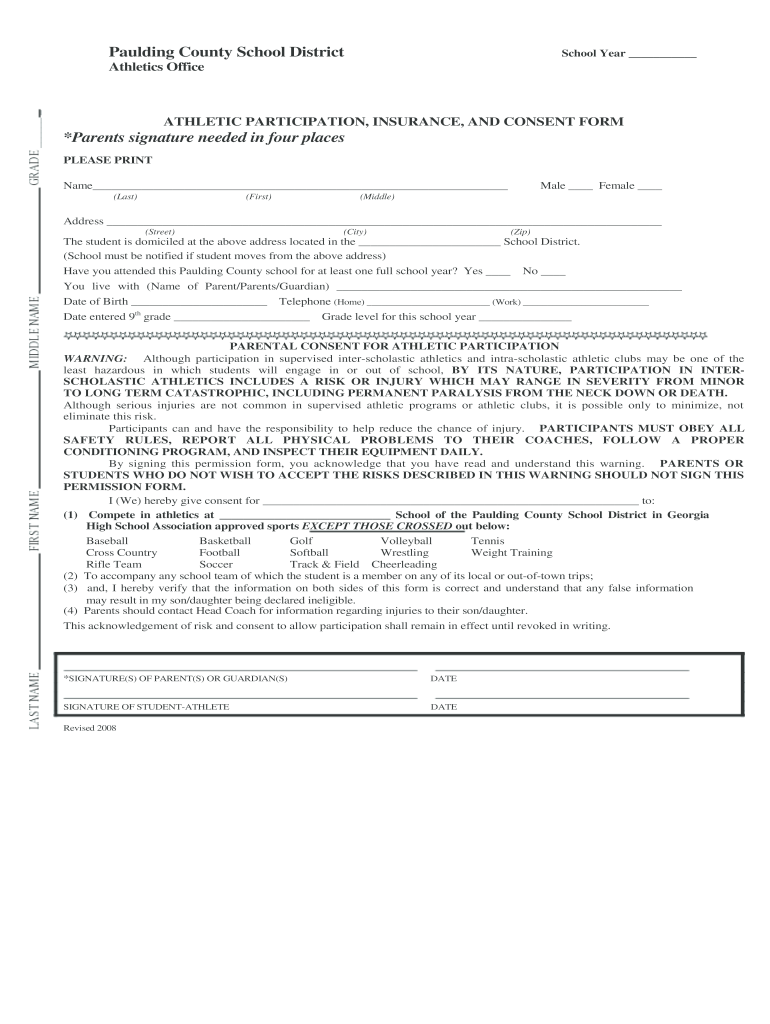
Paulding County Sports Physical Form


What is the Paulding County Sports Physical Form
The Paulding County sports physical form is a critical document required for students participating in school sports. This form ensures that a student is medically fit to engage in athletic activities. It typically includes sections for medical history, physical examination results, and parental consent. The form is designed to protect the health and safety of young athletes by ensuring they meet specific health standards before participating in sports.
How to use the Paulding County Sports Physical Form
Using the Paulding County sports physical form involves several straightforward steps. First, download or obtain a copy of the form from the appropriate school or district website. Next, fill out the required sections, which may include personal information, medical history, and any existing health conditions. After completing the form, schedule a physical examination with a licensed healthcare provider who will review the information and conduct necessary tests. Once the examination is complete, the healthcare provider will sign the form, indicating that the student is cleared for sports participation.
Steps to complete the Paulding County Sports Physical Form
Completing the Paulding County sports physical form involves a series of steps:
- Download the form from the school or district website.
- Fill in personal details, including the student’s name, date of birth, and school.
- Provide a comprehensive medical history, noting any allergies, medications, or previous injuries.
- Schedule a physical examination with a healthcare provider.
- During the examination, the provider will assess the student’s overall health and fitness.
- After the exam, the provider will sign the form to confirm the student’s eligibility for sports.
- Submit the completed form to the school’s athletic department by the specified deadline.
Legal use of the Paulding County Sports Physical Form
The legal use of the Paulding County sports physical form is essential for ensuring compliance with state regulations regarding student-athlete health. The form serves as a legal document that verifies a student's fitness for sports participation. It protects schools from liability by ensuring that only medically cleared students can engage in athletics. Additionally, the form must be signed by both the healthcare provider and a parent or guardian, affirming that all information is accurate and that the student is cleared for participation.
Key elements of the Paulding County Sports Physical Form
The key elements of the Paulding County sports physical form include:
- Student Information: Name, date of birth, and school details.
- Medical History: Previous injuries, surgeries, allergies, and current medications.
- Physical Examination Results: Findings from the healthcare provider's assessment.
- Parental Consent: A section for parents or guardians to sign, granting permission for the student to participate in sports.
- Healthcare Provider's Signature: Verification that the student has been examined and is cleared for participation.
How to obtain the Paulding County Sports Physical Form
Obtaining the Paulding County sports physical form is a straightforward process. Parents or guardians can typically find the form on the official website of the Paulding County School District or the specific school their child attends. It may also be available in the school’s athletic department office. If needed, parents can request a physical copy directly from the school or download a PDF version from the website for convenience.
Quick guide on how to complete paulding county sports physical form
Effortlessly Complete Paulding County Sports Physical Form on Any Device
The management of online documents has gained popularity among businesses and individuals alike. It serves as an ideal eco-friendly substitute for traditional printed and signed paperwork, allowing you to obtain the necessary form and securely store it online. airSlate SignNow provides all the tools you need to create, adjust, and eSign your documents swiftly without delays. Manage Paulding County Sports Physical Form on any device using the airSlate SignNow applications for Android or iOS, and enhance any document-centric process today.
The Easiest Way to Alter and eSign Paulding County Sports Physical Form with Ease
- Find Paulding County Sports Physical Form and click Get Form to begin.
- Use the tools we offer to complete your document.
- Highlight pertinent sections of your documents or obscure sensitive information with tools that airSlate SignNow provides specifically for that purpose.
- Create your signature using the Sign tool, which takes mere seconds and holds the same legal validity as a traditional wet ink signature.
- Review the information and click the Done button to save your changes.
- Choose how you want to deliver your form: via email, SMS, invitation link, or download it to your computer.
Put an end to lost or mislaid documents, tedious searches for forms, or errors that necessitate printing new document copies. airSlate SignNow meets your document management needs in just a few clicks from your chosen device. Edit and eSign Paulding County Sports Physical Form and ensure excellent communication at any stage of the form preparation process with airSlate SignNow.
Create this form in 5 minutes or less
Create this form in 5 minutes!
How to create an eSignature for the paulding county sports physical form
How to create an electronic signature for a PDF online
How to create an electronic signature for a PDF in Google Chrome
How to create an e-signature for signing PDFs in Gmail
How to create an e-signature right from your smartphone
How to create an e-signature for a PDF on iOS
How to create an e-signature for a PDF on Android
People also ask
-
What is a Paulding County physical form?
A Paulding County physical form is a document required by schools or sports programs in Paulding County to verify a student's health and fitness status. Completing this form is essential for participation in athletic activities and ensures that the student meets required health standards.
-
How can airSlate SignNow help with Paulding County physical forms?
airSlate SignNow simplifies the process of completing and signing Paulding County physical forms by allowing users to send and eSign documents online. This eliminates the need for paper forms, streamlining the submission process for parents, schools, and medical professionals alike.
-
Is there a cost associated with using airSlate SignNow for Paulding County physical forms?
Yes, airSlate SignNow offers various pricing plans that cater to both individuals and businesses. Users can choose a plan that fits their needs, ensuring an affordable solution for managing Paulding County physical forms effectively.
-
What features does airSlate SignNow offer for handling Paulding County physical forms?
airSlate SignNow provides features such as customizable templates, automated workflows, and secure eSignatures, making it easy to manage Paulding County physical forms. Additionally, you can track document status and send reminders, ensuring timely submissions.
-
Can I integrate airSlate SignNow with other applications for Paulding County physical forms?
Absolutely! airSlate SignNow integrates seamlessly with a variety of applications such as Google Drive, Dropbox, and CRM systems. This integration helps streamline access to Paulding County physical forms alongside other essential documents, enhancing overall efficiency.
-
What are the benefits of using airSlate SignNow for Paulding County physical forms?
Using airSlate SignNow for Paulding County physical forms offers numerous benefits, including reduced paperwork, faster processing times, and enhanced security. This digital solution allows parents and schools to focus on student wellness rather than administrative hassles.
-
How secure is the information on Paulding County physical forms when using airSlate SignNow?
Security is a top priority for airSlate SignNow. The platform utilizes industry-leading encryption to protect the information on Paulding County physical forms, ensuring that sensitive data remains confidential and secure throughout the signing process.
Get more for Paulding County Sports Physical Form
Find out other Paulding County Sports Physical Form
- Electronic signature Iowa Legal LLC Operating Agreement Fast
- Electronic signature Legal PDF Kansas Online
- Electronic signature Legal Document Kansas Online
- Can I Electronic signature Kansas Legal Warranty Deed
- Can I Electronic signature Kansas Legal Last Will And Testament
- Electronic signature Kentucky Non-Profit Stock Certificate Online
- Electronic signature Legal PDF Louisiana Online
- Electronic signature Maine Legal Agreement Online
- Electronic signature Maine Legal Quitclaim Deed Online
- Electronic signature Missouri Non-Profit Affidavit Of Heirship Online
- Electronic signature New Jersey Non-Profit Business Plan Template Online
- Electronic signature Massachusetts Legal Resignation Letter Now
- Electronic signature Massachusetts Legal Quitclaim Deed Easy
- Electronic signature Minnesota Legal LLC Operating Agreement Free
- Electronic signature Minnesota Legal LLC Operating Agreement Secure
- Electronic signature Louisiana Life Sciences LLC Operating Agreement Now
- Electronic signature Oregon Non-Profit POA Free
- Electronic signature South Dakota Non-Profit Business Plan Template Now
- Electronic signature South Dakota Non-Profit Lease Agreement Template Online
- Electronic signature Legal Document Missouri Online