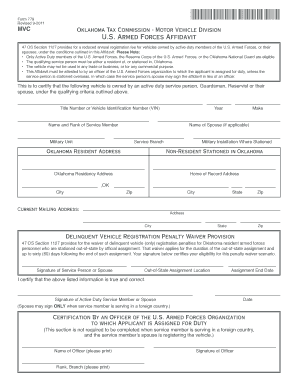
Oklahoma Form 779


What is the Oklahoma Form 779
The Oklahoma Form 779, also known as the Oklahoma military affidavit for vehicle registration, is a legal document designed for military personnel and their dependents. This form allows eligible individuals to register their vehicles in Oklahoma without incurring certain fees typically associated with vehicle registration. The form serves to affirm the applicant's military status and is essential for ensuring compliance with state regulations regarding vehicle registration for service members.
How to use the Oklahoma Form 779
To effectively use the Oklahoma Form 779, individuals must first confirm their eligibility as active-duty military personnel or dependents. Once eligibility is established, the form can be completed by providing necessary personal information, including the service member's name, rank, and military branch. Additionally, details about the vehicle, such as make, model, and VIN, must be included. After filling out the form, it is crucial to sign and date it to validate the information provided.
Steps to complete the Oklahoma Form 779
Completing the Oklahoma Form 779 involves several key steps:
- Gather necessary documents, including proof of military service.
- Fill in personal details, including your full name, military rank, and branch of service.
- Provide vehicle information, including the make, model, and VIN.
- Sign and date the form to affirm the accuracy of the information.
- Submit the completed form to the appropriate state agency, either online or by mail.
Legal use of the Oklahoma Form 779
The Oklahoma Form 779 is legally recognized when completed accurately and submitted in accordance with state laws. It is essential for military personnel to understand that this affidavit must be signed under penalty of perjury, meaning that providing false information can lead to legal consequences. The form is designed to protect the rights of service members and ensure they receive the benefits entitled to them under state law.
Required Documents
When completing the Oklahoma Form 779, individuals must provide specific documentation to support their application. Required documents typically include:
- Proof of military service, such as a military ID or deployment orders.
- Vehicle title or registration documents.
- Any additional identification required by the state for vehicle registration.
Form Submission Methods
The Oklahoma Form 779 can be submitted through various methods to accommodate different preferences. Individuals may choose to:
- Submit the form online through the Oklahoma Tax Commission's website.
- Mail the completed form to the designated office.
- Deliver the form in person to a local vehicle registration office.
Eligibility Criteria
Eligibility to use the Oklahoma Form 779 is primarily based on military status. To qualify, applicants must be:
- Active-duty members of the U.S. Armed Forces.
- Dependents of active-duty military personnel.
- Members of the National Guard or Reserves on active duty.
Quick guide on how to complete oklahoma form 779
Effortlessly Prepare Oklahoma Form 779 on Any Device
Digital document management has risen in popularity among both organizations and individuals. It offers an ideal eco-friendly substitute for traditional printed and signed papers, allowing you to obtain the necessary form and securely archive it online. airSlate SignNow equips you with all the tools required to create, modify, and electronically sign your documents quickly without delays. Manage Oklahoma Form 779 on any platform using the airSlate SignNow Android or iOS applications and simplify any document-related task today.
The Easiest Way to Edit and eSign Oklahoma Form 779 Without Stress
- Locate Oklahoma Form 779 and click on Get Form to begin.
- Utilize the tools we offer to complete your document.
- Highlight essential sections of the documents or redact sensitive information with tools that airSlate SignNow provides specifically for that purpose.
- Create your electronic signature using the Sign feature, which takes just seconds and carries the same legal significance as a conventional wet ink signature.
- Review all details and then click on the Done button to save your modifications.
- Choose how you want to send your form, whether via email, text message (SMS), invitation link, or download it to your computer.
Eliminate worries about lost or misfiled documents, cumbersome form searching, or errors that require reprinting document copies. airSlate SignNow meets your document management needs in just a few clicks from any device of your choosing. Edit and eSign Oklahoma Form 779 and ensure effective communication at every stage of the form preparation process with airSlate SignNow.
Create this form in 5 minutes or less
Create this form in 5 minutes!
How to create an eSignature for the oklahoma form 779
How to create an electronic signature for a PDF online
How to create an electronic signature for a PDF in Google Chrome
How to create an e-signature for signing PDFs in Gmail
How to create an e-signature right from your smartphone
How to create an e-signature for a PDF on iOS
How to create an e-signature for a PDF on Android
People also ask
-
What is a printable Oklahoma tag affidavit?
A printable Oklahoma tag affidavit is a legal document required in the state of Oklahoma to declare the status of a vehicle's registration. This affidavit is necessary to complete the process of obtaining or renewing a vehicle tag. By using airSlate SignNow, you can easily generate, complete, and print your Oklahoma tag affidavit online.
-
How can I obtain a printable Oklahoma tag affidavit?
You can obtain a printable Oklahoma tag affidavit through airSlate SignNow’s user-friendly platform. Simply navigate to our templates section, select the Oklahoma tag affidavit, and customize it to fit your needs. Our solution ensures that you have access to a legally recognized document quickly and efficiently.
-
Is there a cost to use airSlate SignNow for the Oklahoma tag affidavit?
Yes, airSlate SignNow offers various pricing plans catering to different user needs, including options for individuals and businesses. Our plans are competitively priced, allowing you to access features like document templates, e-signatures, and secure storage. Investing in airSlate SignNow simplifies the process of handling your printable Oklahoma tag affidavit.
-
What features does airSlate SignNow provide for managing the printable Oklahoma tag affidavit?
AirSlate SignNow provides a range of features that enhance the management of your printable Oklahoma tag affidavit. These include easy document creation, customizable templates, e-signature capabilities, and secure cloud storage. You’ll find that our platform streamlines workflows, making it easy to manage your documents efficiently.
-
Can I save a customizable template for the printable Oklahoma tag affidavit?
Absolutely! With airSlate SignNow, you can save a customizable template for the printable Oklahoma tag affidavit that suits your specific needs. This feature allows you to quickly access and modify your affidavit for future use, saving you time and ensuring you have the correct document whenever needed.
-
Is airSlate SignNow compatible with other software for the Oklahoma tag affidavit?
Yes, airSlate SignNow integrates seamlessly with various software applications, enhancing the efficiency of your printable Oklahoma tag affidavit process. Whether you’re using CRM systems, cloud storage services, or project management tools, airSlate SignNow’s integrations allow for a cohesive workflow that keeps your documents organized.
-
What are the benefits of using airSlate SignNow for my Oklahoma tag affidavit?
Using airSlate SignNow for your printable Oklahoma tag affidavit offers multiple benefits, including reduced paperwork, rapid document turnaround, and increased accuracy. Our platform provides a secure environment for e-signatures, making the process both efficient and compliant with legal standards. You'll appreciate how our solution simplifies document management.
Get more for Oklahoma Form 779
- Sbi salary slip pdf form
- Plane geometry worksheet 12 5 answers form
- Ohep application dhr maryland form
- Cno learning plan examples form
- Schedule 6 form of producer statement construction
- Worksheet 14 career research form
- Application for burial allowance form
- Form 456 australia short stay business visa bapplicationb form bb
Find out other Oklahoma Form 779
- How To Integrate Sign in Banking
- How To Use Sign in Banking
- Help Me With Use Sign in Banking
- Can I Use Sign in Banking
- How Do I Install Sign in Banking
- How To Add Sign in Banking
- How Do I Add Sign in Banking
- How Can I Add Sign in Banking
- Can I Add Sign in Banking
- Help Me With Set Up Sign in Government
- How To Integrate eSign in Banking
- How To Use eSign in Banking
- How To Install eSign in Banking
- How To Add eSign in Banking
- How To Set Up eSign in Banking
- How To Save eSign in Banking
- How To Implement eSign in Banking
- How To Set Up eSign in Construction
- How To Integrate eSign in Doctors
- How To Use eSign in Doctors