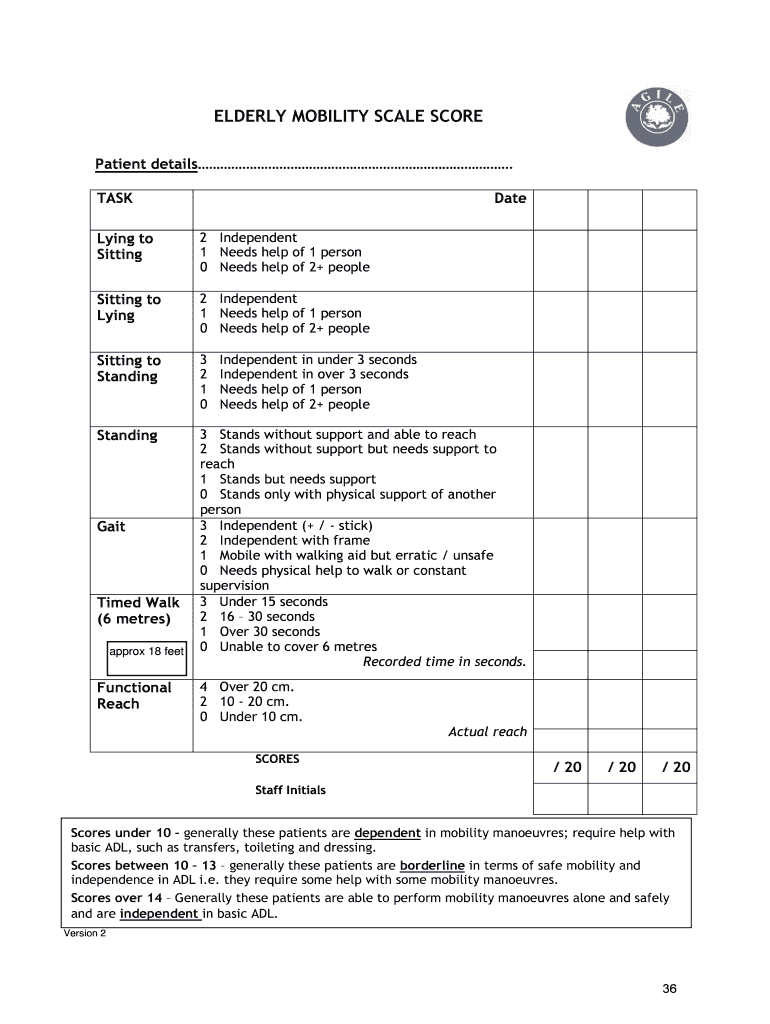
Elderly Mobility Scale Form


What is the Elderly Mobility Scale
The Elderly Mobility Scale (EMS) is a comprehensive tool designed to assess the mobility capabilities of older adults. This scale evaluates various aspects of physical mobility, including walking ability, balance, and the capacity to perform daily activities. By scoring these elements, healthcare professionals can gain insights into an individual's mobility status and potential needs for assistance or rehabilitation. The EMS is particularly valuable in clinical settings, helping to inform treatment plans and interventions tailored to enhance mobility and overall quality of life for seniors.
How to use the Elderly Mobility Scale
Using the Elderly Mobility Scale involves a systematic approach to evaluate an individual's mobility. First, the assessor should ensure that the environment is safe and free of obstacles. The individual is then guided through a series of tasks that may include standing up from a seated position, walking a specified distance, and turning around. Each task is scored based on the individual's performance, with specific criteria for scoring established in the scale's guidelines. Accurate scoring is essential, as it directly influences the subsequent recommendations for mobility support or rehabilitation services.
Steps to complete the Elderly Mobility Scale
To complete the Elderly Mobility Scale effectively, follow these steps:
- Prepare the assessment environment to ensure safety and comfort.
- Explain the purpose of the scale to the individual and obtain their consent.
- Guide the individual through each mobility task outlined in the scale.
- Score the individual's performance according to the established criteria.
- Document the scores and any observations that may inform future care or interventions.
Legal use of the Elderly Mobility Scale
The legal use of the Elderly Mobility Scale requires adherence to specific guidelines and regulations. When used in clinical or research settings, it is essential to ensure that the assessment complies with privacy laws such as HIPAA, which protects patient information. Additionally, the results of the EMS should be used responsibly, ensuring that individuals are informed about how their data will be utilized. Proper documentation and secure storage of the completed scale are also crucial to maintaining confidentiality and integrity in the assessment process.
Key elements of the Elderly Mobility Scale
Key elements of the Elderly Mobility Scale include the specific tasks assessed, the scoring criteria, and the overall structure of the scale. The tasks typically focus on functional mobility, including transitions between sitting and standing, walking, and navigating obstacles. Each task is assigned a score based on performance, which contributes to an overall mobility score. Understanding these elements is vital for healthcare professionals to accurately interpret the results and make informed decisions regarding patient care.
Examples of using the Elderly Mobility Scale
Examples of using the Elderly Mobility Scale can be found in various healthcare settings. For instance, physical therapists may use the scale to evaluate a patient's progress during rehabilitation after surgery. Geriatricians might implement the EMS during routine assessments to identify seniors at risk of falls or decreased independence. Additionally, community health programs may utilize the scale to determine the mobility needs of older adults in their care, allowing for targeted interventions and support services.
Quick guide on how to complete elderly mobility scale
Prepare Elderly Mobility Scale effortlessly on any device
Online document management has become increasingly popular among businesses and individuals. It offers an ideal eco-friendly substitute for traditional printed and signed documents, allowing you to obtain the necessary form and securely save it online. airSlate SignNow provides all the tools you need to create, edit, and eSign your documents swiftly without delays. Handle Elderly Mobility Scale on any platform with airSlate SignNow Android or iOS applications and enhance any document-centric process today.
The easiest way to amend and eSign Elderly Mobility Scale without difficulty
- Find Elderly Mobility Scale and click Get Form to begin.
- Utilize the tools we provide to complete your document.
- Highlight pertinent portions of your documents or obscure sensitive information with tools that airSlate SignNow offers specifically for that purpose.
- Create your eSignature using the Sign tool, which takes seconds and holds the same legal validity as a conventional wet ink signature.
- Verify all the information and click on the Done button to save your modifications.
- Choose how you wish to send your form, via email, text message (SMS), or invite link, or download it to your computer.
Eliminate the hassle of lost or mislaid documents, tedious form searches, or errors that require reprinting new document copies. airSlate SignNow meets your document management needs in just a few clicks from any device you prefer. Modify and eSign Elderly Mobility Scale and ensure exceptional communication at every stage of the form preparation process with airSlate SignNow.
Create this form in 5 minutes or less
Create this form in 5 minutes!
How to create an eSignature for the elderly mobility scale
How to create an electronic signature for a PDF online
How to create an electronic signature for a PDF in Google Chrome
How to create an e-signature for signing PDFs in Gmail
How to create an e-signature right from your smartphone
How to create an e-signature for a PDF on iOS
How to create an e-signature for a PDF on Android
People also ask
-
What is the elderly mobility scale PDF and how can it benefit caregivers?
The elderly mobility scale PDF is a standardized tool designed to assess mobility levels in older adults. By using this PDF, caregivers can gain insights into a patient's mobility limitations, enabling more personalized care plans that enhance overall well-being. This resource is vital for making informed decisions about necessary interventions and support.
-
Is the elderly mobility scale PDF available for free?
While some resources may be available for free, the elderly mobility scale PDF may come at a nominal charge depending on its source. It is crucial to evaluate the vendor's credibility and the accompanying features. Investing in a quality, well-developed scale can signNowly improve understanding and care for elderly individuals.
-
Can I integrate the elderly mobility scale PDF into my existing health management software?
Yes, many healthcare software systems allow the integration of customizable resources, including the elderly mobility scale PDF. Check with your software vendor to ensure compatibility and ease of use. Integration can streamline the assessment process and enhance patient care documentation.
-
What features should I look for in an elderly mobility scale PDF?
An effective elderly mobility scale PDF should include clear instructions, scoring guidelines, and interpretations for various mobility levels. It should also be designed for easy printing and sharing, making it accessible during assessments. Look for resources that demonstrate reliability and have been validated in clinical settings.
-
How often should the elderly mobility scale PDF be updated or reassessed?
It is advisable to use the elderly mobility scale PDF regularly, particularly with changes in the patient's condition or after signNow events like hospitalization. Regular assessments can identify changes in mobility and inform timely interventions. Adapting care plans based on these evaluations is crucial for promoting ongoing health.
-
What are the benefits of using the elderly mobility scale PDF in a clinical setting?
Utilizing the elderly mobility scale PDF in clinical settings helps standardize assessments and improve communication among healthcare providers. It provides a measurable way to track progress and identify patients who may need additional help. Ultimately, this leads to enhanced patient care and resource allocation.
-
Are there any specific guidelines for interpreting the results from the elderly mobility scale PDF?
Yes, each elderly mobility scale PDF typically includes guidelines for interpreting results, which helps caregivers take appropriate actions based on the mobility scores. Understanding these interpretations is vital to developing effective care strategies tailored to each individual's needs. Regular training on the scale improves accuracy in evaluations.
Get more for Elderly Mobility Scale
Find out other Elderly Mobility Scale
- eSignature Alabama Distributor Agreement Template Secure
- eSignature California Distributor Agreement Template Later
- eSignature Vermont General Power of Attorney Template Easy
- eSignature Michigan Startup Cost Estimate Simple
- eSignature New Hampshire Invoice for Services (Standard Format) Computer
- eSignature Arkansas Non-Compete Agreement Later
- Can I eSignature Arizona Non-Compete Agreement
- How Do I eSignature New Jersey Non-Compete Agreement
- eSignature Tennessee Non-Compete Agreement Myself
- How To eSignature Colorado LLC Operating Agreement
- Help Me With eSignature North Carolina LLC Operating Agreement
- eSignature Oregon LLC Operating Agreement Online
- eSignature Wyoming LLC Operating Agreement Online
- eSignature Wyoming LLC Operating Agreement Computer
- eSignature Wyoming LLC Operating Agreement Later
- eSignature Wyoming LLC Operating Agreement Free
- How To eSignature Wyoming LLC Operating Agreement
- eSignature California Commercial Lease Agreement Template Myself
- eSignature California Commercial Lease Agreement Template Easy
- eSignature Florida Commercial Lease Agreement Template Easy