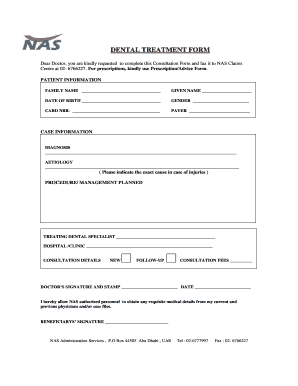
Nas Reimbursement Form


What is the nas reimbursement form
The nas reimbursement form is a document used by individuals to request reimbursement for expenses related to dental care under the NAS insurance plan. This form is essential for ensuring that eligible expenses are processed and reimbursed in a timely manner. It typically includes information about the patient, the services received, and the associated costs. By submitting this form, users can claim reimbursement for various dental treatments, ensuring they receive the benefits to which they are entitled.
How to use the nas reimbursement form
Using the nas reimbursement form involves several straightforward steps. First, gather all necessary documentation, including receipts and details of the dental services received. Next, accurately fill out the form, ensuring that all required fields are completed. This includes providing personal information, details of the dental provider, and a breakdown of expenses. Once the form is filled out, review it for accuracy before submitting it according to the specified submission methods.
Steps to complete the nas reimbursement form
Completing the nas reimbursement form requires attention to detail. Follow these steps for a successful submission:
- Gather all relevant documents, such as receipts and invoices from dental services.
- Fill in your personal information, including your name, address, and policy number.
- Provide details about the dental services received, including dates and descriptions.
- List the costs associated with each service, ensuring they match the receipts.
- Sign and date the form to certify that the information provided is accurate.
Legal use of the nas reimbursement form
The nas reimbursement form is legally binding when completed correctly. To ensure its legal validity, it must comply with relevant laws governing electronic signatures and document submissions. This includes adherence to the ESIGN Act and UETA, which recognize electronic signatures as valid. By using a secure platform for submission, users can ensure their forms are protected and legally recognized.
Required Documents
To successfully submit the nas reimbursement form, certain documents are required. These typically include:
- Receipts for dental services, detailing the costs incurred.
- Invoices from the dental provider, if applicable.
- Any additional documentation requested by the insurance provider to support the claim.
Form Submission Methods
The nas reimbursement form can be submitted through various methods, depending on the preferences of the user and the requirements of the insurance provider. Common submission methods include:
- Online submission through the insurance provider's portal.
- Mailing a physical copy of the form and supporting documents.
- In-person submission at designated offices or service centers.
Quick guide on how to complete nas reimbursement form 274971621
Prepare Nas Reimbursement Form easily on any device
Digital document management has gained traction among businesses and individuals. It offers an excellent eco-friendly substitute for traditional printed and signed documents, allowing you to access the correct form and securely save it online. airSlate SignNow equips you with all the resources needed to create, modify, and electronically sign your documents promptly without holdups. Handle Nas Reimbursement Form on any device with airSlate SignNow's Android or iOS applications and enhance any document-based workflow today.
How to modify and electronically sign Nas Reimbursement Form effortlessly
- Find Nas Reimbursement Form and then click Get Form to begin.
- Utilize the resources we offer to complete your form.
- Select important sections of your documents or redact sensitive details with tools provided specifically for that purpose by airSlate SignNow.
- Create your signature using the Sign tool, which takes mere seconds and holds the same legal validity as a traditional ink signature.
- Verify all the details and then click on the Done button to save your edits.
- Decide how you want to send your form via email, text message (SMS), invitation link, or download it to your computer.
Say goodbye to lost or misplaced documents, cumbersome form searching, or mistakes that necessitate printing new copies. airSlate SignNow satisfies your document management needs with just a few clicks from any device you choose. Edit and electronically sign Nas Reimbursement Form and ensure excellent communication at every stage of your form preparation with airSlate SignNow.
Create this form in 5 minutes or less
Create this form in 5 minutes!
How to create an eSignature for the nas reimbursement form 274971621
How to create an electronic signature for a PDF online
How to create an electronic signature for a PDF in Google Chrome
How to create an e-signature for signing PDFs in Gmail
How to create an e-signature right from your smartphone
How to create an e-signature for a PDF on iOS
How to create an e-signature for a PDF on Android
People also ask
-
What is a NAS reimbursement form?
The NAS reimbursement form is a document that allows employees to request reimbursement for expenses related to business activities. By using this form, employees can ensure that their claims are processed efficiently and accurately, simplifying the reimbursement process.
-
How can airSlate SignNow help with NAS reimbursement forms?
airSlate SignNow provides an easy-to-use platform for creating, sending, and eSigning NAS reimbursement forms. Our electronic signature solution enhances the efficiency of your reimbursement process, making it faster and more reliable.
-
What are the pricing options for using airSlate SignNow for NAS reimbursement forms?
airSlate SignNow offers a range of pricing plans that cater to different business needs, allowing you to choose a solution that fits your budget. Our plans include features specifically designed for efficiently managing NAS reimbursement forms and other document processes.
-
Are there any features in airSlate SignNow specific to NAS reimbursement forms?
Yes, airSlate SignNow includes features tailored to streamline the management of NAS reimbursement forms, such as automated reminders, document templates, and real-time tracking of form submissions. These features enhance the overall user experience and ensure timely processing.
-
Can I integrate airSlate SignNow with other tools for managing NAS reimbursement forms?
Absolutely! airSlate SignNow seamlessly integrates with a variety of business tools and software, allowing you to enhance your workflow for NAS reimbursement forms. Popular integrations include accounting software and project management tools for streamlined operations.
-
What are the benefits of using airSlate SignNow for NAS reimbursement forms?
Using airSlate SignNow for handling NAS reimbursement forms offers several benefits, including reduced paperwork, increased efficiency, and improved accuracy. You'll save time and resources, allowing your team to focus on more critical tasks while ensuring compliance.
-
Is airSlate SignNow secure for managing NAS reimbursement forms?
Yes, airSlate SignNow prioritizes security, employing advanced encryption and compliance with industry standards to protect your NAS reimbursement forms and sensitive data. You can rest assured that your information is secure when using our platform.
Get more for Nas Reimbursement Form
Find out other Nas Reimbursement Form
- Sign Indiana Finance & Tax Accounting Confidentiality Agreement Later
- Sign Iowa Finance & Tax Accounting Last Will And Testament Mobile
- Sign Maine Finance & Tax Accounting Living Will Computer
- Sign Montana Finance & Tax Accounting LLC Operating Agreement Computer
- How Can I Sign Montana Finance & Tax Accounting Residential Lease Agreement
- Sign Montana Finance & Tax Accounting Residential Lease Agreement Safe
- How To Sign Nebraska Finance & Tax Accounting Letter Of Intent
- Help Me With Sign Nebraska Finance & Tax Accounting Letter Of Intent
- Sign Nebraska Finance & Tax Accounting Business Letter Template Online
- Sign Rhode Island Finance & Tax Accounting Cease And Desist Letter Computer
- Sign Vermont Finance & Tax Accounting RFP Later
- Can I Sign Wyoming Finance & Tax Accounting Cease And Desist Letter
- Sign California Government Job Offer Now
- How Do I Sign Colorado Government Cease And Desist Letter
- How To Sign Connecticut Government LLC Operating Agreement
- How Can I Sign Delaware Government Residential Lease Agreement
- Sign Florida Government Cease And Desist Letter Online
- Sign Georgia Government Separation Agreement Simple
- Sign Kansas Government LLC Operating Agreement Secure
- How Can I Sign Indiana Government POA