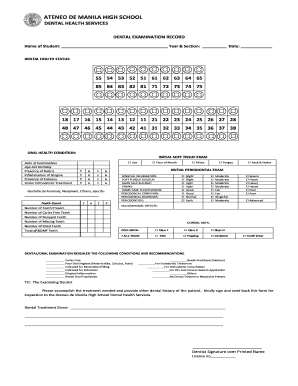
Printable Dental Examination Form


What is the Printable Dental Examination Form
The printable dental examination form is a crucial document used by dental professionals to assess a patient's oral health. This form typically includes sections for personal information, medical history, and specific dental concerns. It serves as a comprehensive record of the patient's dental status and is essential for planning treatment. The dental examination form pdf format allows for easy printing and sharing, making it accessible for both patients and dental offices.
How to Use the Printable Dental Examination Form
To effectively use the printable dental examination form, patients should first complete their personal details, including name, contact information, and insurance details if applicable. Next, they should provide a thorough medical history, noting any allergies, medications, or previous dental issues. This information helps the dental professional understand the patient's background and tailor the examination accordingly. Once filled out, the form can be submitted electronically or printed for in-person appointments.
Steps to Complete the Printable Dental Examination Form
Completing the printable dental examination form involves several key steps:
- Gather personal information: Include your full name, date of birth, and contact details.
- Document medical history: List any current medications, allergies, and previous dental treatments.
- Describe dental concerns: Note any specific issues such as pain, sensitivity, or cosmetic concerns.
- Review the form: Ensure all sections are completed accurately before submission.
- Submit the form: Send it electronically via email or print it for your dental appointment.
Legal Use of the Printable Dental Examination Form
The printable dental examination form is legally recognized when filled out accurately and signed. It is essential for maintaining patient records and ensuring compliance with healthcare regulations. The form should be stored securely to protect patient confidentiality, adhering to HIPAA guidelines. When using electronic signatures, ensure that the platform complies with relevant eSignature laws, such as ESIGN and UETA, to guarantee the document's legal validity.
Key Elements of the Printable Dental Examination Form
Key elements of the printable dental examination form include:
- Patient Information: Basic details such as name, address, and contact information.
- Medical History: A section for documenting past medical conditions, medications, and allergies.
- Dental History: Information on previous dental treatments and any ongoing concerns.
- Consent Signature: A space for the patient to sign, indicating consent for treatment based on the examination.
Examples of Using the Printable Dental Examination Form
The printable dental examination form can be utilized in various scenarios, including:
- New patient intake: Collecting comprehensive information from patients visiting the dental office for the first time.
- Annual check-ups: Updating patient records during routine dental exams.
- Specialized treatments: Gathering detailed medical and dental history for patients seeking orthodontic or cosmetic procedures.
Quick guide on how to complete printable dental examination form
Prepare Printable Dental Examination Form effortlessly on any device
Online document management has become increasingly popular among organizations and individuals. It offers a perfect eco-friendly alternative to traditional printed and signed documents, allowing you to find the right form and securely store it online. airSlate SignNow provides you with all the tools you need to create, modify, and eSign your documents quickly without delays. Manage Printable Dental Examination Form on any device with airSlate SignNow's Android or iOS applications and simplify any document-related task today.
The easiest way to modify and eSign Printable Dental Examination Form with ease
- Obtain Printable Dental Examination Form and click on Get Form to begin.
- Utilize the tools we provide to complete your form.
- Highlight signNow sections of the documents or redact sensitive information using tools offered by airSlate SignNow specifically for that purpose.
- Generate your signature using the Sign tool, which takes only seconds and carries the same legal validity as a conventional wet ink signature.
- Review all the details and click on the Done button to save your changes.
- Choose your preferred method for delivering your form, whether by email, SMS, an invitation link, or downloading it to your computer.
Eliminate concerns about lost or misplaced documents, time-consuming form searches, or mistakes that require printing new copies. airSlate SignNow meets all your document management needs in a few clicks from any device you choose. Modify and eSign Printable Dental Examination Form and ensure outstanding communication at every stage of your form preparation process with airSlate SignNow.
Create this form in 5 minutes or less
Create this form in 5 minutes!
How to create an eSignature for the printable dental examination form
How to create an electronic signature for a PDF online
How to create an electronic signature for a PDF in Google Chrome
How to create an e-signature for signing PDFs in Gmail
How to create an e-signature right from your smartphone
How to create an e-signature for a PDF on iOS
How to create an e-signature for a PDF on Android
People also ask
-
What is a printable dental examination form?
A printable dental examination form is a document designed for dental practices to collect patient information and details about their oral health. This form helps streamline the patient intake process, allowing dental professionals to gather essential data efficiently.
-
How can I create a printable dental examination form using airSlate SignNow?
Creating a printable dental examination form with airSlate SignNow is simple and user-friendly. You can customize templates to fit your practice's needs and then easily export the document in a printable format for patient use.
-
Is there a cost associated with using the printable dental examination form feature?
airSlate SignNow offers various pricing plans, which include the ability to create and manage printable dental examination forms. By choosing the plan that suits your practice, you can access these features at an affordable cost.
-
What are the benefits of using a printable dental examination form?
Using a printable dental examination form helps dental practices enhance patient communication and efficiency. It allows for quicker data collection, reduces paperwork errors, and ensures all relevant information is included prior to appointments.
-
Can I integrate the printable dental examination form with other software?
Yes, airSlate SignNow offers integrations with various health and management software. This allows you to seamlessly incorporate your printable dental examination form into your existing systems, improving overall workflow and patient management.
-
How secure is the information collected via the printable dental examination form?
The information collected through the printable dental examination form is protected using advanced encryption and security protocols. airSlate SignNow prioritizes data privacy, ensuring that patient information remains confidential and secure.
-
Are there customizable options for the printable dental examination form?
Absolutely! airSlate SignNow allows full customization of the printable dental examination form to meet your specific needs. You can add fields, logos, and other details to create a form that accurately reflects your dental practice.
Get more for Printable Dental Examination Form
Find out other Printable Dental Examination Form
- Electronic signature North Carolina Car Dealer Purchase Order Template Safe
- Electronic signature Kentucky Business Operations Quitclaim Deed Mobile
- Electronic signature Pennsylvania Car Dealer POA Later
- Electronic signature Louisiana Business Operations Last Will And Testament Myself
- Electronic signature South Dakota Car Dealer Quitclaim Deed Myself
- Help Me With Electronic signature South Dakota Car Dealer Quitclaim Deed
- Electronic signature South Dakota Car Dealer Affidavit Of Heirship Free
- Electronic signature Texas Car Dealer Purchase Order Template Online
- Electronic signature Texas Car Dealer Purchase Order Template Fast
- Electronic signature Maryland Business Operations NDA Myself
- Electronic signature Washington Car Dealer Letter Of Intent Computer
- Electronic signature Virginia Car Dealer IOU Fast
- How To Electronic signature Virginia Car Dealer Medical History
- Electronic signature Virginia Car Dealer Separation Agreement Simple
- Electronic signature Wisconsin Car Dealer Contract Simple
- Electronic signature Wyoming Car Dealer Lease Agreement Template Computer
- How Do I Electronic signature Mississippi Business Operations Rental Application
- Electronic signature Missouri Business Operations Business Plan Template Easy
- Electronic signature Missouri Business Operations Stock Certificate Now
- Electronic signature Alabama Charity Promissory Note Template Computer