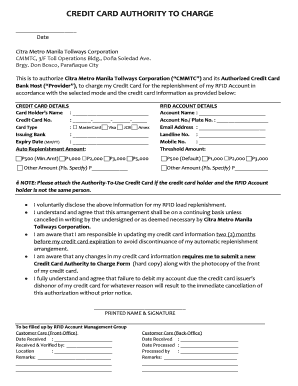
Autosweep Rfid Auto Debit Form


What is the Autosweep RFID Auto Debit Form
The Autosweep RFID Auto Debit Form is a document designed for users who wish to automate their toll payments through the Autosweep system. This form allows users to link their Autosweep RFID account with their bank account, enabling seamless deductions for toll fees as they pass through designated toll gates. By using this form, individuals can ensure that their toll payments are processed automatically, reducing the need for manual transactions and enhancing convenience.
How to Use the Autosweep RFID Auto Debit Form
To use the Autosweep RFID Auto Debit Form, follow these steps:
- Obtain the form from the official Autosweep website or authorized outlets.
- Fill out the required information, including your Autosweep account number and bank details.
- Review the terms and conditions associated with auto debit transactions.
- Submit the completed form to the designated authority, either online or in person.
Once your application is processed, your toll payments will be automatically deducted from your bank account as you use your Autosweep RFID.
Steps to Complete the Autosweep RFID Auto Debit Form
Completing the Autosweep RFID Auto Debit Form involves several key steps:
- Gather necessary information, such as your Autosweep account number and bank account details.
- Access the form through the official Autosweep website or authorized service centers.
- Carefully fill out all required fields, ensuring accuracy to avoid processing delays.
- Sign the form to confirm your consent for automatic deductions.
- Submit the form as instructed, keeping a copy for your records.
By following these steps, you can ensure that your application is completed correctly and efficiently.
Legal Use of the Autosweep RFID Auto Debit Form
The Autosweep RFID Auto Debit Form is legally binding once completed and submitted. It is essential to ensure that all information provided is accurate and truthful to comply with legal requirements. The form adheres to applicable regulations governing electronic payments and consumer rights, ensuring that users are protected during the auto debit process. Users should familiarize themselves with these regulations to understand their rights and obligations.
Key Elements of the Autosweep RFID Auto Debit Form
Several key elements must be included in the Autosweep RFID Auto Debit Form for it to be valid:
- Account Information: Your Autosweep account number and bank details.
- Authorization Signature: A signature confirming your consent for auto debit transactions.
- Terms and Conditions: Acknowledgment of the terms related to automatic deductions.
- Contact Information: Your current contact details for communication purposes.
Ensuring that these elements are correctly filled out is crucial for the successful processing of your application.
Eligibility Criteria for the Autosweep RFID Auto Debit Form
To be eligible to use the Autosweep RFID Auto Debit Form, users must meet specific criteria:
- Must possess an active Autosweep RFID account.
- Must have a valid bank account capable of processing automatic deductions.
- Must be of legal age to enter into binding agreements.
- Must comply with any additional requirements set by the Autosweep program.
Meeting these criteria ensures that users can effectively utilize the auto debit feature for their toll payments.
Quick guide on how to complete autosweep rfid auto debit form
Effortlessly prepare Autosweep Rfid Auto Debit Form on any device
Digital document management has gained traction among businesses and individuals alike. It serves as an ideal eco-conscious alternative to conventional printed and signed documents, allowing you to obtain the correct form and securely store it online. airSlate SignNow provides you with all the resources necessary to quickly create, modify, and eSign your documents without delays. Manage Autosweep Rfid Auto Debit Form on any device through airSlate SignNow's Android or iOS applications and enhance any document-focused process today.
How to amend and eSign Autosweep Rfid Auto Debit Form effortlessly
- Acquire Autosweep Rfid Auto Debit Form and click Get Form to begin.
- Utilize the tools we provide to fill out your document.
- Emphasize important sections of your documents or redact sensitive information using tools specifically designed by airSlate SignNow for that function.
- Create your signature using the Sign feature, which only takes moments and holds the same legal significance as a traditional ink signature.
- Verify the details and click on the Done button to store your changes.
- Choose your preferred method to send your form: via email, text message (SMS), invitation link, or download it to your computer.
Eliminate concerns about lost or misplaced documents, tedious form searches, or errors that necessitate printing new document copies. airSlate SignNow fulfills all your document management needs with just a few clicks from any device of your preference. Edit and eSign Autosweep Rfid Auto Debit Form to ensure effective communication throughout your form preparation journey with airSlate SignNow.
Create this form in 5 minutes or less
Create this form in 5 minutes!
How to create an eSignature for the autosweep rfid auto debit form
How to create an electronic signature for a PDF online
How to create an electronic signature for a PDF in Google Chrome
How to create an e-signature for signing PDFs in Gmail
How to create an e-signature right from your smartphone
How to create an e-signature for a PDF on iOS
How to create an e-signature for a PDF on Android
People also ask
-
What is autosweep auto debit?
Autosweep auto debit is a convenient payment method that allows businesses to automate their payment processes directly from their bank accounts. With airSlate SignNow, you can implement autosweep auto debit to ensure timely payments without manual intervention, making your financial operations more efficient.
-
How does the autosweep auto debit feature work?
The autosweep auto debit feature works by automatically withdrawing specified amounts from your bank account at scheduled intervals. This seamless process simplifies billing and enhances cash flow management, ensuring you never miss a payment with airSlate SignNow.
-
What are the benefits of using autosweep auto debit?
Using autosweep auto debit offers several benefits, including time savings, reduced errors in payment processing, and improved cash flow management. By automating payments through airSlate SignNow, businesses can focus more on their core operations while ensuring that all financial commitments are met promptly.
-
Is autosweep auto debit safe and secure?
Yes, autosweep auto debit is designed with security in mind. airSlate SignNow utilizes advanced encryption and security protocols to protect your financial data during transactions, giving you peace of mind knowing that your information is safe.
-
Can I customize the autosweep auto debit settings?
Absolutely! airSlate SignNow allows you to customize your autosweep auto debit settings according to your business needs. You can set the frequency of payments, specify amounts, and adjust other settings to ensure that the automation aligns perfectly with your financial strategies.
-
What type of businesses can benefit from autosweep auto debit?
Autosweep auto debit is beneficial for a variety of businesses, including small enterprises, freelancers, and large corporations. By integrating this feature through airSlate SignNow, any business looking to streamline its payment processes can enjoy enhanced efficiency and reliability.
-
Are there any fees associated with using autosweep auto debit?
Fees for using autosweep auto debit may vary depending on your chosen banking institution and the specific payment plan you select with airSlate SignNow. Be sure to review the terms of service to understand any potential fees associated with this payment feature.
Get more for Autosweep Rfid Auto Debit Form
Find out other Autosweep Rfid Auto Debit Form
- How To Sign New Hampshire Plumbing PPT
- Can I Sign New Mexico Plumbing PDF
- How To Sign New Mexico Plumbing Document
- How To Sign New Mexico Plumbing Form
- Can I Sign New Mexico Plumbing Presentation
- How To Sign Wyoming Plumbing Form
- Help Me With Sign Idaho Real Estate PDF
- Help Me With Sign Idaho Real Estate PDF
- Can I Sign Idaho Real Estate PDF
- How To Sign Idaho Real Estate PDF
- How Do I Sign Hawaii Sports Presentation
- How Do I Sign Kentucky Sports Presentation
- Can I Sign North Carolina Orthodontists Presentation
- How Do I Sign Rhode Island Real Estate Form
- Can I Sign Vermont Real Estate Document
- How To Sign Wyoming Orthodontists Document
- Help Me With Sign Alabama Courts Form
- Help Me With Sign Virginia Police PPT
- How To Sign Colorado Courts Document
- Can I eSign Alabama Banking PPT