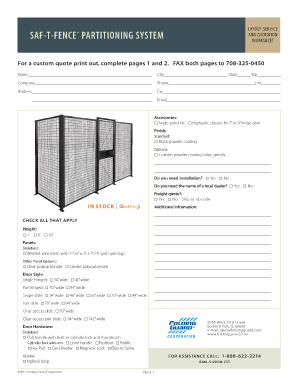
Fence Estimate Template Form


What is the Fence Estimate Template
The fence estimate template is a structured document designed to provide a detailed estimate for fencing projects. It typically includes sections for material costs, labor expenses, and any additional fees associated with the installation of a fence. This template serves as a crucial tool for contractors and homeowners alike, ensuring transparency and clarity in pricing. By using a standardized format, both parties can easily understand the scope of work and associated costs, leading to more informed decision-making.
Key elements of the Fence Estimate Template
A comprehensive fence estimate template should encompass several key elements to ensure it meets the needs of both the estimator and the client. Essential components include:
- Project Description: A brief overview of the fencing project, including the type of fence and its intended purpose.
- Material Costs: A breakdown of all materials required, including quantities and prices for items such as posts, panels, and gates.
- Labor Costs: An estimation of the labor required for installation, typically calculated based on hourly rates or a flat fee.
- Additional Fees: Any other costs that may arise, such as permits, disposal fees, or travel expenses.
- Timeline: An estimated schedule for project completion, including start and end dates.
Steps to complete the Fence Estimate Template
Completing a fence estimate template involves several straightforward steps that ensure accuracy and comprehensiveness:
- Gather Information: Collect all necessary details about the project, including site measurements and client preferences.
- Determine Material Needs: Identify the materials required for the project and obtain current pricing from suppliers.
- Calculate Labor Costs: Estimate the amount of labor needed and apply the appropriate hourly rates or flat fees.
- Include Additional Costs: Factor in any other potential expenses that may arise during the project.
- Review and Finalize: Double-check all calculations and ensure the estimate is clear and professional before presenting it to the client.
Legal use of the Fence Estimate Template
The legal validity of a fence estimate template hinges on its adherence to specific requirements. To ensure that the estimate is legally binding, it should include clear terms and conditions, signatures from both parties, and compliance with local regulations. Using a reputable eSignature platform can enhance the legal standing of the document by providing an electronic certificate that verifies the identity of the signers. Compliance with laws such as the ESIGN Act and UETA is crucial for the enforceability of electronic agreements in the United States.
Examples of using the Fence Estimate Template
Practical examples of utilizing a fence estimate template can illustrate its effectiveness in various scenarios. For instance:
- A homeowner seeking to install a wooden privacy fence can use the template to receive detailed estimates from multiple contractors, allowing for easy comparison.
- A contractor may utilize the template to streamline the estimation process for different types of fences, such as chain link or vinyl, ensuring consistency in pricing.
- Real estate agents can leverage the template to provide potential buyers with accurate fencing costs, enhancing property listings.
How to obtain the Fence Estimate Template
Obtaining a fence estimate template can be accomplished through various means. Many online resources offer free or paid templates that can be customized to fit specific project needs. Additionally, software solutions designed for contractors often include built-in estimating templates that streamline the process. Users can also create their own templates using spreadsheet software, ensuring that all necessary elements are included and tailored to their unique requirements.
Quick guide on how to complete fence estimate template
Effortlessly Prepare Fence Estimate Template on Any Device
Digital document management has become increasingly popular among businesses and individuals alike. It offers an ideal environmentally friendly substitute for conventional printed and signed documents, as you can easily locate the appropriate form and securely keep it online. airSlate SignNow provides you with all the tools necessary to create, edit, and electronically sign your documents quickly without delays. Manage Fence Estimate Template on any platform with the airSlate SignNow apps for Android or iOS and simplify any document-related process today.
The simplest way to edit and electronically sign Fence Estimate Template effortlessly
- Locate Fence Estimate Template and click Get Form to begin.
- Utilize the tools available to complete your form.
- Emphasize important sections of the documents or obscure sensitive details using tools that airSlate SignNow specifically provides for that purpose.
- Create your signature with the Sign tool, which takes seconds and holds the same legal standing as a traditional handwritten signature.
- Review all the information and click the Done button to save your modifications.
- Select how you wish to send your form, whether by email, SMS, or invitation link, or download it to your computer.
Eliminate concerns about lost or misplaced documents, tedious form searching, or errors that necessitate reprinting new document copies. airSlate SignNow addresses your document management needs in just a few clicks from your chosen device. Edit and electronically sign Fence Estimate Template and guarantee excellent communication throughout the form preparation process with airSlate SignNow.
Create this form in 5 minutes or less
Create this form in 5 minutes!
How to create an eSignature for the fence estimate template
How to create an electronic signature for a PDF online
How to create an electronic signature for a PDF in Google Chrome
How to create an e-signature for signing PDFs in Gmail
How to create an e-signature right from your smartphone
How to create an e-signature for a PDF on iOS
How to create an e-signature for a PDF on Android
People also ask
-
What is a fence estimate template?
A fence estimate template is a specialized document designed to help contractors and businesses provide accurate quotes for fencing projects. It outlines all the necessary costs, materials, and labor involved, ensuring a transparent pricing process. Using a fence estimate template can streamline the estimation process and improve client communication.
-
How can I create a fence estimate template using airSlate SignNow?
Creating a fence estimate template with airSlate SignNow is simple and intuitive. You can start by using customizable templates available within the platform, adding fields for dimensions, materials, and labor costs. Once done, you can save your template for future use, making it easy to generate estimates for fencing projects quickly.
-
What features does the fence estimate template offer?
Our fence estimate template offers a range of features designed to enhance efficiency. Users can customize fields, add images, and calculate costs automatically. Additionally, the ability to integrate electronic signatures ensures that clients can approve estimates seamlessly, streamlining the workflow.
-
Is there a cost associated with using the fence estimate template?
The fence estimate template is available as part of the airSlate SignNow subscription plans. We offer various pricing tiers, allowing businesses to choose the plan that best suits their needs. With this cost-effective solution, you gain access to a range of tools that enhance your document management capabilities.
-
Can the fence estimate template be integrated with other software?
Yes, the fence estimate template can be easily integrated with other business software, enhancing your workflow. Whether you use CRM systems or project management tools, airSlate SignNow supports various integrations to ensure a smooth data transfer and improved efficiency across your processes.
-
What are the benefits of using a fence estimate template?
Using a fence estimate template offers numerous benefits, including increased accuracy in cost estimation and improved professionalism when presenting quotes. It helps businesses save time by reducing manual calculations and paperwork. Additionally, having a standardized template can enhance customer trust and lead to more successful project negotiations.
-
How secure is the data processed through the fence estimate template?
Data processed through the fence estimate template in airSlate SignNow is highly secure. We implement strict security protocols, including encryption and data protection measures, to ensure your sensitive information remains safe. You can confidently send and sign documents without worrying about unauthorized access.
Get more for Fence Estimate Template
- Bloomfield nj certificate of occupancy form
- Pebbles therapy focus form
- Redondo beach parking permit form
- Sacagawea worksheet form
- Home replacement cost estimator worksheet form
- Old mutual unit trust withdrawal form
- Texas plant disease diagnostic laboratory form
- Attn claims serviceslegal services risk management form
Find out other Fence Estimate Template
- Sign North Carolina Education Purchase Order Template Safe
- Sign North Dakota Education Promissory Note Template Now
- Help Me With Sign North Carolina Education Lease Template
- Sign Oregon Education Living Will Easy
- How To Sign Texas Education Profit And Loss Statement
- Sign Vermont Education Residential Lease Agreement Secure
- How Can I Sign Washington Education NDA
- Sign Wisconsin Education LLC Operating Agreement Computer
- Sign Alaska Finance & Tax Accounting Purchase Order Template Computer
- Sign Alaska Finance & Tax Accounting Lease Termination Letter Free
- Can I Sign California Finance & Tax Accounting Profit And Loss Statement
- Sign Indiana Finance & Tax Accounting Confidentiality Agreement Later
- Sign Iowa Finance & Tax Accounting Last Will And Testament Mobile
- Sign Maine Finance & Tax Accounting Living Will Computer
- Sign Montana Finance & Tax Accounting LLC Operating Agreement Computer
- How Can I Sign Montana Finance & Tax Accounting Residential Lease Agreement
- Sign Montana Finance & Tax Accounting Residential Lease Agreement Safe
- How To Sign Nebraska Finance & Tax Accounting Letter Of Intent
- Help Me With Sign Nebraska Finance & Tax Accounting Letter Of Intent
- Sign Nebraska Finance & Tax Accounting Business Letter Template Online