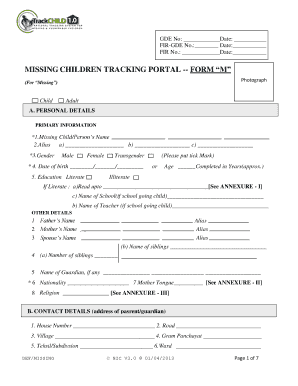
Missing Child Portal Form


What is the Missing Child Portal
The Missing Child Portal is a dedicated online platform designed to assist law enforcement and families in reporting and managing cases of missing children. This portal serves as a centralized resource for gathering essential information and facilitating communication between various stakeholders, including parents, guardians, and authorities. By providing a structured environment for reporting, the Missing Child Portal aims to enhance the efficiency of search efforts and ensure that critical data is readily available to those involved in locating missing children.
How to use the Missing Child Portal
To effectively use the Missing Child Portal, users should follow a series of straightforward steps. First, navigate to the portal's homepage, where you will find options to report a missing child or access existing cases. If you are reporting a case, gather all necessary information, including the child's full name, age, physical description, and any relevant circumstances surrounding the disappearance. Once you have compiled this information, fill out the online form provided on the portal. After submission, you may receive a confirmation and further instructions on how to proceed.
Steps to complete the Missing Child Portal
Completing the Missing Child Portal form involves several key steps:
- Gather necessary information about the missing child, including personal details and last known whereabouts.
- Access the Missing Child Portal through a secure internet connection.
- Fill out the online form with accurate and detailed information.
- Review the information for accuracy before submitting the form.
- Submit the form and save any confirmation or reference number for future inquiries.
Legal use of the Missing Child Portal
The Missing Child Portal is governed by various legal frameworks to ensure that the information shared is handled appropriately. It is important for users to understand that the data submitted may be used by law enforcement agencies for investigative purposes. Compliance with privacy laws, such as the Children's Online Privacy Protection Act (COPPA), is crucial when handling information related to minors. By using the portal, users agree to adhere to these legal stipulations, ensuring that the platform remains a trusted resource for all parties involved.
Key elements of the Missing Child Portal
Several key elements define the functionality and effectiveness of the Missing Child Portal:
- User-Friendly Interface: The portal is designed for ease of use, allowing users to navigate and complete forms without difficulty.
- Data Security: Robust security measures are in place to protect sensitive information submitted through the portal.
- Real-Time Updates: Users can receive updates on the status of their reports and any developments in ongoing cases.
- Collaboration with Authorities: The portal facilitates direct communication between families and law enforcement agencies, streamlining the reporting process.
State-specific rules for the Missing Child Portal
Each state may have specific rules and guidelines regarding the use of the Missing Child Portal. These can include variations in reporting procedures, required documentation, and the legal responsibilities of users. It is essential for individuals to familiarize themselves with their state's regulations to ensure compliance and understand the resources available to them. Checking state-specific guidelines can enhance the effectiveness of the reporting process and improve the chances of a successful resolution.
Quick guide on how to complete missing child portal
Easily Prepare Missing Child Portal on Any Device
Online document administration has gained popularity among businesses and individuals. It offers an ideal eco-friendly substitute for traditional printed and signed documents, as you can access the appropriate form and securely store it online. airSlate SignNow provides you with all the resources necessary to create, modify, and electronically sign your documents swiftly without any complications. Manage Missing Child Portal on any device using airSlate SignNow's Android or iOS applications and simplify any document-related tasks today.
How to Edit and Electronically Sign Missing Child Portal Effortlessly
- Locate Missing Child Portal and click on Get Form to begin.
- Make use of the tools we provide to complete your document.
- Emphasize pertinent sections of the documents or obscure sensitive information with tools that airSlate SignNow specifically provides for this purpose.
- Create your signature using the Sign feature, which takes mere seconds and carries the same legal validity as a conventional wet ink signature.
- Review the details and click on the Done button to save your changes.
- Choose how you would like to share your form, via email, SMS, or invitation link, or download it to your computer.
Say goodbye to lost or misplaced files, tiring form searches, or errors that require printing new document copies. airSlate SignNow meets your document management needs in just a few clicks from any device you choose. Edit and electronically sign Missing Child Portal and ensure excellent communication at every stage of the form preparation process with airSlate SignNow.
Create this form in 5 minutes or less
Create this form in 5 minutes!
How to create an eSignature for the missing child portal
How to create an electronic signature for a PDF online
How to create an electronic signature for a PDF in Google Chrome
How to create an e-signature for signing PDFs in Gmail
How to create an e-signature right from your smartphone
How to create an e-signature for a PDF on iOS
How to create an e-signature for a PDF on Android
People also ask
-
What is the missing child portal offered by airSlate SignNow?
The missing child portal provided by airSlate SignNow is a dedicated platform that facilitates swift communication and documentation for cases of missing children. It allows organizations to collect necessary information quickly and efficiently, streamlining the process of keeping communities informed and engaged. This feature enhances the overall effectiveness of child recovery efforts.
-
How can the missing child portal help my organization?
The missing child portal helps your organization by providing a structured way to gather and share critical data related to missing children cases. It enables quick access to essential documents, which can be crucial in urgent situations. This efficiency can signNowly aid in mobilizing resources and improving response times.
-
What are the pricing options for accessing the missing child portal?
airSlate SignNow offers competitive pricing for accessing the missing child portal, designed to fit a variety of budgets. You can choose from different subscription plans based on your organization's needs and usage. Contact our sales team for a tailored quote that includes access to the complete features of the missing child portal.
-
What features does the missing child portal include?
The missing child portal includes features such as real-time document updates, eSignature capabilities, and easy document sharing. It also supports secure storage of sensitive information, ensuring privacy and compliance. These features make the missing child portal a powerful tool for organizations involved in child recovery efforts.
-
Are there any integrations available with the missing child portal?
Yes, the missing child portal can integrate seamlessly with various third-party applications and software solutions. This capability enhances its functionality by allowing you to connect with tools you already use for managing cases or outsignNow efforts. Leverage these integrations to create a comprehensive system for handling missing child cases.
-
How does the missing child portal enhance communication?
The missing child portal enhances communication by providing a centralized platform for sharing information with stakeholders such as law enforcement and community organizations. Its user-friendly interface allows for quick dissemination of updates and alerts. Improved communication can foster collaboration and expedite the recovery process.
-
What benefits does the missing child portal provide to users?
The missing child portal provides numerous benefits, including improved efficiency in documenting and tracking missing child cases. Users can expect to save time and resources while ensuring they have access to the latest information. Ultimately, the portal contributes to a more organized and effective response to missing child situations.
Get more for Missing Child Portal
Find out other Missing Child Portal
- How To Electronic signature Minnesota Government Lease Agreement
- Can I Electronic signature Minnesota Government Quitclaim Deed
- Help Me With Electronic signature Mississippi Government Confidentiality Agreement
- Electronic signature Kentucky Finance & Tax Accounting LLC Operating Agreement Myself
- Help Me With Electronic signature Missouri Government Rental Application
- Can I Electronic signature Nevada Government Stock Certificate
- Can I Electronic signature Massachusetts Education Quitclaim Deed
- Can I Electronic signature New Jersey Government LLC Operating Agreement
- Electronic signature New Jersey Government Promissory Note Template Online
- Electronic signature Michigan Education LLC Operating Agreement Myself
- How To Electronic signature Massachusetts Finance & Tax Accounting Quitclaim Deed
- Electronic signature Michigan Finance & Tax Accounting RFP Now
- Electronic signature Oklahoma Government RFP Later
- Electronic signature Nebraska Finance & Tax Accounting Business Plan Template Online
- Electronic signature Utah Government Resignation Letter Online
- Electronic signature Nebraska Finance & Tax Accounting Promissory Note Template Online
- Electronic signature Utah Government Quitclaim Deed Online
- Electronic signature Utah Government POA Online
- How To Electronic signature New Jersey Education Permission Slip
- Can I Electronic signature New York Education Medical History