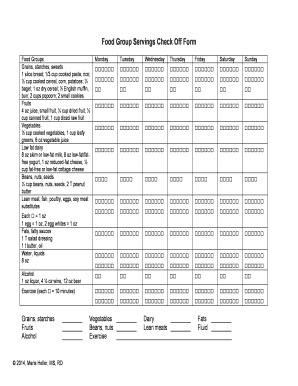
Dash Diet Servings Check off Form


What is the Dash Diet Servings Check Off Form
The Dash Diet Servings Check Off Form is a structured tool designed to help individuals track their daily food intake while adhering to the DASH (Dietary Approaches to Stop Hypertension) diet. This form outlines the recommended servings from various food groups, including fruits, vegetables, whole grains, lean proteins, and dairy. By utilizing this form, users can ensure they are meeting the dietary guidelines essential for managing blood pressure and promoting overall health.
How to Use the Dash Diet Servings Check Off Form
Using the Dash Diet Servings Check Off Form involves several straightforward steps. First, familiarize yourself with the recommended servings for each food group outlined in the form. Next, as you consume meals throughout the day, check off each serving consumed. This practice not only helps in maintaining accountability but also provides a visual representation of your dietary habits. Regularly reviewing the completed form can highlight areas for improvement and reinforce healthy eating patterns.
Steps to Complete the Dash Diet Servings Check Off Form
Completing the Dash Diet Servings Check Off Form is a simple process. Begin by downloading or printing the form. Each food group will have designated spaces for you to mark servings consumed. Follow these steps:
- Identify the food groups you plan to consume for the day.
- As you eat, check off each serving in the corresponding section of the form.
- At the end of the day, review your checks to assess your adherence to the recommended servings.
- Make notes on any food groups where you may need to increase or decrease servings in the future.
Key Elements of the Dash Diet Servings Check Off Form
The Dash Diet Servings Check Off Form includes several key elements that enhance its usability:
- Food Group Categories: Clearly defined sections for fruits, vegetables, grains, proteins, and dairy.
- Serving Sizes: Guidance on what constitutes a serving for each food group.
- Daily Goals: A summary of recommended daily servings based on dietary guidelines.
- Tracking Space: Ample space for users to mark off servings consumed throughout the day.
Legal Use of the Dash Diet Servings Check Off Form
The Dash Diet Servings Check Off Form is intended for personal use and is not a legally binding document. It serves as a dietary tracking tool rather than a formal submission to any regulatory body. However, it can be beneficial in discussions with healthcare providers or dietitians who may require dietary documentation for health assessments. Always ensure that your use of the form aligns with personal health goals and dietary recommendations.
Digital vs. Paper Version
Both digital and paper versions of the Dash Diet Servings Check Off Form are available, each with its advantages. The digital version allows for easy access on various devices, enabling users to track their intake on-the-go. Conversely, the paper version may appeal to those who prefer writing by hand, as it can enhance memory retention and engagement with the tracking process. Choose the format that best fits your lifestyle and preferences to maximize the effectiveness of the DASH diet.
Quick guide on how to complete dash diet servings check off form
Complete Dash Diet Servings Check Off Form effortlessly on any device
Online document administration has become increasingly favored by companies and individuals alike. It offers an ideal environmentally friendly substitute for conventional printed and signed documents, allowing you to access the correct form and securely keep it online. airSlate SignNow equips you with all the necessary tools to create, modify, and eSign your documents quickly and efficiently. Manage Dash Diet Servings Check Off Form on any device with airSlate SignNow Android or iOS applications and enhance any document-related process today.
The simplest way to modify and eSign Dash Diet Servings Check Off Form without hassle
- Find Dash Diet Servings Check Off Form and click Get Form to begin.
- Utilize the tools provided to finalize your document.
- Emphasize pertinent portions of the documents or obscure sensitive information with the tools that airSlate SignNow offers specifically for that purpose.
- Create your eSignature using the Sign tool, which only takes seconds and carries the same legal validity as a conventional handwritten signature.
- Review all the details and click on the Done button to save your modifications.
- Choose how you want to send your form, whether by email, text message (SMS), invitation link, or download it to your computer.
Eliminate worries about lost or misplaced documents, tedious form searching, or errors that necessitate printing additional document copies. airSlate SignNow meets your document management needs in just a few clicks from any device you prefer. Edit and eSign Dash Diet Servings Check Off Form to ensure excellent communication at every phase of the form preparation process with airSlate SignNow.
Create this form in 5 minutes or less
Create this form in 5 minutes!
How to create an eSignature for the dash diet servings check off form
How to create an electronic signature for a PDF online
How to create an electronic signature for a PDF in Google Chrome
How to create an e-signature for signing PDFs in Gmail
How to create an e-signature right from your smartphone
How to create an e-signature for a PDF on iOS
How to create an e-signature for a PDF on Android
People also ask
-
What is a DASH diet food list PDF?
A DASH diet food list PDF provides a comprehensive overview of foods that align with the Dietary Approaches to Stop Hypertension (DASH) eating plan. It includes various food types such as fruits, vegetables, lean proteins, and whole grains, making it easier for individuals to maintain a heart-healthy diet.
-
How can I download the DASH diet food list PDF?
To download the DASH diet food list PDF, simply visit our website and navigate to the resources section. You will find the PDF available for download at no cost, allowing you to easily access the information and incorporate it into your dietary plan.
-
Are there any costs associated with the DASH diet food list PDF?
No, the DASH diet food list PDF is completely free to download. We aim to provide valuable resources to our users, enabling them to adopt healthier eating habits without financial barriers.
-
What are the benefits of following the DASH diet?
Following the DASH diet can lead to signNow health benefits, including lowered blood pressure, improved heart health, and better overall nutrition. The DASH diet food list PDF outlines essential food choices that can help you achieve these health goals effectively.
-
Can the DASH diet food list PDF be integrated with meal planning apps?
Yes, many meal planning apps allow you to import or customize your meal preferences using the DASH diet food list PDF. This integration helps you streamline your grocery shopping and meal preparation, making it easier to stick to your dietary goals.
-
Is the DASH diet suitable for everyone?
While the DASH diet is generally safe and beneficial for most individuals, it's always advisable to consult with a healthcare professional before making dietary changes. The DASH diet food list PDF can serve as a guideline for a broad audience looking to improve their eating habits.
-
What types of foods are included in the DASH diet food list PDF?
The DASH diet food list PDF includes a variety of food types, such as fruits, vegetables, whole grains, lean meats, fish, nuts, and low-fat dairy. This diverse range ensures that you get all the necessary nutrients while following a heart-healthy eating plan.
Get more for Dash Diet Servings Check Off Form
Find out other Dash Diet Servings Check Off Form
- Help Me With eSignature Florida Courts Affidavit Of Heirship
- Electronic signature Alabama Banking RFP Online
- eSignature Iowa Courts Quitclaim Deed Now
- eSignature Kentucky Courts Moving Checklist Online
- eSignature Louisiana Courts Cease And Desist Letter Online
- How Can I Electronic signature Arkansas Banking Lease Termination Letter
- eSignature Maryland Courts Rental Application Now
- eSignature Michigan Courts Affidavit Of Heirship Simple
- eSignature Courts Word Mississippi Later
- eSignature Tennessee Sports Last Will And Testament Mobile
- How Can I eSignature Nevada Courts Medical History
- eSignature Nebraska Courts Lease Agreement Online
- eSignature Nebraska Courts LLC Operating Agreement Easy
- Can I eSignature New Mexico Courts Business Letter Template
- eSignature New Mexico Courts Lease Agreement Template Mobile
- eSignature Courts Word Oregon Secure
- Electronic signature Indiana Banking Contract Safe
- Electronic signature Banking Document Iowa Online
- Can I eSignature West Virginia Sports Warranty Deed
- eSignature Utah Courts Contract Safe