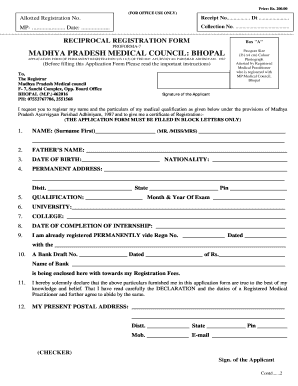
How to Get Noc from Mp Medical Council Form


Understanding the NOC from MP Medical Council
The NOC, or No Objection Certificate, from the MP Medical Council is a crucial document for medical professionals seeking to practice in Madhya Pradesh. This certificate serves as an official endorsement from the council, confirming that the individual has met all necessary qualifications and is eligible for medical registration. It is essential for those looking to establish their practice or continue their medical career in the state.
Steps to Obtain the NOC from MP Medical Council
Obtaining the NOC from the MP Medical Council involves a systematic process. Here are the key steps:
- Gather required documents, including proof of qualifications and identification.
- Complete the NOC application form available on the MP Medical Council's official website.
- Submit the application along with the necessary documents either online or in person at the council office.
- Pay any applicable fees associated with the application process.
- Await confirmation from the council regarding the status of your application.
Required Documents for NOC Application
To successfully apply for the NOC from the MP Medical Council, applicants must provide several important documents. These typically include:
- Proof of medical qualifications (degree certificates and transcripts).
- Identification documents (such as a government-issued ID).
- Proof of residency in Madhya Pradesh.
- Any prior registration documents with other medical councils, if applicable.
Legal Considerations for NOC from MP Medical Council
The NOC from the MP Medical Council holds legal significance. It is essential for compliance with state regulations governing medical practice. The document ensures that the applicant has fulfilled all necessary educational and professional requirements, thereby protecting both the practitioner and the public. Failure to obtain this certificate can lead to legal complications and hinder one's ability to practice medicine in the state.
Application Process and Approval Time
The application process for the NOC from the MP Medical Council can vary in duration depending on several factors. Generally, applicants should expect a processing time of several weeks. It is advisable to submit the application well in advance of any planned practice start date to accommodate potential delays. Regular follow-ups with the council can help ensure a timely response.
Digital Submission of NOC Application
In today's digital age, the MP Medical Council offers the option to submit NOC applications online. This method provides a convenient alternative to traditional paper submissions. Applicants can fill out the necessary forms and upload required documents directly through the council's website, streamlining the process and reducing the time spent on physical paperwork.
Quick guide on how to complete mpmc noc download
Effortlessly Prepare mpmc noc download on Any Device
Online document management has become increasingly popular among businesses and individuals. It offers an ideal eco-friendly alternative to conventional printed and signed documents, allowing you to find the correct form and securely store it online. airSlate SignNow equips you with all the tools necessary to create, edit, and electronically sign your documents quickly and without delays. Handle noc mp on any device with airSlate SignNow's Android or iOS applications and streamline your document-related processes today.
How to Edit and Electronically Sign dhs m p bonded doctors noc with Ease
- Obtain mpmc noc and click Get Form to begin.
- Utilize the tools we provide to complete your document.
- Highlight important sections of your documents or redact sensitive information with tools designed specifically for that purpose by airSlate SignNow.
- Create your signature using the Sign tool, which takes seconds and holds the same legal validity as a traditional signature with ink.
- Review all the details and click on the Done button to save your modifications.
- Select how you want to share your form, via email, text (SMS), or invitation link, or download it to your computer.
Eliminate the hassle of lost or misfiled documents, tedious form hunting, or errors that require printing new document copies. airSlate SignNow meets your document management needs in just a few clicks from any device you choose. Edit and electronically sign mp medical council noc to ensure excellent communication at every step of your document preparation journey with airSlate SignNow.
Create this form in 5 minutes or less
Related searches to noc full form in college
Create this form in 5 minutes!
How to create an eSignature for the dhs mp bonded doctors noc
How to create an electronic signature for a PDF online
How to create an electronic signature for a PDF in Google Chrome
How to create an e-signature for signing PDFs in Gmail
How to create an e-signature right from your smartphone
How to create an e-signature for a PDF on iOS
How to create an e-signature for a PDF on Android
People also ask noc full form
-
What is the process to get NOC from MP Medical Council?
To get NOC from MP Medical Council, you will need to submit an application form along with necessary documents, including proof of identification and your medical qualifications. Ensure all documents are correctly filled to avoid delays. Once submitted, the council will review your application and issue the NOC if everything is in order.
-
What documents are required to obtain NOC from MP Medical Council?
To obtain NOC from MP Medical Council, you'll need your registration certificate, proof of address, ID proof, and any additional documents the council specifies. It’s advisable to check the council's official website for the most recent requirements. Having all necessary documents ready can expedite the process.
-
How long does it take to get NOC from MP Medical Council?
The time taken to get NOC from MP Medical Council can vary based on several factors, including the completeness of your application and the current workload of the council. Typically, it can take anywhere from a few weeks to a couple of months. Regular follow-ups can help keep track of your application status.
-
Is there a fee associated with acquiring NOC from MP Medical Council?
Yes, there is a fee associated with obtaining NOC from MP Medical Council. The fee can vary based on the specifics of your application and the services rendered. Check the latest fee structure on the council's official website to ensure you send the correct amount with your application.
-
Can airSlate SignNow help in the documentation process for NOC?
Absolutely! airSlate SignNow can streamline the documentation process for obtaining your NOC from MP Medical Council. With its eSigning functionalities, you can easily sign, send, and manage your application documents without paper hassle, ensuring a smoother submission process.
-
What are the benefits of using airSlate SignNow for my NOC application?
Using airSlate SignNow for your NOC application provides a user-friendly platform to eSign and share documents securely. It saves time by eliminating the need for physical signatures and offers tracking features to monitor your application's progress. This efficiency can signNowly enhance your experience with the NOC application process.
-
Does airSlate SignNow offer any integrations helpful for applying for NOC?
Yes, airSlate SignNow offers integrations with various applications and services that can simplify the NOC application process. You can connect it with cloud storage solutions to access your documents easily or with communication tools to share your application status with peers. These integrations help keep everything organized and accessible.
Get more for noc ka full form
Find out other noc ka ful form
- How To eSign Louisiana Hold Harmless (Indemnity) Agreement
- eSign Nevada Hold Harmless (Indemnity) Agreement Easy
- eSign Utah Hold Harmless (Indemnity) Agreement Myself
- eSign Wyoming Toll Manufacturing Agreement Later
- eSign Texas Photo Licensing Agreement Online
- How To eSign Connecticut Quitclaim Deed
- How To eSign Florida Quitclaim Deed
- Can I eSign Kentucky Quitclaim Deed
- eSign Maine Quitclaim Deed Free
- How Do I eSign New York Quitclaim Deed
- eSign New Hampshire Warranty Deed Fast
- eSign Hawaii Postnuptial Agreement Template Later
- eSign Kentucky Postnuptial Agreement Template Online
- eSign Maryland Postnuptial Agreement Template Mobile
- How Can I eSign Pennsylvania Postnuptial Agreement Template
- eSign Hawaii Prenuptial Agreement Template Secure
- eSign Michigan Prenuptial Agreement Template Simple
- eSign North Dakota Prenuptial Agreement Template Safe
- eSign Ohio Prenuptial Agreement Template Fast
- eSign Utah Prenuptial Agreement Template Easy