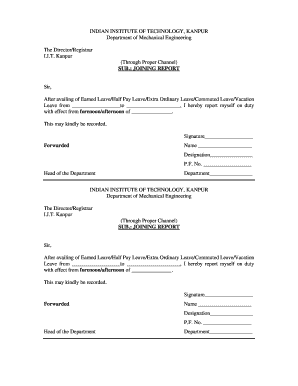
Joining Report Format for Govt Employee


What is the joining report format for govt employee
The joining report format for govt employees is a formal document used to officially record the rejoining of an employee after a leave of absence or transfer. This format ensures that all necessary details are documented for administrative purposes. It typically includes the employee's personal information, the reason for joining, the date of rejoining, and any other relevant details that may be required by the government department. This document serves as a crucial record for both the employee and the employer, facilitating a smooth transition back into the workplace.
Key elements of the joining report format for govt employee
The joining report format for govt employees should contain several key elements to ensure it meets legal and organizational standards. Essential components include:
- Employee Information: Full name, designation, department, and employee ID.
- Leave Details: Type of leave taken, duration, and reason for leave.
- Date of Joining: The specific date the employee resumes duties.
- Signature: The employee's signature to confirm the accuracy of the information provided.
- Supervisor Approval: A section for the supervisor's signature to validate the report.
Steps to complete the joining report format for govt employee
Completing the joining report format for govt employees involves several straightforward steps:
- Gather Information: Collect all necessary details, including personal information and leave specifics.
- Fill Out the Form: Accurately input the gathered information into the joining report format.
- Review: Double-check all entries for accuracy and completeness.
- Obtain Signatures: Ensure the employee and supervisor sign the document.
- Submit the Report: Follow the appropriate submission method as per organizational guidelines.
How to use the joining report format for govt employee
Using the joining report format for govt employees is a straightforward process. Once the form is completed, it should be submitted to the relevant department or HR office. Depending on the organization’s policies, this can be done electronically or in person. It is important to retain a copy of the completed report for personal records. This document not only serves as proof of rejoining but also helps in updating the employee’s status in the organizational records.
Legal use of the joining report format for govt employee
The joining report format for govt employees must comply with specific legal standards to be considered valid. This includes adherence to regulations surrounding employment documentation and data privacy. The report should be accurately filled out and signed to ensure it holds legal weight. In the event of disputes or inquiries regarding employment status, this document can serve as a crucial piece of evidence to confirm the employee's rejoining date and circumstances.
Examples of using the joining report format for govt employee
Examples of the joining report format for govt employees can vary based on the specific government department and the nature of the leave. For instance:
- An employee returning from maternity leave may include details specific to their leave duration and any adjustments needed upon rejoining.
- An employee who has transferred from one department to another may need to highlight their previous role and new responsibilities.
These examples illustrate how the joining report format can be tailored to meet individual circumstances while maintaining the essential elements required for documentation.
Quick guide on how to complete joining report format for govt employee
Effortlessly Prepare Joining Report Format For Govt Employee on Any Device
Digital document management has gained traction among companies and individuals alike. It serves as an ideal eco-friendly alternative to conventional printed and signed documents, allowing you to locate the necessary form and securely store it online. airSlate SignNow provides you with all the tools required to create, modify, and eSign your documents quickly without delays. Manage Joining Report Format For Govt Employee on any device using the airSlate SignNow Android or iOS applications and simplify any document-related process today.
The Easiest Way to Edit and eSign Joining Report Format For Govt Employee Seamlessly
- Find Joining Report Format For Govt Employee and click on Get Form to initiate the process.
- Utilize the tools we offer to complete your form.
- Highlight key sections of your documents or conceal sensitive information with tools specifically designed for that purpose by airSlate SignNow.
- Generate your signature using the Sign tool, which takes mere seconds and holds the same legal validity as a conventional wet ink signature.
- Review the details and click on the Done button to save your changes.
- Select your preferred method to send your form, whether through email, SMS, or a shareable link, or download it directly to your computer.
Eliminate concerns about lost or misplaced documents, time-consuming form searches, or mistakes that require new copies to be printed. airSlate SignNow meets your document management needs in just a few clicks from the device of your choice. Modify and eSign Joining Report Format For Govt Employee to guarantee effective communication at any stage of the form preparation process with airSlate SignNow.
Create this form in 5 minutes or less
Create this form in 5 minutes!
How to create an eSignature for the joining report format for govt employee
How to create an electronic signature for a PDF online
How to create an electronic signature for a PDF in Google Chrome
How to create an e-signature for signing PDFs in Gmail
How to create an e-signature right from your smartphone
How to create an e-signature for a PDF on iOS
How to create an e-signature for a PDF on Android
People also ask
-
What is a joining report format for govt employee?
A joining report format for govt employee is a structured document that outlines the essential details of a new employee's onboarding process. It typically includes information such as personal details, position, and start date, ensuring that all necessary data is collected efficiently.
-
How can airSlate SignNow help in creating a joining report format for govt employee?
airSlate SignNow provides customizable templates that can be tailored to create a joining report format for govt employee. With our easy-to-use interface, you can design, send, and eSign your documents seamlessly, streamlining the onboarding process.
-
What features does airSlate SignNow offer for document signing?
airSlate SignNow offers a range of features including eSignature, document templates, and collaboration tools that enhance the signing process. For creating a joining report format for govt employee, these features facilitate quick approvals and ensure compliance with regulatory standards.
-
Is airSlate SignNow pricing affordable for government agencies?
Yes, airSlate SignNow offers competitive pricing plans tailored for various organizational needs, including government agencies. These plans provide cost-effective solutions for managing and signing documents, such as a joining report format for govt employee, without compromising on security or efficiency.
-
Can I integrate airSlate SignNow with other software I use?
Absolutely! airSlate SignNow integrates with various software applications, including CRM and project management tools. This integration makes it easy to incorporate the joining report format for govt employee into your existing workflow, enhancing productivity and data management.
-
What are the benefits of using airSlate SignNow for onboarding employees?
Using airSlate SignNow for onboarding offers numerous benefits, such as reduced time spent on document processing and increased accuracy in data collection. By utilizing a joining report format for govt employee, you can ensure that all required information is captured accurately and efficiently.
-
How secure is the signing process with airSlate SignNow?
The signing process with airSlate SignNow is highly secure, employing advanced encryption and authentication methods. This ensures that your joining report format for govt employee and other sensitive documents are protected against unauthorized access.
Get more for Joining Report Format For Govt Employee
- Infertility services precertification request form accessible infertility services precertification request form
- Instruction for completion of application for 405265251 form
- Multicare health form
- Authorization form ecmcedu ecmc
- Dupixent request form fl accessible pdf
- Register for eft payment for aarp medicare plan form
- Prior authorization request carefirst bluecross blueshield form
- Pediatricians in lone tree co at lone tree pediatrics form
Find out other Joining Report Format For Govt Employee
- eSignature North Dakota Real Estate Quitclaim Deed Later
- eSignature Minnesota Sports Rental Lease Agreement Free
- eSignature Minnesota Sports Promissory Note Template Fast
- eSignature Minnesota Sports Forbearance Agreement Online
- eSignature Oklahoma Real Estate Business Plan Template Free
- eSignature South Dakota Police Limited Power Of Attorney Online
- How To eSignature West Virginia Police POA
- eSignature Rhode Island Real Estate Letter Of Intent Free
- eSignature Rhode Island Real Estate Business Letter Template Later
- eSignature South Dakota Real Estate Lease Termination Letter Simple
- eSignature Tennessee Real Estate Cease And Desist Letter Myself
- How To eSignature New Mexico Sports Executive Summary Template
- Can I eSignature Utah Real Estate Operating Agreement
- eSignature Vermont Real Estate Warranty Deed Online
- eSignature Vermont Real Estate Operating Agreement Online
- eSignature Utah Real Estate Emergency Contact Form Safe
- eSignature Washington Real Estate Lease Agreement Form Mobile
- How Can I eSignature New York Sports Executive Summary Template
- eSignature Arkansas Courts LLC Operating Agreement Now
- How Do I eSignature Arizona Courts Moving Checklist