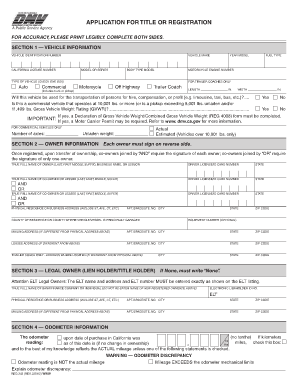
California Title Application Form


What is the California Title Application?
The California Title Application is a legal document required for registering a vehicle in the state of California. This application is essential for transferring ownership of a vehicle, obtaining a new title, or registering a vehicle that does not currently have a title. It includes important information about the vehicle, such as the Vehicle Identification Number (VIN), make, model, year, and the owner's details. Understanding this form is crucial for anyone involved in vehicle transactions in California.
Key Elements of the California Title Application
The California Title Application contains several key elements that are necessary for processing. These include:
- Owner Information: Full name, address, and contact details of the vehicle owner.
- Vehicle Details: Information about the vehicle, including VIN, make, model, and year.
- Title Number: The title number is a unique identifier for the vehicle title, typically found on the top right corner of the title document.
- Signature: The owner's signature is required to validate the application.
Including accurate information in these sections is vital for a smooth application process.
Steps to Complete the California Title Application
Completing the California Title Application involves several steps:
- Gather necessary documents, including the current title, identification, and proof of residency.
- Fill out the application form, ensuring all information is accurate and complete.
- Locate the title number on the current title document, which is essential for the application.
- Sign the application where indicated.
- Submit the completed application to the appropriate DMV office, either online, by mail, or in person.
Following these steps will help ensure that your application is processed without delays.
How to Use the California Title Application
The California Title Application can be used in various scenarios, including:
- Transferring ownership of a vehicle when selling or buying.
- Applying for a new title if the original is lost or damaged.
- Registering a vehicle that has never been titled in California.
Understanding how to use this application effectively can facilitate a smoother transaction process for vehicle ownership.
Legal Use of the California Title Application
The California Title Application must be used in accordance with state laws and regulations. It is a legally binding document that requires accurate and truthful information. Misrepresentation or falsification of information can lead to penalties, including fines or legal action. Therefore, it is crucial to ensure all details are correct and that the application is submitted to the appropriate authorities.
Where to Find the Title Number on a California Title
The title number on a California title is typically located in the upper right corner of the title document. This number is essential for identifying the specific title associated with the vehicle. If you cannot locate the title number, reviewing the title document thoroughly or consulting with the California DMV can provide assistance. Having the correct title number is important when filling out the California Title Application.
Quick guide on how to complete california title application
Easily Prepare California Title Application on Any Device
Digital document management has become increasingly popular among both businesses and individuals. It offers an ideal environmentally friendly alternative to conventional printed and signed documents, as you can easily locate the correct form and securely store it online. airSlate SignNow provides all the necessary tools to create, modify, and electronically sign your documents swiftly and without hindrances. Manage California Title Application on any platform using airSlate SignNow's Android or iOS applications and enhance your document-related processes today.
Steps to Modify and eSign California Title Application Effortlessly
- Obtain California Title Application and click Get Form to begin.
- Utilize the tools available to complete your form.
- Select important sections of the documents or obscure sensitive information with tools specifically designed for that purpose by airSlate SignNow.
- Create your electronic signature using the Sign tool, which takes mere seconds and carries the same legal validity as a traditional pen-and-ink signature.
- Review the information and then click the Done button to save your modifications.
- Decide how you wish to send your form, either by email, text message (SMS), invite link, or download it to your computer.
Eliminate the worry of lost or misplaced documents, time-consuming form searches, or errors that necessitate printing new document copies. airSlate SignNow addresses all your document management needs in just a few clicks from any device you prefer. Modify and eSign California Title Application and guarantee excellent communication throughout every step of the document preparation process with airSlate SignNow.
Create this form in 5 minutes or less
Create this form in 5 minutes!
How to create an eSignature for the california title application
How to create an electronic signature for a PDF online
How to create an electronic signature for a PDF in Google Chrome
How to create an e-signature for signing PDFs in Gmail
How to create an e-signature right from your smartphone
How to create an e-signature for a PDF on iOS
How to create an e-signature for a PDF on Android
People also ask
-
Where is the title number on a California title?
The title number on a California title is typically found in the upper right corner of the document. It's clearly labeled and serves as a unique identifier for your vehicle title. If you can't locate it, check the title's front and back sides for any additional notations.
-
How can I get a copy of my California title if I cannot find the title number?
If you can't find the title number on your California title, you can request a duplicate title from the California Department of Motor Vehicles (DMV). You will need to provide your vehicle's details and possibly pay a small fee. This will ensure you have the correct title information for future reference.
-
What does the title number signify on a California title?
The title number on a California title signifies the unique identification number assigned to a vehicle's title. This number is crucial for any transactions involving the vehicle, as it helps track ownership and history. It also helps simplify the title transfer process.
-
Can I eSign documents related to my vehicle title with airSlate SignNow?
Yes, with airSlate SignNow, you can eSign documents related to your vehicle title easily. The platform allows you to create templates and ensure secure, legally binding signatures. This is particularly useful when managing paperwork related to buying or selling vehicles.
-
Is airSlate SignNow cost-effective for eSigning vehicle titles?
Absolutely! airSlate SignNow offers competitive pricing plans that make it cost-effective for individuals and businesses looking to eSign vehicle titles. You'll save time and money by reducing the need for physical document handling and postage.
-
What additional features should I look for in an eSigning platform for vehicle titles?
When searching for an eSigning platform for vehicle titles, look for features such as template creation, secure storage, and integration with other tools, like the DMV's services. With airSlate SignNow, you can easily manage these features to streamline your title-related processes.
-
Does airSlate SignNow integrate with any other applications?
Yes, airSlate SignNow integrates seamlessly with a variety of applications, including popular document management and CRM tools. These integrations help optimize your workflow, especially when dealing with vehicle titles and other documentation. You can link your entire vehicle management process effortlessly.
Get more for California Title Application
Find out other California Title Application
- How To Integrate Sign in Banking
- How To Use Sign in Banking
- Help Me With Use Sign in Banking
- Can I Use Sign in Banking
- How Do I Install Sign in Banking
- How To Add Sign in Banking
- How Do I Add Sign in Banking
- How Can I Add Sign in Banking
- Can I Add Sign in Banking
- Help Me With Set Up Sign in Government
- How To Integrate eSign in Banking
- How To Use eSign in Banking
- How To Install eSign in Banking
- How To Add eSign in Banking
- How To Set Up eSign in Banking
- How To Save eSign in Banking
- How To Implement eSign in Banking
- How To Set Up eSign in Construction
- How To Integrate eSign in Doctors
- How To Use eSign in Doctors