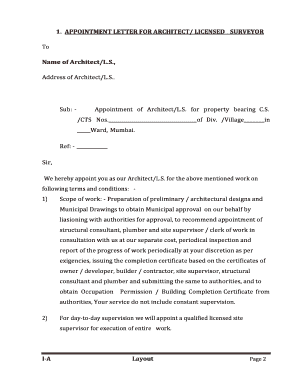
Architects Appointment Letter Template Form


What is the Architects Appointment Letter Template
The architects appointment letter template is a formal document used to establish a professional relationship between a client and an architect. This letter outlines the terms of the appointment, including the scope of work, timelines, fees, and responsibilities of both parties. It serves as a foundational agreement that ensures clarity and mutual understanding, which is crucial in architectural projects. The template can be customized to fit specific project requirements and legal standards, making it a versatile tool for both clients and architects.
Key Elements of the Architects Appointment Letter Template
An effective architects appointment letter template should include several key elements to ensure its completeness and legal validity:
- Parties Involved: Clearly identify the client and the architect, including their contact information.
- Project Description: Provide a detailed description of the project, including location and purpose.
- Scope of Services: Outline the specific services the architect will provide, such as design, planning, and project management.
- Timeline: Specify the expected timeline for project milestones and completion.
- Fees and Payment Terms: Detail the fee structure, payment schedule, and any additional costs that may arise.
- Termination Clause: Include conditions under which either party may terminate the agreement.
- Signatures: Ensure space for signatures of both parties to validate the agreement.
Steps to Complete the Architects Appointment Letter Template
Completing the architects appointment letter template involves several straightforward steps:
- Download the Template: Obtain a copy of the architects appointment letter template from a reliable source.
- Fill in the Details: Enter the necessary information, including the names of the parties, project specifics, and terms of engagement.
- Review the Content: Carefully review the document for accuracy and completeness, ensuring all key elements are included.
- Consult Legal Counsel: If necessary, seek legal advice to ensure compliance with local laws and regulations.
- Sign the Document: Both parties should sign the letter to formalize the agreement.
Legal Use of the Architects Appointment Letter Template
The architects appointment letter template is legally binding when completed correctly and signed by both parties. It is essential to ensure that the document complies with relevant state laws and regulations regarding contracts. Using a digital signature solution, such as airSlate SignNow, can enhance the legal validity of the document by providing an electronic certificate and maintaining compliance with eSignature laws. This ensures that the appointment letter holds up in legal contexts, should any disputes arise.
Examples of Using the Architects Appointment Letter Template
There are various scenarios where the architects appointment letter template can be utilized effectively:
- Residential Projects: Homeowners engaging an architect for a new home design or renovation.
- Commercial Developments: Businesses hiring architects for office buildings, retail spaces, or other commercial structures.
- Public Works: Government agencies appointing architects for public infrastructure projects.
Each example highlights the adaptability of the template to different types of architectural engagements, ensuring that all parties are clear about their roles and responsibilities.
Quick guide on how to complete architects appointment letter template
Manage Architects Appointment Letter Template effortlessly on any device
Digital document handling has gained traction among companies and individuals. It serves as an ideal eco-friendly alternative to traditional printed and signed documents, enabling you to access the right form and securely save it online. airSlate SignNow equips you with all the tools necessary to create, edit, and eSign your documents quickly without any delays. Manage Architects Appointment Letter Template on any device using airSlate SignNow's Android or iOS applications and simplify any document-related task today.
The easiest way to modify and eSign Architects Appointment Letter Template with minimal effort
- Find Architects Appointment Letter Template and click on Get Form to begin.
- Utilize the tools we provide to complete your document.
- Emphasize important sections of the documents or redact sensitive information with tools that airSlate SignNow specifically provides for that purpose.
- Generate your signature using the Sign feature, which takes only seconds and holds the same legal validity as a traditional handwritten signature.
- Review all the information and click on the Done button to save your modifications.
- Choose how you wish to send your form, via email, SMS, or invitation link, or download it to your computer.
Say goodbye to lost or misplaced documents, tedious form searching, or mistakes that necessitate printing new copies. airSlate SignNow meets all your document management needs in just a few clicks from any device you prefer. Modify and eSign Architects Appointment Letter Template and ensure seamless communication at any step of your form preparation journey with airSlate SignNow.
Create this form in 5 minutes or less
Create this form in 5 minutes!
How to create an eSignature for the architects appointment letter template
How to create an electronic signature for a PDF online
How to create an electronic signature for a PDF in Google Chrome
How to create an e-signature for signing PDFs in Gmail
How to create an e-signature right from your smartphone
How to create an e-signature for a PDF on iOS
How to create an e-signature for a PDF on Android
People also ask
-
What is an architects appointment letter?
An architects appointment letter is a formal document that outlines the terms of engagement between an architect and their client. It typically includes project details, responsibilities, timelines, and payment structures. Ensuring clarity in these aspects is vital for a successful architectural project.
-
How can airSlate SignNow help with architects appointment letters?
AirSlate SignNow streamlines the process of creating and signing architects appointment letters by providing easy-to-use templates. Our platform allows for electronic signatures, which reduces the time needed for approvals and enhances collaboration between parties. This ensures that your projects can start on schedule.
-
What are the key features of airSlate SignNow for architects appointment letters?
Key features of airSlate SignNow include customizable templates, secure eSigning, and real-time tracking of document status. These tools facilitate quick and efficient execution of architects appointment letters. Additionally, our platform promotes transparency and accountability in all transactions.
-
Is airSlate SignNow cost-effective for handling architects appointment letters?
Yes, airSlate SignNow offers flexible pricing plans that cater to various business sizes, making it a cost-effective solution for managing architects appointment letters. By reducing the time and resources spent on manual paperwork, airSlate SignNow helps you save money and increase efficiency.
-
Can I integrate airSlate SignNow with other tools for managing architects appointment letters?
Absolutely! airSlate SignNow integrates seamlessly with various applications like Google Drive, Salesforce, and Microsoft Office. This allows you to manage architects appointment letters within your existing workflows, thereby improving productivity and reducing the chances of errors.
-
What are the benefits of using airSlate SignNow for architects appointment letters?
Using airSlate SignNow to manage architects appointment letters enhances efficiency through quick document turnaround times. It also ensures compliance with legal standards, as all eSignatures are secure and verifiable. Plus, you can track every step of the process for improved communication with clients.
-
How does airSlate SignNow ensure the security of architects appointment letters?
AirSlate SignNow prioritizes security through advanced encryption and secure storage solutions for architects appointment letters. All data is protected to prevent unauthorized access, ensuring that your sensitive information remains confidential throughout its lifecycle. We comply with industry regulations to maintain the integrity of your documents.
Get more for Architects Appointment Letter Template
Find out other Architects Appointment Letter Template
- How To eSignature South Carolina Real estate document
- eSignature Florida Real estate investment proposal template Free
- How To eSignature Utah Real estate forms
- How Do I eSignature Washington Real estate investment proposal template
- Can I eSignature Kentucky Performance Contract
- eSignature Nevada Performance Contract Safe
- eSignature California Franchise Contract Secure
- How To eSignature Colorado Sponsorship Proposal Template
- eSignature Alabama Distributor Agreement Template Secure
- eSignature California Distributor Agreement Template Later
- eSignature Vermont General Power of Attorney Template Easy
- eSignature Michigan Startup Cost Estimate Simple
- eSignature New Hampshire Invoice for Services (Standard Format) Computer
- eSignature Arkansas Non-Compete Agreement Later
- Can I eSignature Arizona Non-Compete Agreement
- How Do I eSignature New Jersey Non-Compete Agreement
- eSignature Tennessee Non-Compete Agreement Myself
- How To eSignature Colorado LLC Operating Agreement
- Help Me With eSignature North Carolina LLC Operating Agreement
- eSignature Oregon LLC Operating Agreement Online