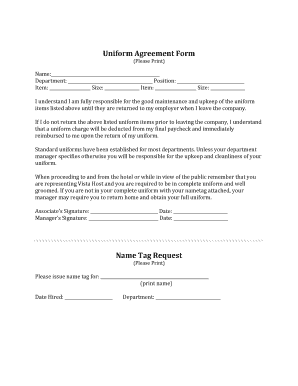
Uniform Agreement Template


What is the employee uniform agreement template?
The employee uniform agreement template is a formal document that outlines the terms and conditions regarding the issuance and return of uniforms provided by an employer to their employees. This agreement typically includes details about the type of uniforms, the responsibilities of both the employer and the employee, and the procedures for handling uniforms, including maintenance and return policies. By establishing clear expectations, this template helps protect both parties and ensures compliance with company policies.
Key elements of the employee uniform agreement template
Essential components of the employee uniform agreement template include:
- Uniform description: A detailed list of the uniforms being issued, including sizes and quantities.
- Employee responsibilities: Expectations regarding the care, maintenance, and proper use of the uniforms.
- Return policy: Guidelines for returning uniforms, including timelines and conditions for acceptable wear.
- Consequences for non-compliance: Potential penalties or charges for lost, damaged, or unreturned uniforms.
- Signature lines: Spaces for both the employee and employer to sign, indicating agreement to the terms.
How to use the employee uniform agreement template
Using the employee uniform agreement template involves several straightforward steps:
- Download the template: Obtain the template from a trusted source to ensure it meets legal standards.
- Customize the document: Fill in specific details such as the employee's name, uniform types, and any company-specific policies.
- Review the terms: Ensure both parties understand their responsibilities and the implications of the agreement.
- Sign the agreement: Both the employer and employee should sign the document to make it legally binding.
- Keep a copy: Retain a signed copy for both the employer's records and the employee’s reference.
Legal use of the employee uniform agreement template
The legal validity of the employee uniform agreement template hinges on compliance with applicable laws and regulations. To ensure its enforceability, the agreement must:
- Be clear and unambiguous, outlining all terms and conditions.
- Be signed by both parties, demonstrating mutual consent.
- Comply with federal and state employment laws, including those related to employee rights and workplace safety.
Employers are encouraged to consult legal counsel to verify that their agreement adheres to relevant laws and best practices.
Steps to complete the employee uniform agreement template
Completing the employee uniform agreement template is a systematic process that includes:
- Gathering necessary information: Collect details about the employee and the uniforms being issued.
- Filling out the template: Enter the relevant information into the template, ensuring accuracy and completeness.
- Discussing the agreement: Review the terms with the employee to clarify any questions or concerns.
- Obtaining signatures: Ensure both parties sign the agreement to finalize the document.
- Storing the document: Securely file the signed agreement for future reference and compliance tracking.
Quick guide on how to complete uniform agreement template
Effortlessly Prepare Uniform Agreement Template on Any Device
Digital document management has become increasingly favored by both companies and individuals. It serves as an ideal environmentally friendly alternative to traditional printed and signed documents, allowing you to find the correct form and securely save it online. airSlate SignNow equips you with all the resources necessary to create, edit, and electronically sign your documents swiftly without delays. Manage Uniform Agreement Template on any device using airSlate SignNow apps for Android or iOS and enhance your document-related processes today.
How to Modify and Electronically Sign Uniform Agreement Template with Ease
- Find Uniform Agreement Template and click on Get Form to begin.
- Utilize the tools we provide to complete your form.
- Emphasize important sections of your documents or redact sensitive data using tools that airSlate SignNow specifically offers for that purpose.
- Generate your eSignature with the Sign tool, which takes mere seconds and carries the same legal authority as a conventional wet ink signature.
- Review the details and click on the Done button to save your changes.
- Select your preferred method for sending your form, whether by email, text message (SMS), invitation link, or download it to your computer.
Eliminate the hassle of lost or misplaced documents, the frustration of searching for forms, or errors that necessitate printing new copies. airSlate SignNow fulfills all your document management needs in just a few clicks from any chosen device. Edit and electronically sign Uniform Agreement Template and guarantee outstanding communication at every stage of your form preparation process with airSlate SignNow.
Create this form in 5 minutes or less
Create this form in 5 minutes!
How to create an eSignature for the uniform agreement template
How to create an electronic signature for a PDF online
How to create an electronic signature for a PDF in Google Chrome
How to create an e-signature for signing PDFs in Gmail
How to create an e-signature right from your smartphone
How to create an e-signature for a PDF on iOS
How to create an e-signature for a PDF on Android
People also ask
-
What is an employee uniform agreement?
An employee uniform agreement is a formal document that outlines the expectations regarding uniforms provided to employees. This agreement details the requirements for uniform maintenance, acceptable usage, and any costs associated with damages or loss. Having a clear employee uniform agreement helps establish a professional environment and ensures compliance with company standards.
-
How can airSlate SignNow help with creating an employee uniform agreement?
airSlate SignNow offers customizable templates for creating an employee uniform agreement efficiently. You can modify these templates to fit your specific company policies and uniform requirements. This means that you can streamline the process of drafting and distributing the agreement to your employees.
-
What features does airSlate SignNow provide for signing an employee uniform agreement?
With airSlate SignNow, you can electronically sign your employee uniform agreement quickly and securely. Features include easy-to-use document editing, drag-and-drop signing, and real-time tracking of the document's status. This enhances the efficiency of getting agreements signed without the hassle of physical paperwork.
-
Is there a cost associated with using airSlate SignNow for employee uniform agreements?
Yes, airSlate SignNow has various pricing plans that are designed to suit different business needs. These plans are cost-effective and include features specific to document management, including the ability to create and manage employee uniform agreements. You can choose a plan that aligns with your business volume and requirements.
-
What are the benefits of using an electronic employee uniform agreement?
Using an electronic employee uniform agreement simplifies document management and enhances compliance within your organization. It provides a clear, accessible record of agreements, which can be easily retrieved when needed. Additionally, it reduces paper waste and promotes a more environmentally friendly approach to managing employee documents.
-
Can I integrate airSlate SignNow with other software for managing employee uniform agreements?
Yes, airSlate SignNow offers integrations with various business tools and applications to streamline your document workflows. You can connect it with HR software, CRM systems, and other productivity tools to maintain comprehensive management of employee uniform agreements. This ensures that all your documentation is well organized across platforms.
-
How secure is the employee uniform agreement process with airSlate SignNow?
airSlate SignNow prioritizes the security of your documents, including employee uniform agreements. The platform employs advanced encryption and secure cloud storage to protect sensitive information. This ensures that your agreements remain confidential and are accessible only to authorized personnel.
Get more for Uniform Agreement Template
Find out other Uniform Agreement Template
- eSign New Hampshire Rental lease agreement Later
- Can I eSign North Carolina Rental lease agreement
- How Do I eSign Pennsylvania Rental lease agreement
- How To eSign South Carolina Rental lease agreement
- eSign Texas Rental lease agreement Mobile
- eSign Utah Rental agreement lease Easy
- How Can I eSign North Dakota Rental lease agreement forms
- eSign Rhode Island Rental lease agreement forms Now
- eSign Georgia Rental lease agreement template Simple
- Can I eSign Wyoming Rental lease agreement forms
- eSign New Hampshire Rental lease agreement template Online
- eSign Utah Rental lease contract Free
- eSign Tennessee Rental lease agreement template Online
- eSign Tennessee Rental lease agreement template Myself
- eSign West Virginia Rental lease agreement template Safe
- How To eSign California Residential lease agreement form
- How To eSign Rhode Island Residential lease agreement form
- Can I eSign Pennsylvania Residential lease agreement form
- eSign Texas Residential lease agreement form Easy
- eSign Florida Residential lease agreement Easy