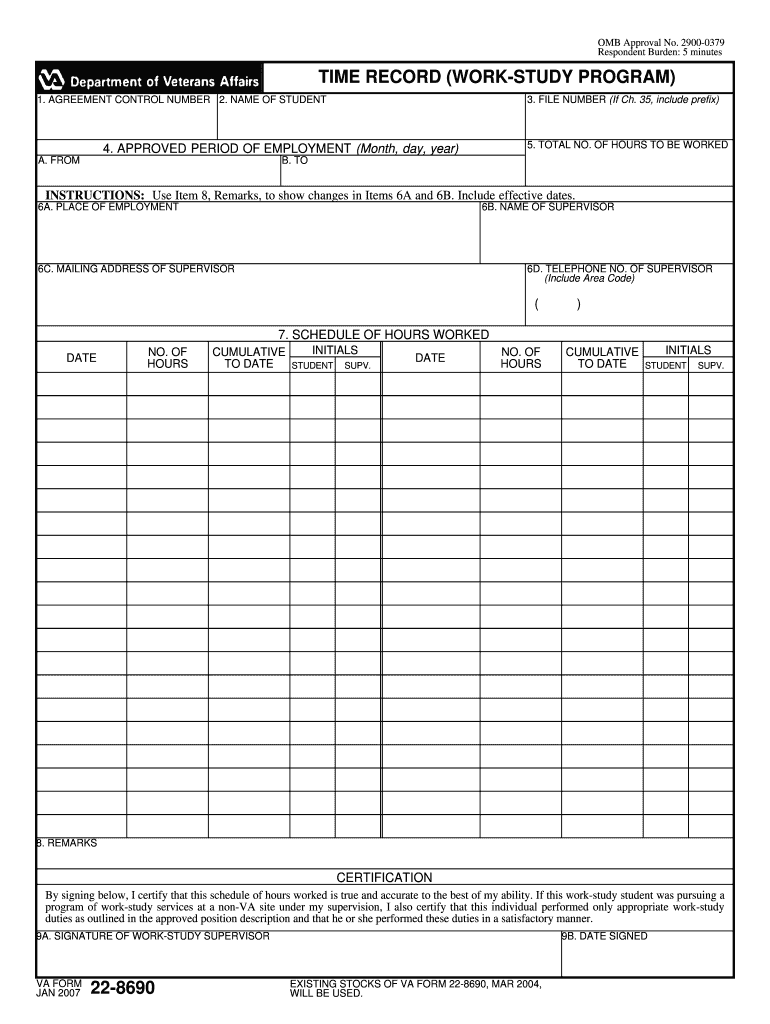
Va Form 22 8690


What is the DD Form 22 8690?
The DD Form 22 8690, also known as the VA Form 22 8690, is a document used by veterans participating in the Veterans Affairs Work Study Program. This form serves as a time sheet, allowing veterans to record hours worked in their approved positions. It is essential for ensuring that veterans receive the appropriate compensation for their work, as well as for maintaining accurate records for the Department of Veterans Affairs (VA).
How to Use the DD Form 22 8690
Using the DD Form 22 8690 involves several steps. First, ensure that you have the correct version of the form, which can be obtained from the VA website or other official sources. Once you have the form, fill in your personal information, including your name, Social Security number, and the details of your work study position. Record the hours worked for each pay period, ensuring accuracy to avoid delays in payment. Finally, submit the completed form to your designated VA representative or office according to the submission guidelines provided.
Steps to Complete the DD Form 22 8690
Completing the DD Form 22 8690 requires careful attention to detail. Follow these steps:
- Obtain the latest version of the form, ensuring it is the fillable PDF format for ease of use.
- Fill in your personal information, including your full name, Social Security number, and contact details.
- Document your work hours accurately, specifying the dates and total hours worked for each day.
- Sign and date the form to certify that the information provided is true and correct.
- Submit the completed form to the appropriate VA office, either electronically or by mail, as per the instructions given.
Legal Use of the DD Form 22 8690
The DD Form 22 8690 is legally binding when completed correctly and submitted as required. It is important to ensure that all information is accurate, as discrepancies may lead to issues with compensation or compliance with VA regulations. The form must be signed by the veteran, affirming that the hours reported are truthful and correspond to the work performed. Compliance with federal laws regarding employment and veterans' benefits is crucial for the form's validity.
Key Elements of the DD Form 22 8690
Several key elements are essential for the DD Form 22 8690 to be considered complete and valid:
- Personal Information: Accurate identification details of the veteran, including name and Social Security number.
- Work Study Position: Clear identification of the work study program and position held.
- Hours Worked: Precise recording of hours worked, including dates and total hours for each pay period.
- Signature: The veteran's signature certifying the accuracy of the information provided.
How to Obtain the DD Form 22 8690
The DD Form 22 8690 can be obtained from various sources. The most reliable method is to visit the official VA website, where the form is available for download in PDF format. Additionally, veterans may request a physical copy from their local VA office or through their educational institution's veterans affairs office. It is important to ensure that the most current version of the form is used to avoid any processing delays.
Quick guide on how to complete va form 22 8690
Manage Va Form 22 8690 effortlessly on any device
Digital document handling has gained traction among businesses and individuals. It serves as an ideal environmentally friendly alternative to conventional printed and signed papers, allowing you to find the required form and securely store it online. airSlate SignNow equips you with all the resources necessary to create, modify, and electronically sign your documents quickly and without holdups. Oversee Va Form 22 8690 from any device using airSlate SignNow Android or iOS applications and simplify any document-related process today.
How to modify and electronically sign Va Form 22 8690 with ease
- Find Va Form 22 8690 and click on Get Form to begin.
- Utilize the features we provide to fill out your form.
- Emphasize pertinent sections of your documents or obscure sensitive data with functions that airSlate SignNow offers specifically for that purpose.
- Generate your signature with the Sign tool, which takes mere seconds and carries the same legal validity as a conventional wet ink signature.
- Verify all the details and click on the Done button to save your alterations.
- Choose how you want to send your form, via email, SMS, or invitation link, or download it to your computer.
Say goodbye to lost or misplaced files, cumbersome form searching, or errors that necessitate printing new document copies. airSlate SignNow addresses all your document management needs in just a few clicks from your preferred device. Adjust and electronically sign Va Form 22 8690 to ensure smooth communication at any point of your form preparation journey with airSlate SignNow.
Create this form in 5 minutes or less
Create this form in 5 minutes!
How to create an eSignature for the va form 22 8690
How to create an electronic signature for a PDF online
How to create an electronic signature for a PDF in Google Chrome
How to create an e-signature for signing PDFs in Gmail
How to create an e-signature right from your smartphone
How to create an e-signature for a PDF on iOS
How to create an e-signature for a PDF on Android
People also ask
-
What is the dd form 22 8690?
The dd form 22 8690 is a specific document used by the U.S. military for various administrative purposes. This form is essential for the accurate processing of certain requests and decisions. Understanding its requirements helps ensure compliance and efficiency in military operations.
-
How can airSlate SignNow help in managing the dd form 22 8690?
airSlate SignNow provides an easy-to-use platform for creating, sending, and eSigning the dd form 22 8690. With features that simplify document management, users can track the status of their forms in real-time. This streamlines the process, saving time and reducing errors in submissions.
-
Is there a cost associated with using airSlate SignNow for the dd form 22 8690?
Yes, airSlate SignNow offers a variety of pricing plans to accommodate different needs, ranging from individual users to larger organizations. Depending on the plan chosen, users can access features that enhance the management of the dd form 22 8690. It's an affordable solution for effective document handling.
-
What features does airSlate SignNow offer for the dd form 22 8690?
airSlate SignNow includes features like customizable templates, automatic reminders, and audit trails for the dd form 22 8690. These tools not only improve efficiency but also add an extra layer of security and tracking to your documents. This ensures that all stakeholders are informed throughout the signing process.
-
Can I integrate airSlate SignNow with other applications for the dd form 22 8690?
Absolutely! airSlate SignNow offers seamless integrations with various applications such as Google Drive, Salesforce, and more. This allows you to manage the dd form 22 8690 along with your other workflows, enhancing overall productivity and collaboration.
-
What benefits can businesses expect from using airSlate SignNow for the dd form 22 8690?
Businesses using airSlate SignNow for the dd form 22 8690 can expect increased efficiency, reduced paperwork, and faster processing times. The electronic signing feature eliminates the need for physical signatures, allowing for a smoother workflow. This results in signNow time savings and a more professional presentation of documents.
-
Is it easy to get started with the dd form 22 8690 on airSlate SignNow?
Yes, getting started with the dd form 22 8690 on airSlate SignNow is straightforward. The platform offers user-friendly tutorials and support to guide new users through the process. In no time, you can create, send, and track your documents with ease.
Get more for Va Form 22 8690
- Birth certificate worksheet form
- Motivation letter for exchange program form
- Community service hours sign off sheet form
- Benevolence form 24535123
- See second proviso to rule 114b form
- The night the moon fell pdf form
- Assisted travel support officer pay claim form pay claim form
- Accountants certificate april confirming income foraccountants and auditors occupational outlook handbookaccountants and form
Find out other Va Form 22 8690
- How To eSign Rhode Island Overtime Authorization Form
- eSign Florida Payroll Deduction Authorization Safe
- eSign Delaware Termination of Employment Worksheet Safe
- Can I eSign New Jersey Job Description Form
- Can I eSign Hawaii Reference Checking Form
- Help Me With eSign Hawaii Acknowledgement Letter
- eSign Rhode Island Deed of Indemnity Template Secure
- eSign Illinois Car Lease Agreement Template Fast
- eSign Delaware Retainer Agreement Template Later
- eSign Arkansas Attorney Approval Simple
- eSign Maine Car Lease Agreement Template Later
- eSign Oregon Limited Power of Attorney Secure
- How Can I eSign Arizona Assignment of Shares
- How To eSign Hawaii Unlimited Power of Attorney
- How To eSign Louisiana Unlimited Power of Attorney
- eSign Oklahoma Unlimited Power of Attorney Now
- How To eSign Oregon Unlimited Power of Attorney
- eSign Hawaii Retainer for Attorney Easy
- How To eSign Texas Retainer for Attorney
- eSign Hawaii Standstill Agreement Computer