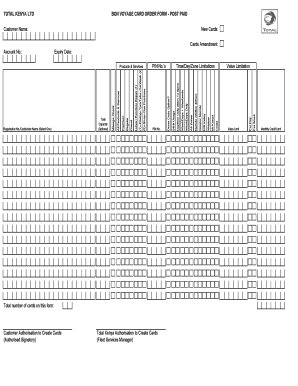
Total Fuel Card Kenya Form


What is the Total Fuel Card Kenya?
The Total Fuel Card Kenya is a payment solution designed for businesses and individuals to manage fuel expenses efficiently. This card allows users to purchase fuel at Total service stations across Kenya, offering a convenient way to monitor and control fuel expenditures. By using this card, users can benefit from various features such as detailed transaction reporting, which aids in budgeting and financial planning.
How to obtain the Total Fuel Card Kenya
Obtaining the Total Fuel Card Kenya involves a straightforward application process. Interested individuals or businesses must complete an application form, which typically requires details such as personal identification, business registration documents, and financial information. Once submitted, the application is reviewed by Total, and upon approval, the card is issued. Applicants can expect to receive their cards within a specified timeframe, ensuring they can start managing their fuel purchases effectively.
Steps to complete the Total Fuel Card Kenya
Completing the Total Fuel Card Kenya application involves several key steps:
- Gather necessary documents, including identification and business registration.
- Fill out the application form accurately, providing all required information.
- Submit the application form along with the supporting documents to Total.
- Wait for approval, which may take several days.
- Receive the Total Fuel Card Kenya and activate it as instructed.
Legal use of the Total Fuel Card Kenya
The legal use of the Total Fuel Card Kenya is governed by specific terms and conditions set by Total. Users must adhere to these guidelines to ensure compliance. This includes using the card solely for fuel purchases at authorized Total stations and maintaining accurate records of transactions for financial accountability. Misuse of the card can lead to penalties, including revocation of the card and potential legal action.
Key elements of the Total Fuel Card Kenya
Several key elements define the Total Fuel Card Kenya, making it a valuable tool for users:
- Transaction Tracking: Users can monitor their fuel purchases through detailed statements.
- Budget Control: The card helps in managing fuel expenses effectively, allowing for better financial planning.
- Convenience: The card can be used at numerous Total service stations, ensuring easy access to fuel.
- Security: The card is designed with security features to protect against unauthorized use.
Examples of using the Total Fuel Card Kenya
There are various scenarios where the Total Fuel Card Kenya can be beneficial:
- A delivery company using the card to manage fuel expenses for its fleet, ensuring accurate tracking of costs.
- A small business owner utilizing the card for personal and business fuel purchases, simplifying expense reporting.
- A logistics firm implementing the card to monitor fuel consumption trends and optimize routes for efficiency.
Quick guide on how to complete mytotal fuel card
Prepare mytotal fuel card effortlessly on any device
Digital document management has gained traction among businesses and individuals alike. It offers an ideal eco-friendly solution to traditional printed documents, allowing you to obtain the necessary forms and securely store them online. airSlate SignNow equips you with all the resources needed to create, modify, and eSign your documents quickly without any holdups. Manage mytotalfuelcard across any platform using airSlate SignNow's Android or iOS applications and streamline any document-related workflow today.
The simplest way to modify and eSign mytotalfuelcard login without hassle
- Obtain mytotalfuelcard com and then click Get Form to initiate the process.
- Utilize the tools we offer to complete your form.
- Emphasize signNow sections of the documents or conceal sensitive information with tools specifically designed for that purpose by airSlate SignNow.
- Create your signature using the Sign feature, which takes just moments and carries the same legal validity as a conventional handwritten signature.
- Review all the details and then click on the Done button to secure your modifications.
- Choose your preferred method to submit your form, whether by email, text message (SMS), invite link, or download it to your computer.
No more worrying about lost or misplaced files, tedious form searches, or mistakes that necessitate creating new copies of documents. airSlate SignNow meets your document management needs in just a few clicks from your chosen device. Modify and eSign petrol card application to ensure excellent communication at every stage of your form preparation with airSlate SignNow.
Create this form in 5 minutes or less
Related searches to mytotalfuel
Create this form in 5 minutes!
How to create an eSignature for the total bon
How to create an electronic signature for a PDF online
How to create an electronic signature for a PDF in Google Chrome
How to create an e-signature for signing PDFs in Gmail
How to create an e-signature right from your smartphone
How to create an e-signature for a PDF on iOS
How to create an e-signature for a PDF on Android
People also ask total card
-
What is the mytotalfuelcard, and how does it work?
The mytotalfuelcard is a fuel management solution that helps businesses track and manage their fuel expenses efficiently. It provides users with access to a network of fuel providers, allowing them to save on fuel costs while maintaining transparency in their spending. Additionally, the mytotalfuelcard integrates seamlessly with various accounting software, ensuring easy expense tracking.
-
How can I sign up for the mytotalfuelcard?
Signing up for the mytotalfuelcard is straightforward. Visit our official website, complete the registration form, and provide the necessary business information. Once submitted, you'll receive confirmation and can start enjoying the benefits of fuel management with the mytotalfuelcard.
-
What are the pricing options for mytotalfuelcard?
The mytotalfuelcard offers various pricing plans tailored to different business needs and sizes. Costs are competitive, and you can choose from monthly or annual subscriptions based on your usage and requirements. For specific pricing details, it’s best to contact our sales team or check the pricing section on our website.
-
What features does the mytotalfuelcard offer?
The mytotalfuelcard comes with a range of features designed to enhance fuel management. These include real-time tracking of fuel purchases, reporting tools for analyzing spending, and mobile app access for on-the-go management. This ensures businesses can optimize fuel use effectively and efficiently.
-
What are the benefits of using mytotalfuelcard for my business?
Utilizing the mytotalfuelcard provides signNow cost savings by allowing businesses to track fuel expenses accurately and eliminate unnecessary spending. Additionally, it helps improve operational efficiency by providing insights into fuel usage patterns and vendor performance. This can lead to better decision-making and increased profitability.
-
Can I integrate mytotalfuelcard with other software solutions?
Yes, the mytotalfuelcard is designed to integrate seamlessly with various accounting and fleet management software. This integration allows for automated data transfer, reducing manual entry and enhancing accuracy in expense reporting. It's a great way to streamline your workflows and improve productivity.
-
Is there a mobile app for mytotalfuelcard users?
Absolutely! The mytotalfuelcard includes a user-friendly mobile app that allows you to manage your fuel expenses on-the-go. The app provides access to essential features, such as tracking purchases and viewing spending reports, ensuring that you stay informed no matter where you are.
Get more for total fuel card applicationform kenya
- Editable arnp protocols form
- Blood pressure log printable blood pressure log form
- Dl4 form nz
- Rental applications form
- Informed consent form and medical emergency abortion form adph
- Administrative policies and procedures 1643 subject tngov tn form
- Exhibit out of state party affidavit texaslawhelporg texaslawhelp form
- Rp6 form medical council of new zealand mcnz org
Find out other total fuel cards
- Sign Colorado Police Memorandum Of Understanding Online
- How To Sign Connecticut Police Arbitration Agreement
- Sign Utah Real Estate Quitclaim Deed Safe
- Sign Utah Real Estate Notice To Quit Now
- Sign Hawaii Police LLC Operating Agreement Online
- How Do I Sign Hawaii Police LLC Operating Agreement
- Sign Hawaii Police Purchase Order Template Computer
- Sign West Virginia Real Estate Living Will Online
- How Can I Sign West Virginia Real Estate Confidentiality Agreement
- Sign West Virginia Real Estate Quitclaim Deed Computer
- Can I Sign West Virginia Real Estate Affidavit Of Heirship
- Sign West Virginia Real Estate Lease Agreement Template Online
- How To Sign Louisiana Police Lease Agreement
- Sign West Virginia Orthodontists Business Associate Agreement Simple
- How To Sign Wyoming Real Estate Operating Agreement
- Sign Massachusetts Police Quitclaim Deed Online
- Sign Police Word Missouri Computer
- Sign Missouri Police Resignation Letter Fast
- Sign Ohio Police Promissory Note Template Easy
- Sign Alabama Courts Affidavit Of Heirship Simple