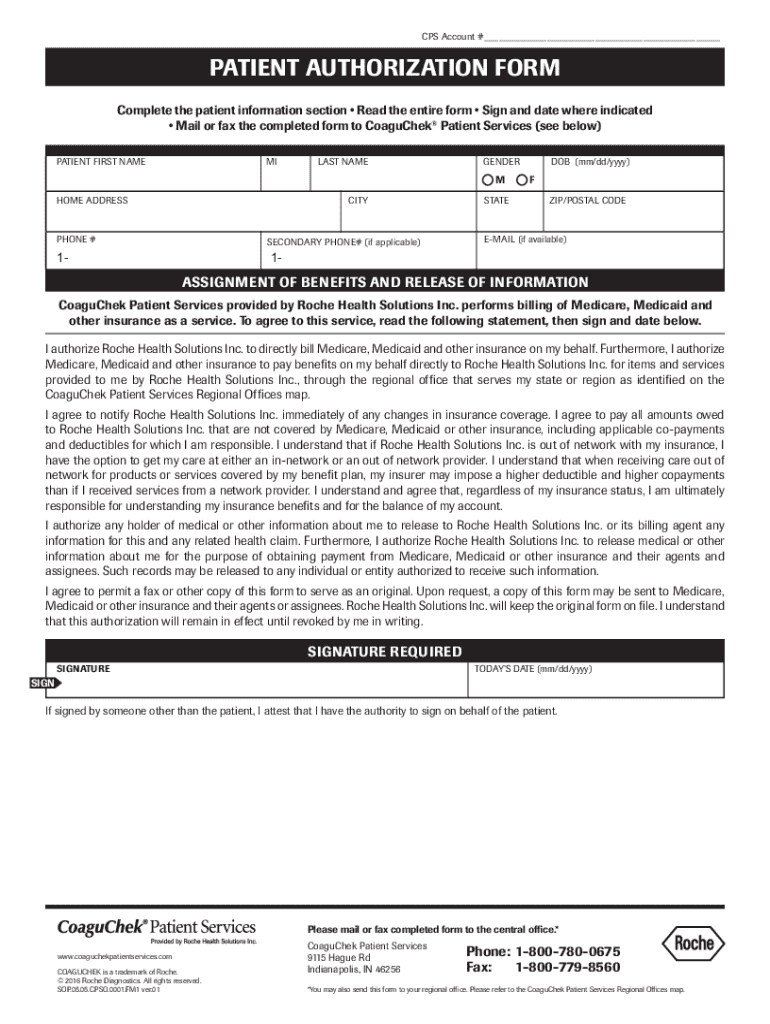
Coaguchek Patient Services Form


What is the Coaguchek Patient Services
The Coaguchek Patient Services program is designed to support individuals who require anticoagulation management. This service offers resources and tools to help patients monitor their blood coagulation levels effectively. By utilizing the Coaguchek enrollment form, patients can gain access to personalized support, educational materials, and a network of healthcare professionals dedicated to ensuring optimal health outcomes.
Steps to Complete the Coaguchek Enrollment Form
Filling out the Coaguchek enrollment form involves several key steps to ensure accuracy and compliance. Begin by gathering necessary personal information, including your full name, contact details, and medical history related to anticoagulation therapy. Next, carefully complete each section of the form, ensuring that all information is current and correct. After completing the form, review it for any errors before submitting it electronically or via mail to the designated address. This process helps facilitate timely enrollment in the Coaguchek Patient Services program.
Legal Use of the Coaguchek Patient Services
The legal use of the Coaguchek Patient Services is governed by various regulations that ensure the protection of patient information and the integrity of the enrollment process. Compliance with laws such as the Health Insurance Portability and Accountability Act (HIPAA) is crucial, as it mandates the safeguarding of personal health information. By using a secure platform for the enrollment form, patients can trust that their data will be handled in accordance with these legal requirements, making the process both safe and reliable.
Eligibility Criteria for Coaguchek Patient Services
Eligibility for the Coaguchek Patient Services is typically based on specific criteria that may include the patient's medical condition, prescribed anticoagulation therapy, and overall health status. Patients must consult with their healthcare provider to determine if they qualify for enrollment. This assessment ensures that individuals receive the most appropriate support tailored to their needs, enhancing the effectiveness of their anticoagulation management.
How to Obtain the Coaguchek Enrollment Form
The Coaguchek enrollment form can be obtained through various channels. Patients can access the form directly from the official Coaguchek Patient Services website or request a physical copy from their healthcare provider. Additionally, healthcare facilities may have the form available for patients during appointments. It is essential to ensure that the correct and most updated version of the form is used to facilitate a smooth enrollment process.
Key Elements of the Coaguchek Enrollment Form
The Coaguchek enrollment form includes several key elements that are essential for proper enrollment. These elements typically consist of personal identification information, medical history, current medications, and consent for data sharing with healthcare providers. Each section is designed to collect relevant information that will aid in the effective management of the patient's anticoagulation therapy. Completing these sections accurately is vital for receiving the full benefits of the Coaguchek Patient Services program.
Quick guide on how to complete coaguchek patient services
Prepare Coaguchek Patient Services with ease on any device
Online document management has become increasingly popular among businesses and individuals. It serves as an ideal eco-friendly alternative to traditional printed and signed papers, allowing you to access the appropriate form and securely store it online. airSlate SignNow equips you with all the necessary tools to create, modify, and eSign your documents swiftly without any hassles. Manage Coaguchek Patient Services on any device using airSlate SignNow Android or iOS applications and enhance any document-related process today.
How to alter and eSign Coaguchek Patient Services effortlessly
- Locate Coaguchek Patient Services and click Get Form to initiate the process.
- Utilize the tools provided to complete your form.
- Highlight pertinent sections of your documents or obscure sensitive information with tools specifically offered by airSlate SignNow for that purpose.
- Create your eSignature using the Sign tool, which takes only seconds and carries the same legal validity as a conventional wet ink signature.
- Review all the details and click the Done button to save your adjustments.
- Choose how you want to send your form, via email, SMS, or invitation link, or download it to your computer.
Say goodbye to lost or misplaced documents, tedious form searches, or mistakes that require reprinting new document copies. airSlate SignNow meets all your document management needs in just a few clicks from any device you prefer. Modify and eSign Coaguchek Patient Services and ensure excellent communication at any stage of the form preparation process with airSlate SignNow.
Create this form in 5 minutes or less
Create this form in 5 minutes!
How to create an eSignature for the coaguchek patient services
How to create an electronic signature for a PDF online
How to create an electronic signature for a PDF in Google Chrome
How to create an e-signature for signing PDFs in Gmail
How to create an e-signature right from your smartphone
How to create an e-signature for a PDF on iOS
How to create an e-signature for a PDF on Android
People also ask
-
What is the coaguchek enrollment form?
The coaguchek enrollment form is a document that allows patients to register for coaguchek services, facilitating the management of their anticoagulation therapy. This form is essential for establishing a connection with healthcare providers who use airSlate SignNow for efficient processing. Ensuring proper completion of the coaguchek enrollment form streamlines the enrollment process and enhances patient care.
-
How can I access the coaguchek enrollment form?
You can easily access the coaguchek enrollment form through the airSlate SignNow platform. Simply navigate to the designated section for patient enrollment forms, and you will find the coaguchek form readily available for download or filling out online. This convenient access simplifies the registration process for patients and providers alike.
-
Is there a cost associated with the coaguchek enrollment form?
No, there is no cost associated with obtaining the coaguchek enrollment form through airSlate SignNow. The platform provides this form as part of its commitment to simplifying document management for healthcare services. Use of airSlate SignNow for processing the coaguchek enrollment form is also designed to be cost-effective.
-
What features does airSlate SignNow offer for the coaguchek enrollment form?
airSlate SignNow offers various features for managing the coaguchek enrollment form, including easy eSigning, secure storage, and real-time tracking. These features ensure that patients can quickly complete their forms while healthcare providers can monitor submissions effectively. This efficiency signNowly enhances the overall experience for both parties.
-
What are the benefits of using airSlate SignNow for the coaguchek enrollment form?
Using airSlate SignNow for the coaguchek enrollment form brings multiple benefits, including reduced processing time, enhanced security, and improved accountability. The platform’s user-friendly interface allows patients to fill out forms seamlessly, while the secure electronic signature process maintains integrity and compliance. Overall, this leads to better healthcare outcomes.
-
Can the coaguchek enrollment form be integrated with other systems?
Yes, the coaguchek enrollment form can be integrated with various healthcare systems through airSlate SignNow's API. This integration allows healthcare providers to streamline their operations and ensure that patient information flows seamlessly across platforms. Such connectivity enhances the efficiency of managing patient enrollments.
-
What support is available for filling out the coaguchek enrollment form?
airSlate SignNow provides comprehensive support for users filling out the coaguchek enrollment form, including detailed guides and customer service assistance. Whether you face technical difficulties or need clarification on certain sections of the form, the support team is readily available to help. This support ensures that users can efficiently complete the enrollment process.
Get more for Coaguchek Patient Services
Find out other Coaguchek Patient Services
- eSignature Utah Legal Promissory Note Template Free
- eSignature Louisiana Lawers Living Will Free
- eSignature Louisiana Lawers Last Will And Testament Now
- How To eSignature West Virginia Legal Quitclaim Deed
- eSignature West Virginia Legal Lease Agreement Template Online
- eSignature West Virginia Legal Medical History Online
- eSignature Maine Lawers Last Will And Testament Free
- eSignature Alabama Non-Profit Living Will Free
- eSignature Wyoming Legal Executive Summary Template Myself
- eSignature Alabama Non-Profit Lease Agreement Template Computer
- eSignature Arkansas Life Sciences LLC Operating Agreement Mobile
- eSignature California Life Sciences Contract Safe
- eSignature California Non-Profit LLC Operating Agreement Fast
- eSignature Delaware Life Sciences Quitclaim Deed Online
- eSignature Non-Profit Form Colorado Free
- eSignature Mississippi Lawers Residential Lease Agreement Later
- How To eSignature Mississippi Lawers Residential Lease Agreement
- Can I eSignature Indiana Life Sciences Rental Application
- eSignature Indiana Life Sciences LLC Operating Agreement Fast
- eSignature Kentucky Life Sciences Quitclaim Deed Fast