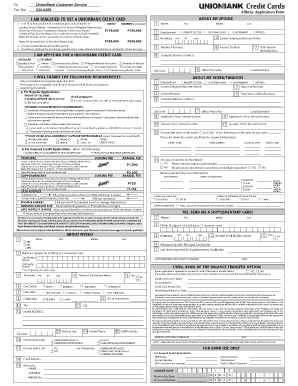
Union Bank Form Fill Up


What is the Union Bank Form Fill Up
The Union Bank form fill up is a crucial document required for various banking processes, including account openings, loan applications, and service requests. This form serves as a formal request to the bank and collects essential information from the applicant. It typically includes personal details, account preferences, and any necessary disclosures. Understanding this form is vital for ensuring that all information is accurately provided, facilitating a smooth banking experience.
How to use the Union Bank Form Fill Up
Using the Union Bank form fill up involves several straightforward steps. First, ensure you have the correct version of the form, which can often be downloaded from the bank's official website. Next, carefully read the instructions provided on the form to understand the required information. Fill in the necessary fields with accurate details, ensuring that all entries are clear and legible. Once completed, review the form for any errors before submitting it to the bank through the designated method, whether online, by mail, or in person.
Steps to complete the Union Bank Form Fill Up
Completing the Union Bank form fill up can be done efficiently by following these steps:
- Download the form from the official Union Bank website.
- Read the instructions thoroughly to understand the requirements.
- Fill in personal information, including name, address, and contact details.
- Provide any additional information required, such as income details or identification numbers.
- Review the completed form for accuracy and completeness.
- Submit the form via the preferred method: online, by mail, or in person.
Legal use of the Union Bank Form Fill Up
The Union Bank form fill up is legally binding once completed and submitted. It is essential to ensure that all information provided is truthful and accurate, as any discrepancies can lead to legal implications or denial of services. The form must comply with relevant banking regulations and privacy laws to protect the applicant's information. Using a reliable platform for digital submissions can enhance the form's legal standing, ensuring compliance with eSignature regulations.
Key elements of the Union Bank Form Fill Up
Key elements of the Union Bank form fill up include:
- Personal Information: Name, address, date of birth, and contact details.
- Account Information: Type of account being requested, such as checking or savings.
- Identification: Social Security number or taxpayer identification number.
- Signature: Required to validate the form and confirm the accuracy of the provided information.
- Consent Statements: Agreements regarding terms and conditions associated with the banking services.
Form Submission Methods (Online / Mail / In-Person)
The Union Bank form fill up can be submitted through various methods to accommodate different preferences. Online submission is often the fastest and most convenient option, allowing users to fill out and send the form directly through the bank's secure portal. Alternatively, applicants can print the completed form and mail it to the designated address provided by the bank. In-person submissions are also accepted at local branches, where staff can assist with the process and answer any questions.
Quick guide on how to complete union bank form fill up
Fill out Union Bank Form Fill Up effortlessly on any gadget
Managing documents online has gained traction among businesses and individuals alike. It serves as an ideal environmentally friendly substitute for conventional printed and signed paperwork, as you can obtain the necessary form and securely save it online. airSlate SignNow provides all the tools you need to create, modify, and eSign your documents swiftly without any holdups. Manage Union Bank Form Fill Up on any device with the airSlate SignNow Android or iOS applications and streamline any document-related task today.
The easiest way to modify and eSign Union Bank Form Fill Up without hassle
- Obtain Union Bank Form Fill Up and click on Get Form to begin.
- Make use of the tools we offer to fill out your document.
- Emphasize important sections of the documents or obscure sensitive information with the tools that airSlate SignNow provides specifically for that purpose.
- Generate your signature using the Sign tool, which takes just seconds and holds the same legal validity as a conventional wet ink signature.
- Review all the details and click on the Done button to save your modifications.
- Choose how you wish to share your form, via email, text message (SMS), invitation link, or download it to your computer.
Put an end to lost or misplaced documents, tedious form searches, or mistakes that require new copies to be printed. airSlate SignNow meets all your document management needs in just a few clicks from any device of your choice. Edit and eSign Union Bank Form Fill Up and ensure excellent communication at every stage of the form preparation process with airSlate SignNow.
Create this form in 5 minutes or less
Create this form in 5 minutes!
How to create an eSignature for the union bank form fill up
How to create an electronic signature for a PDF online
How to create an electronic signature for a PDF in Google Chrome
How to create an e-signature for signing PDFs in Gmail
How to create an e-signature right from your smartphone
How to create an e-signature for a PDF on iOS
How to create an e-signature for a PDF on Android
People also ask
-
What is the unionbank form and why is it important?
The unionbank form is a digital document that allows users to initiate transactions or applications with Union Bank. It is important because it streamlines the process, making it faster and more efficient compared to traditional paper forms. By using the unionbank form, customers can easily submit their requests online, enhancing their overall experience.
-
How can I create a unionbank form using airSlate SignNow?
Creating a unionbank form with airSlate SignNow is simple and user-friendly. You can start by uploading your existing document or using our template library to create a customizable unionbank form. The platform allows you to add eSignature fields and other essential elements to ensure an effortless signing experience for all users.
-
What are the benefits of using airSlate SignNow for my unionbank form?
Using airSlate SignNow for your unionbank form provides numerous benefits, including increased efficiency and reduced turnaround times. The platform simplifies the signing process, offers robust security features, and automates workflow, which helps businesses save time and resources. Additionally, your documents are always easily accessible in the cloud.
-
Is airSlate SignNow cost-effective for managing unionbank forms?
Yes, airSlate SignNow is a cost-effective solution for managing unionbank forms. With flexible pricing plans, small to large businesses can find a package that suits their budget. The ability to save on paper and administrative costs further enhances the financial benefits of using our platform for your digital documentation needs.
-
Can I integrate my unionbank form with other applications?
Absolutely! airSlate SignNow supports easy integrations with various applications, allowing you to connect your unionbank form with popular tools like CRM systems, project management software, and more. This integration capability boosts productivity by seamlessly syncing data across platforms, making your workflow more efficient.
-
How secure is my data when using airSlate SignNow for unionbank forms?
AirSlate SignNow takes data security very seriously. When using the platform for your unionbank form, your information is protected with top-tier encryption, secure servers, and compliance with industry regulations. You can confidently send and sign your documents, knowing that your data is safe and secure.
-
Can I track the status of my unionbank form in airSlate SignNow?
Yes, airSlate SignNow allows you to track the status of your unionbank form in real-time. You will receive notifications and updates on your document's progress, including when it is viewed or signed. This feature enhances transparency and helps you manage your workflows efficiently.
Get more for Union Bank Form Fill Up
Find out other Union Bank Form Fill Up
- How Do I eSign Maine Education PPT
- Can I eSign Maine Education PPT
- How To eSign Massachusetts Education PDF
- How To eSign Minnesota Education PDF
- Can I eSign New Jersey Education Form
- How Can I eSign Oregon Construction Word
- How Do I eSign Rhode Island Construction PPT
- How Do I eSign Idaho Finance & Tax Accounting Form
- Can I eSign Illinois Finance & Tax Accounting Presentation
- How To eSign Wisconsin Education PDF
- Help Me With eSign Nebraska Finance & Tax Accounting PDF
- How To eSign North Carolina Finance & Tax Accounting Presentation
- How To eSign North Dakota Finance & Tax Accounting Presentation
- Help Me With eSign Alabama Healthcare / Medical PDF
- How To eSign Hawaii Government Word
- Can I eSign Hawaii Government Word
- How To eSign Hawaii Government Document
- How To eSign Hawaii Government Document
- How Can I eSign Hawaii Government Document
- Can I eSign Hawaii Government Document