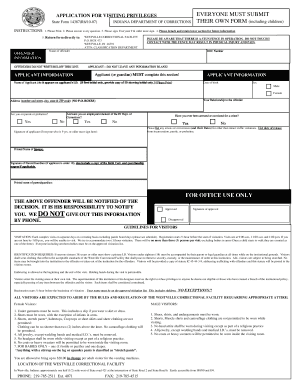
Indiana State Form 14387 2007-2026


What is the Indiana State Form 14387
The Indiana State Form 14387 is an official document used primarily for applications related to visiting privileges within the Indiana Department of Correction. This form is essential for individuals seeking to establish or maintain visitation rights with incarcerated individuals. The form captures necessary personal information, including the applicant's identity and relationship to the inmate, ensuring that the visitation process adheres to state regulations.
How to use the Indiana State Form 14387
Using the Indiana State Form 14387 involves several straightforward steps. First, download the form from an official source or obtain a physical copy from the appropriate correctional facility. Fill out the form completely, ensuring that all required fields are accurately completed. Once completed, the form must be submitted to the designated authority within the Indiana Department of Correction for processing. It is important to retain a copy of the submitted form for your records.
Steps to complete the Indiana State Form 14387
Completing the Indiana State Form 14387 requires careful attention to detail. Follow these steps for a successful submission:
- Download the form from an official source or request a hard copy.
- Provide your personal information, including full name, address, and contact details.
- Indicate your relationship to the inmate clearly.
- Sign and date the form to confirm the accuracy of the information provided.
- Submit the completed form to the appropriate correctional facility.
Legal use of the Indiana State Form 14387
The Indiana State Form 14387 is legally binding when filled out and submitted according to the guidelines set forth by the Indiana Department of Correction. This form must be completed truthfully and accurately to ensure compliance with state laws regarding inmate visitation. Failure to provide accurate information can result in denial of visitation privileges or other legal repercussions.
Eligibility Criteria
To be eligible to use the Indiana State Form 14387, applicants must meet specific criteria set by the Indiana Department of Correction. Generally, applicants must be at least eighteen years old and have a legitimate relationship with the inmate. Additionally, individuals with certain criminal backgrounds may be restricted from visiting, depending on the nature of their offenses and the policies of the correctional facility.
Form Submission Methods
The Indiana State Form 14387 can be submitted through various methods, ensuring accessibility for all applicants. The primary submission methods include:
- Online submission via the Indiana Department of Correction's official website, if available.
- Mailing the completed form to the designated correctional facility.
- In-person submission at the correctional facility's visitor center.
Key elements of the Indiana State Form 14387
Understanding the key elements of the Indiana State Form 14387 is crucial for successful completion. The form typically includes sections for personal identification, relationship to the inmate, and a declaration of the applicant's criminal history. Additionally, it may require the applicant to provide references or additional documentation to support their application for visitation privileges.
Quick guide on how to complete indiana state form 14387
Complete Indiana State Form 14387 effortlessly on any device
Web-based document management has gained popularity among businesses and individuals. It offers an ideal eco-friendly substitute for traditional printed and signed documents, as you can locate the correct form and securely store it online. airSlate SignNow provides you with all the tools needed to create, edit, and eSign your documents swiftly without delays. Manage Indiana State Form 14387 on any platform with airSlate SignNow's Android or iOS applications and enhance any document-related process today.
How to modify and eSign Indiana State Form 14387 with ease
- Locate Indiana State Form 14387 and click on Get Form to begin.
- Utilize the tools we provide to complete your form.
- Highlight pertinent sections of the documents or obscure sensitive information with tools that airSlate SignNow offers specifically for this purpose.
- Create your eSignature using the Sign function, which takes moments and carries the same legal validity as a conventional wet ink signature.
- Review the information and click on the Done button to save your modifications.
- Select how you wish to send your form, via email, SMS, or invitation link, or download it to your computer.
Eliminate concerns about lost or misplaced documents, tedious form searching, or errors that necessitate printing new copies. airSlate SignNow meets your document management needs in just a few clicks from any device you choose. Edit and eSign Indiana State Form 14387 and guarantee excellent communication at every stage of the form preparation process with airSlate SignNow.
Create this form in 5 minutes or less
Create this form in 5 minutes!
How to create an eSignature for the indiana state form 14387
How to create an electronic signature for a PDF online
How to create an electronic signature for a PDF in Google Chrome
How to create an e-signature for signing PDFs in Gmail
How to create an e-signature right from your smartphone
How to create an e-signature for a PDF on iOS
How to create an e-signature for a PDF on Android
People also ask
-
What is the state form 14387 used for?
The state form 14387 is commonly used for specific documentation related to state services. It helps facilitate various administrative processes, making sure that all legal requirements are met. Using airSlate SignNow simplifies the completion and submission of the state form 14387, ensuring a smoother experience.
-
How can airSlate SignNow assist in filling out the state form 14387?
airSlate SignNow provides an intuitive interface for filling out the state form 14387. You can easily upload documents, add required fields, and eSign directly within the platform. This streamlines the process and minimizes errors, saving you time and effort.
-
Is there a cost associated with using airSlate SignNow for the state form 14387?
Yes, airSlate SignNow offers different pricing plans to fit various needs, including those who need to manage the state form 14387. Depending on the features you choose, prices may vary, but the solution remains cost-effective for businesses of all sizes. Visit the pricing page to find a plan that works for you.
-
What features can I expect when using airSlate SignNow for the state form 14387?
When using airSlate SignNow for the state form 14387, you can expect features like eSigning, document storage, and real-time collaboration. The platform allows you to manage your documents seamlessly, ensuring that you can easily track the status of your submissions. This provides peace of mind and enhances productivity.
-
Can I integrate airSlate SignNow with other applications for the state form 14387?
Absolutely! airSlate SignNow offers integrations with popular applications such as Google Drive, Dropbox, and Microsoft Office. These integrations facilitate a smoother workflow when managing the state form 14387 and enhance overall productivity by connecting your tools.
-
What are the benefits of using airSlate SignNow for state form 14387?
Using airSlate SignNow for the state form 14387 streamlines the process of document handling, saves time, and reduces paperwork. The solution is designed for ease of use, allowing you to manage all aspects of your document workflow in one place. This increases efficiency and helps avoid costly errors.
-
Is airSlate SignNow secure for handling the state form 14387?
Yes, security is a priority for airSlate SignNow when handling the state form 14387. The platform uses advanced encryption technologies to protect your documents and sensitive information. You can trust that your data is safe while using our services.
Get more for Indiana State Form 14387
- 1009 fillable on line form
- Taxi voucher program form
- Texas pe ethics exam answers form
- Landlord permission letter for visitor form
- Army accident avoidance course form
- Generic job application 76973034 form
- Fillable online berksbar request for mediation form examples
- Sample letter of testamentary pa form
Find out other Indiana State Form 14387
- eSignature Delaware Healthcare / Medical NDA Secure
- eSignature Florida Healthcare / Medical Rental Lease Agreement Safe
- eSignature Nebraska Finance & Tax Accounting Business Letter Template Online
- Help Me With eSignature Indiana Healthcare / Medical Notice To Quit
- eSignature New Jersey Healthcare / Medical Credit Memo Myself
- eSignature North Dakota Healthcare / Medical Medical History Simple
- Help Me With eSignature Arkansas High Tech Arbitration Agreement
- eSignature Ohio Healthcare / Medical Operating Agreement Simple
- eSignature Oregon Healthcare / Medical Limited Power Of Attorney Computer
- eSignature Pennsylvania Healthcare / Medical Warranty Deed Computer
- eSignature Texas Healthcare / Medical Bill Of Lading Simple
- eSignature Virginia Healthcare / Medical Living Will Computer
- eSignature West Virginia Healthcare / Medical Claim Free
- How To eSignature Kansas High Tech Business Plan Template
- eSignature Kansas High Tech Lease Agreement Template Online
- eSignature Alabama Insurance Forbearance Agreement Safe
- How Can I eSignature Arkansas Insurance LLC Operating Agreement
- Help Me With eSignature Michigan High Tech Emergency Contact Form
- eSignature Louisiana Insurance Rental Application Later
- eSignature Maryland Insurance Contract Safe