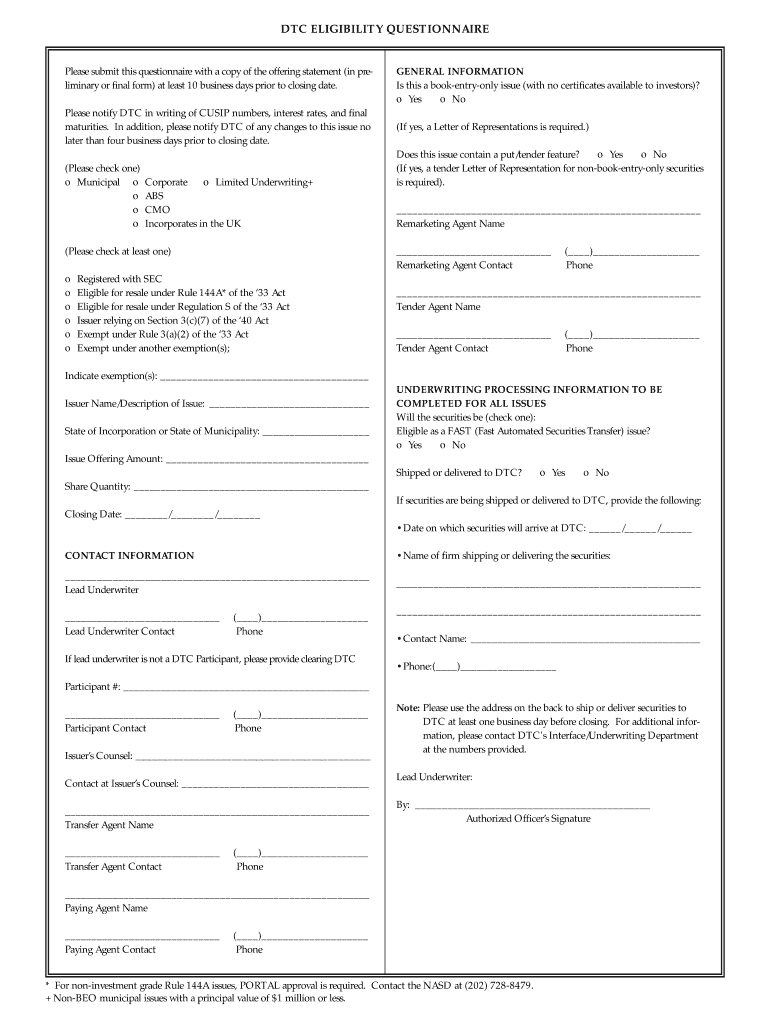
De 2593 Form


What is the De 2593?
The De 2593 form, also known as the Disability Claim Continued Eligibility Questionnaire, is a document used by individuals in the United States to apply for continued eligibility for disability benefits. This form is specifically associated with the California Employment Development Department (EDD) and is essential for those receiving State Disability Insurance (SDI) benefits. The information provided on the De 2593 helps the EDD assess whether the claimant still meets the necessary criteria for ongoing support.
How to obtain the De 2593
To obtain the De 2593 form, individuals can visit the official EDD website where the form is available for download. It is typically provided in a PDF format, allowing users to easily access and print the document. Alternatively, individuals can request a physical copy by contacting the EDD directly. Ensuring that you have the most current version of the form is crucial for compliance and accuracy in your application process.
Steps to complete the De 2593
Completing the De 2593 form involves several key steps:
- Begin by entering your personal information, including your name, address, and Social Security number.
- Provide details about your medical condition and any treatments you have undergone.
- Indicate the dates of your disability and any relevant medical appointments.
- Review the form for accuracy before signing and dating it.
- Submit the completed form to the EDD through the specified method, such as online submission or mail.
Legal use of the De 2593
The De 2593 form is legally valid when completed and submitted according to the guidelines set forth by the EDD. To ensure that the form is recognized as legitimate, it must be signed by the claimant and, if applicable, a healthcare provider. Compliance with federal and state regulations regarding disability claims is essential, as it protects both the claimant's rights and the integrity of the benefits system.
Key elements of the De 2593
Several key elements must be included in the De 2593 form for it to be considered complete and valid:
- Personal Information: Full name, address, and Social Security number.
- Medical Details: A clear description of the medical condition and treatment history.
- Disability Dates: Accurate dates indicating the onset and duration of the disability.
- Signature: The claimant's signature, affirming the truthfulness of the information provided.
Form Submission Methods
The De 2593 form can be submitted through various methods to accommodate different preferences:
- Online Submission: Claimants can fill out and submit the form electronically via the EDD's online portal.
- Mail: The completed form can be printed and mailed to the appropriate EDD office.
- In-Person: Individuals may also choose to deliver the form in person at designated EDD locations.
Quick guide on how to complete de 2593
Effortlessly Prepare De 2593 on Any Device
Managing documents online has become increasingly popular among organizations and individuals. It offers a superb eco-conscious alternative to traditional printed and signed documents, allowing you to obtain the correct format and securely save it online. airSlate SignNow equips you with all the tools necessary to create, edit, and eSign your documents rapidly without delays. Handle De 2593 on any platform using airSlate SignNow's Android or iOS apps and enhance any document-related process today.
The easiest way to edit and eSign De 2593 effortlessly
- Locate De 2593 and click Get Form to initiate.
- Utilize the tools we offer to complete your form.
- Emphasize pertinent sections of the documents or redact sensitive information with tools specifically provided by airSlate SignNow for that purpose.
- Create your signature with the Sign tool, which only takes seconds and has the same legal value as an old-fashioned wet ink signature.
- Review all the details and click on the Done button to confirm your changes.
- Choose your preferred method to share your form, either by email, SMS, or an invite link, or download it to your computer.
Say goodbye to lost or misplaced files, tiring document searches, or errors that require printing new copies. airSlate SignNow addresses your document management needs in just a few clicks from any device you prefer. Edit and eSign De 2593 to ensure effective communication at every stage of your document preparation process with airSlate SignNow.
Create this form in 5 minutes or less
Create this form in 5 minutes!
How to create an eSignature for the de 2593
How to create an electronic signature for a PDF online
How to create an electronic signature for a PDF in Google Chrome
How to create an e-signature for signing PDFs in Gmail
How to create an e-signature right from your smartphone
How to create an e-signature for a PDF on iOS
How to create an e-signature for a PDF on Android
People also ask
-
What is the DE 2593 form PDF?
The DE 2593 form PDF is a document used in California for filing a claim for disability benefits. It serves as a crucial form for employees to confirm their eligibility for state disability insurance. By accessing the DE 2593 form PDF, you can easily complete your claim process.
-
How can I obtain the DE 2593 form PDF?
You can download the DE 2593 form PDF directly from the California Employment Development Department's website. Alternatively, using airSlate SignNow, you can easily fill and sign the form electronically for your convenience. Our platform streamlines the document management process for users.
-
Is there a cost associated with using airSlate SignNow for the DE 2593 form PDF?
airSlate SignNow offers competitive pricing plans that cater to individual and business needs. The cost includes features that facilitate seamless document signing and management, including the ability to generate and sign the DE 2593 form PDF. Explore our pricing options to find the best fit for you.
-
What features does airSlate SignNow provide for the DE 2593 form PDF?
With airSlate SignNow, you can easily edit, sign, and store the DE 2593 form PDF. Our platform provides features such as templates, secure signing options, and integrated cloud storage for efficient document management. Simplify your workflow with our user-friendly interface.
-
How does airSlate SignNow ensure the security of the DE 2593 form PDF?
We prioritize the security of your documents at airSlate SignNow. The DE 2593 form PDF is protected with advanced encryption methods to ensure that your personal information remains confidential. Additionally, our platform complies with data protection regulations to keep your documents safe.
-
Can I integrate airSlate SignNow with other software for the DE 2593 form PDF?
Yes, airSlate SignNow offers seamless integrations with various applications. This allows users to easily manage the DE 2593 form PDF alongside other software tools, enhancing productivity and workflow efficiency. Explore our integration options to boost your document management process.
-
Is it possible to track the status of the DE 2593 form PDF after sending it for signature?
Absolutely! airSlate SignNow provides tracking features that allow you to monitor the status of the DE 2593 form PDF after it has been sent for signature. You will receive real-time updates, ensuring you are always informed about the document's progress.
Get more for De 2593
Find out other De 2593
- How To Integrate Sign in Banking
- How To Use Sign in Banking
- Help Me With Use Sign in Banking
- Can I Use Sign in Banking
- How Do I Install Sign in Banking
- How To Add Sign in Banking
- How Do I Add Sign in Banking
- How Can I Add Sign in Banking
- Can I Add Sign in Banking
- Help Me With Set Up Sign in Government
- How To Integrate eSign in Banking
- How To Use eSign in Banking
- How To Install eSign in Banking
- How To Add eSign in Banking
- How To Set Up eSign in Banking
- How To Save eSign in Banking
- How To Implement eSign in Banking
- How To Set Up eSign in Construction
- How To Integrate eSign in Doctors
- How To Use eSign in Doctors