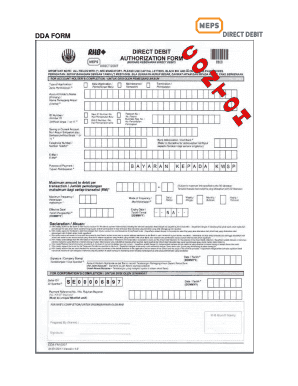
Dda Form Kwsp


What is the DDA Form KWSP?
The DDA Form KWSP, or Direct Debit Authorization Form for the Employees Provident Fund, is a crucial document used to facilitate automatic deductions from an individual's bank account for contributions to the EPF. This form ensures that the contributions are made consistently and on time, which is essential for maintaining retirement savings. It is particularly relevant for employees who wish to streamline their contributions without the hassle of manual payments.
How to Obtain the DDA Form KWSP
To obtain the DDA Form KWSP, individuals can visit the official EPF website or contact their local EPF office. The form is typically available for download in PDF format, allowing users to fill it out digitally. Additionally, some financial institutions may provide the form directly to their customers, making it even more accessible. It is advisable to ensure that the latest version of the form is used to avoid any compliance issues.
Steps to Complete the DDA Form KWSP
Completing the DDA Form KWSP involves several straightforward steps:
- Gather necessary information, including personal identification details and bank account information.
- Download the form from the EPF website or obtain it from your bank.
- Fill in the required fields accurately, ensuring that all information is correct.
- Review the form for completeness and accuracy before submission.
- Submit the completed form to the relevant EPF office or your bank, as instructed.
Legal Use of the DDA Form KWSP
The DDA Form KWSP is legally binding once completed and submitted. To ensure its legal validity, it must be filled out according to the guidelines provided by the EPF. This includes providing accurate information and obtaining necessary signatures. Compliance with local regulations regarding direct debit authorizations is essential to avoid any legal complications in the future.
Key Elements of the DDA Form KWSP
Understanding the key elements of the DDA Form KWSP is vital for proper completion. Important components include:
- Personal Information: Full name, identification number, and contact details.
- Bank Account Details: Bank name, account number, and type of account.
- Authorization Section: A declaration allowing the EPF to debit the specified amount from the bank account.
- Signature: The signer's confirmation of the information provided and acceptance of the terms.
Examples of Using the DDA Form KWSP
The DDA Form KWSP is commonly used in various scenarios, including:
- Employees wishing to automate their EPF contributions for ease of management.
- Employers who want to facilitate employee contributions directly from payroll.
- Individuals looking to ensure that their retirement savings are consistently funded without manual intervention.
Quick guide on how to complete dda debit
Finish dda debit effortlessly on any gadget
Digital document management has gained traction among organizations and individuals. It presents a superb eco-friendly substitute for traditional printed and signed documents, as you can access the necessary form and securely keep it online. airSlate SignNow provides you with all the tools required to create, alter, and eSign your documents promptly without delays. Manage direct debit authorization form on any gadget with airSlate SignNow Android or iOS applications and simplify any document-related task today.
How to edit and eSign kwsp effortlessly
- Find kwsp form and click Get Form to begin.
- Utilize the tools we offer to complete your document.
- Emphasize relevant parts of the documents or obscure sensitive information with tools that airSlate SignNow provides specifically for that purpose.
- Create your signature using the Sign tool, which takes seconds and carries the same legal authority as a conventional wet ink signature.
- Review the information and click on the Done button to save your modifications.
- Select how you wish to send your form, through email, SMS, or invitation link, or download it to your computer.
Leave behind lost or mislaid files, tedious form hunting, or mistakes that require printing new document copies. airSlate SignNow fulfills all your document management needs in just a few clicks from a device of your choice. Edit and eSign form a kwsp and ensure outstanding communication at any stage of your form preparation process with airSlate SignNow.
Create this form in 5 minutes or less
Related searches to kwsp form 3 pdf
Create this form in 5 minutes!
How to create an eSignature for the kwsp form a
How to create an electronic signature for a PDF online
How to create an electronic signature for a PDF in Google Chrome
How to create an e-signature for signing PDFs in Gmail
How to create an e-signature right from your smartphone
How to create an e-signature for a PDF on iOS
How to create an e-signature for a PDF on Android
People also ask borang dda
-
What is the kwsp dda form download process?
The kwsp dda form download process is streamlined with airSlate SignNow, allowing users to easily locate and download the necessary forms. Our platform provides a user-friendly interface, ensuring you can access the kwsp dda form download quickly without any hassle. Simply navigate to the forms section, and follow the prompts to complete your download.
-
Are there any costs associated with the kwsp dda form download?
The kwsp dda form download itself is free; however, users may need to subscribe to airSlate SignNow for additional features. Our competitive pricing plans offer access to various tools that enhance document management beyond just downloading forms. Compare plans to see which option best suits your needs.
-
What features does airSlate SignNow offer for handling the kwsp dda form download?
airSlate SignNow offers robust features to facilitate the kwsp dda form download, including customizable templates and electronic signatures. We streamline the document workflow, allowing you to prepare, send, and eSign forms efficiently. Our platform ensures that all processes related to kwsp dda form downloads are both secure and compliant.
-
How can the kwsp dda form download benefit my business?
Utilizing the kwsp dda form download through airSlate SignNow can signNowly improve efficiency in your business operations. By automating document workflows, you reduce the time spent on manual processes, leading to increased productivity. The ease of downloading and managing forms ensures that you and your employees can focus on core tasks.
-
Can I integrate airSlate SignNow with other software for kwsp dda form download?
Yes, airSlate SignNow offers seamless integrations with various applications, enhancing your experience with kwsp dda form download. You can connect with platforms like Google Drive, Dropbox, and CRM systems to streamline your document management processes. These integrations make accessing and sharing your downloaded forms even more convenient.
-
Is it secure to use airSlate SignNow for kwsp dda form download?
Absolutely, security is a top priority at airSlate SignNow. When you perform a kwsp dda form download, we utilize advanced encryption and compliance measures to protect your data. Our platform is designed to ensure that all your documents remain confidential and secure throughout the download and signing processes.
-
How can I track my kwsp dda form download status?
airSlate SignNow provides tracking features that allow you to monitor the status of your kwsp dda form download in real-time. You can receive notifications once the forms are downloaded or signed by recipients, ensuring you stay informed throughout the process. This level of visibility contributes to better management of your documentation.
Get more for kwsp register form
- Document in attachment for 518580 form
- Summary articles of merger missouri secretary of state form
- Chlamydia trachomatis san francisco city clinic sfcityclinic form
- Please click here to view the entire white paper in adobe pdf format
- Illegal acts by clients form
- Commercial building permit application city of cape girardeau cityofcapegirardeau form
- Counselor trainee counselor social worker cswmft ohio form
- Aspects of legal narrative form
Find out other borang a kwsp
- Sign New Jersey Real Estate Limited Power Of Attorney Computer
- Sign New Mexico Real Estate Contract Safe
- How To Sign South Carolina Sports Lease Termination Letter
- How Can I Sign New York Real Estate Memorandum Of Understanding
- Sign Texas Sports Promissory Note Template Online
- Sign Oregon Orthodontists Last Will And Testament Free
- Sign Washington Sports Last Will And Testament Free
- How Can I Sign Ohio Real Estate LLC Operating Agreement
- Sign Ohio Real Estate Quitclaim Deed Later
- How Do I Sign Wisconsin Sports Forbearance Agreement
- How To Sign Oregon Real Estate Resignation Letter
- Can I Sign Oregon Real Estate Forbearance Agreement
- Sign Pennsylvania Real Estate Quitclaim Deed Computer
- How Do I Sign Pennsylvania Real Estate Quitclaim Deed
- How Can I Sign South Dakota Orthodontists Agreement
- Sign Police PPT Alaska Online
- How To Sign Rhode Island Real Estate LLC Operating Agreement
- How Do I Sign Arizona Police Resignation Letter
- Sign Texas Orthodontists Business Plan Template Later
- How Do I Sign Tennessee Real Estate Warranty Deed