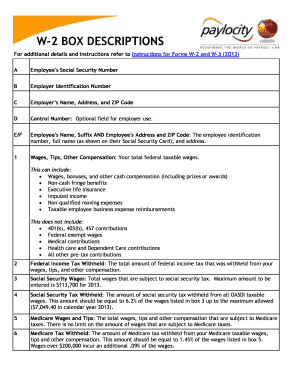
Paylocity W2 Former Employee


What is the Paylocity W2 Former Employee
The Paylocity W2 for former employees is a tax form that summarizes an employee's earnings and tax withholdings from their previous employment. This form is essential for individuals who need to file their taxes after leaving a job. It provides critical information such as total wages earned, federal income tax withheld, Social Security wages, and Medicare wages. Understanding this form is vital for accurately reporting income to the IRS.
How to Obtain the Paylocity W2 Former Employee
To obtain your Paylocity W2 as a former employee, you can follow these steps:
- Visit the Paylocity login page and enter your credentials if you still have access.
- If you cannot access your account, contact your former employer’s HR department for assistance.
- Request a physical copy of your W2 to be mailed to your address if you cannot retrieve it online.
- Check your email for any digital copies sent by your former employer.
Steps to Complete the Paylocity W2 Former Employee
Completing the Paylocity W2 form involves several key steps:
- Gather all necessary personal information, including your Social Security number and address.
- Review the W2 for accuracy, ensuring that all earnings and withholdings are correctly reported.
- Use the information from the W2 to fill out your tax return, ensuring that you report all income accurately.
- Keep a copy of the W2 for your records after filing your taxes.
Legal Use of the Paylocity W2 Former Employee
The Paylocity W2 form is legally binding and must be used in compliance with IRS regulations. It is essential for accurately reporting income and tax obligations. Failure to use the W2 correctly can result in penalties or audits by the IRS. Ensure that all information is truthful and complete to avoid any legal issues.
Filing Deadlines / Important Dates
For individuals using the Paylocity W2, it is crucial to be aware of the following deadlines:
- The IRS requires that employers send out W2 forms to employees by January 31 of each year.
- Tax returns are typically due on April 15, although this date may vary if it falls on a weekend or holiday.
- If you need to file for an extension, be sure to submit your request by the tax deadline.
Who Issues the Form
The Paylocity W2 form is issued by the employer through Paylocity, which is a payroll and HR software provider. Employers are responsible for ensuring that the W2 is accurate and sent to both the employee and the IRS. If you are a former employee and have not received your W2, it is advisable to reach out to your previous employer’s HR department for assistance.
Quick guide on how to complete paylocity w2 former employee
Effortlessly Prepare Paylocity W2 Former Employee on Any Device
Digital document management has gained traction with organizations and individuals alike. It offers an ideal eco-friendly alternative to traditional printed and signed documents, allowing you to access the necessary form and securely store it online. airSlate SignNow equips you with all the tools you need to create, modify, and eSign your documents quickly and efficiently. Manage Paylocity W2 Former Employee on any platform using airSlate SignNow's Android or iOS applications and enhance any document-related workflow today.
The Easiest Way to Modify and eSign Paylocity W2 Former Employee Without Stress
- Locate Paylocity W2 Former Employee and click on Get Form to begin.
- Use the tools at your disposal to complete your form.
- Select key sections of your documents or redact confidential information with the tools that airSlate SignNow specifically provides for this purpose.
- Create your signature using the Sign tool, which takes mere seconds and holds the same legal validity as a traditional wet ink signature.
- Review all details and click on the Done button to apply your changes.
- Choose your preferred method for sending your form, whether by email, SMS, invite link, or downloading it to your computer.
Say goodbye to lost or misfiled documents, tedious form searching, or errors that require printing new document copies. airSlate SignNow addresses all your document management needs with just a few clicks from any device you choose. Modify and eSign Paylocity W2 Former Employee and ensure excellent communication throughout your form preparation process with airSlate SignNow.
Create this form in 5 minutes or less
Create this form in 5 minutes!
How to create an eSignature for the paylocity w2 former employee
How to create an electronic signature for a PDF online
How to create an electronic signature for a PDF in Google Chrome
How to create an e-signature for signing PDFs in Gmail
How to create an e-signature right from your smartphone
How to create an e-signature for a PDF on iOS
How to create an e-signature for a PDF on Android
People also ask
-
What is the process for accessing my Paylocity W2 as a former employee?
As a paylocity w2 former employee, you can access your W2 through the Paylocity portal. Once you're logged in, navigate to the 'Documents' section where you can view and download your W2. If you experience difficulties, signNow out to your former HR department for assistance.
-
How can airSlate SignNow help me with my Paylocity W2 documents?
airSlate SignNow offers a seamless solution for signing and sending your Paylocity W2 documents electronically. With its user-friendly interface, you can easily eSign your W2 forms without the need for printing or physical mailing. This enhances efficiency and speeds up the overall process.
-
Are there any costs associated with using airSlate SignNow for Paylocity W2 handling?
Yes, airSlate SignNow operates on a subscription model, offering various pricing plans based on your usage needs. As a paylocity w2 former employee, you may find the plans to be cost-effective, providing great value for the ability to manage your documents digitally.
-
Can I integrate airSlate SignNow with Paylocity for better workflow?
Absolutely! AirSlate SignNow can be integrated with Paylocity to streamline your workflow regarding your paylocity w2 former employee documentation. This integration allows for quick access and easy management of your W2 forms, enhancing your experience.
-
What features does airSlate SignNow provide for eSigning W2s?
AirSlate SignNow provides several features specifically designed for eSigning W2 forms, including document templates, secure signing options, and real-time document tracking. As a paylocity w2 former employee, these features enable you to complete your tasks efficiently and securely.
-
Is airSlate SignNow compliant with legal requirements for W2 documents?
Yes, airSlate SignNow ensures compliance with legal requirements for electronic signatures, making it a valid choice for signing your W2 forms. For paylocity w2 former employees, this provides peace of mind that your documents meet necessary regulations.
-
What are the benefits of using airSlate SignNow for Paylocity W2s?
Using airSlate SignNow for your Paylocity W2s offers numerous benefits, including time savings, improved organization, and enhanced security. As a paylocity w2 former employee, leveraging this technology allows for a more streamlined and hassle-free experience with your tax documents.
Get more for Paylocity W2 Former Employee
- Spe certificate renewal application form
- Guia de contrato individual de trabajo por tiempo form
- Wv dhhr application for benefits form
- Apeas ii online form
- Veridian cco 37732428 form
- Form aaa 1075 chesterfield county public schools student
- Triple take form pdf university of california santa cruz ue ucsc
- Financial assistance application form pdf augusta health
Find out other Paylocity W2 Former Employee
- How To Integrate Sign in Banking
- How To Use Sign in Banking
- Help Me With Use Sign in Banking
- Can I Use Sign in Banking
- How Do I Install Sign in Banking
- How To Add Sign in Banking
- How Do I Add Sign in Banking
- How Can I Add Sign in Banking
- Can I Add Sign in Banking
- Help Me With Set Up Sign in Government
- How To Integrate eSign in Banking
- How To Use eSign in Banking
- How To Install eSign in Banking
- How To Add eSign in Banking
- How To Set Up eSign in Banking
- How To Save eSign in Banking
- How To Implement eSign in Banking
- How To Set Up eSign in Construction
- How To Integrate eSign in Doctors
- How To Use eSign in Doctors