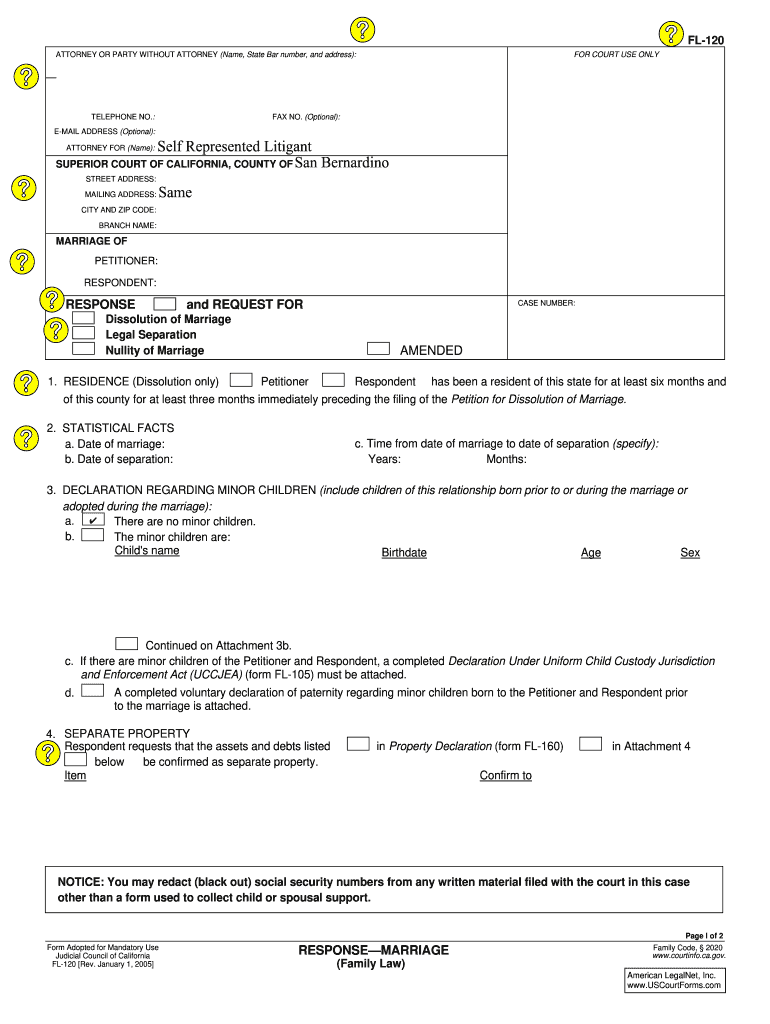
Divorce Papers San Bernardino County Form


What are divorce papers in San Bernardino County?
Divorce papers in San Bernardino County refer to the legal documents required to initiate and finalize a divorce. These documents typically include the petition for dissolution of marriage, summons, and other necessary forms that outline the terms of the divorce, such as asset division, child custody, and support arrangements. The completed paperwork must be filed with the San Bernardino Superior Court to begin the legal process.
How to obtain divorce papers in San Bernardino County
To obtain divorce papers in San Bernardino County, individuals can visit the San Bernardino Superior Court's website or the courthouse in person. The court provides access to the necessary forms, which can be downloaded, printed, and filled out. Additionally, individuals may request assistance from court staff, who can guide them through the process of obtaining the correct forms based on their specific situation.
Steps to complete divorce papers in San Bernardino County
Completing divorce papers in San Bernardino County involves several key steps:
- Gather necessary information, including personal details, marriage information, and financial records.
- Download the required forms from the San Bernardino Superior Court website or obtain them in person.
- Fill out the forms accurately, ensuring all information is complete and correct.
- Review the forms for any errors or omissions before submission.
- File the completed forms with the court, either online or in person, and pay any associated filing fees.
Legal use of divorce papers in San Bernardino County
The legal use of divorce papers in San Bernardino County is essential for ensuring that the divorce process is recognized by the court. Properly completed and filed divorce papers serve as the official record of the dissolution of marriage. These documents outline the rights and responsibilities of both parties and are necessary for the court to issue a divorce decree. Failure to complete or file these papers correctly may result in delays or complications in the divorce proceedings.
Key elements of divorce papers in San Bernardino County
Key elements of divorce papers in San Bernardino County typically include:
- The names and addresses of both spouses.
- The date of marriage and separation.
- A statement of the grounds for divorce.
- Details regarding child custody, visitation, and support if applicable.
- Information about the division of marital property and debts.
Form submission methods for divorce papers in San Bernardino County
Divorce papers in San Bernardino County can be submitted through various methods:
- Online: Many forms can be filed electronically through the San Bernardino Superior Court's online portal.
- By mail: Completed forms can be mailed to the appropriate court address, along with any required fees.
- In person: Individuals can file their divorce papers directly at the courthouse, where they may also receive assistance from court staff.
Quick guide on how to complete divorce papers san bernardino county
Complete Divorce Papers San Bernardino County effortlessly on any device
Online document management has gained traction with companies and individuals. It offers an excellent eco-friendly substitute for conventional printed and signed papers, as you can access the necessary form and securely store it online. airSlate SignNow equips you with all the tools needed to create, modify, and electronically sign your documents promptly without interruptions. Handle Divorce Papers San Bernardino County on any device using airSlate SignNow's Android or iOS applications and simplify any document-related process today.
The easiest way to edit and electronically sign Divorce Papers San Bernardino County without hassle
- Locate Divorce Papers San Bernardino County and then click Get Form to begin.
- Utilize the tools we offer to complete your form.
- Highlight pertinent sections of your documents or redact sensitive data with tools specifically designed by airSlate SignNow for that purpose.
- Create your signature with the Sign feature, which takes mere seconds and holds the same legal validity as a traditional ink signature.
- Review all the details and then click on the Done button to save your modifications.
- Select how you wish to submit your form, via email, SMS, invitation link, or download it to your computer.
Eliminate concerns about lost or mislaid files, tedious form searches, or mistakes that necessitate reprinting new document copies. airSlate SignNow meets your needs in document management in just a few clicks from your chosen device. Edit and electronically sign Divorce Papers San Bernardino County and ensure excellent communication at any stage of the form preparation process with airSlate SignNow.
Create this form in 5 minutes or less
Create this form in 5 minutes!
How to create an eSignature for the divorce papers san bernardino county
How to create an electronic signature for a PDF online
How to create an electronic signature for a PDF in Google Chrome
How to create an e-signature for signing PDFs in Gmail
How to create an e-signature right from your smartphone
How to create an e-signature for a PDF on iOS
How to create an e-signature for a PDF on Android
People also ask
-
What are San Bernardino County divorce records?
San Bernardino County divorce records are official documents that record the dissolution of marriages within the county. These records typically include information such as the names of the parties involved, the date of the divorce, and the court details. Accessing these records is essential for various legal processes and personal situations.
-
How can I obtain San Bernardino County divorce records online?
You can obtain San Bernardino County divorce records online through the official county website or authorized third-party services. Many services, including airSlate SignNow, can assist you in requesting and managing these documents securely. Make sure to have the necessary details about the divorce to facilitate the search.
-
What is the cost to access San Bernardino County divorce records?
The cost to access San Bernardino County divorce records can vary based on where you obtain them. Fees are typically charged for official document copies and may differ between county offices and online retrieval services. AirSlate SignNow offers cost-effective solutions to streamline the document request process.
-
Are San Bernardino County divorce records public?
Yes, San Bernardino County divorce records are considered public records, meaning they can be accessed by anyone. However, certain sensitive information may be redacted for privacy reasons. Utilizing services like airSlate SignNow can simplify the process of accessing these records while ensuring compliance with legal standards.
-
What features does airSlate SignNow offer for managing San Bernardino County divorce records?
airSlate SignNow provides features such as eSigning, document storage, and secure sharing to help manage San Bernardino County divorce records effectively. Users can easily send documents for signatures and track their status, ensuring a smooth workflow. This efficiency is particularly beneficial for legal professionals handling multiple cases.
-
Can I integrate airSlate SignNow with other tools for managing divorce records?
Yes, airSlate SignNow offers integrations with various platforms, including Google Drive, Dropbox, and CRMs, to better manage San Bernardino County divorce records. These integrations help streamline document workflows and improve collaboration within your team. This means you can work seamlessly across different tools.
-
What are the benefits of using airSlate SignNow for divorce record management?
Using airSlate SignNow for managing San Bernardino County divorce records can enhance your efficiency and accuracy in handling documents. The platform's user-friendly interface allows for quick eSigning and document sharing, saving you time. Additionally, it ensures your documents are stored securely and can be accessed anytime.
Get more for Divorce Papers San Bernardino County
- Declaration of conformity template
- Mountain of fire storyworks form
- Vs 44 form
- Emergency contact for school form
- Fire department incident report form
- Building macromolecules activity answer key pdf form
- Ccc 846 form
- Ccc 576 1 appraisalproduction report noninsured crop disaster assistance program for and subsequent years ccc576 1 pdf form
Find out other Divorce Papers San Bernardino County
- How To Integrate Sign in Banking
- How To Use Sign in Banking
- Help Me With Use Sign in Banking
- Can I Use Sign in Banking
- How Do I Install Sign in Banking
- How To Add Sign in Banking
- How Do I Add Sign in Banking
- How Can I Add Sign in Banking
- Can I Add Sign in Banking
- Help Me With Set Up Sign in Government
- How To Integrate eSign in Banking
- How To Use eSign in Banking
- How To Install eSign in Banking
- How To Add eSign in Banking
- How To Set Up eSign in Banking
- How To Save eSign in Banking
- How To Implement eSign in Banking
- How To Set Up eSign in Construction
- How To Integrate eSign in Doctors
- How To Use eSign in Doctors