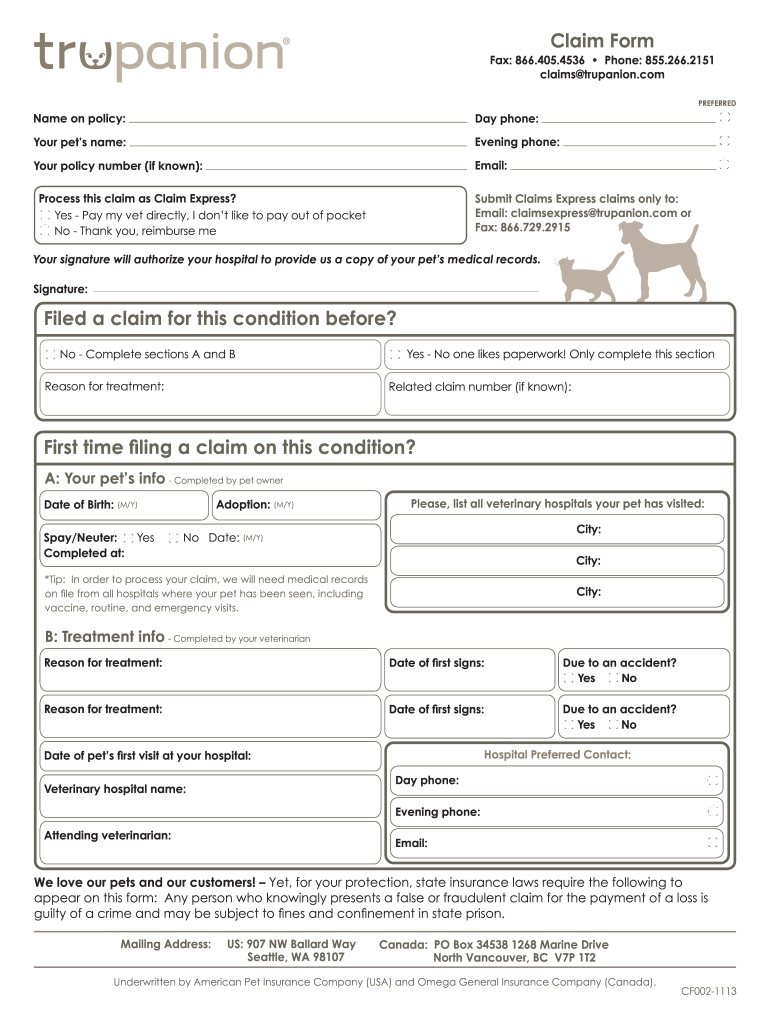
Trupanion Claim Form


What is the Trupanion Claim Form
The Trupanion claim form is a document used by pet owners to request reimbursement for veterinary expenses covered by their Trupanion pet insurance policy. This form is essential for initiating the claims process and ensures that all necessary information is provided to facilitate a smooth transaction. It typically includes sections for pet details, treatment information, and the owner's contact information. By accurately completing the form, pet owners can expedite the review and approval of their claims.
How to use the Trupanion Claim Form
Using the Trupanion claim form involves several straightforward steps. First, gather all relevant veterinary invoices and medical records related to the claim. Next, fill out the form with accurate information about your pet, including their name, policy number, and details of the treatment received. Ensure that you attach all required documents, such as receipts and any additional information requested by Trupanion. Once completed, submit the form through your preferred method, whether online or via mail.
Steps to complete the Trupanion Claim Form
Completing the Trupanion claim form requires careful attention to detail. Follow these steps to ensure accuracy:
- Begin by entering your pet's name and Trupanion policy number.
- Provide details of the veterinary services received, including dates and descriptions of treatments.
- Attach all relevant invoices and medical records that support your claim.
- Review the information for accuracy and completeness to avoid delays.
- Submit the form through the Trupanion online portal or by mailing it to the designated address.
Required Documents
When submitting the Trupanion claim form, specific documents are required to support your claim. These typically include:
- Veterinary invoices detailing the services provided.
- Medical records that outline the treatment and diagnosis.
- Any additional forms or documentation requested by Trupanion.
Having these documents ready will help streamline the claims process and ensure that your submission is complete.
Form Submission Methods
The Trupanion claim form can be submitted through various methods to accommodate pet owners' preferences. The primary submission methods include:
- Online: Pet owners can log into their Trupanion account and upload the completed claim form and supporting documents directly.
- Mail: Alternatively, the form can be printed and sent via postal mail to Trupanion's claims department.
Choosing the online method often results in faster processing times, while mailing may take longer due to postal delivery times.
Legal use of the Trupanion Claim Form
The Trupanion claim form is legally binding once it is submitted with the required information and documentation. For the claim to be valid, it must comply with the terms outlined in the pet insurance policy. This includes providing accurate details about the treatment and ensuring that all necessary signatures are included. Utilizing a reliable platform for electronic submission, like airSlate SignNow, can enhance the legal standing of your claim by providing secure e-signatures and maintaining compliance with relevant regulations.
Quick guide on how to complete trupanion claim form 100267886
Accomplish Trupanion Claim Form effortlessly on any gadget
Digital document management has gained popularity among businesses and individuals. It offers an ideal environmentally friendly alternative to traditional printed and signed documents, ensuring you can obtain the right form and securely store it online. airSlate SignNow equips you with all the tools necessary to create, edit, and electronically sign your documents quickly and efficiently. Manage Trupanion Claim Form on any gadget with airSlate SignNow's Android or iOS applications and streamline any document-related process today.
The simplest way to edit and electronically sign Trupanion Claim Form without any hassle
- Find Trupanion Claim Form and then click Get Form to begin.
- Utilize the tools we provide to complete your document.
- Emphasize important sections of your documents or redact sensitive information with tools specifically designed for that purpose by airSlate SignNow.
- Generate your signature with the Sign feature, which takes mere seconds and carries the same legal validity as a conventional handwritten signature.
- Review the details and then click the Done button to save your modifications.
- Choose how you would like to send your form, via email, text message (SMS), or invitation link, or download it to your computer.
Eliminate concerns about lost or misplaced documents, tedious form searches, or errors that necessitate printing new copies. airSlate SignNow addresses all your document management needs in just a few clicks from any device you prefer. Edit and electronically sign Trupanion Claim Form and ensure excellent communication at every stage of your form preparation process with airSlate SignNow.
Create this form in 5 minutes or less
Create this form in 5 minutes!
How to create an eSignature for the trupanion claim form 100267886
How to create an electronic signature for a PDF online
How to create an electronic signature for a PDF in Google Chrome
How to create an e-signature for signing PDFs in Gmail
How to create an e-signature right from your smartphone
How to create an e-signature for a PDF on iOS
How to create an e-signature for a PDF on Android
People also ask
-
What is the Trupanion claim form and its purpose?
The Trupanion claim form is a document used by pet owners to request reimbursement for veterinary expenses from Trupanion insurance plans. By filling out this form, pet owners can easily submit claims and ensure that they receive the benefits their policy offers.
-
How can airSlate SignNow assist with the Trupanion claim form?
AirSlate SignNow streamlines the process of completing and eSigning the Trupanion claim form. Our platform allows you to fill out the form electronically, sign it securely, and submit it directly to Trupanion, saving you time and minimizing errors.
-
Is there a cost associated with using airSlate SignNow for the Trupanion claim form?
AirSlate SignNow offers competitive pricing for its eSignature solutions, allowing users to manage the Trupanion claim form and other documents affordably. With various plans available, businesses and individuals can choose an option that fits their budget.
-
What features does airSlate SignNow offer for handling the Trupanion claim form?
AirSlate SignNow provides features such as customizable templates, secure eSignatures, and document tracking for efficiently managing the Trupanion claim form. These features enhance user experience and ensure that important documents are processed swiftly.
-
How does submitting the Trupanion claim form electronically benefit pet owners?
Submitting the Trupanion claim form electronically through airSlate SignNow can signNowly speed up the reimbursement process. It eliminates the hassle of manual paperwork, reducing the risk of lost documents and ensuring timely submissions for faster claims processing.
-
Can multiple parties eSign the Trupanion claim form using airSlate SignNow?
Yes, airSlate SignNow allows multiple parties to eSign the Trupanion claim form collaboratively. This feature is particularly beneficial if the pet owner needs assistance from veterinarians or co-owners during the claim submission process.
-
Is it easy to integrate airSlate SignNow with other applications for handling the Trupanion claim form?
Absolutely! AirSlate SignNow offers seamless integrations with various applications, making it simple to access and manage the Trupanion claim form alongside your chosen tools. This integration can streamline workflows and enhance operational efficiency.
Get more for Trupanion Claim Form
Find out other Trupanion Claim Form
- Sign Kansas Insurance Rental Lease Agreement Mobile
- Sign Kansas Insurance Rental Lease Agreement Free
- Sign Kansas Insurance Rental Lease Agreement Fast
- Sign Kansas Insurance Rental Lease Agreement Safe
- How To Sign Kansas Insurance Rental Lease Agreement
- How Can I Sign Kansas Lawers Promissory Note Template
- Sign Kentucky Lawers Living Will Free
- Sign Kentucky Lawers LLC Operating Agreement Mobile
- Sign Louisiana Lawers Quitclaim Deed Now
- Sign Massachusetts Lawers Quitclaim Deed Later
- Sign Michigan Lawers Rental Application Easy
- Sign Maine Insurance Quitclaim Deed Free
- Sign Montana Lawers LLC Operating Agreement Free
- Sign Montana Lawers LLC Operating Agreement Fast
- Can I Sign Nevada Lawers Letter Of Intent
- Sign Minnesota Insurance Residential Lease Agreement Fast
- How Do I Sign Ohio Lawers LLC Operating Agreement
- Sign Oregon Lawers Limited Power Of Attorney Simple
- Sign Oregon Lawers POA Online
- Sign Mississippi Insurance POA Fast