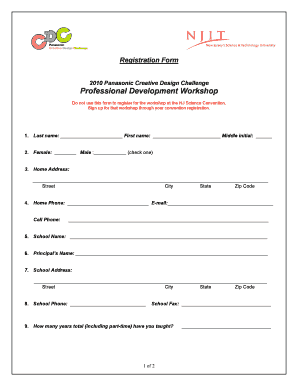
Teachers Registration Form


What is the Teachers Registration Form
The Teachers Registration Form is an essential document that educators must complete to officially register with educational authorities. This form typically collects personal information, educational background, and professional qualifications. In the context of Uganda, this form serves to ensure that teachers meet the necessary standards and regulations set forth by the governing educational bodies. Completing this form is a critical step for teachers seeking to obtain certification and work legally within the education system.
How to use the Teachers Registration Form
Using the Teachers Registration Form involves several steps to ensure accurate and complete submission. First, educators need to gather all required personal and professional information, such as identification details, educational credentials, and employment history. Once the information is compiled, the form can be filled out online or in a physical format. After completing the form, it is important to review all entries for accuracy before submission. Finally, submit the form through the designated channels, which may include online submission or mailing it to the appropriate educational authority.
Steps to complete the Teachers Registration Form
Completing the Teachers Registration Form involves a systematic approach to ensure all necessary information is accurately provided. Follow these steps:
- Gather required documents, including identification, educational certificates, and proof of previous teaching experience.
- Access the online form or obtain a physical copy from the relevant educational authority.
- Fill out the form, ensuring all sections are completed with accurate information.
- Review the form for any errors or omissions.
- Submit the form through the specified method, ensuring that any required fees are paid.
Legal use of the Teachers Registration Form
The legal use of the Teachers Registration Form is crucial for ensuring compliance with educational regulations. This form must be filled out accurately and submitted to the appropriate authorities to validate a teacher's qualifications. The information provided is subject to verification, and any discrepancies can lead to penalties or denial of registration. It is essential for educators to understand that the form serves not only as a registration tool but also as a legal document that confirms their eligibility to teach.
Key elements of the Teachers Registration Form
The Teachers Registration Form includes several key elements that are vital for proper registration. These elements typically encompass:
- Personal Information: Name, address, contact details, and date of birth.
- Educational Background: Details of degrees obtained, institutions attended, and dates of graduation.
- Professional Experience: Employment history, including previous teaching positions and relevant certifications.
- References: Contact information for individuals who can verify the applicant's qualifications.
Form Submission Methods (Online / Mail / In-Person)
Submitting the Teachers Registration Form can be done through various methods, depending on the regulations of the educational authority. Common submission methods include:
- Online Submission: Many educational authorities offer an online platform for form submission, allowing for quick and efficient processing.
- Mail: Educators may also choose to print the form and send it via postal mail to the designated office.
- In-Person Submission: Some authorities may require or allow in-person submission at designated locations, providing an opportunity for immediate verification of documents.
Quick guide on how to complete teacher registration form in html
Accomplish teacher registration form in html effortlessly on any device
Digital document management has surged in popularity among businesses and individuals. It offers an ideal environmentally friendly substitute for traditional printed and signed documents, allowing you to locate the appropriate form and securely store it online. airSlate SignNow equips you with all the tools necessary to create, edit, and electronically sign your documents swiftly without delays. Manage online teacher registration form uganda on any device using airSlate SignNow’s Android or iOS applications and simplify any document-related procedure today.
How to modify and electronically sign teacher online registration forms with ease
- Locate teacher ragisteration and then click Get Form to begin.
- Utilize the tools we offer to complete your form.
- Highlight important sections of your documents or obscure sensitive information with tools that airSlate SignNow provides specifically for this purpose.
- Create your signature using the Sign feature, which takes mere seconds and has the same legal validity as a conventional wet ink signature.
- Review all the details and then click on the Done button to save your changes.
- Select your preferred method to share your form, via email, text message (SMS), invitation link, or download it to your computer.
Eliminate the hassle of lost or misplaced files, tedious form searching, or errors that necessitate printing new document copies. airSlate SignNow addresses all your document management requirements in just a few clicks from any device you choose. Modify and electronically sign teacher registration form format to ensure excellent communication at any stage of your form preparation process with airSlate SignNow.
Create this form in 5 minutes or less
Related searches to teacher registration application
Create this form in 5 minutes!
How to create an eSignature for the teacher application form pdf
How to create an electronic signature for a PDF online
How to create an electronic signature for a PDF in Google Chrome
How to create an e-signature for signing PDFs in Gmail
How to create an e-signature right from your smartphone
How to create an e-signature for a PDF on iOS
How to create an e-signature for a PDF on Android
People also ask online teacher registration
-
What is the online teacher registration form Uganda offered by airSlate SignNow?
The online teacher registration form Uganda is a seamless digital solution that allows educators to fill out and submit their registration details electronically. This eliminates the need for paper forms, streamlining the registration process for both teachers and educational institutions.
-
How does airSlate SignNow's online teacher registration form Uganda enhance efficiency?
By using the online teacher registration form Uganda, educators can complete their registrations quickly and easily from any device. The platform automates document management, reducing administrative workload and speeding up the overall registration process.
-
Are there any costs associated with using the online teacher registration form Uganda?
Yes, airSlate SignNow offers several pricing plans to cater to different needs. You can choose a plan that best fits your institution’s requirements while ensuring that the online teacher registration form Uganda remains a cost-effective solution for teachers and administrators alike.
-
What features are included in the online teacher registration form Uganda?
The online teacher registration form Uganda includes eSigning capabilities, customizable templates, and secure cloud storage. These features make it easy for teachers to fill out their forms and for administrators to manage submissions efficiently.
-
How can the online teacher registration form Uganda benefit educational institutions?
Implementing the online teacher registration form Uganda can greatly benefit educational institutions by reducing paperwork, minimizing errors, and enhancing the onboarding experience for teachers. This streamlined process helps schools focus more on education rather than administrative tasks.
-
Is the online teacher registration form Uganda easy to integrate with existing systems?
Absolutely! The online teacher registration form Uganda can be easily integrated with various school management systems and other software tools. This ensures that all registration processes are cohesive and can be managed from a single platform.
-
How secure is the online teacher registration form Uganda?
Security is a top priority for airSlate SignNow. The online teacher registration form Uganda employs advanced encryption technologies to protect sensitive information, ensuring that all submitted data is secure and compliant with privacy regulations.
Get more for teacher registration online
Find out other teacher nibondhon
- Help Me With eSign Idaho Plumbing Profit And Loss Statement
- eSign Illinois Plumbing Letter Of Intent Now
- eSign Massachusetts Orthodontists Last Will And Testament Now
- eSign Illinois Plumbing Permission Slip Free
- eSign Kansas Plumbing LLC Operating Agreement Secure
- eSign Kentucky Plumbing Quitclaim Deed Free
- eSign Legal Word West Virginia Online
- Can I eSign Wisconsin Legal Warranty Deed
- eSign New Hampshire Orthodontists Medical History Online
- eSign Massachusetts Plumbing Job Offer Mobile
- How To eSign Pennsylvania Orthodontists Letter Of Intent
- eSign Rhode Island Orthodontists Last Will And Testament Secure
- eSign Nevada Plumbing Business Letter Template Later
- eSign Nevada Plumbing Lease Agreement Form Myself
- eSign Plumbing PPT New Jersey Later
- eSign New York Plumbing Rental Lease Agreement Simple
- eSign North Dakota Plumbing Emergency Contact Form Mobile
- How To eSign North Dakota Plumbing Emergency Contact Form
- eSign Utah Orthodontists Credit Memo Easy
- How To eSign Oklahoma Plumbing Business Plan Template