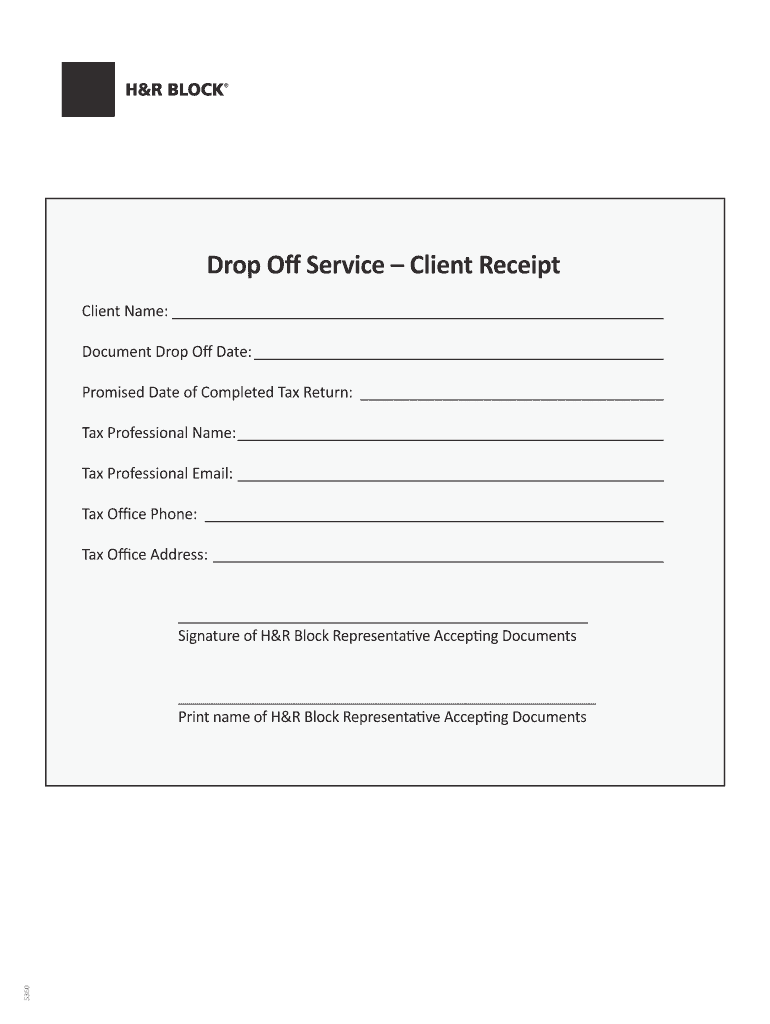
Drop off Service Client Receipt Form


Understanding the Drop Off Service Client Receipt
The Drop Off Service Client Receipt is an important document that serves as proof of submission for various forms and applications. It is particularly useful in situations where clients need to provide evidence that they have submitted documents to a specific organization or agency. This receipt typically includes essential information such as the date of submission, the name of the client, and a list of the documents submitted. Understanding this receipt ensures that clients can keep track of their submissions and have a reliable record for future reference.
How to Use the Drop Off Service Client Receipt
Using the Drop Off Service Client Receipt effectively involves several steps. First, ensure that you fill out the receipt completely, including all required fields. Once completed, retain a copy for your records. This receipt can be useful for tracking the status of your submitted documents. If any issues arise regarding your submission, having this receipt allows you to provide proof that you have complied with submission requirements. Additionally, it may be necessary to present this receipt if requested by the organization to which you submitted your documents.
Key Elements of the Drop Off Service Client Receipt
Several key elements are essential for a Drop Off Service Client Receipt to be considered valid. These elements typically include:
- Date of Submission: The exact date when the documents were submitted.
- Client Information: The name and contact details of the client submitting the documents.
- Document List: A detailed list of all documents that were submitted.
- Signature: The client's signature or an electronic equivalent to confirm the submission.
- Receipt Number: A unique identifier for tracking purposes.
Including these elements helps ensure that the receipt serves its purpose effectively.
Steps to Complete the Drop Off Service Client Receipt
Completing the Drop Off Service Client Receipt involves a straightforward process. Follow these steps to ensure accuracy:
- Gather all necessary information, including your personal details and the documents you are submitting.
- Fill out the receipt form, ensuring that all fields are completed accurately.
- Review the information for any errors or omissions.
- Sign the receipt, either physically or electronically, depending on the submission method.
- Keep a copy of the completed receipt for your records.
These steps help ensure that your submission is properly documented and can be referenced in the future.
Legal Use of the Drop Off Service Client Receipt
The legal use of the Drop Off Service Client Receipt is crucial for ensuring compliance with various regulations. This receipt acts as a formal acknowledgment of document submission, which can be important in legal contexts. For instance, if a dispute arises regarding the submission of documents, the receipt serves as evidence that the client fulfilled their obligations. Additionally, it is essential to ensure that the receipt complies with relevant laws and regulations governing document submissions in your state.
Obtaining the Drop Off Service Client Receipt
Obtaining a Drop Off Service Client Receipt is typically part of the submission process. When you submit your documents, the organization should provide you with a receipt upon completion of the submission. If you do not receive one, it is advisable to request it directly from the organization. Some organizations may also offer digital versions of the receipt, which can be sent via email or accessed through their online portal. Always ensure that you have this receipt for your records, as it can be vital for future reference.
Quick guide on how to complete drop off service client receipt teambittersweet
Prepare Drop Off Service Client Receipt seamlessly on any device
Online document management has gained popularity among organizations and individuals alike. It offers an ideal environmentally friendly substitute for traditional printed and signed documents, allowing you to obtain the correct form and store it securely online. airSlate SignNow provides all the necessary tools to create, modify, and eSign your documents swiftly without delays. Manage Drop Off Service Client Receipt on any platform using airSlate SignNow's Android or iOS applications and enhance any document-related operation today.
The simplest method to alter and eSign Drop Off Service Client Receipt without hassle
- Find Drop Off Service Client Receipt and then click Get Form to begin.
- Take advantage of the tools we offer to fill out your document.
- Highlight important sections of the documents or obscure sensitive information using tools specifically designed for that purpose by airSlate SignNow.
- Create your eSignature with the Sign feature, which takes just seconds and holds the same legal validity as a conventional wet ink signature.
- Review the details and then click on the Done button to save your changes.
- Select how you wish to send your form, either via email, SMS, or invitation link, or download it to your computer.
Eliminate concerns about lost or misplaced documents, tedious form searches, or errors that necessitate printing new document copies. airSlate SignNow addresses your document management needs in just a few clicks from your preferred device. Edit and eSign Drop Off Service Client Receipt while ensuring outstanding communication throughout your form preparation process with airSlate SignNow.
Create this form in 5 minutes or less
FAQs
-
How can we track our visitors conversion/drop off when the visitor actually fills out fields on a form page outside of our site domain (Visitor finds listing in SERPS, hits our site, jumps to client site to complete form)?
The short answer: You can't unless the client site allows you to do so. A typical way to accomplish measuring external conversions is to use a postback pixels. You can easily google how they work - in short you would require your client to send a http request to your tracking software on the form submit. A good way to do this in practice is to provide an embedable form to your clients that already includes this feature and sends along a clientID with the request, so that you can easily see which client generates how many filled out forms.
-
There is curfew in my area and Internet service is blocked, how can I fill my exam form as today is the last day to fill it out?
Spend less time using your blocked Internet to ask questions on Quora, andTravel back in time to when there was no curfew and you were playing Super Mario Kart, and instead, fill out your exam form.
-
How do I create a authentication code system with WordPress (no coding)? Clients can enter the code and then be shown a form to fill out. Also have a client side setup to create access codes.
Yes, what I understand is that you need a plugin order to create an authentication code system various free plugins are available on WordPress plugin directory list but here are some of best authentication code plugin that I would recommend:Authentication Code By MitchTwo Factor AuthenticationGoogle Authenticator By Henrik SchackRublon Two-Factor AuthenticationTry It and Tell me how these plugins work for you… All The Best
Create this form in 5 minutes!
How to create an eSignature for the drop off service client receipt teambittersweet
How to create an electronic signature for the Drop Off Service Client Receipt Teambittersweet online
How to make an eSignature for the Drop Off Service Client Receipt Teambittersweet in Google Chrome
How to make an electronic signature for putting it on the Drop Off Service Client Receipt Teambittersweet in Gmail
How to make an electronic signature for the Drop Off Service Client Receipt Teambittersweet straight from your mobile device
How to create an electronic signature for the Drop Off Service Client Receipt Teambittersweet on iOS
How to generate an electronic signature for the Drop Off Service Client Receipt Teambittersweet on Android
People also ask
-
What features does airSlate SignNow offer for those who need to drop off paperwork?
airSlate SignNow provides a variety of features to facilitate dropping off paperwork efficiently. Users can eSign documents electronically and send them securely, ensuring a streamlined workflow. Additionally, the platform allows for document templates and automatic reminders, which enhance the overall signing experience.
-
How does airSlate SignNow ensure the security of documents when I drop off paperwork?
When you drop off paperwork using airSlate SignNow, security is a top priority. The platform employs bank-level encryption and secure cloud storage to protect your documents. Moreover, signers are authenticated through multiple verification methods, ensuring that only authorized individuals can access and sign the paperwork.
-
Is there a free trial available for airSlate SignNow to test its drop off paperwork features?
Yes, airSlate SignNow offers a free trial that allows potential users to explore its drop off paperwork features. This trial gives users the opportunity to send, sign, and manage documents without a commitment. It's a great way to assess how the platform can meet your business needs before making a purchase.
-
What are the pricing options for airSlate SignNow when I want to drop off paperwork?
airSlate SignNow offers various pricing tiers designed to accommodate different business sizes and needs for dropping off paperwork. The plans are competitively priced and include features such as unlimited templates, document tracking, and user management. You can choose the plan that best fits your requirements and budget.
-
Can I integrate airSlate SignNow with other tools when I drop off paperwork?
Absolutely! airSlate SignNow supports integration with various tools to simplify the process of dropping off paperwork. This includes popular applications like Google Drive, Salesforce, and Dropbox, allowing seamless document management alongside your existing workflows.
-
What are the benefits of using airSlate SignNow to drop off paperwork instead of traditional methods?
Using airSlate SignNow to drop off paperwork enhances efficiency by eliminating the need for printing and physical signatures. This saves time and resources while also reducing errors associated with manual processes. Furthermore, tracking and managing documents is much easier digitally, providing better organization and accessibility.
-
How can I get started using airSlate SignNow to drop off paperwork?
Getting started with airSlate SignNow to drop off paperwork is simple. Sign up for an account on the website, then follow the user-friendly setup process to upload documents. Once your documents are uploaded, you can send them for eSignature with just a few clicks.
Get more for Drop Off Service Client Receipt
Find out other Drop Off Service Client Receipt
- Sign Alabama Business Operations LLC Operating Agreement Now
- Sign Colorado Business Operations LLC Operating Agreement Online
- Sign Colorado Business Operations LLC Operating Agreement Myself
- Sign Hawaii Business Operations Warranty Deed Easy
- Sign Idaho Business Operations Resignation Letter Online
- Sign Illinois Business Operations Affidavit Of Heirship Later
- How Do I Sign Kansas Business Operations LLC Operating Agreement
- Sign Kansas Business Operations Emergency Contact Form Easy
- How To Sign Montana Business Operations Warranty Deed
- Sign Nevada Business Operations Emergency Contact Form Simple
- Sign New Hampshire Business Operations Month To Month Lease Later
- Can I Sign New York Business Operations Promissory Note Template
- Sign Oklahoma Business Operations Contract Safe
- Sign Oregon Business Operations LLC Operating Agreement Now
- Sign Utah Business Operations LLC Operating Agreement Computer
- Sign West Virginia Business Operations Rental Lease Agreement Now
- How To Sign Colorado Car Dealer Arbitration Agreement
- Sign Florida Car Dealer Resignation Letter Now
- Sign Georgia Car Dealer Cease And Desist Letter Fast
- Sign Georgia Car Dealer Purchase Order Template Mobile