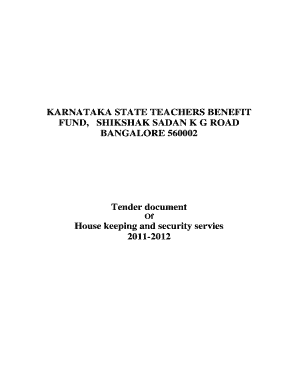
Kstbf Online Karnataka Gov in Form


What is the Kstbf Online Karnataka Gov In
The Kstbf online platform is a digital solution designed for managing applications related to the Karnataka State Teachers Benefit Fund (KSTBF). This online service streamlines the process for teachers in Karnataka to access benefits and submit necessary documentation. By utilizing the Kstbf online system, users can efficiently navigate through various forms, ensuring that their applications are processed in a timely manner. The platform is tailored to meet the specific needs of educators, facilitating their access to essential resources and support.
How to use the Kstbf Online Karnataka Gov In
Using the Kstbf online platform is straightforward. Users must first visit the official website dedicated to the KSTBF online services. Once there, they can create an account or log in if they already have one. After logging in, users will find a user-friendly interface that guides them through the process of filling out forms, submitting applications, and tracking their status. It is recommended to have all necessary documents ready, as this will streamline the application process and reduce potential delays.
Steps to complete the Kstbf Online Karnataka Gov In
Completing the Kstbf online application involves several key steps:
- Visit the official Kstbf online website.
- Create an account or log in with existing credentials.
- Select the appropriate application form related to your needs.
- Fill out the required fields accurately, ensuring all information is correct.
- Upload any necessary documents, such as identification or proof of employment.
- Review your application for accuracy before submission.
- Submit the application and note any confirmation details provided.
Legal use of the Kstbf Online Karnataka Gov In
The Kstbf online platform is designed to comply with relevant legal standards governing electronic signatures and document submissions. By using this platform, users can ensure that their applications are legally binding, provided they follow the necessary protocols. The platform adheres to regulations such as the ESIGN Act and UETA, which validate electronic transactions and signatures. This compliance helps protect the rights of users and ensures that their submissions are recognized by authorities.
Eligibility Criteria
To utilize the Kstbf online services, applicants must meet specific eligibility criteria. Generally, this includes being a registered teacher in Karnataka and having a valid employment status within the educational sector. Additional requirements may vary based on the type of benefits being applied for, so it is advisable for users to review the specific guidelines outlined on the Kstbf online platform. Meeting these criteria is essential for the successful processing of applications.
Required Documents
When applying through the Kstbf online platform, users must prepare several key documents to support their applications. Commonly required documents include:
- Proof of identity (such as a government-issued ID).
- Employment verification documents.
- Previous benefit statements, if applicable.
- Any additional forms or documentation specified for the specific application type.
Having these documents ready will help facilitate a smooth application process and reduce the likelihood of delays.
Quick guide on how to complete kstbfonline karnataka
Effortlessly Prepare kstbfonline karnataka on Any Device
Managing documents online has gained traction among businesses and individuals alike. It offers a fantastic environmentally friendly alternative to conventional printed and signed documents, as you can easily access the necessary form and store it securely online. airSlate SignNow equips you with all the tools required to create, alter, and electronically sign your documents promptly without any hold-ups. Handle kstbf online on any device using the airSlate SignNow applications for Android or iOS and streamline any document-related process today.
The easiest way to modify and electronically sign kstbfonline karnataka gov in with ease
- Obtain kstbf login karnataka online registration and then click Get Form to begin.
- Utilize the tools we provide to complete your document.
- Emphasize key sections of your documents or obscure sensitive information with tools specifically offered by airSlate SignNow for that purpose.
- Generate your electronic signature using the Sign tool, which takes mere seconds and holds the same legal validity as a traditional wet ink signature.
- Review the information and then click on the Done button to save your modifications.
- Choose your preferred method to share your form, whether by email, SMS, or invite link, or download it to your computer.
Eliminate the concerns of lost or mislaid documents, tedious form searches, or mistakes that necessitate printing new copies. airSlate SignNow meets your document management needs in just a few clicks from any device you prefer. Modify and electronically sign karnataka state teachers benefit fund login and ensure outstanding communication at any stage of the document preparation process with airSlate SignNow.
Create this form in 5 minutes or less
Related searches to kstb online
Create this form in 5 minutes!
How to create an eSignature for the tbf karnataka
How to create an electronic signature for a PDF online
How to create an electronic signature for a PDF in Google Chrome
How to create an e-signature for signing PDFs in Gmail
How to create an e-signature right from your smartphone
How to create an e-signature for a PDF on iOS
How to create an e-signature for a PDF on Android
People also ask kstbf login
-
What is kstbf online karnataka gov in?
Kstbf online karnataka gov in is an official portal designed for facilitating digital transactions and e-signatures in Karnataka. This platform simplifies the process of signing documents securely and efficiently without the need for physical presence.
-
How does airSlate SignNow integrate with kstbf online karnataka gov in?
AirSlate SignNow easily integrates with kstbf online karnataka gov in, allowing users to send and eSign documents directly from the platform. This integration streamlines workflows and enhances productivity in handling official documents.
-
What are the pricing options for using airSlate SignNow with kstbf online karnataka gov in?
AirSlate SignNow offers flexible pricing options suitable for businesses of all sizes. Users engaging with kstbf online karnataka gov in can choose from various plans that cater to their specific needs, ensuring cost-effectiveness.
-
What features does airSlate SignNow offer for kstbf online karnataka gov in users?
AirSlate SignNow provides numerous features such as document templates, customizable workflows, and real-time tracking for users engaging with kstbf online karnataka gov in. These features enhance user experience and streamline the e-signing process.
-
What benefits can businesses expect from using airSlate SignNow with kstbf online karnataka gov in?
Using airSlate SignNow in conjunction with kstbf online karnataka gov in allows businesses to reduce paperwork, save time, and improve compliance. The digital signature process helps ensure that transactions are secure and legally binding.
-
Is airSlate SignNow secure for transactions on kstbf online karnataka gov in?
Yes, airSlate SignNow employs strong security measures, including encryption and authentication, to protect transactions made through kstbf online karnataka gov in. This ensures that sensitive information remains confidential and secure throughout the signing process.
-
Can I access airSlate SignNow through kstbf online karnataka gov in on mobile devices?
Absolutely! airSlate SignNow is optimized for mobile use, allowing users to access kstbf online karnataka gov in on various devices. This flexibility enables users to manage documents and e-sign on the go.
Get more for kstbf login karnataka
- To our shareholders napco form
- Equipment auctions myequipauctions com form
- State bar asks court to order witness to testify in girardi probe form
- Inland empire international trade economic forecast ciedec form
- 77369 installation supplier quality workmanship assessment guidelines 77369 installation supplier quality workmanship form
- Oatc individual member supply order form oatc oregon
- Mourning songs and human pasts among the kotas of south india form
- Ppp2501ppp250 042803 retn see rpts disp scheduledist form
Find out other karnataka state teachers benefit fund application form
- How To Electronic signature Kentucky Rental lease agreement
- Can I Electronic signature New Hampshire Rental lease agreement forms
- Can I Electronic signature New Mexico Rental lease agreement forms
- How Can I Electronic signature Minnesota Rental lease agreement
- Electronic signature Arkansas Rental lease agreement template Computer
- Can I Electronic signature Mississippi Rental lease agreement
- Can I Electronic signature Missouri Rental lease contract
- Electronic signature New Jersey Rental lease agreement template Free
- Electronic signature New Jersey Rental lease agreement template Secure
- Electronic signature Vermont Rental lease agreement Mobile
- Electronic signature Maine Residential lease agreement Online
- Electronic signature Minnesota Residential lease agreement Easy
- Electronic signature Wyoming Rental lease agreement template Simple
- Electronic signature Rhode Island Residential lease agreement Online
- Electronic signature Florida Rental property lease agreement Free
- Can I Electronic signature Mississippi Rental property lease agreement
- Can I Electronic signature New York Residential lease agreement form
- eSignature Pennsylvania Letter Bankruptcy Inquiry Computer
- Electronic signature Virginia Residential lease form Free
- eSignature North Dakota Guarantee Agreement Easy