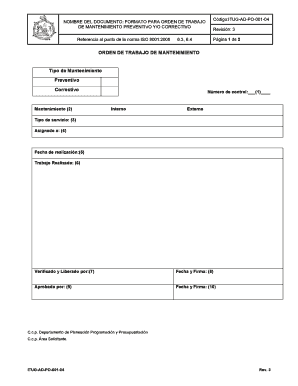
Orden De Trabajo PDF Form


What is the formato de orden de trabajo pdf?
The formato de orden de trabajo pdf is a document used primarily in business and maintenance settings to outline tasks, services, or repairs that need to be performed. This form serves as a formal request for work to be completed, detailing the specific requirements and expectations of the job. It typically includes sections for the description of the work, the parties involved, and any relevant deadlines. By using this format, businesses can ensure clear communication and documentation of tasks, which is essential for effective project management.
How to use the formato de orden de trabajo pdf
Using the formato de orden de trabajo pdf involves several straightforward steps. First, identify the specific tasks or services that need to be addressed. Next, fill out the form with accurate details, including the work description, responsible parties, and any necessary materials or equipment. Once completed, the document should be shared with all relevant stakeholders for review and approval. After obtaining the necessary signatures, the order can be executed, and progress can be tracked against the outlined tasks.
Key elements of the formato de orden de trabajo pdf
Several key elements are essential for a comprehensive formato de orden de trabajo pdf. These include:
- Work Description: A clear and concise explanation of the tasks to be performed.
- Parties Involved: Names and contact information for all individuals or teams responsible for the work.
- Timeline: Start and completion dates to ensure timely execution.
- Materials Required: A list of any supplies or equipment necessary to complete the tasks.
- Signatures: Space for the approval of all parties involved, ensuring accountability and agreement.
Steps to complete the formato de orden de trabajo pdf
Completing the formato de orden de trabajo pdf involves the following steps:
- Gather Information: Collect all necessary details related to the work to be performed.
- Fill Out the Form: Accurately input the required information into the pdf format.
- Review: Ensure all details are correct and complete before finalizing the document.
- Obtain Signatures: Have all relevant parties sign the document to confirm agreement.
- Distribute Copies: Share the completed form with all stakeholders for their records.
Legal use of the formato de orden de trabajo pdf
The legal use of the formato de orden de trabajo pdf is supported by various regulations governing electronic signatures and documentation. For a document to be legally binding, it must adhere to the requirements set forth by laws such as the ESIGN Act and UETA. This includes ensuring that all parties have consented to use electronic signatures and that the document is stored securely. By following these guidelines, businesses can protect themselves legally while streamlining their operations.
Examples of using the formato de orden de trabajo pdf
There are numerous scenarios where the formato de orden de trabajo pdf can be effectively utilized. For instance:
- A maintenance company may use the form to outline the tasks required during a scheduled service visit.
- A construction firm can issue a work order to subcontractors detailing specific jobs to be completed on-site.
- A facility manager might employ the form to request repairs or maintenance from internal staff or external vendors.
Quick guide on how to complete formato de orden de trabajo para mantenimiento pdf
Complete formato de orden de trabajo para mantenimiento pdf effortlessly on any device
Digital document management has become increasingly popular among businesses and individuals. It offers an ideal environmentally friendly substitute to conventional printed and signed documents, as you can access the right form and securely store it online. airSlate SignNow provides all the tools necessary to create, modify, and eSign your documents quickly and without interruptions. Manage formato de orden de trabajo on any platform with airSlate SignNow Android or iOS applications and enhance any document-related task today.
How to modify and eSign formato orden de trabajo pdf easily
- Find formato de orden de trabajo pdf and click Get Form to begin.
- Use the tools we provide to complete your form.
- Emphasize important sections of your documents or obscure sensitive information with tools specifically designed for that purpose by airSlate SignNow.
- Create your eSignature using the Sign feature, which takes seconds and holds the same legal validity as a conventional wet ink signature.
- Verify the information and click on the Done button to retain your changes.
- Select how you wish to send your form, via email, SMS, or invitation link, or download it to your computer.
Eliminate the worries of lost or mislaid documents, tedious form searches, or errors that require printing new document copies. airSlate SignNow addresses your needs in document management in just a few clicks from any device you choose. Modify and eSign orden de trabajo pdf to ensure outstanding communication during every phase of your form preparation process with airSlate SignNow.
Create this form in 5 minutes or less
Related searches to formatos de orden de trabajo
Create this form in 5 minutes!
How to create an eSignature for the formato de orden de trabajo
How to create an electronic signature for a PDF online
How to create an electronic signature for a PDF in Google Chrome
How to create an e-signature for signing PDFs in Gmail
How to create an e-signature right from your smartphone
How to create an e-signature for a PDF on iOS
How to create an e-signature for a PDF on Android
People also ask formato de orden de trabajo pdf
-
What is a 'formato de orden de trabajo' and how can it be utilized?
A 'formato de orden de trabajo' is a structured document used for managing work orders within a business. It helps ensure that tasks are clearly defined and streamlined for execution. By using airSlate SignNow, you can create, send, and eSign these formats efficiently, improving workflow and accountability.
-
How does airSlate SignNow assist in creating a formato de orden de trabajo?
airSlate SignNow offers customizable templates that enable users to design a formato de orden de trabajo tailored to their specific needs. The platform’s drag-and-drop interface makes it easy to add fields, signatures, and necessary information. This streamlines the process, ensuring accuracy and professionalism.
-
What are the pricing plans for using airSlate SignNow?
airSlate SignNow provides various pricing plans to accommodate different business sizes and needs. Each plan includes features for creating and eSigning documents, including the formato de orden de trabajo. For businesses looking for comprehensive solutions, the premium plans offer additional features at competitive prices.
-
Can I integrate airSlate SignNow with other tools for managing a formato de orden de trabajo?
Yes, airSlate SignNow seamlessly integrates with popular business applications such as Salesforce, Google Drive, and Zapier. This allows you to enhance your workflow by connecting your formato de orden de trabajo with other tools you already use. Integration helps streamline processes and improves overall efficiency.
-
What benefits can businesses expect from using a formato de orden de trabajo with airSlate SignNow?
Using a formato de orden de trabajo created with airSlate SignNow ensures faster processing of requests and tasks. It simplifies communication between teams and clients, leading to fewer misunderstandings. Additionally, it allows for tracking of work orders, which helps in performance assessments and workflow optimization.
-
Is it secure to use airSlate SignNow to handle a formato de orden de trabajo?
Absolutely, airSlate SignNow prioritizes security and ensures that all documents, including the formato de orden de trabajo, are protected with advanced encryption and authentication measures. This means that sensitive data is safeguarded, giving users peace of mind when eSigning and sharing documents.
-
How easy is it to get started with airSlate SignNow for my formato de orden de trabajo?
Getting started with airSlate SignNow is simple and user-friendly. You can create your first formato de orden de trabajo in just a few minutes using the intuitive interface. The platform also offers resources and support to help new users navigate and maximize their experience.
Get more for orden de trabajo pdf
- Daisy tunic amp vest insignia girl scouts dakota horizons gsdakotahorizons form
- Tsp secret mlm hacks resources form
- Policy and procedure for appeal of site visit report hcphes form
- Meals tax stafford stafford va form
- Solicitation rfbis152008911 request for bid bid due internal services department 031715 120000 pm vendor no form
- Small group lesson18 grace form
- Fringe benefits tax fbt return 2014 when completing this return for help with completing this return refer to completing your form
- Get 419967696 form
Find out other formato de orden de trabajo para mantenimiento pdf
- How Can I Electronic signature Arizona Car Dealer Agreement
- Electronic signature California Business Operations Promissory Note Template Fast
- How Do I Electronic signature Arkansas Car Dealer Claim
- Electronic signature Colorado Car Dealer Arbitration Agreement Mobile
- Electronic signature California Car Dealer Rental Lease Agreement Fast
- Electronic signature Connecticut Car Dealer Lease Agreement Now
- Electronic signature Connecticut Car Dealer Warranty Deed Computer
- Electronic signature New Mexico Banking Job Offer Online
- How Can I Electronic signature Delaware Car Dealer Purchase Order Template
- How To Electronic signature Delaware Car Dealer Lease Template
- Electronic signature North Carolina Banking Claim Secure
- Electronic signature North Carolina Banking Separation Agreement Online
- How Can I Electronic signature Iowa Car Dealer Promissory Note Template
- Electronic signature Iowa Car Dealer Limited Power Of Attorney Myself
- Electronic signature Iowa Car Dealer Limited Power Of Attorney Fast
- How Do I Electronic signature Iowa Car Dealer Limited Power Of Attorney
- Electronic signature Kentucky Car Dealer LLC Operating Agreement Safe
- Electronic signature Louisiana Car Dealer Lease Template Now
- Electronic signature Maine Car Dealer Promissory Note Template Later
- Electronic signature Maryland Car Dealer POA Now