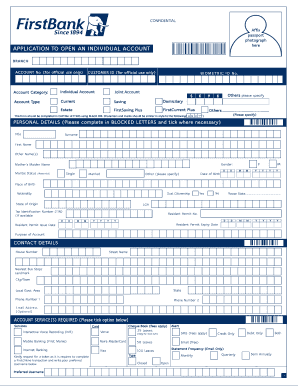
First Bank Account Opening Form PDF


What is the First Bank Account Opening Form?
The First Bank Account Opening Form is a crucial document required for individuals looking to establish a new bank account. This form collects essential information about the applicant, including personal details, identification, and financial information. It serves as an official request to open an account with the bank and is necessary for compliance with banking regulations.
Steps to Complete the First Bank Account Opening Form
Filling out the First Bank Account Opening Form involves several straightforward steps:
- Gather necessary documents, such as identification and proof of address.
- Provide personal information, including your full name, date of birth, and Social Security number.
- Complete sections regarding employment and income details.
- Specify the type of account you wish to open, such as checking or savings.
- Review the form for accuracy and completeness before submission.
Required Documents for Opening an Account
To successfully fill out the First Bank Account Opening Form, you will need to provide specific documents. These typically include:
- A valid government-issued photo ID, such as a driver's license or passport.
- Proof of address, which can be a utility bill or lease agreement.
- Social Security number or Individual Taxpayer Identification Number (ITIN).
- Any additional documentation required by the bank, such as income verification.
Legal Use of the First Bank Account Opening Form
The First Bank Account Opening Form must be completed in accordance with federal and state regulations. This includes providing accurate information and ensuring that all required fields are filled. Digital submissions must comply with eSignature laws, ensuring that the form is legally binding. The use of a reliable eSignature platform can enhance the security and validity of the submission.
How to Obtain the First Bank Account Opening Form
The First Bank Account Opening Form can typically be obtained through various channels. Customers can visit the bank's official website to download a PDF version. Additionally, forms are available at local bank branches for in-person completion. Some banks may also offer the option to fill out the form digitally, streamlining the account opening process.
Digital vs. Paper Version of the Form
When considering the First Bank Account Opening Form, applicants can choose between a digital or paper version. The digital form allows for quicker completion and submission, often with enhanced security features. Conversely, the paper version may be preferred by those who are more comfortable with traditional methods. Both versions require the same information and serve the same legal purpose when completed correctly.
Quick guide on how to complete first bank account opening form pdf
Complete First Bank Account Opening Form Pdf effortlessly on any device
Managing documents online has gained traction among businesses and individuals. It serves as an excellent environmentally-friendly alternative to traditional printed and signed documents, allowing you to access the correct format and securely store it online. airSlate SignNow equips you with all the tools necessary to create, edit, and eSign your documents swiftly without any holdups. Handle First Bank Account Opening Form Pdf on any device using the airSlate SignNow Android or iOS applications and streamline any document-related tasks today.
How to modify and eSign First Bank Account Opening Form Pdf with ease
- Locate First Bank Account Opening Form Pdf and click Get Form to begin.
- Utilize the tools we offer to complete your document.
- Emphasize important sections of your documents or obscure sensitive details with tools that airSlate SignNow specifically provides for that purpose.
- Create your eSignature using the Sign tool, which takes mere seconds and holds the same legal validity as a standard wet ink signature.
- Review all the details and click the Done button to save your changes.
- Choose how you want to send your form, via email, text message (SMS), or an invitation link, or download it to your computer.
Put an end to lost or misplaced documents, frustrating form searches, or errors that necessitate printing new copies. airSlate SignNow meets your document management needs in just a few clicks from any device you prefer. Modify and eSign First Bank Account Opening Form Pdf while ensuring excellent communication at every step of the form preparation process with airSlate SignNow.
Create this form in 5 minutes or less
Create this form in 5 minutes!
How to create an eSignature for the first bank account opening form pdf
How to create an electronic signature for a PDF online
How to create an electronic signature for a PDF in Google Chrome
How to create an e-signature for signing PDFs in Gmail
How to create an e-signature right from your smartphone
How to create an e-signature for a PDF on iOS
How to create an e-signature for a PDF on Android
People also ask
-
What is a first bank account opening form?
A first bank account opening form is a document that prospective bank customers need to complete to establish a new bank account. This form typically includes personal information, identification details, and preferences for account types. airSlate SignNow simplifies the process by enabling users to eSign this document quickly and securely.
-
How does airSlate SignNow support the first bank account opening form process?
airSlate SignNow supports the first bank account opening form process by providing an easy-to-use platform for sending and signing documents electronically. Users can create customized forms, send them to customers for eSignature, and keep track of the entire process in real time. This ensures a seamless and efficient onboarding experience for new bank account holders.
-
What features does airSlate SignNow offer for handling first bank account opening forms?
Key features of airSlate SignNow for managing first bank account opening forms include customizable templates, secure eSigning, and automated workflow capabilities. Users can also integrate with existing systems to streamline the document management process, ensuring all forms are filled out correctly and expeditiously. This enhances the user experience for both banks and customers.
-
Is there a cost associated with using airSlate SignNow for first bank account opening forms?
Yes, there is a cost associated with using airSlate SignNow, but it is designed to be a cost-effective solution for businesses. Pricing plans are flexible, allowing banks to choose the package that best fits their needs for handling first bank account opening forms. Investing in this solution can improve efficiency and reduce paper-related costs.
-
Can I customize the first bank account opening form in airSlate SignNow?
Yes, you can fully customize the first bank account opening form in airSlate SignNow. The platform allows you to add or remove fields, specify the information needed, and tailor the document to meet your bank’s requirements. This flexibility helps ensure that all necessary data is collected accurately from new customers.
-
What integrations does airSlate SignNow offer for the first bank account opening form?
airSlate SignNow offers a range of integrations with popular CRM and document management systems to optimize the first bank account opening form process. This means you can easily link airSlate SignNow with tools like Salesforce, Google Drive, and others, allowing for seamless data transfer and streamlined workflows. These integrations enhance operational efficiency.
-
How secure is the first bank account opening form process with airSlate SignNow?
The security of your first bank account opening form is a top priority for airSlate SignNow. The platform provides bank-level encryption and complies with various data protection regulations to ensure all documents are transmitted securely. This commitment to security helps build trust with customers as they provide sensitive information.
Get more for First Bank Account Opening Form Pdf
- Commercial truck insurance quote application commercial trucking quote request form
- Sworn declaration form
- Pd u2 formular download
- Mib inc form
- Chemistry a molecular approach 3e tro chapter 7 the quantum websites rcc form
- Procedure mac process form catamaran rx
- Standard form for presentation of loss and damage claim instructions
Find out other First Bank Account Opening Form Pdf
- Electronic signature Connecticut Construction Business Plan Template Fast
- Electronic signature Delaware Construction Business Letter Template Safe
- Electronic signature Oklahoma Business Operations Stock Certificate Mobile
- Electronic signature Pennsylvania Business Operations Promissory Note Template Later
- Help Me With Electronic signature North Dakota Charity Resignation Letter
- Electronic signature Indiana Construction Business Plan Template Simple
- Electronic signature Wisconsin Charity Lease Agreement Mobile
- Can I Electronic signature Wisconsin Charity Lease Agreement
- Electronic signature Utah Business Operations LLC Operating Agreement Later
- How To Electronic signature Michigan Construction Cease And Desist Letter
- Electronic signature Wisconsin Business Operations LLC Operating Agreement Myself
- Electronic signature Colorado Doctors Emergency Contact Form Secure
- How Do I Electronic signature Georgia Doctors Purchase Order Template
- Electronic signature Doctors PDF Louisiana Now
- How To Electronic signature Massachusetts Doctors Quitclaim Deed
- Electronic signature Minnesota Doctors Last Will And Testament Later
- How To Electronic signature Michigan Doctors LLC Operating Agreement
- How Do I Electronic signature Oregon Construction Business Plan Template
- How Do I Electronic signature Oregon Construction Living Will
- How Can I Electronic signature Oregon Construction LLC Operating Agreement