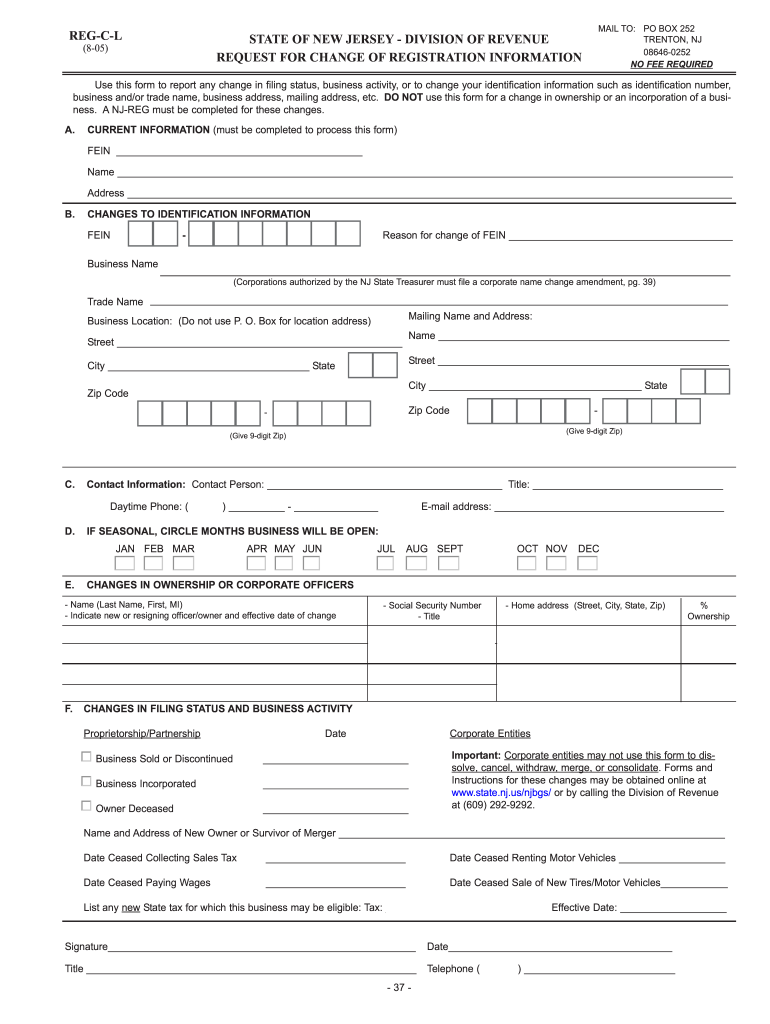
Nj Reg C Form


What is the Nj Reg C
The Nj Reg C is a specific form used in New Jersey for various regulatory purposes, particularly in relation to business compliance and tax obligations. This form is essential for individuals and entities operating within the state to ensure they meet the necessary legal requirements. Understanding the purpose and function of the Nj Reg C is critical for maintaining compliance and avoiding potential penalties.
How to use the Nj Reg C
Using the Nj Reg C involves several steps to ensure proper completion and submission. First, gather all necessary information related to your business or personal tax situation. This includes identification numbers, financial records, and any other relevant documentation. Next, access the Nj Reg C online or obtain a physical copy. Complete the form accurately, ensuring that all required fields are filled out. Once completed, you can submit the form online, by mail, or in person, depending on your preference and the specific requirements of your situation.
Steps to complete the Nj Reg C
Completing the Nj Reg C requires careful attention to detail. Follow these steps for accurate submission:
- Gather necessary documentation, including identification and financial records.
- Access the Nj Reg C form online or in print.
- Fill out the form, ensuring all required fields are completed.
- Review the form for accuracy and completeness.
- Submit the form through your chosen method: online, by mail, or in person.
Legal use of the Nj Reg C
The legal use of the Nj Reg C is governed by state regulations that dictate how the form should be filled out and submitted. Compliance with these regulations is crucial for the form to be considered valid. This includes adhering to deadlines, providing accurate information, and ensuring that the form is signed and dated appropriately. Failure to comply with these legal requirements can result in penalties or delays in processing.
Key elements of the Nj Reg C
Several key elements are essential for the Nj Reg C to be considered complete and valid. These include:
- Accurate identification of the filer, including name and address.
- Details of the business or entity, including type and registration number.
- Financial information relevant to the filing period.
- Signature of the filer or authorized representative.
Filing Deadlines / Important Dates
Filing deadlines for the Nj Reg C vary based on the type of submission and the specific requirements of the state. It is important to be aware of these deadlines to avoid late fees or penalties. Typically, forms must be submitted by the end of the fiscal year or as specified by the New Jersey Division of Revenue. Keeping a calendar of important dates will help ensure timely compliance.
Quick guide on how to complete nj reg c
Complete Nj Reg C seamlessly on any device
Digital document management has gained popularity among businesses and individuals. It serves as an ideal eco-friendly alternative to conventional printed and signed documents, as you can locate the right form and securely save it online. airSlate SignNow provides you with all the necessary tools to create, revise, and eSign your documents quickly and without delays. Manage Nj Reg C on any device using airSlate SignNow's Android or iOS applications and enhance any document-related process today.
How to alter and eSign Nj Reg C effortlessly
- Locate Nj Reg C and click Get Form to begin.
- Utilize the tools we provide to complete your form.
- Mark important sections of your documents or obscure sensitive information with tools that airSlate SignNow offers specifically for that purpose.
- Generate your signature using the Sign feature, which takes mere seconds and carries the same legal validity as a traditional wet ink signature.
- Review the details and click on the Done button to save your modifications.
- Select how you wish to share your form, via email, text message (SMS), invitation link, or download it to your computer.
Say goodbye to lost or misplaced documents, tedious form searching, or errors that require printing new copies. airSlate SignNow addresses your documents management needs in just a few clicks from any device of your choice. Alter and eSign Nj Reg C and ensure outstanding communication throughout your form preparation process with airSlate SignNow.
Create this form in 5 minutes or less
Create this form in 5 minutes!
How to create an eSignature for the nj reg c
How to create an electronic signature for a PDF online
How to create an electronic signature for a PDF in Google Chrome
How to create an e-signature for signing PDFs in Gmail
How to create an e-signature right from your smartphone
How to create an e-signature for a PDF on iOS
How to create an e-signature for a PDF on Android
People also ask
-
What is reg c l and how does it relate to airSlate SignNow?
Reg C L provides guidelines for the electronic signature and document management processes in regulated environments. airSlate SignNow complies with these regulations, ensuring that your eSigning experience meets legal standards and enhances transaction efficiency.
-
How does airSlate SignNow assist in adhering to reg c l requirements?
airSlate SignNow offers robust features that ensure compliance with reg c l, such as secure document storage, audit trails, and customizable workflows. This allows businesses to create legally binding electronic signatures while maintaining compliance with industry regulations.
-
What are the pricing options for airSlate SignNow, especially with regard to reg c l compliance?
airSlate SignNow offers various pricing plans to suit different business needs, all designed to deliver compliance with reg c l. Pricing is transparent, with options for teams of any size, ensuring that all users benefit from the necessary compliance tools.
-
What features does airSlate SignNow provide to enhance reg c l compliance?
Key features of airSlate SignNow that promote reg c l compliance include advanced authentication methods, customizable templates, and encryption. These features help guarantee that your documents are secure and legally valid in accordance with regulations.
-
Can airSlate SignNow integrate with other tools while adhering to reg c l?
Yes, airSlate SignNow integrates seamlessly with various applications, including CRM and ERP systems, while still ensuring compliance with reg c l. This integration capability makes it easier for businesses to streamline their document workflows without sacrificing regulatory adherence.
-
What benefits does using airSlate SignNow for reg c l compliance offer businesses?
By using airSlate SignNow, businesses benefit from faster transaction times, reduced errors, and enhanced security, all while maintaining reg c l compliance. This leads to improved customer trust and satisfaction, ultimately helping businesses grow.
-
Is airSlate SignNow suitable for various industries requiring reg c l compliance?
Absolutely! airSlate SignNow is versatile and serves a wide range of industries, including finance, healthcare, and legal sectors, all needing reg c l compliance. Its scalable solutions adapt to specific industry requirements while simplifying the eSigning process.
Get more for Nj Reg C
- Organizational behavior an experiential approach 8th edition pdf form
- Mcu dca diploma download form
- Indian hotel bill format in word download
- 2025 laboratory improvement programs order form
- Application for trans tasman mutual recognition as an enrolled nurse registered nurse or midwife atmr 40 form
- Application for general registration as an enrolled nurse form
- College of laws clinical experience module cem form
- Certificate of exemption regarding sale of a motor vehicle form
Find out other Nj Reg C
- eSignature Oregon Life Sciences Job Offer Myself
- eSignature Oregon Life Sciences Job Offer Fast
- eSignature Oregon Life Sciences Warranty Deed Myself
- eSignature Maryland Non-Profit Cease And Desist Letter Fast
- eSignature Pennsylvania Life Sciences Rental Lease Agreement Easy
- eSignature Washington Life Sciences Permission Slip Now
- eSignature West Virginia Life Sciences Quitclaim Deed Free
- Can I eSignature West Virginia Life Sciences Residential Lease Agreement
- eSignature New York Non-Profit LLC Operating Agreement Mobile
- How Can I eSignature Colorado Orthodontists LLC Operating Agreement
- eSignature North Carolina Non-Profit RFP Secure
- eSignature North Carolina Non-Profit Credit Memo Secure
- eSignature North Dakota Non-Profit Quitclaim Deed Later
- eSignature Florida Orthodontists Business Plan Template Easy
- eSignature Georgia Orthodontists RFP Secure
- eSignature Ohio Non-Profit LLC Operating Agreement Later
- eSignature Ohio Non-Profit LLC Operating Agreement Easy
- How Can I eSignature Ohio Lawers Lease Termination Letter
- Can I eSignature Ohio Lawers Lease Termination Letter
- Can I eSignature Oregon Non-Profit Last Will And Testament