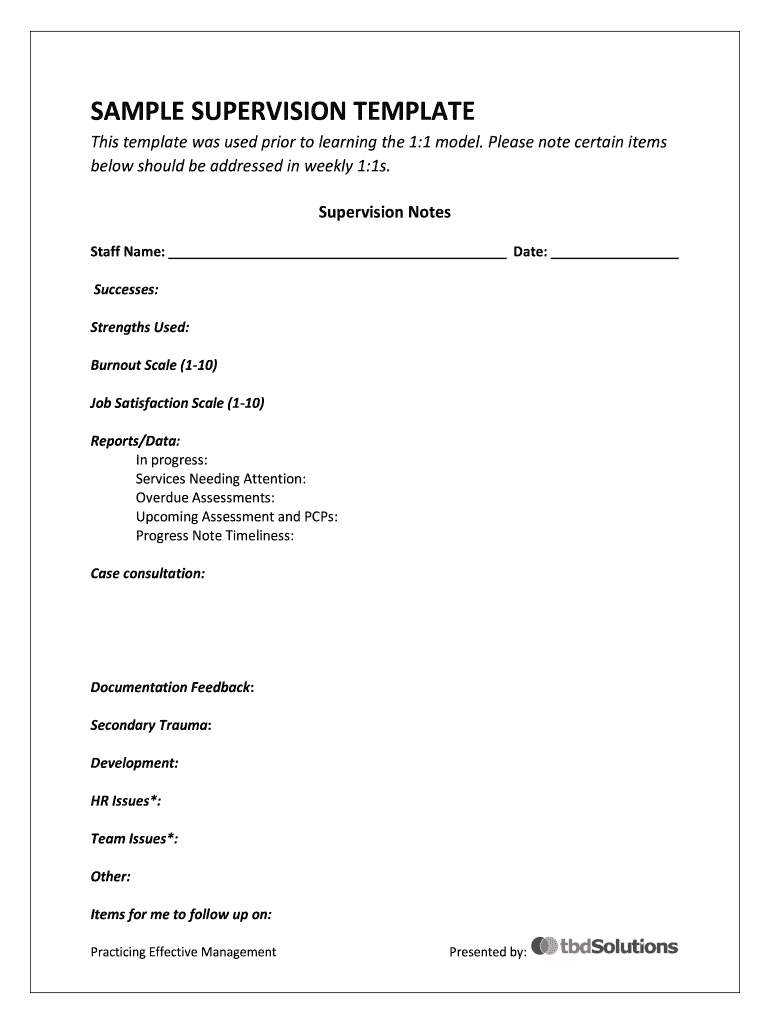
Supervision Notes Template Form


What is the supervision notes template
The supervision notes template is a structured document designed to facilitate the recording of supervisory activities, observations, and feedback. This template is particularly useful in clinical, educational, and professional settings, allowing supervisors to document interactions with their supervisees effectively. It typically includes sections for date, time, participant details, discussion points, and action items, ensuring that all relevant information is captured in a standardized format. Utilizing a supervision notes template enhances communication and accountability, making it easier to track progress over time.
How to use the supervision notes template
To use the supervision notes template effectively, begin by filling in the basic information such as the date, names of the supervisor and supervisee, and the context of the meeting. Next, document the key discussion points, focusing on areas such as performance feedback, challenges faced, and goals for future sessions. It is helpful to include specific examples to illustrate points made during the supervision. Finally, outline any agreed-upon action items or follow-up tasks, ensuring both parties are clear on expectations moving forward. This structured approach not only aids in clarity but also serves as a valuable reference for future discussions.
Key elements of the supervision notes template
The supervision notes template should include several key elements to ensure comprehensive documentation. These elements typically consist of:
- Date and time: Essential for tracking when the supervision occurred.
- Participants: Names of the supervisor and supervisee involved in the meeting.
- Discussion points: A summary of the main topics covered, including feedback and observations.
- Action items: Specific tasks or goals agreed upon during the session.
- Signatures: Optional, but can add a layer of formality and accountability.
Incorporating these elements ensures that the supervision notes are thorough and useful for both the supervisor and supervisee.
Steps to complete the supervision notes template
Completing the supervision notes template involves several straightforward steps. First, gather the necessary information before the meeting, including any previous notes or performance metrics. During the supervision session, actively listen and take notes on key points discussed. After the meeting, transfer your handwritten notes into the template, ensuring clarity and accuracy. Review the completed template with the supervisee to confirm that all points are accurately captured and understood. Finally, save the document securely, either digitally or in print, for future reference and accountability.
Legal use of the supervision notes template
When using the supervision notes template, it is important to consider legal implications. In the United States, documentation related to supervision can be subject to various regulations, especially in fields such as healthcare and education. To ensure legal validity, the notes must be accurate, complete, and stored securely. Additionally, obtaining consent from the supervisee to document and share these notes can help protect both parties. Utilizing a reliable digital platform for eSigning and storing these documents can further enhance their legal standing, as it ensures compliance with relevant eSignature laws.
Examples of using the supervision notes template
There are various scenarios in which the supervision notes template can be effectively utilized. In a clinical setting, a supervisor might use the template to document a session with a therapist in training, noting their strengths and areas for improvement. In an educational context, a principal may use it to record observations of a teacher's performance during an evaluation. Additionally, in corporate environments, managers can employ the template to track employee development and performance reviews. Each of these examples highlights the versatility and importance of maintaining clear records of supervisory interactions.
Quick guide on how to complete supervision notes template
Complete Supervision Notes Template effortlessly on any device
Online document administration has become increasingly favored by businesses and individuals alike. It offers an excellent environmentally friendly substitute for traditional printed and signed documents, allowing you to obtain the necessary form and securely store it online. airSlate SignNow equips you with all the tools required to create, modify, and eSign your documents promptly without delays. Manage Supervision Notes Template on any device using airSlate SignNow's Android or iOS applications and streamline any document-related process today.
How to edit and eSign Supervision Notes Template with ease
- Locate Supervision Notes Template and click Get Form to begin.
- Utilize the tools provided to complete your document.
- Emphasize relevant sections of the documents or obscure sensitive information with tools that airSlate SignNow offers specifically for that purpose.
- Generate your signature using the Sign tool, which takes seconds and holds the same legal validity as a conventional wet ink signature.
- Review all the details and click on the Done button to save your alterations.
- Choose how you want to share your form, via email, SMS, invitation link, or download it to your computer.
Forget about lost or mislaid files, tedious form hunting, or mistakes that necessitate printing new document copies. airSlate SignNow fulfills your document management needs in just a few clicks from any device you prefer. Modify and eSign Supervision Notes Template and guarantee outstanding communication at every stage of the form preparation process with airSlate SignNow.
Create this form in 5 minutes or less
Create this form in 5 minutes!
How to create an eSignature for the supervision notes template
How to create an electronic signature for a PDF online
How to create an electronic signature for a PDF in Google Chrome
How to create an e-signature for signing PDFs in Gmail
How to create an e-signature right from your smartphone
How to create an e-signature for a PDF on iOS
How to create an e-signature for a PDF on Android
People also ask
-
What is a supervision notes template and how can it help my organization?
A supervision notes template is a standardized document used to record observations, feedback, and guidance during supervision sessions. By utilizing a supervision notes template, organizations can ensure consistency, improve communication, and enhance accountability among team members.
-
Are there any costs associated with using a supervision notes template through airSlate SignNow?
Using a supervision notes template with airSlate SignNow is cost-effective, as our platform offers various pricing plans tailored to fit different business needs. You can choose a plan that includes access to templates, eSigning features, and more, without incurring hidden fees.
-
Can I customize my supervision notes template in airSlate SignNow?
Absolutely! airSlate SignNow allows users to customize their supervision notes template according to their specific requirements. You can edit text, add fields, and incorporate branding elements to create a template that reflects your organization's unique identity.
-
What features does airSlate SignNow offer for supervision notes templates?
airSlate SignNow includes various features for supervision notes templates, such as real-time collaboration, secure eSignature options, and easy document sharing. These features enhance the usability and effectiveness of your supervision notes template, making it easier to manage and track progress.
-
How can I integrate my supervision notes template with other tools?
airSlate SignNow offers seamless integrations with popular tools like Google Drive, Microsoft Office, and CRM software. This means you can easily incorporate your supervision notes template into your existing workflows, enhancing efficiency and accessibility.
-
What are the benefits of using a supervision notes template for my team's performance evaluations?
Using a supervision notes template streamlines the performance evaluation process, making it easier to document feedback and track development over time. This leads to more informed discussions during evaluations and fosters a culture of continuous improvement within your organization.
-
Is it easy to share supervision notes templates with team members?
Yes, sharing supervision notes templates with team members is simple using airSlate SignNow. You can share documents via email or through collaboration features, allowing for quick distribution and feedback, ensuring everyone stays informed.
Get more for Supervision Notes Template
- Transfer of firearm ownership form philippines
- Trc application form
- Centrelink form sa369
- Lesson 5 extra practice multi step equations answer key form
- Nj mvc financing statement form
- Pet show form
- Expungement questionnaire shelby county courts tn form
- Gs4 shelbycountytn govshelby county courts tn official websiteofficial website form
Find out other Supervision Notes Template
- How Do I Electronic signature Montana Business Operations Presentation
- How To Electronic signature Alabama Charity Form
- How To Electronic signature Arkansas Construction Word
- How Do I Electronic signature Arkansas Construction Document
- Can I Electronic signature Delaware Construction PDF
- How Can I Electronic signature Ohio Business Operations Document
- How Do I Electronic signature Iowa Construction Document
- How Can I Electronic signature South Carolina Charity PDF
- How Can I Electronic signature Oklahoma Doctors Document
- How Can I Electronic signature Alabama Finance & Tax Accounting Document
- How To Electronic signature Delaware Government Document
- Help Me With Electronic signature Indiana Education PDF
- How To Electronic signature Connecticut Government Document
- How To Electronic signature Georgia Government PDF
- Can I Electronic signature Iowa Education Form
- How To Electronic signature Idaho Government Presentation
- Help Me With Electronic signature Hawaii Finance & Tax Accounting Document
- How Can I Electronic signature Indiana Government PDF
- How Can I Electronic signature Illinois Finance & Tax Accounting PPT
- How To Electronic signature Maine Government Document