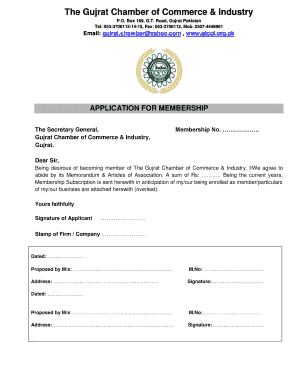
Gujrat Chamber of Commerce Membership Form


What is the Gujrat Chamber of Commerce Membership Form
The Gujrat Chamber of Commerce membership form is a formal document that businesses in Gujrat must complete to become members of the chamber. This form serves as an application for membership, allowing businesses to access resources, networking opportunities, and support from the chamber. It typically requires essential information about the business, such as its name, address, contact details, and type of business entity. Completing this form is a vital step for businesses looking to engage with the local business community and benefit from the services offered by the chamber.
Steps to Complete the Gujrat Chamber of Commerce Membership Form
Completing the Gujrat Chamber of Commerce membership form involves several straightforward steps:
- Gather necessary information about your business, including legal name, address, and contact details.
- Identify the type of membership you are applying for, as different categories may exist.
- Fill out the form accurately, ensuring all required fields are completed.
- Review the form for any errors or omissions before submission.
- Submit the completed form through the designated method, whether online, by mail, or in person.
How to Obtain the Gujrat Chamber of Commerce Membership Form
To obtain the Gujrat Chamber of Commerce membership form, businesses can visit the official website of the chamber. The form is typically available for download in a digital format. Alternatively, businesses may request a physical copy by contacting the chamber directly. It is important to ensure that you have the most current version of the form to avoid any issues during the application process.
Legal Use of the Gujrat Chamber of Commerce Membership Form
The Gujrat Chamber of Commerce membership form is a legally binding document once completed and submitted. For the form to hold legal weight, it must be filled out accurately and in compliance with the chamber's regulations. Digital signatures may be utilized if permitted, ensuring that the submission adheres to relevant eSignature laws. This legal recognition allows businesses to confidently engage with the chamber and access its resources.
Key Elements of the Gujrat Chamber of Commerce Membership Form
Key elements typically included in the Gujrat Chamber of Commerce membership form are:
- Business Information: Name, address, and contact details.
- Type of Business: Identification of the business entity, such as LLC, corporation, or partnership.
- Membership Category: Selection of the appropriate membership level.
- Signature: Required for authentication, which may include a digital signature option.
Form Submission Methods
Businesses can submit the Gujrat Chamber of Commerce membership form through various methods, ensuring flexibility and convenience. Common submission methods include:
- Online Submission: Many chambers provide an online portal for easy form submission.
- Mail: Completed forms can be printed and mailed to the chamber's address.
- In-Person: Businesses may also choose to deliver the form directly to the chamber office.
Quick guide on how to complete gujrat chamber of commerce membership form
Prepare Gujrat Chamber Of Commerce Membership Form effortlessly on any device
Digital document management has gained traction among businesses and individuals. It offers an ideal eco-friendly substitute for conventional printed and signed paperwork, as you can easily access the right form and securely store it online. airSlate SignNow equips you with all the tools necessary to create, edit, and electronically sign your documents quickly without delays. Manage Gujrat Chamber Of Commerce Membership Form on any device using the airSlate SignNow applications for Android or iOS and streamline any document-related process today.
How to edit and electronically sign Gujrat Chamber Of Commerce Membership Form with ease
- Find Gujrat Chamber Of Commerce Membership Form and then click Get Form to begin.
- Employ the tools we offer to fill out your document.
- Emphasize relevant sections of your documents or obscure sensitive information with the tools that airSlate SignNow provides specifically for that purpose.
- Create your electronic signature using the Sign tool, which only takes a few seconds and carries the same legal validity as a traditional handwritten signature.
- Review all the details and then click the Done button to save your changes.
- Choose how you wish to send your form, whether by email, text message (SMS), invite link, or download it to your computer.
Say goodbye to lost or misplaced documents, tiring form searches, or errors that require printing new document copies. airSlate SignNow meets all your document management needs with just a few clicks from any device of your choice. Edit and electronically sign Gujrat Chamber Of Commerce Membership Form and ensure outstanding communication at every stage of the form preparation process with airSlate SignNow.
Create this form in 5 minutes or less
Create this form in 5 minutes!
How to create an eSignature for the gujrat chamber of commerce membership form
How to create an electronic signature for a PDF online
How to create an electronic signature for a PDF in Google Chrome
How to create an e-signature for signing PDFs in Gmail
How to create an e-signature right from your smartphone
How to create an e-signature for a PDF on iOS
How to create an e-signature for a PDF on Android
People also ask
-
What is the gujrat chamber of commerce membership form?
The gujrat chamber of commerce membership form is a document that businesses must complete to become members of the Gujrat Chamber of Commerce. This membership provides various benefits including networking opportunities and access to valuable resources. Completing this form is essential for businesses looking to engage with the local business community.
-
How much does the gujrat chamber of commerce membership form cost?
The cost associated with the gujrat chamber of commerce membership form varies depending on the type of membership you choose. Typically, there are different tiers that offer varying levels of benefits. For precise pricing details, it’s best to consult the official Gujrat Chamber of Commerce website.
-
What are the benefits of filling out the gujrat chamber of commerce membership form?
Filling out the gujrat chamber of commerce membership form allows businesses to gain access to a network of local professionals and resources. Members often enjoy exclusive discounts, training sessions, and marketing opportunities. This membership can signNowly enhance the visibility and growth of your business.
-
What features does the gujrat chamber of commerce membership offer?
The gujrat chamber of commerce membership offers features such as networking events, workshops, and industry-specific resources. Additionally, members receive updates on local regulations and initiatives that could impact their business. These features are designed to help you navigate the local business landscape more effectively.
-
How can I submit my gujrat chamber of commerce membership form?
The gujrat chamber of commerce membership form can typically be submitted online through the chamber’s official website. Alternatively, you may also find options for in-person submission or mailing your application. Make sure to follow all guidelines outlined on the website to ensure your application is processed promptly.
-
What integrations are available with the gujrat chamber of commerce membership form?
While the gujrat chamber of commerce membership form itself is a standalone document, the chamber often provides access to various business tools and platforms that can integrate with e-signature solutions like airSlate SignNow. This facilitates a smoother application process and document management for members.
-
Can I amend my gujrat chamber of commerce membership form after submission?
Yes, you can typically amend your gujrat chamber of commerce membership form after submission if necessary. It's best to contact the chamber directly to discuss any changes you wish to make. They will provide guidance on the procedure for updating your membership details.
Get more for Gujrat Chamber Of Commerce Membership Form
- Jomo kenyatta university online application form
- Southern regional technical college transcript request form
- Commercial invoice packing list form
- Regence provider appeal form
- Irs form 1399
- Consumer trend canvas template form
- Application for training services form
- Salem engineering department 21 s bruffey st form
Find out other Gujrat Chamber Of Commerce Membership Form
- Help Me With Sign Nebraska Business Operations Presentation
- How To Sign Arizona Car Dealer Form
- How To Sign Arkansas Car Dealer Document
- How Do I Sign Colorado Car Dealer PPT
- Can I Sign Florida Car Dealer PPT
- Help Me With Sign Illinois Car Dealer Presentation
- How Can I Sign Alabama Charity Form
- How Can I Sign Idaho Charity Presentation
- How Do I Sign Nebraska Charity Form
- Help Me With Sign Nevada Charity PDF
- How To Sign North Carolina Charity PPT
- Help Me With Sign Ohio Charity Document
- How To Sign Alabama Construction PDF
- How To Sign Connecticut Construction Document
- How To Sign Iowa Construction Presentation
- How To Sign Arkansas Doctors Document
- How Do I Sign Florida Doctors Word
- Can I Sign Florida Doctors Word
- How Can I Sign Illinois Doctors PPT
- How To Sign Texas Doctors PDF